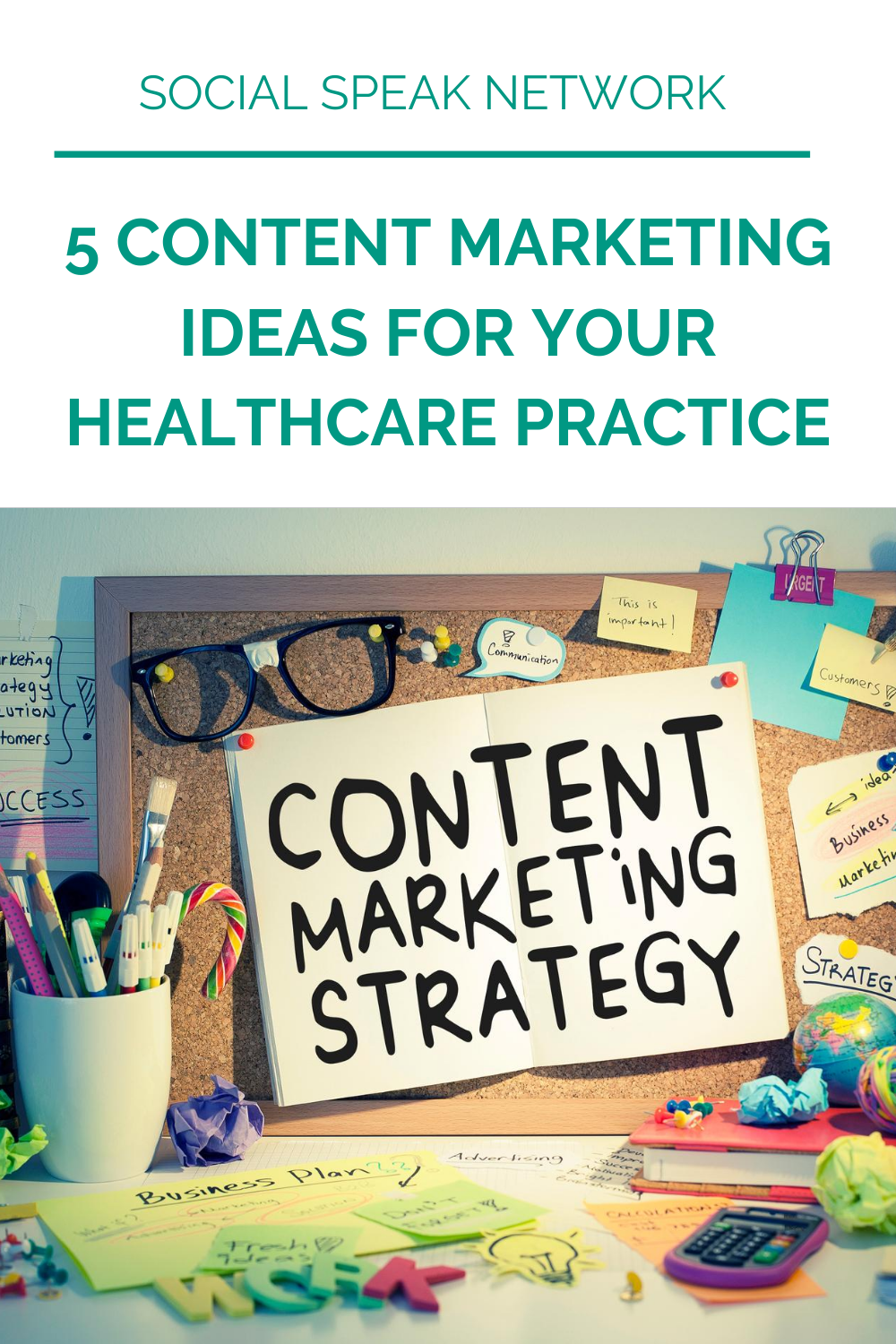Content marketing involves creating and sharing content that attracts and interests your target audience. The goal is to create high quality content that your audience will find valuable. When done right, it can convert prospects to patients or clients.
If you’re thinking of using content to attract patients and clients, it’s a great decision. By providing your audience with useful and relevant content, they are more likely to engage with you, share the content with their family and friends, and return for more. Not only will it capture the attention of your target audience, it will also help you build your credibility and position yourself as an industry leader.
As compared to other sectors, the healthcare market has shown a slow adaption rate when it comes to content marketing. By implementing a content strategy now, you’ll have less competition in your industry and get ahead of your competition.
Here are 5 content marketing ideas for your practice.
Blogging for Health and Wellness Practices
There may be lots of content out there, but they will never be enough to satisfy our thirst for knowledge.
Blogs are a great way to share new and relevant information while attracting new visitors to your stie. But before you start putting your content strategy into action, it is important that you know your audience well. The more effort you put into understanding your audience, the better you’ll be able to cater to their needs.
Keep your audience in mind when writing your content. Capture their attention by choosing topics they actually want to read about. If you’re a pediatrician, you can use your blog to offer insightful advice to parents, establish relationships with your audience, and attract new patients.
Once your blog is up and running, you’ll be surprised at the opportunities it brings. Establish your authority as a thought leader and you’ll find your practice climbing to the top search results.
Interactive content for Medical Marketing
Content marketing doesn’t have to be a one-way conversation. Get your audience involved through interactive polls, quizzes, and challenges.
Let’s take UnitedHealthcare’s “We Dare You” campaign as an example. They were able to position themselves as a leading healthcare brand using this strategy. As part of their campaign, they provided their followers with quizzes and monthly challenges. The goal is to encourage people to make small changes and live healthier lives. Followers are then asked to share a photo of themselves performing that challenge.
“We Dare You” campaign received two silver awards – one for digital marketing and one for social media.
Patient spotlight series
Sharing patients’ stories and testimonials on your website is a great idea for the same reason Amazon user reviews are so powerful.
Unlike in retail industry, healthcare providers do not offer refund or “return services”. This is why patients conduct thorough research and read online reviews before booking an appointment with a healthcare provider. Without these reviews, you’ll be missing out on hundreds of new patients each year.
Make it easier for potential patients to choose you by shining a light on patient success stories. Patients trust other patients. And in success stories, you, your staff, and the facility are presented as capable. That’s what patients are looking for – a capable healthcare practitioner who can help them with their medical condition.
Video content in Healthcare Marketing
We don’t have to tell you how big video content is in today’s marketing world. People love videos. In fact, recent study shows that more than 500 million hours of videos are watched on Youtube every single day.
We believe that video would be an excellent marketing strategy for your health and wellness practice.
There is a wealth of video content ideas that you can explore – from sharing medical information to how-to videos.
If you’re a physical therapist, you can create a video series showing patients how to perform exercises at home. If you’re a yoga instructor, you can do some pose tutorials for different levels. Or talk about your personal experiences practicing yoga.
Infographics for Healthcare Data
People love information. But if you’re posting links to your blogs on social media, they might not even read them. Why? Because most people have a short attention span. They want to get the information they want without too much exerting too much effort. They want content that are easy to digest and understand. This is where infographics come in.
Infographics are more eye-catching than plain texts. They contain both photos and content, which naturally draw the eye. Infographics are also extremely shareable. Every click or share means more people seeing your content.
Overall, infographics are a fun, engaging medium that can generate a unique connection with your target market.