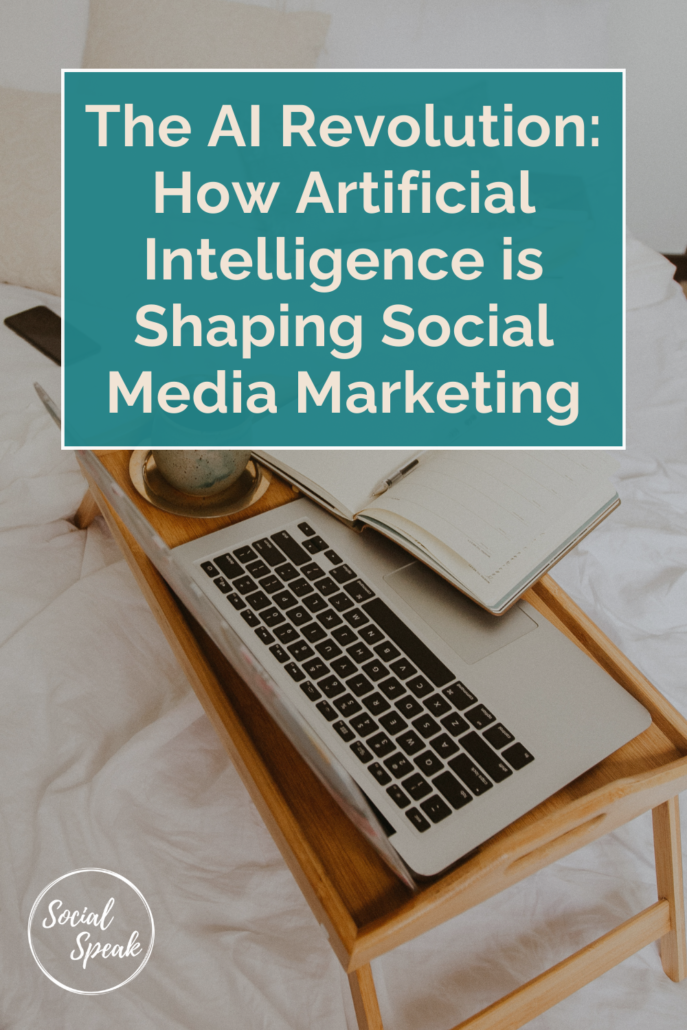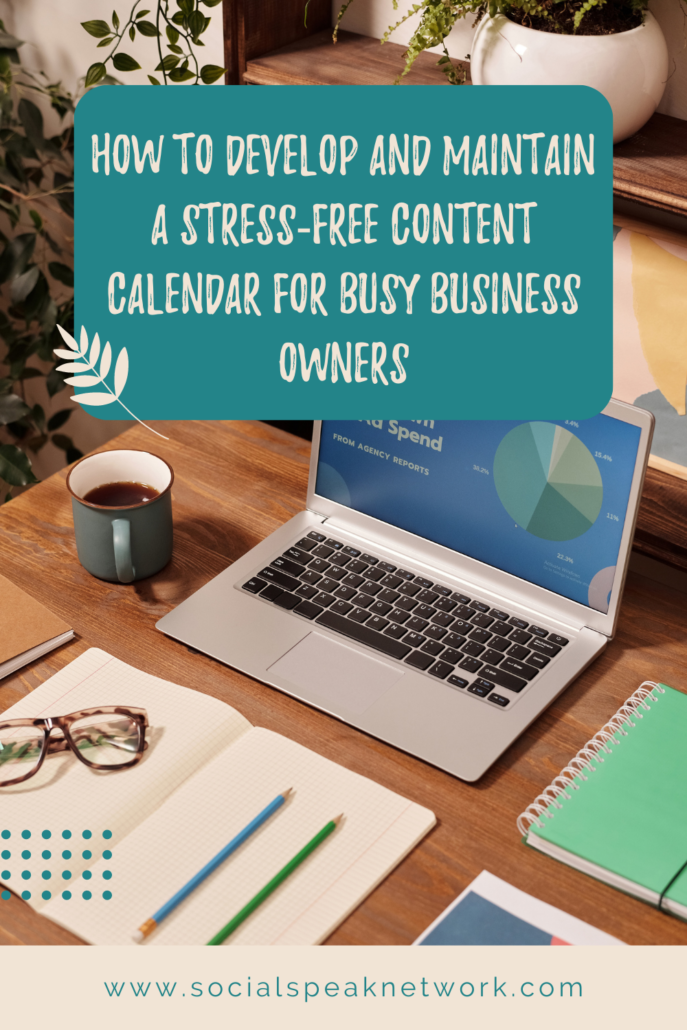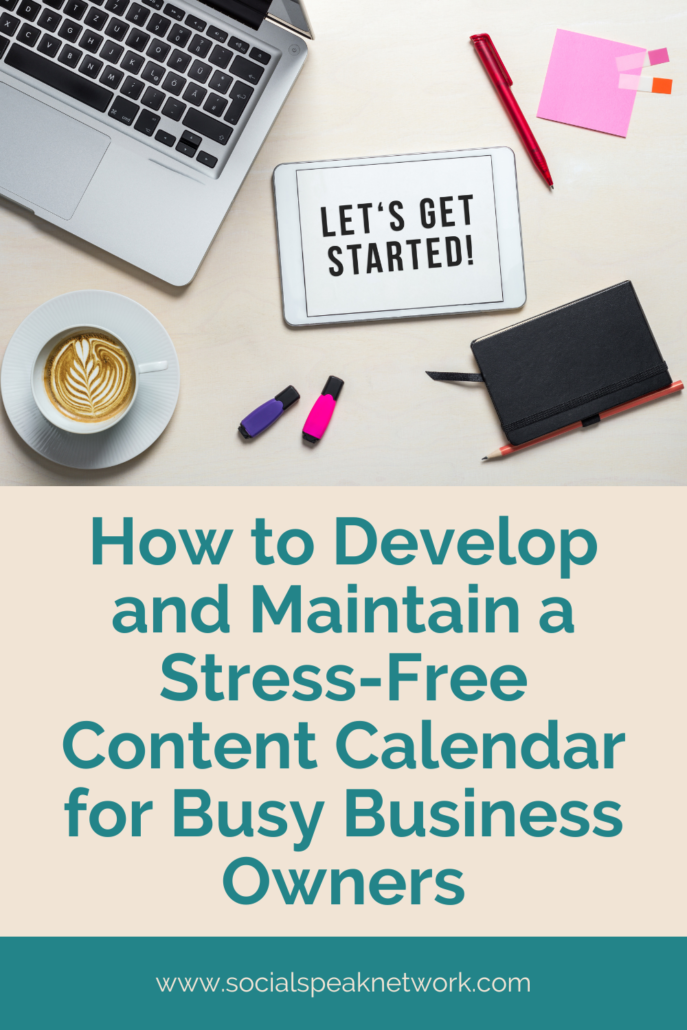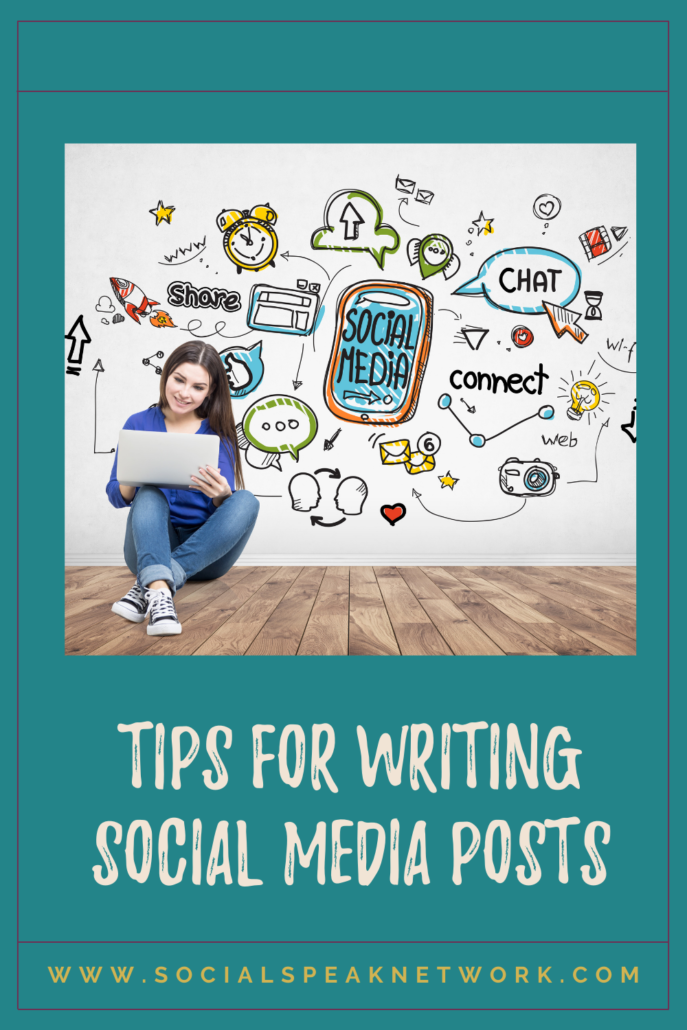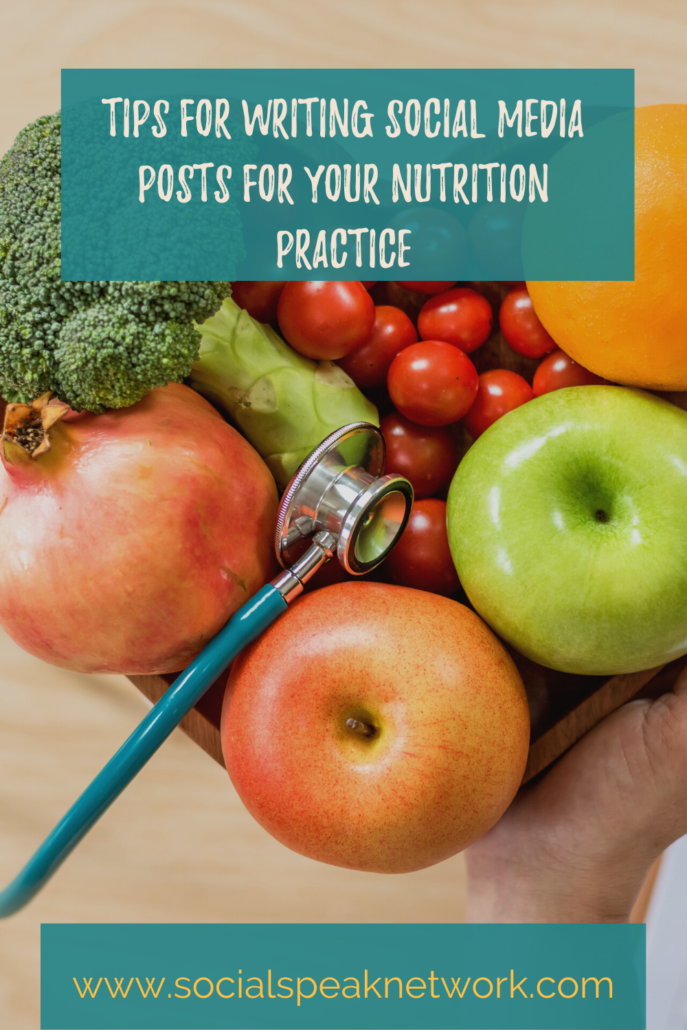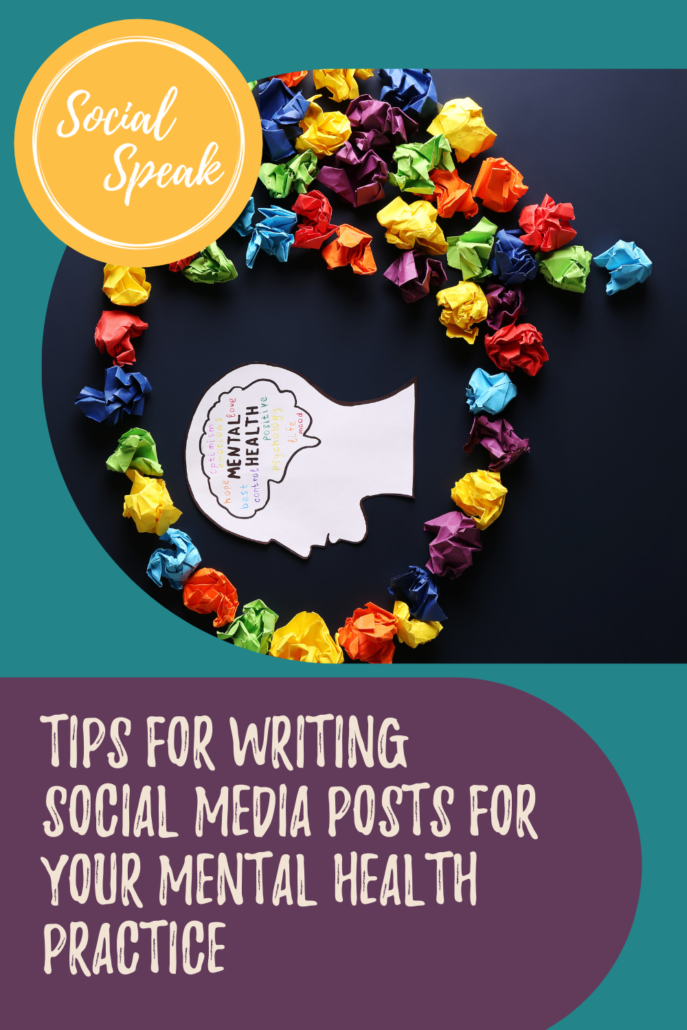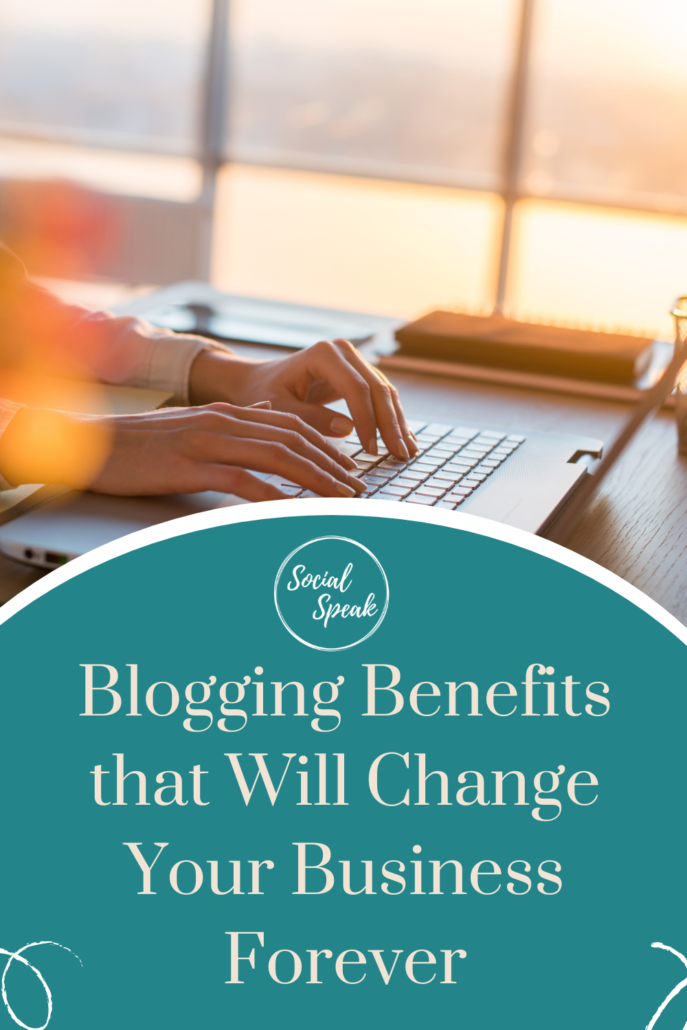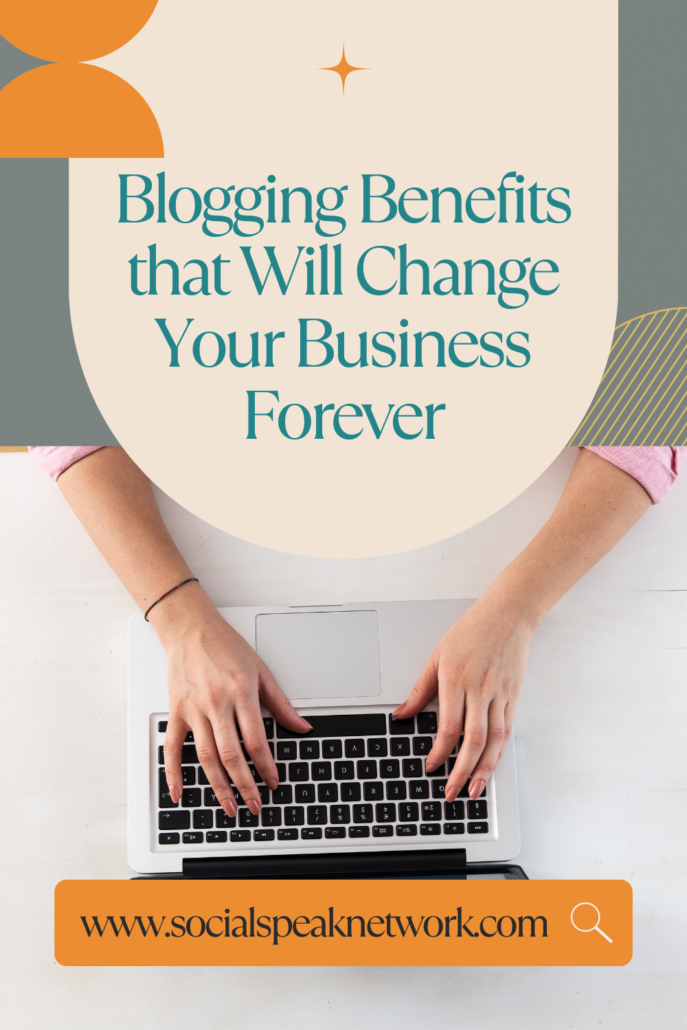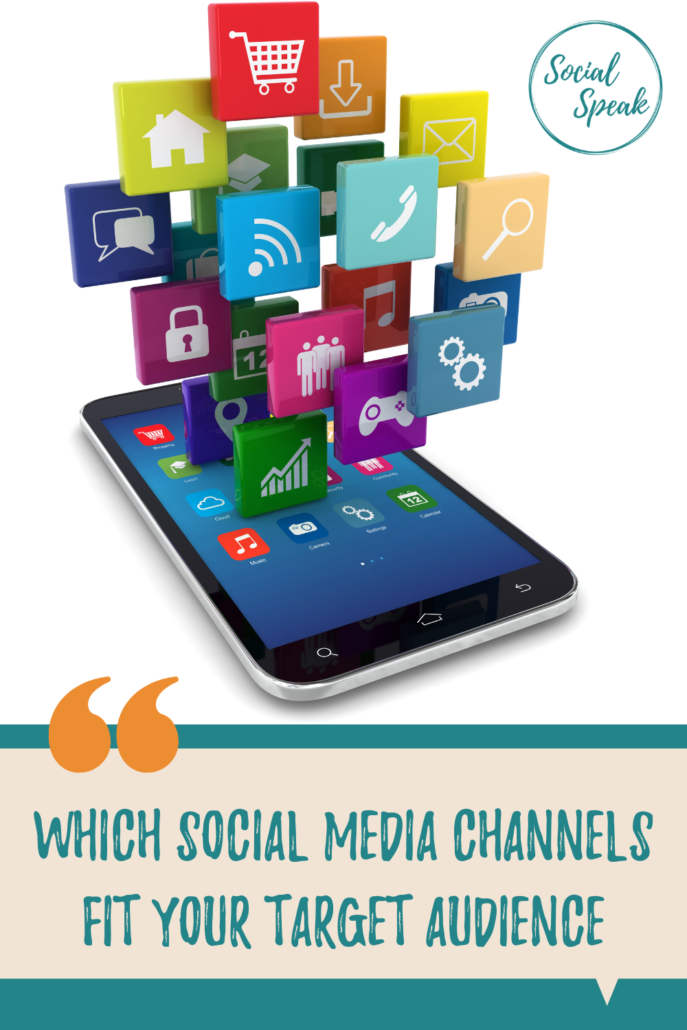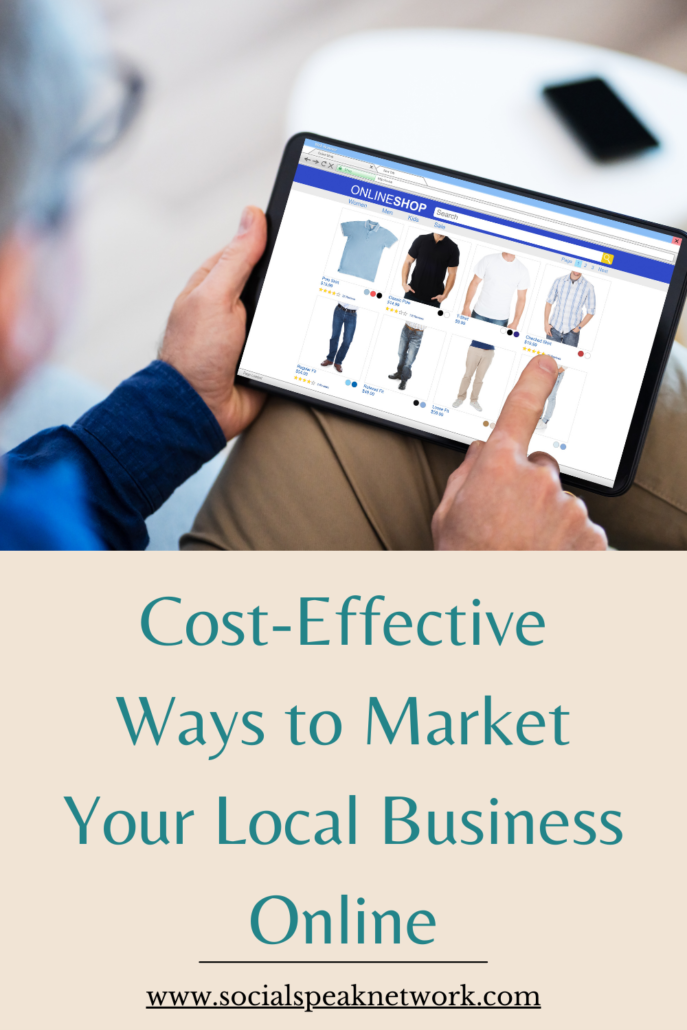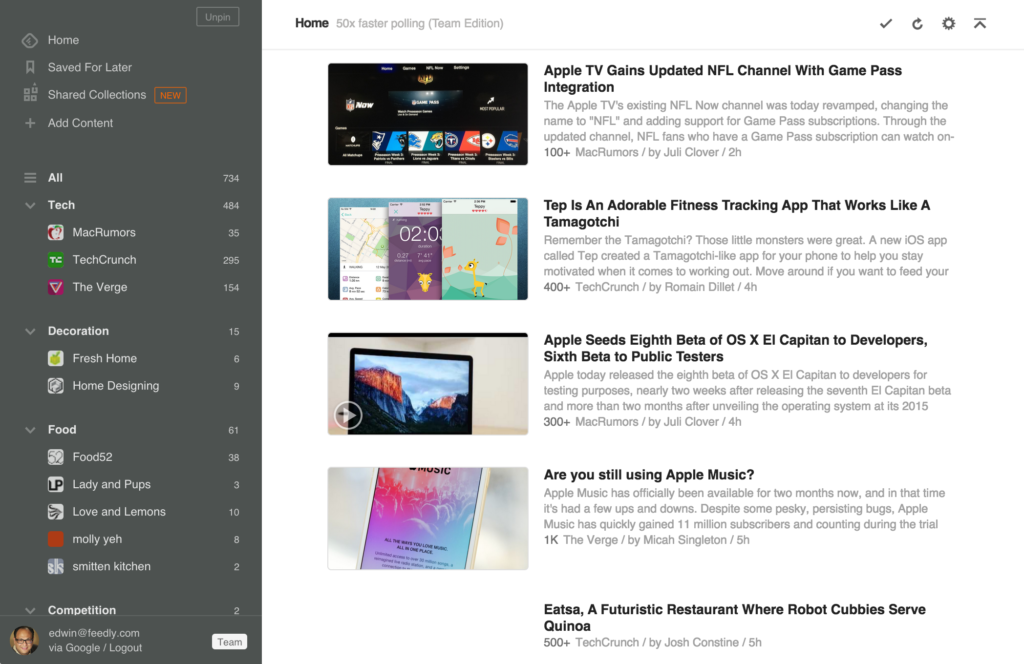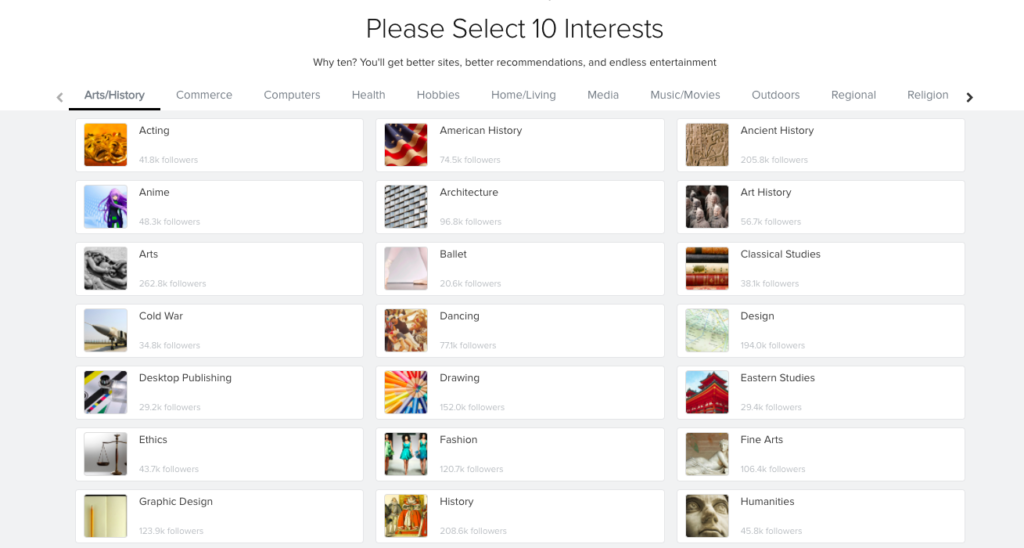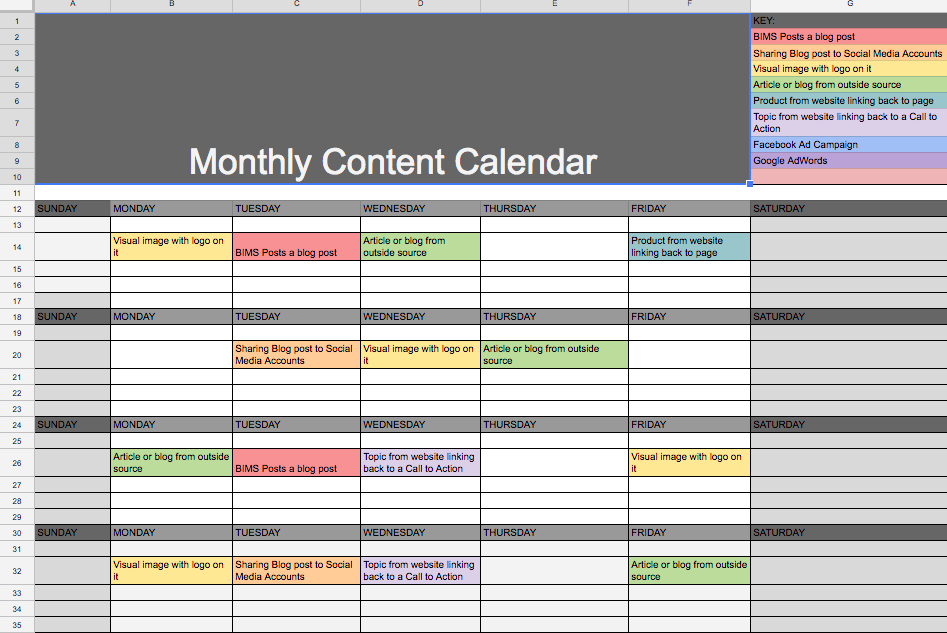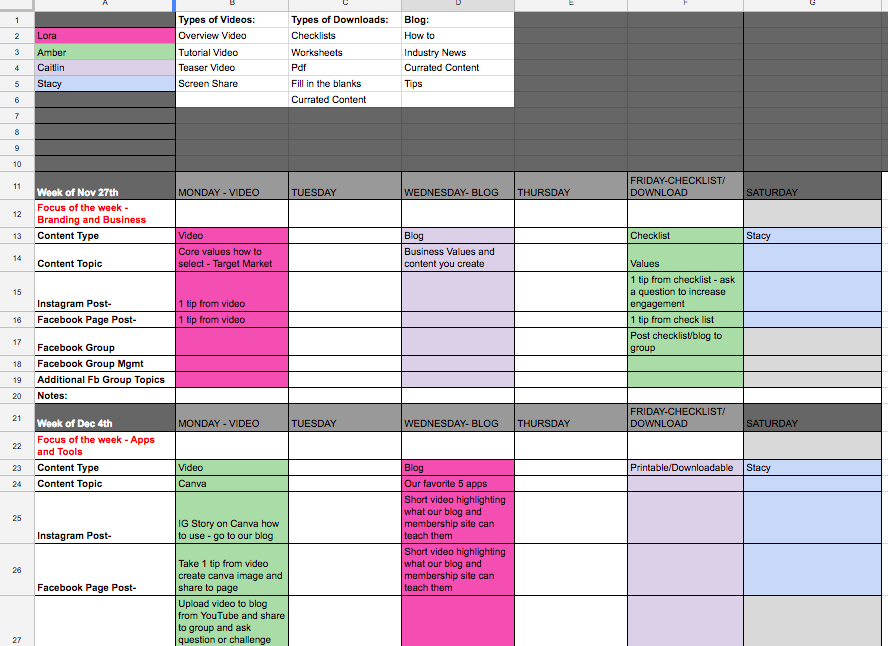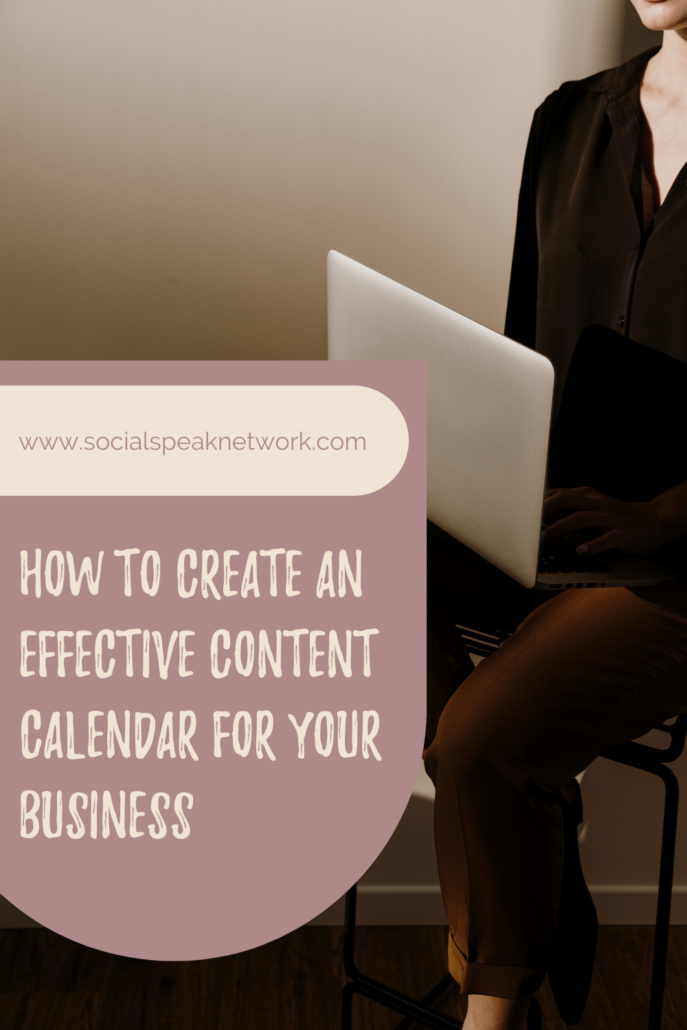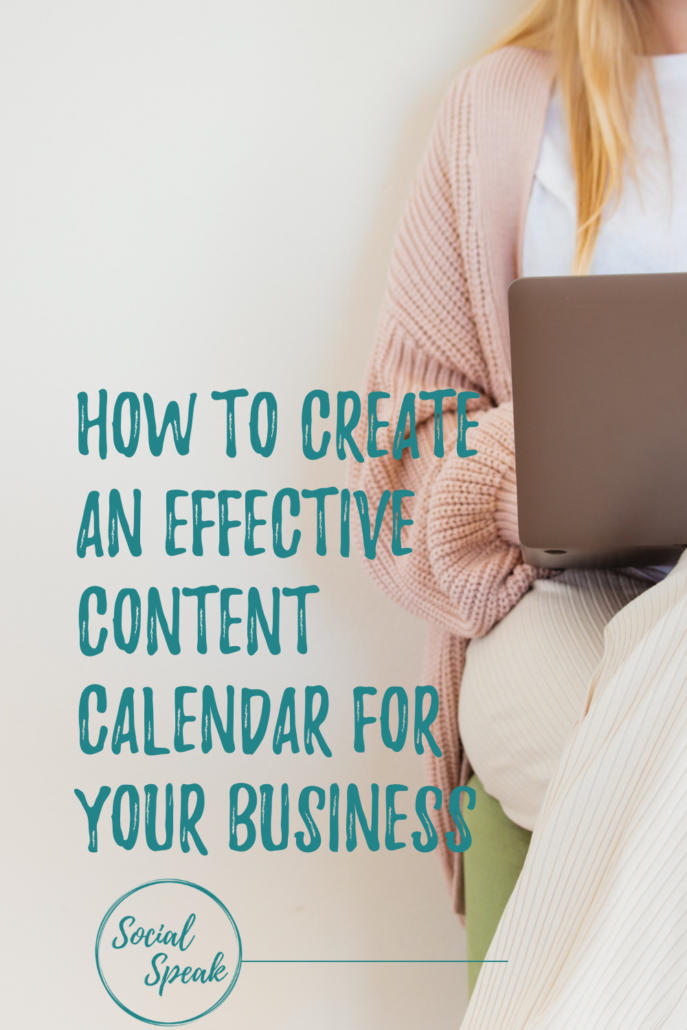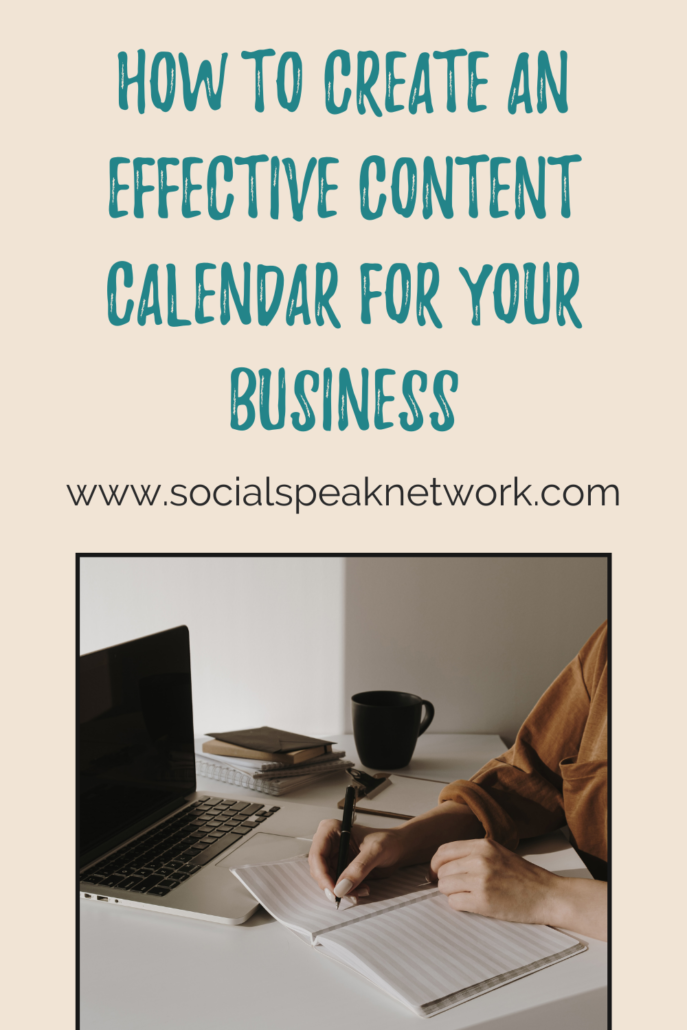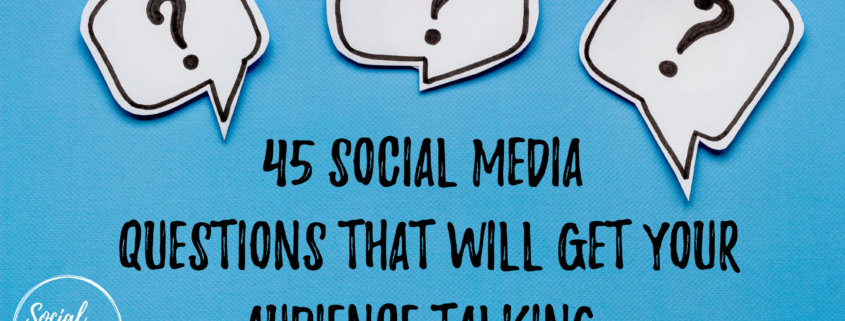Remember the days when social media was just a place to share funny cat videos and vacation selfies? A lot has changed since then. Fast forward to today, it’s a whole different ball game.
Businesses are now using social media as a powerful tool to engage with customers, build brand loyalty, and stay ahead in the competition. But just when we thought we had it all figured out, AI (Artificial Intelligence) steps in. Now, it’s taking things to a whole new level.
AI isn’t just changing the game; it’s redefining the rules of social media marketing.
AI in Understanding Your Audience
Getting to know your audience is the first and most crucial step in social media marketing. You want to know their needs, challenges, desires, fears, and everything that makes them unique. Why? Because the better you understand your audience, the better you can connect with them.
But here’s the thing: understanding your audience can be time-consuming. You’ll need to sift through mountains of data, surveys, and social media chatter. You need hours to make sense of it all. That’s where AI comes in and changes the game.
AI makes this research faster and smarter. It quickly analyzes data and tells you exactly what your audience is into, what they want, and even when they’re most active on social media.
This deep insight allows us to write content that feels like you’re having a one-on-one with your audience. It’s like speaking their language.
AI in Content Creation
Now, let’s talk about content. We all know that creating fresh, engaging content can be time-consuming. And sometimes, we run out of ideas. But guess what? AI is here to lend a hand.
Leveraging AI and NLP technologies, AI tools are revolutionizing content creation across various platforms. They’re capable of generating creative ideas, crafting compelling social posts. They can even drafting articles or video scripts swiftly and effectively.
The efficiency and speed provided by these tools are unmatched. They can generate high-quality content at a pace that’s humanly impossible. This becomes especially crucial in the fast-paced world of social media, where keeping up with changing trends is vital for a brand’s visibility and engagement.
AI tools save us valuable time and ensure our content remains consistently fresh and relevant. It’s like having a creative assistant by your side 24/7. Armed with these tools, business owners can focus on what they do best – running their businesses.
AI in Visual Content Creation
You know those stunning visuals that catch your audience’s eye and tell a story without saying a word? Good news! Creating stunning social media images has never been easier, thanks to AI-powered image generators like DALL-E 2, StarryAI, and NightCafe Studio.
These tools can quickly produce high-quality images. Now, you can finally keep up with the rapid pace of social media trends. Whether you need realistic photographs, abstract art, or something that mimics a paintbrush effect, these tools can bring your creative vision to life.
Downsides of Using AI
While AI offers tremendous advantages in social media content creation, it’s essential to consider its potential downsides.
These downsides can impact three major areas:
AI in Understanding Your Audience
One significant downside is the potential for AI to misinterpret complex human behaviors and sentiments. Based on data and patterns, AI algorithms may not fully grasp the nuances of human emotion and cultural contexts. This can lead to inaccurate audience insights. As a result, content fails to resonate with the intended audience or, worse, alienates them.
Also, over-reliance on AI for audience understanding can lead to a homogenization of content. AI suggests content strategies based on what has worked in the past or what is trending. This might not always align with the unique aspects of your brand or the diverse needs of your audience.
AI in Content Creation
AI tools can generate social media posts in seconds. But let’s face it. They often lack the depth and unique flair of human writing. This lack of creativity and personal touch can make your content feel impersonal and disconnected from the audience.
Another issue is the risk of factual inaccuracies. AI tools may not always have the most current or accurate information, leading to content that is misleading or incorrect. This necessitates human oversight to fact-check and ensure the accuracy of AI-generated content. This is especially true for topics that require expertise or up-to-date information.
AI in Visual Content Creation
AI-driven visual content creation tools offer the ability to create stunning visuals quickly.
However, these tools also have their drawbacks.
- Creative Limitations: AI-generated content can sometimes lack the unique creative spark of human-generated content. It’s important to strike a balance between AI and human creativity to maintain authenticity and originality in your visuals.
- Accuracy and Originality: The output of AI tools may not always be perfectly aligned with your vision. Some fine-tuning and editing might be necessary to achieve the desired result.
- Cost Considerations: While many AI image generators offer free options, more advanced features might come at a cost. It’s essential to weigh the benefits against the potential expenses.
Final thoughts
As we navigate the dynamic landscape of social media marketing, one thing is evident: AI has redefined the way we create content, engage, and captivate our audience.
However, it’s essential to tread carefully and maintain a harmonious balance between AI’s efficiency and the human touch. While AI enhances our capabilities, we must remain vigilant against potential pitfalls, ensuring our content remains authentic and resonates with our audience.