In 2018 we published a blog on how to easily write a blog post for your business. This is a supplemental video to that blog with updates for blogging in 2021!
Namely, don’t hesitate to write shorter blogs if they fully answer the question at hand.
With the rise in mobile searches and voice searches, Google has prioritized some answers that get straight to the point rather than blogs that include the answer within a long drawn-out piece of content.
You’ve been told that you need to write blogs for your business, you now understand these blogs need to be >2,500 words, but how do you find the time in your schedule to actually write a good blog post?
Everything in marketing always comes back to finding systems that will work for your schedule to write an educational and informative blog post quickly.
In this post I’ll be going through my top tips for writing a good blog post quickly.
If you are just tuning in, over the past few weeks we’ve been talking about how to perform keyword research and find related keywords to include in your blogs:
- How to Use KW Finder >> Click Here to Read
- How to Find Related Keywords on Google >> Click Here to Watch
Ok, so let’s jump in an get started.
First and foremost, when you write a piece of web content, it should be about something you are knowledgeable about.
If you are a psychotherapist who specializes in EMDR, but have never done Brainspotting, don’t try to write a blog post explaining the intricate details of Brainspotting. (I’m not an expert in either, so for our psychotherapist clients, I pass the writing of those blog posts to one of our all-star copywriters.)
As you are creating your content strategy and your blogging calendar, try to include blogs that are timely and relevant, but make sure you feel comfortable actually sharing information on them.
A 2,500 blog post may seem daunting as you are getting started, but it really doesn’t need to be when you follow the tips outlined below.
Tip 1: Once you have your topic, see what other articles have been written about it
Before you even get in the writing zone, do a quick Google search about the topic you want to write about. Remember, you want to get a sense of what those related keywords are to include in your content anyways, so this step has a dual purpose.
For this post, my search was for Write a Good Blog Post Quickly.
Guess what comes up?
A blog titled 5 Ways to Write High-Quality Content – Fast
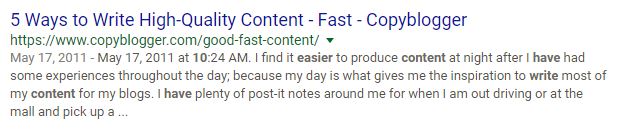
Hey! That looks right on the mark for my blog post.
Ehh, actually after a quick read-through, this blog doesn’t include all the information I want to, but that’s okay! I know it is highly ranked on Google for my proposed keyword and includes super basic topics:
- Have a brainstorm of ideas you can pull from
- Batch your time
- Know your own self and when you are most creative
- Write ahead
- Keep it simple
These are great tips, but again, I want to be more technical in this blog post on easily creating systems for writing a blog post quickly.
Don’t worry, my efforts to research what other people are already writing haven’t gone to waste.
If you do find a blog post that nails your topic on the head, make a quick note of the outline they follow including:
- The headers they use
- What keywords or topics stand out
- The general flow
Then … CLOSE THE WINDOW. This is your blog and you need to make sure you aren’t plagiarizing. You want to make the blog post your own not a word by word replica of what you just read.
So why is it okay to open up an article or two that just don’t include the information you want to include? Well… It could be that you want to write about something completely off the grid or it could be that nobody has actually taken the time yet to post a detailed enough guide on the topic you want to explore.
If I open up an article that just doesn’t seem to include the information I want to share, I take a moment to consider what I would include in my blog post that is missing from the blog I just read.
Tip 2: Take a Moment to Write Down What is Missing from the Blog Post you just read
Let’s go back to 5 Ways to Write High-Quality Content – Fast. Though the author has some great content tips, he’s missing some major items that help me write my own blog posts effectively.
Namely, the author is missing the steps to:
- Research what other pieces of good content are ranking on Google
- Create an outline for your blog post
- Transcribe audio or video to create not only great written content for your website, but also to include multimedia in your blog posts.
- Include filler adjectives and words
- Outsource writing for blog posts
The post also has an incorrect fact about how short, concise content is the way to go. You don’t want to ramble on and on, but you want to give valuable information that will actually benefit the reader rather than a quick 300 word blog post (I’m already at 800 words and only on tip 2 for writing high quality blog posts quickly… you better buckle up).
Creating a list of what is missing from the example blog posts will help you create an outline for the informational blog that you want to write for your website.
Tip 3: Write down an outline for the content you are writing for your blog post
You now have the list of elements that are typically included in blogs related to your chosen topic.
You also have the specifics that are missing from the posts that you would like to include in your blog post.
AND, from before you even started your blog, you have the keywords you wish to include and the related keywords from Google.
Even though you already have this information compiled, I always find it helpful to write an actual outline for your blog post.
Why?
There are a number of reasons why you should, but most importantly it is because:
- You are a busy professional who will get called into a meeting or be interrupted by a conference call.
- You are a mom (or parent) like Amber and myself who will need to change a diaper, make sure homework is getting done, or run their child to T-ball.
- Do you really have the focus to write 2,500 words in one sitting?
As you get interrupted, it may feel like you can jump right back into the task at hand, but in reality, it takes your brain a few moments to get back on track and figure out where you are with your blog post.
Creating an outline allows you to more easily spend 15-30 minutes here and there on the blog without out feeling like you are spending half the time rereading what you’ve already written and trying to decide where to go next in the blog post.
Having an outline also keeps you on track for the final parts of your blog. Many writers often cut their blog short towards the end because they are just over the process of writing. Having an outline allows you to take a break, but not loose focus.
This process is called Batching your time (see I am including some of the information from the blog post example).
Tip 4: Batch your time while you are preparing to write and actually writing the blog post for your website
As I just mentioned, batching your time is the process of focusing on one at a time rather than trying to multitask.
Here, it means not checking your email or jumping to Facebook while you are writing.
Each time you shift your focus, your brain needs to reorient itself.
In the process of writing your blog post for your website, there are some things you can do to help you batch your time:
- Focus on each step in sequence: Keyword research and finding related keywords, researching similar blog posts, creating your outline for your own blog, actually writing the blog, going back and editing the blog, finding images for your blog, writing the title of your blog post.
- Don’t try to edit your blog post until you’ve gotten all of your information down.
- If you realize you need more information to write thoughtfully on a topic, but you’ve already done your initial research and are in your writing stage, make a note and then jump to the following section that you can write about. Unfortunately, if you jump back to reading articles, trust me, your blog will take 10 times longer to write.
- I’m sure I have more, but because I am using this blog as a way to show my own blog writing process, I’m jumping to the next section because additional points are not coming to me at this time. I may come back and add them, but for now, I move on. 🙂
So again, you want to think of writing your quality blog post as a process. Just like anything else in business, processes help to make you efficient and effective. Batching is one way to help you write your long blog post quickly.
Tip 5: Don’t Write! Transcribe from Audio and Video to Create your Blog Post
This is one of my favorite tips for busy professionals who just don’t seem to have the time to get into a writing groove.
10 minutes of audio creates a blog that is about 2,500 words long.
So, after writing your outline for your blog post you could use an audio converter or record a video to transcribe your words to text to include in your blog post.
Some tools I recommend are Google Docs and YouTube.
Let’s take a look at Google Docs first.
Head on over to Google Drive and click to create a new document. Better yet, you could create your outline as a Google Doc so you can add to it on the go if needed.
Under Tools, there is an option for Voice typing (Ctrl+Shift+S).
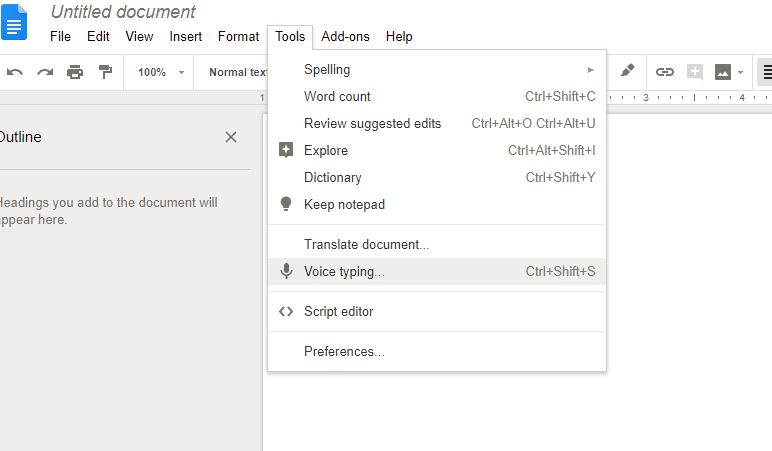
Click this, start talking, and your document will start filling up with words.
Now when I do this speech to text, I do find that I need to edit the text as I go. I’ll talk for about 5 sentences, stop the recording, and then edit what was written. You may be able to do the entire document based off your outline and notes, however.
The iPhone speech to text works well, as well. I’ve actually ‘written’ blogs while out for walks with the girls, but Apple will stop transcribing every couple of minutes, so you need to make sure you don’t keep talking with nothing being written down.
I’m sure there is other software you can use that also records your audio for use in a Podcast. Or you can send the audio file off to Rev.com for transcription at $1/minute. Totally worthwhile if you have spent hours trying to get into writing, but not filling the page with any content.
The other option is to use YouTube to transcribe a video.
Using your computer camera or your phone, record yourself talking through the outline you created.
When you upload your video to YouTube, you may need to first verify your account (enter in your phone number in the settings) to post videos that are over 10 minutes long.
Typically, most of our clients who generate a transcription of their blog upload their videos as Unlisted or Private, though I am all for listing these videos as Public to get more of a reach – blogs with videos perform really well, YouTube is a search engine, and you can share your video to social media (always think of how you can repurpose your content as you create it). Make sure the space you are in looks professional if you also plan to publish the video as Public and include it in your blog post.
After you have uploaded your video, click in to edit it and find the link that says Subtitles/CC.
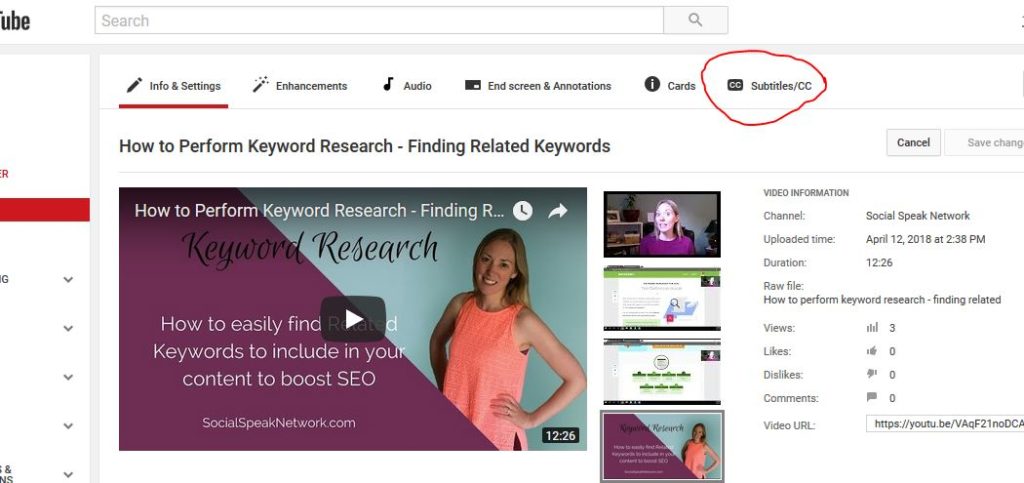
You will be prompted to select your language (I use English though at times I’m not sure).
Then, click under Published where English is listed again.
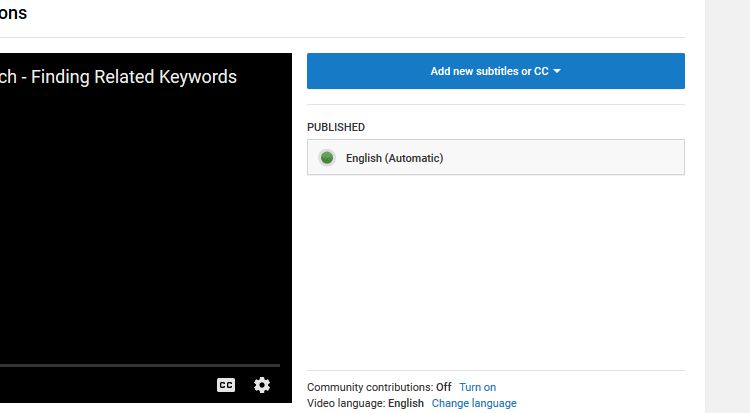
On the next screen you can download the subtitles created by YouTube as .srt.
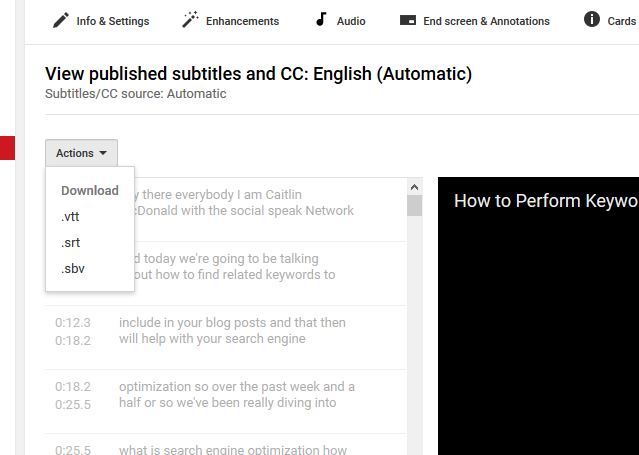
I’m not sure what a .srt file actually is, but all you need to do is convert it to a .txt file online and you will be able to open it with your computer. In the past I’ve used Subtitle Tools for the conversion, though a Google search for “Convert .srt file to .txt for free” will work just fine.
The text that is created will be formatted a little strangely with about 7 words per line and no punctuation. Honestly, I get a little overwhelmed by this, but the ability to create the video and written blog in one go is well worth the effort to run through your post and edit it.
Your outline makes this easier as well.
You can work through small chunks and sections by pasting the text under the corresponding blog header. Please let me know if you often work through your transcripts, I’d love to feature more tips about converting a YouTube video into a blog post.
Again, if spending $10-$20 isn’t a problem, you can submit the video to Rev.com and utilize their transcription services.
Tip 6: Outsource your Blog Writing
We frequently outsource blog writing. I’ll keep this section short, but you can find experts in your industry who cost anywhere from $0.03 per word to $0.65 or more per word. So, depending on your budget and time you have available to provide an outline and edit your blog post, you may decide for yourself what budget for the blog writing really makes sense.
We utilize freelancers on Upwork.com and WritersAccess.com to find niche bloggers for our clients. Again, as I mentioned earlier, I’m not an EMDR or Brainspotting expert, so why would I spend hours trying to write that blog post when someone else can write it for a fraction of the cost of my time to research.
Depending on your industry, you can also probably find Guest Bloggers who would write a post on your site for free if they can include their bio and a link back to their own website.
With Guest Bloggers, just make sure their content is unique and reserve the right to edit it slightly so the headers include your focus keywords and related keywords.
I love guest bloggers because they often then will share the link to their own networks or link to it from their website, which then in turn helps get new visitors to your website and helps in SEO.

Wrap Up
Writing a high quality, long blog post doesn’t need to be a difficult task. Depending on how you work you may find that you are better suited to transcribe and audio or video file rather than sitting down and typing.
The most important starting point for any blog, however, is to make sure that you create an outline. I just sat down and busted out this blog before 9am, but it is on a topic I am VERY familiar with (have you checked out our blogging course yet?).
You may not have time to finish a blog in one chunk, so be sure to batch your time to most effective and efficient.
What long blog posts are you working on writing? I’d love to check out your work!
Interested in learning more? Take a look at these articles:
Blogging in 2017 – The Startling Truth About Blogging
4 Reasons Why Contests Should be a Part of Your Marketing Strategy




