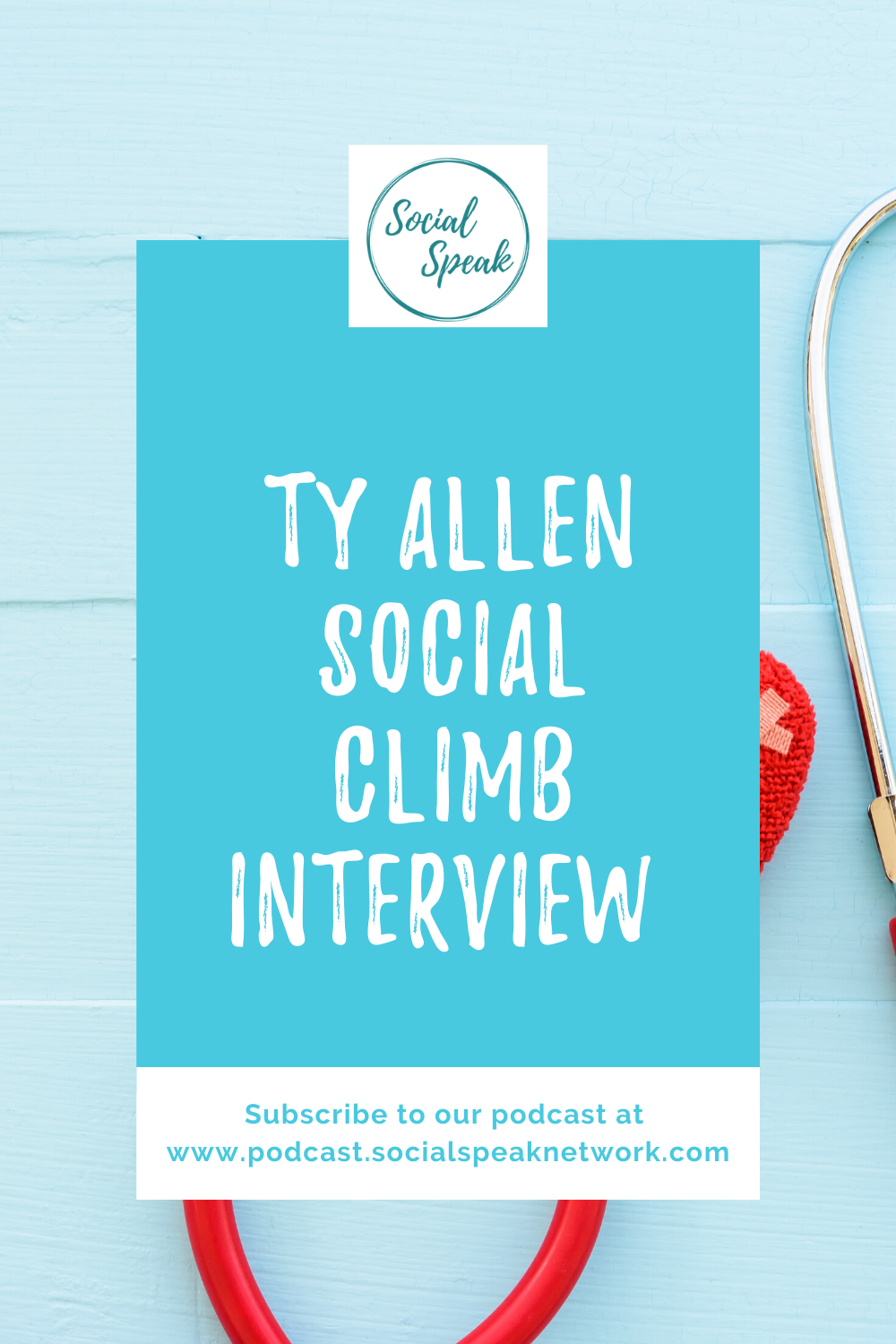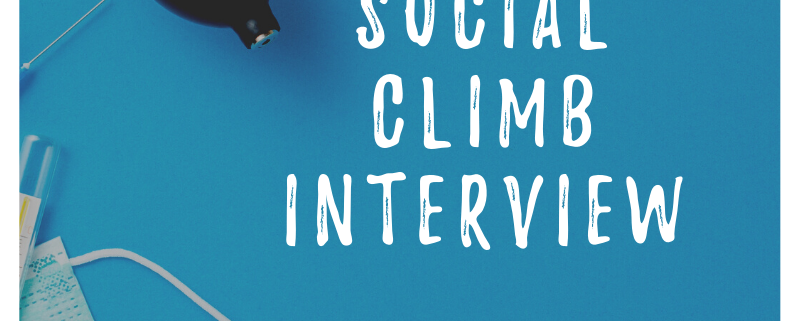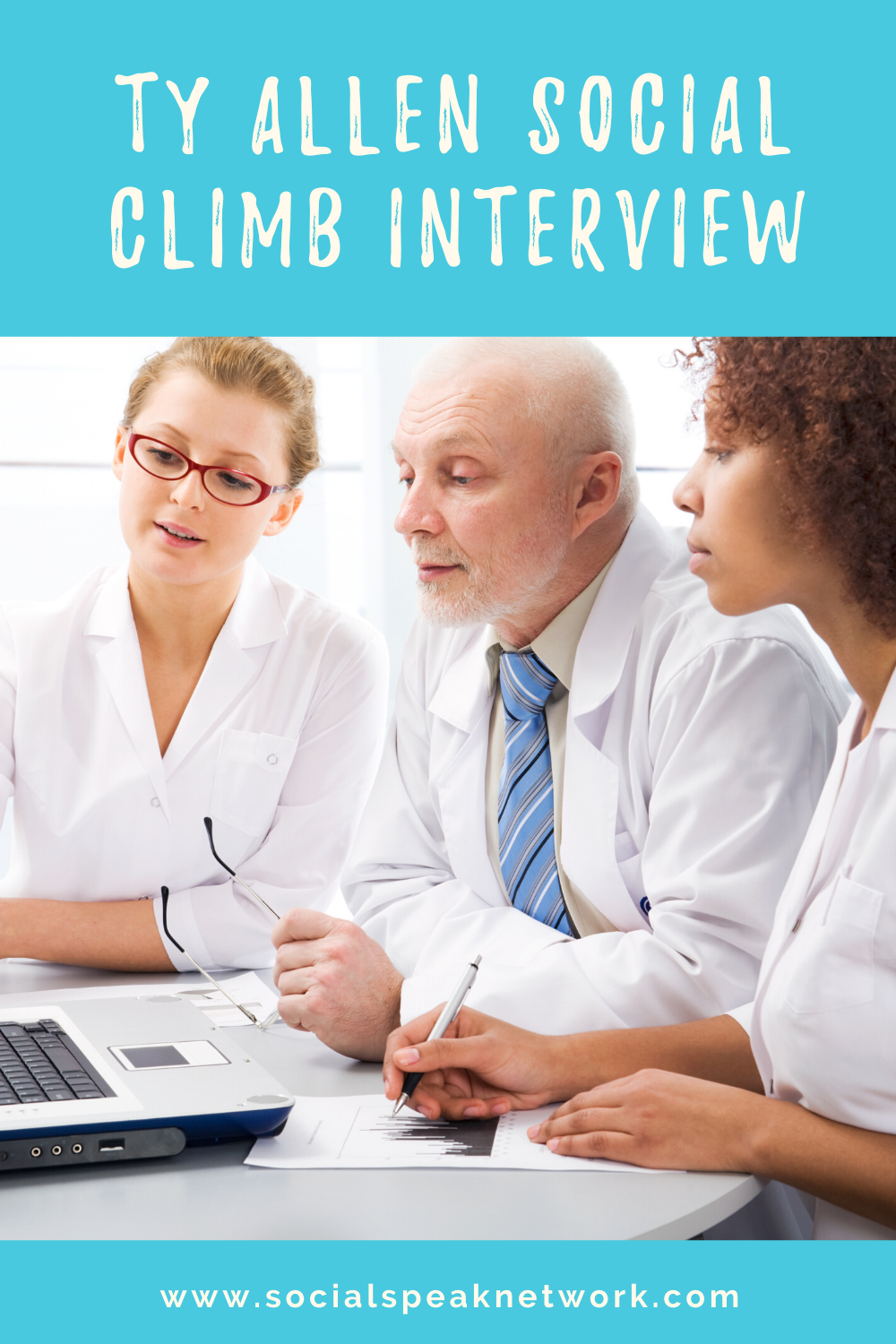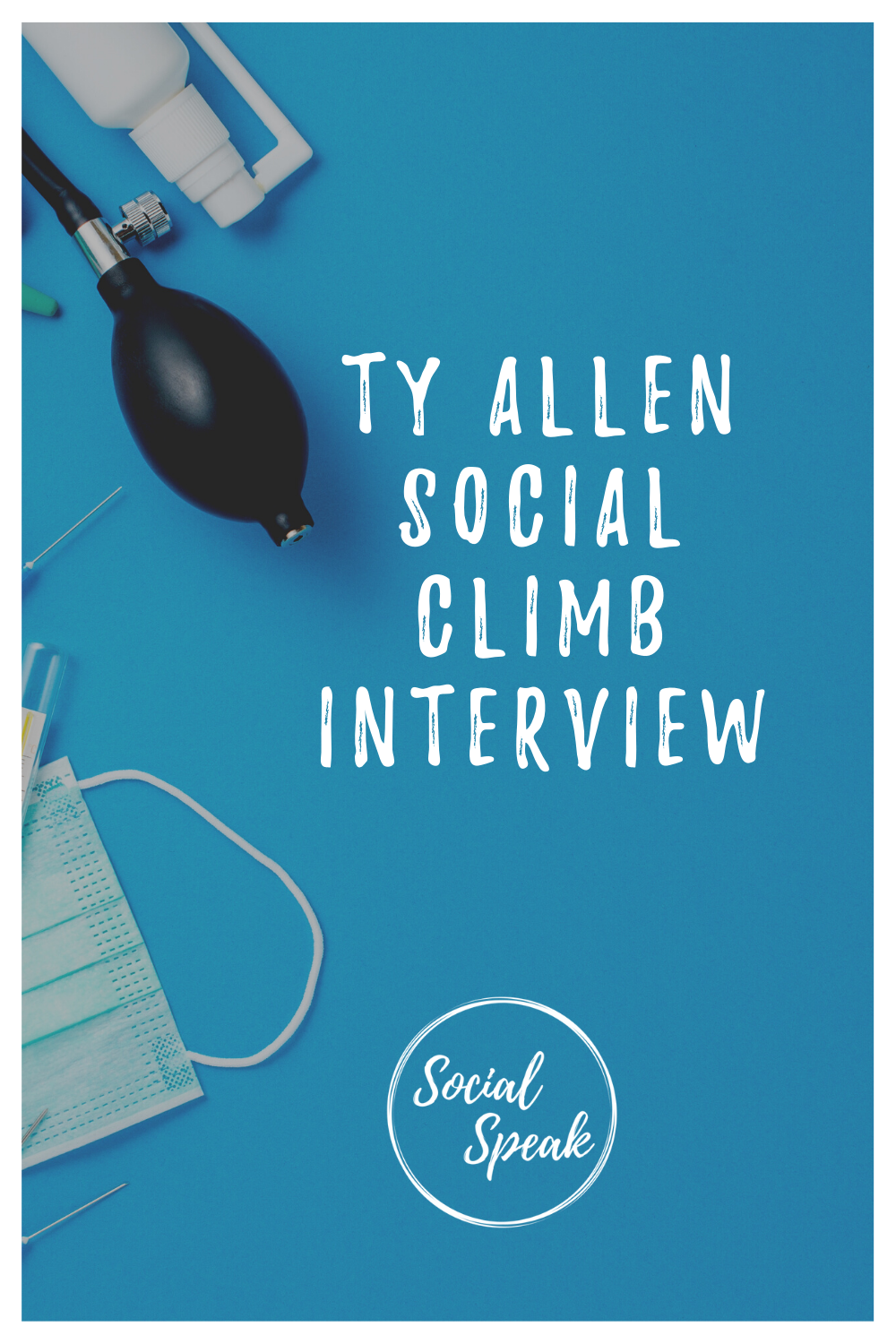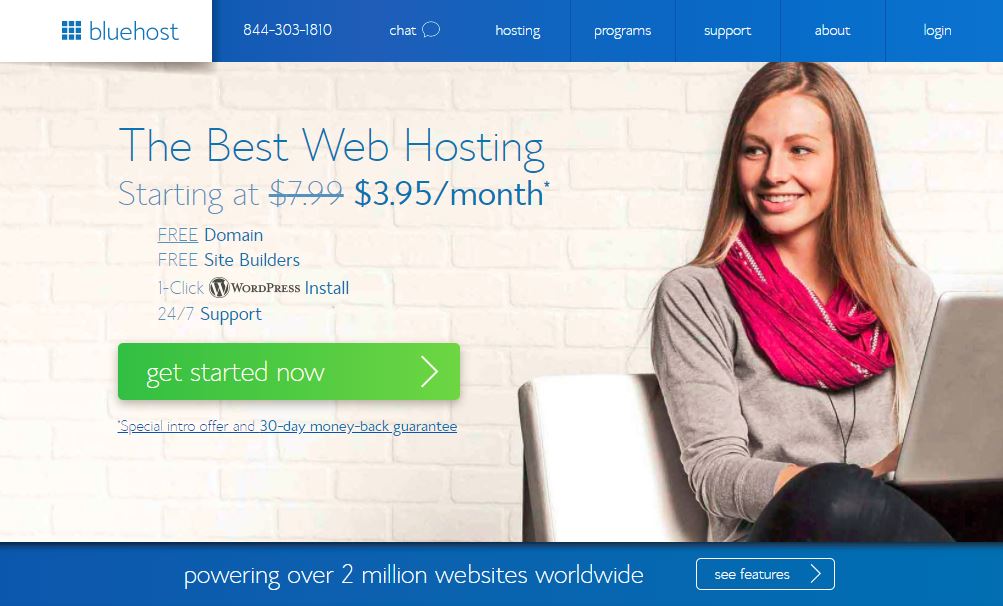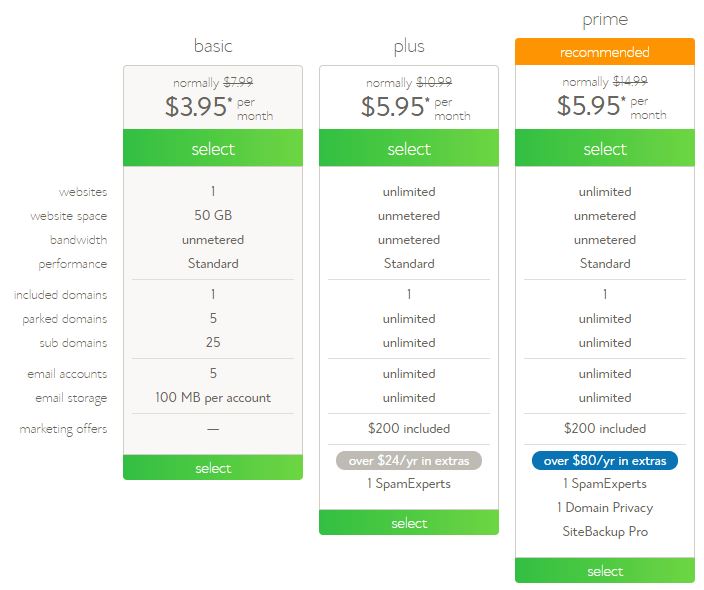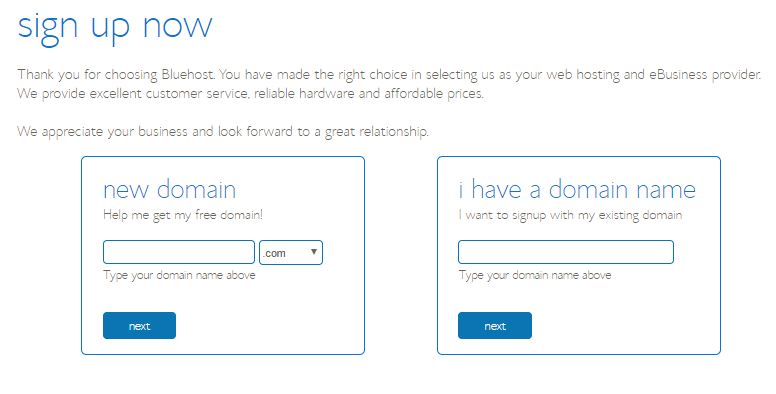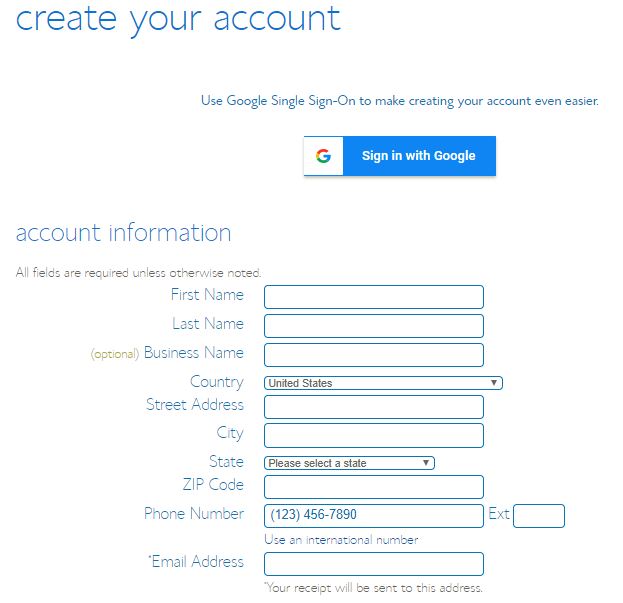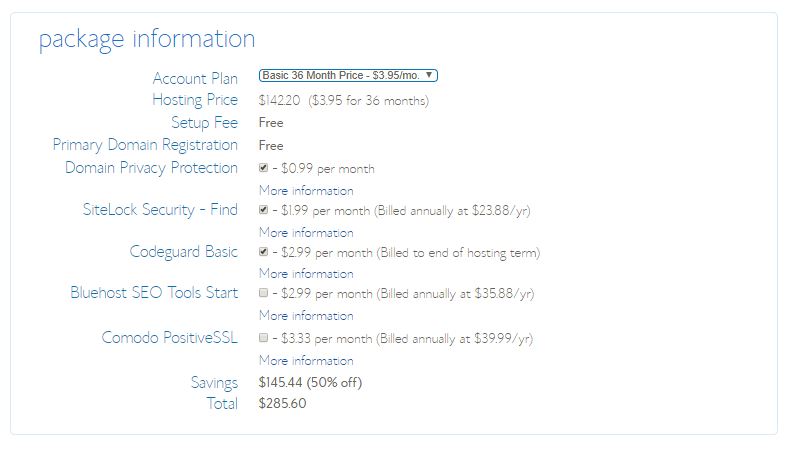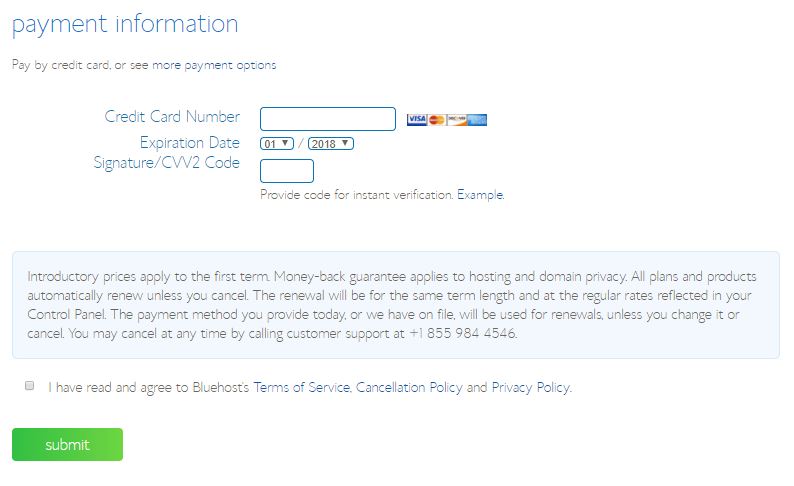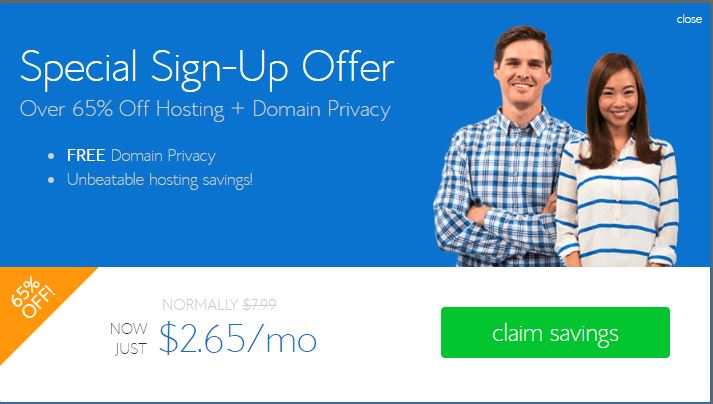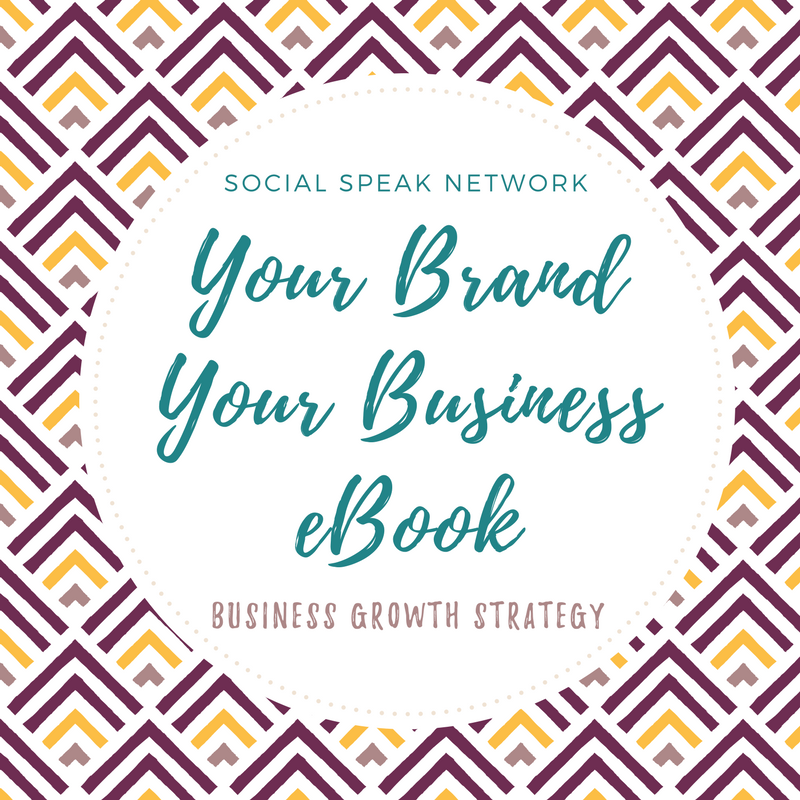Today we’re going to be joined by Ty Allen, the CEO of SocialClimb. SocialClimb is Ty’s fourth successful business in the marketing and technology space. He is passionate about building systems that actually grow practices and improve patient experiences.
SocialClimb enables thousands of physicians to automatically attract new patients to their practices by building their online social reputations and automatically targeting ideal new patients. Delivering more than one million patient per customer interactions every month, SocialClimb helps practices transform themselves inside and out.
Ty and his wife have five beautiful daughters and live in Alpine, Utah. Ty enjoys golfing, and mountain biking, and we’re so excited for him to be joining us today as he shares insights into how your medical practice can benefit from reputation management, and reviews, and directory listings online.
In this interview we discuss:
- Why reviews are so important for a medical practice
- Where reviews should be posted (what directories are most important for healthcare)?
- How can office administrators solicit reviews?
- What technology exists for getting reviews?
- Once you get a review, what should you do?
Listen to the Medical Marketing Podcast:
Caitlin McDonald: Wonderful, thank you so much, Ty for joining us on our podcast today. To get started, we’d love to learn a little bit more about your story, and SocialClimb’s story.
Ty Allen: Great, thanks, Caitlin, I really appreciate the opportunity to participate in the podcast today, and maybe just to share a little bit about why we started SocialClimb and the reasons we’re so passionate about what we do for practices, is I think a great way to start.
So, my personal story behind this is six years ago, I was involved in an accident wherein I fractured my neck and at C4, and had a spinal cord injury. At the time of the injury, of course, I didn’t know what had really happened in my neck. The ambulance took me to the hospital, and the emergency room doctors did a great job, they quickly diagnosed my issue, and they knew that the fracture was there, and that I also had what is called a central cord syndrome.
And at that level in the neck, I was pretty lucky that I was still able to breathe. But when I first had been injured, I actually felt like I was a quadriplegic and then over the next half an hour, I started getting some sensation back and some functionality back, but I was actually in a lot of pain by the time they got me to the emergency room. So I remember vividly laying on a backboard after the doctors had gotten the diagnosis, and they came to me and said that my case was too complex for the small hospital that I’d been taken to and that I needed to either go to a larger hospital north of me or a larger hospital south of me, and the ER doctor said, “These are the names of the two physicians, spine surgeons, who are on call, one at each of the hospitals. I need you to choose which hospital, therefore which spine surgeon is going to do your surgery. You have five minutes to make that decision.”
And my wife was at the hospital at that time and I remember looking at her and neither of us had any idea how to make that decision. Eventually, we made the decision by asking a few other providers who were very reticent to give us any information, but we had to make a decision so we did. And in my process of rehab, so I had surgery, I went into a rehab process that… I was in the hospital for about a month, and went through inpatient and outpatient rehab and… And I’m doing very well today, in a large part to the great care that I received from a lot of providers
But there were probably eight to 10 decisions I had to make during that process about who would be my occupational therapist, who’d be my physical therapist, what inpatient facility would I have myself go to, what outpatient facilities would I use for rehab, who my rehab doctor would be, and just a lot of decisions that I just, as a consumer of Medical care, I did not have the data to make that decision.
So I realized, while, going through this process that there was a problem, that a lot of these practices and physicians don’t know how to tell their story in a way that consumers of medical care today can use it to find the right provider for them. So that’s where the genesis of SocialClimb came from.
We’re really passionate about helping providers, great providers, tell their story, and attract patients in the way that patients seek to find providers today. And that is the story behind SocialClimb. And again, it’s not a story I always tell every potential customer, or every person I talk to, but it is the reason that I personally am so passionate about what we do.
Caitlin McDonald: What a powerful story, and thank you for sharing such a personal story about why you started SocialClimb. And as a consumer of healthcare and a marketing agency that helps healthcare practices, we know how important reputation management and reviews are as a way to build trust and really showcase your own medical practice story as a way to bring new patients in the door. Can you talk a little bit about why reviews and reputation management is so important for healthcare centers?
Why are Reviews and Reputation Management so Important for Healthcare Centers?
Ty Allen: Sure, yeah. One of the things that I learned pretty quickly is that I’m not unique in the way that I seek for care, when I wanna buy a product, I take my phone out and do a search. I go to Amazon or Google and I do a search. And I do the same thing for medical care. Today, it’s a great thing that now we have a lot of this data available to us online. But it wasn’t the case even six years ago, a lot of it wasn’t available
So getting a physician or practice’s data online in the right way, so getting the listings, the optimization of those listings, and the reviews from real patients out there is super critical because the next potential patient is simply gonna take their phone out and do a search, they’re gonna ask Google in most cases, “Where can I get help with problem X? Or where can I find a provider that can help me with problem Y?
And if those reviews from patients are not out there, and if those pages are not owned by you as a physician, you are not gonna show up. Even five or six years ago, most practices and physicians thought, “Look, all I gotta do is get a website set up. My website has to be great, it’s gotta be optimized.” And it’s not to say that websites are not still valuable, it’s just that so many patients today do a search, find a physician because of their reputation online, choose that physician, even make the call to the practice straight from that listing, having never gone to the practice’s website. So a website is still valuable. It’s just that there are so many other ways to now tell the story of the practice, and the physician online in ways that patients actually find… Help find your practice.
Caitlin McDonald: And then where should these reviews be posted? What types of directories should a medical practice make sure that they are on?
What Directories Should a Medical Practice Use?
Ty Allen: Great, great question. So four years ago, when we first started this, we saw a lot of emphasis on a lot of different platforms, right. You’d hear people say, “There’s 70 different platforms that you should put your listings on and make sure they’re all correct.” And at the time that may have been a bit true. But today it’s coalescing. So we really think that Google is 80% of the value for a practice. Google is the focus. So, Google My Business pages for each doctor and each office location. In fact, if a physician practices in multiple locations, they really should have a Google My Business page in each location where they practice if they’re more than five miles apart, because local search is what’s going on here. When Google does a local search, it’s very first local.
So a great reputation downtown for a physician does not help somebody in the suburbs find that physician, but if that physician works two days a week out in the suburbs, having a strong reputation out there is really important on Google. Now, Google used to kind of be just the judge.
By that I mean you would do a search and Google would say, “Well, HealthGrades ranks this physician this way, and Facebook does this, and Vitals says this, and RateMDs says this, and Facebook says, or Yelp says this.”
And so, that summation of data from all those other areas would pull into the search for Google. We’ve seen a trend over the last few months, or… Sorry, a year, year and a half that Google is now the judge and the jury. So, Google seems to trust its own data on its own listing’s pages for doctors and practices, more than it trusts that third party data. So when a practice has done a good job helping Google understand that it does find work for patients by getting reviews from patients and optimizing pages on Google, then the Google results reflect that.
So we would say Google, number one. Facebook has some really interesting ways, with Facebook… The way that your patients can go on and they don’t necessarily leave reviews in a traditional way, that they are kind of recommendations. Yelp is often important. HealthGrades is very important. So, probably Google, Facebook, HealthGrades, Vitals and Yelp are the top platforms, that we see really having an influence on how patients find physicians.
Caitlin McDonald: So you mentioned Google has become judge and the jury for their own organization of those listings, do you feel as though they take a look at onsite SEO or is it really just looking at your Google My Business listing, seeing if that’s optimized and kind of seeing what reviews you have there?
What Do You Need to Have on Google My Business Listing to Stand Out as a Medical Center?
Ty Allen: Yeah, we see that they do both, actually. So we see that the link from your Google My Business page where you’re connecting basically to a doctor’s profile or to a practice’s profile on the website, if that link goes to a page, that has the same keywords that are in the doctor’s profile and in the doctor’s category on the Google My Business page, we see those pages rank more highly. So it is still very important to have a highly ranking website that you can link to from the Google My Business pages, so that the page, the Google page ranks higher, and if you get those keyword… Kind of that keyword triangle set up correctly, if the category chosen on the Google My Business page, those same keywords from that category on the physician’s profile page on the website, and those keywords also included in the business description on the physician’s Google My Business page, we see a nice synergy there that causes Google My Business pages to rank higher.
Caitlin McDonald: Okay, that makes sense. I can see how it all works together there. Now, are you recommending that in addition to having the medical practice have a Google My Business page, that each of the physicians have their own Google My Business page, as well?
Physician Google My Business Listings
Ty Allen: We do recommend that, yes. We’ve seen policy change from Google on that, and we’ve seen it become a really valuable way for a practice to attract patients. Now sometimes a practice doesn’t wanna do that and they wanna just promote their practice as a brand and they don’t really want their physicians to be front and center, and sometimes they’re worried that those physicians will then take that reputation and leave, and it doesn’t strengthen the partnership in the practice, but honestly, it’s more valuable in the search process if a practice will embrace the concept of each of the providers, each of the doctors, we don’t typically recommend this for PAs or nurse practitioners or even PTs, but the doctors themselves, having their own Google My business page, as well as the practice having a Google My Business page, that gives that practice more footprint in the market to attract patients and making those pages highly optimized is also very important.
So when we say that, we believe there are 10 key components on a Google My Business page that really help it rank highly, so when our platform actually sinks a Google page in, it runs a scorecard analysis on each of those components, so the optimization score, and that is completely independent of the number of reviews. We actually see that a page can ranks more highly without any reviews if all the components on a Google My business page are properly configured. Then, of course, you add reviews to that, you add postings, you answer and respond to questions that get posted by patients, you reply to reviews, you do all those great things on a Google My Business page, and it just moves it higher and higher and higher, but the first step is claim a page for each doc in each location, optimize those pages, and then start the process of building a reputation.
Caitlin McDonald: Great, so it sounds as though an office administrator has quite a bit of work or they can turn to a service like yours to help them with this. So, what could an office administrator do to make sure that that they are soliciting reviews from patients?
How to Solicit Reviews from Patients
Ty Allen: Yeah, so the basics, and as you said, this can all be done manually. If an administrator has the time, they can go and claim the pages, go through each of the pages and get the pictures, the configuration, the hours, the description, the links to the website, get all of that stuff done, that’s all very doable. You can use Google’s interfaces to do that, to manage these Google My Business pages. And then once you’ve done that, you can say print a little card and hand it out to each of the patients. And on that card it has a link that they could type into their phone or into their computer and click that link and go out and leave a review for the doctor.
All very doable, and something that we highly recommend practices consider doing. Typically what we find is most practice managers or marketing people, or front desk people, and these practices are already overworked. So our approach to this is to automate all of that process. So I’ve already talked through claiming the page, optimizing the page, all those things, but let’s talk about how the best way to get patients to leave feedback.
So we’ve seen groups do everything from putting a computer in the lobby and asking patients to walk up to that computer, log in to their personal accounts on that computer and then leave a review for a doctor, to some groups, even as I said, handing out a card and hoping patients will take the card home and type that long URL in, and then get to a review page. So, most of those things can work, they’re just not as effective as actually sending a message, automated message, via text to each of the patients. So we actually recommend a text message that goes to the patients that has a nice link on it, a picture from the doctor, and an invitation for the patient to easily click the link, leave a review, typically a patient can do that in about 30 seconds.
The beauty of that process versus the other two that I just talked about, is those patients receive that text message or email on their phone typically, and when they click the link to leave feedback on Google or Facebook or one of these platforms they’re typically are already authenticated to Google, maybe they already have the Facebook app on their phone, that it opens into Facebook. So make it so that it’s so easy that they could do it in less than one minute, and then you actually get in a high enough response rate that you can really move the needle on the reputation.
There’s a couple of other problems I would point out when you try to do it more manually, is you hand somebody a card. It’s a complex URL, the chances of them actually doing it go way down, they’re not gonna type that in and go through that process. And if you ask them to do it in your lobby on a computer, they’ve gotta remember their passwords to log in, then you’ve gotta remember to make sure that that thing gets logged out so you’re not sharing personal data, so the next patient who might walk up to it. But then the worst thing about that option is if you’re making those reviews, many of them from the same computer, on the same IP address, the platforms start to throw those away, the review platforms start to ignore those because they know they’re coming from one IP address and they think they’re fraudulent. So, the most efficient thing to do is to get a message to a patient, on their phone that they can easily click and move through the review process as quickly as possible.
Caitlin McDonald: Now SocialClimb as a platform, this is exactly what you do. We have some clients who utilize SocialClimb and it is very straightforward, and very easy for patients to leave those reviews. Honestly, within a couple of hours of turning on the packages with you, we have as marketing managers of Google My Business pages, we have seen reviews come in, when prior to that, maybe one per month would come in.
And it really is making that process easy and simple for the patients as they’re leaving the practice, they get that text message notification. It’s top of mind and that ease of use is just right in their face. So it does make it very easy and streamlined to get those reviews.
Ty Allen: Well that’s great to hear that it’s worked well for your client like that. We see that with a lot of groups and as you pointed out, previous to making an effort like this, to invite patients, you typically only get one or two reviews, very few a month, and really unfortunately, they’re often the patient who wants to complain. So, what we’re really doing is enabling that silent majority of happy patients who walk away from a cycle of care with a practice, or a physician, who are very happy, right, they’re the happiest of the patients, but they don’t turn around and say thank you.
They don’t think about it, they’re not passionate about saying, “Thank you,” like a person who’s mad is passionate about saying they’re mad. So what we’re really trying to do is get 10%, that’s the goal, 10% of the happy patients, and we’re asking every patient whether they’re happy or not. Let’s talk about that in just a second. But, get 10% of those happy patients to turn around and say thank you by leaving a social media review for that practice or that doctor. And that adds up really fast and really makes a practice look… Or a physician look great online, because they typically are making 99% of their patients extremely happy.
And we ask those questions, when we invite a patient, we do not gate them. We don’t say, “Hey if you’re happy, leave a public review, if you’re unhappy, don’t do anything or leave a private review.” We ask the question per the policy of most of these review platforms to just invite everyone to leave feedback. The reality is most unhappy patients, given a chance, if you’re asking them how their experience was, they’ll actually turn around and wanna tell you without giving you a bad name online.
So, our process is, “Would you please leave feedback at these public review sites?” If they say yes, they’re taken to the public review sites, if they say no, they’re given an opportunity to say something that comes right back to the practice. So that’s the way to appropriately invite patients to leave feedback, and we typically see that great care providers get great reputations online through this process.
Caitlin McDonald: Now, one thing that across all industries, by opening up yourself to getting reviews online do is that you are opening yourself to get bad reviews. And one thing that’s always good to do, especially in the medical industry, is to think about what those responses are going to be for those negative reviews as well as positive reviews as commenting back on any review that you get can help show that you are also an active participant, and really care about your patients. Do you have any tips or insights about how to go about formulating those responses to negative reviews specifically?
Ty Allen: Yes. So your point is very, very accurate from my opinion. You wanna respond to any and all reviews. Really, we recommend that a practice responds to all the positive reviews, thank those patients. That is a courteous thing to do in normal human interactions. It’s also a very positive thing to do from Google’s perspective. If you’re getting lots of reviews and you’re actually responding to the reviews, you actually then rank higher. Getting a lot of reviews is great but getting a lot of reviews, that you respond to seems to cause your pages to rank even higher. So, our positive reviews, it’s an easy thing. We actually have a suite of replies, both positive and negative, that are built into our platform that are HIPAA compliant, that we recommend that a practice use.
So now let’s talk about negative feedback. So when you do get negative feedback, our suggestion is to think of it in two ways. First off, you wanna get this conversation offline. So you wanna reply in a respectful way that asks the patient to contact you privately so you can have that conversation offline, and you wanna do that so that everyone can see that you’re proactively and quickly responding to negative feedback. So, you don’t wanna wait a month, you don’t even wanna wait a day. If you get a negative review, you wanna reply within minutes to hours, and then you wanna get that conversation offline, and that helps the next patient who comes along that looks at your feedback then understands that sometimes things do happen
Something out of your control can happen but you care as a practice, and so you respond quickly. And then when you get that patient into a service recovery opportunity, which is what we recommend how you think of these, we actually have a process in our platform that makes it easy for you to track what you’ve done there, make notes on it, share it with your team and even build a little process around it, so that everybody in the organization understands what you got feedback on that didn’t work and that kind of socializes within your organization and also shows how many of those have been resolved.
So when the physician looks through all the feedback, positive and negative, that’s come in for them throughout that month or that week, they can see that anything negative has actually been dealt with or is in the process of being dealt with. So you have several different constituents you’re worried about here. Of course, you are worried about the patient, and responding to them, but as an administrator, you also want to make sure that your physician understands what’s going on, the feedback that’s being brought in, and that you’re actually dealing with it, and kind of solving those issues for them.
Caitlin McDonald: That’s such great insights and information there. Ty I see that we are running short on time. Are there any other tips or pieces of advice that you would like to give to our listeners today?
Ty Allen: Yeah, actually there is. So we’ve spent this time, it’s been great talking about the importance of building a practice or a physician’s ratings and reviews, and how that can then help them be found more easily online, and that that data is clear. We have thousands of physicians using our platform who see a significant uptick in their visibility and inbound calls and clicks. But to me, the most exciting thing is once a physician or a practice has built a great reputation online, there’s now a new emerging option that lets you take that reputation and easily leverage it to target more specifically, the patient types that you want in the areas where you want them.
That might be a topic of conversation for another podcast at some point, but what I’m really talking about is the ability that Google has recently made available to take a Google My Business page and convert it into an ad that carries that doctor’s great reputation into a targeted ad campaign that can easily be delivered into certain zip codes, or certain cities to go get the patients that a physician wants as they grow their practice.
Caitlin McDonald: Yes, and that actually would make an excellent future podcast. We truly believe in the Google Ads interface, and their ability to optimize on the different ad sets and utilizing Smart Campaigns to really tie into the the Google My Business listing. So I would love to tap into your insights and your mind on that as well, and to hear how SocialClimb is able to utilize Google Ads campaigns as a way to further reach the right people online. I think that that’s very powerful for medical practices, and again, it shows how you can get all of these different tools working together to reach new patients and get new patients in the door.
Ty Allen: Yeah, awesome, let’s find a time to have that discussion at another time. I really appreciate the opportunity to have been here today, though.
Caitlin McDonald: Wonderful, well, Ty, you have shared such great insight talking about why it’s important to be on different directories and solicit reviews, what tools and technologies are out there, as well as what to do once you do get a positive and a negative review. So we really appreciate your time today. Listeners, if you are interested in learning how SocialClimb can benefit your practice, head on over to their website, SocialClimb.com. Ty, you have social media sites as well so I’m sure they can jump on over to Facebook to learn more about your business and the great work that you’re doing.
Ty Allen: Great, thank you.
Caitlin McDonald: Wonderful thank you so much!