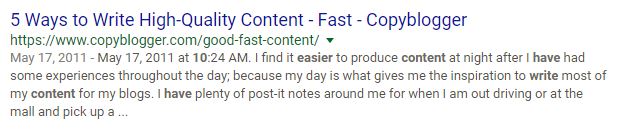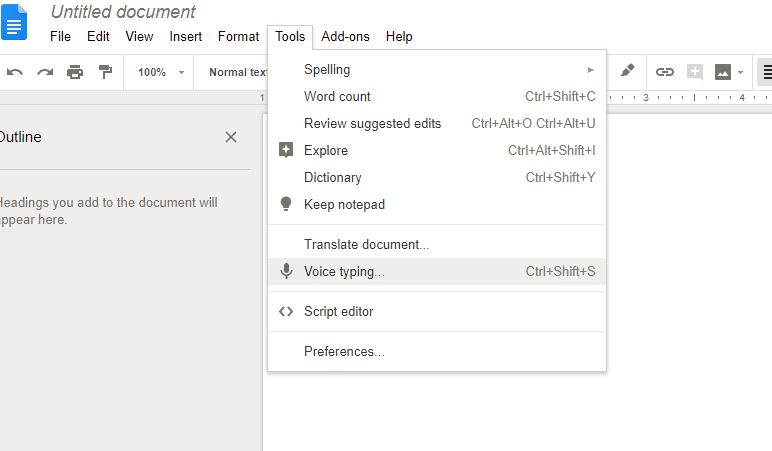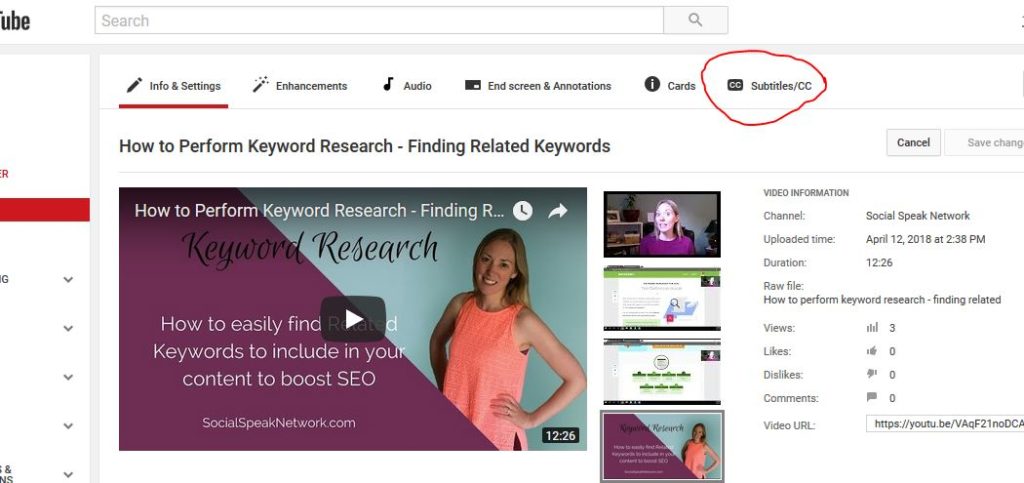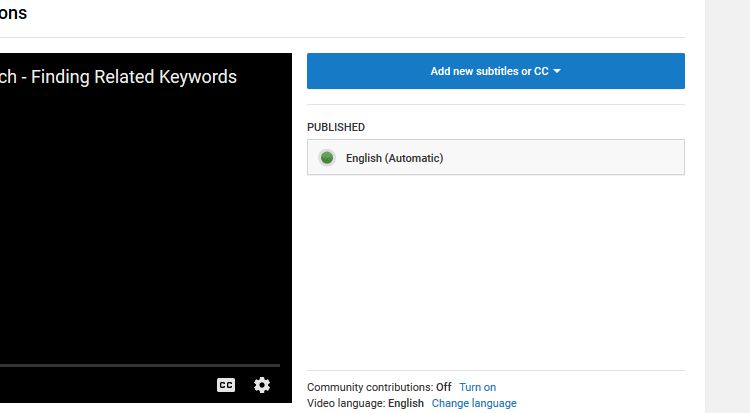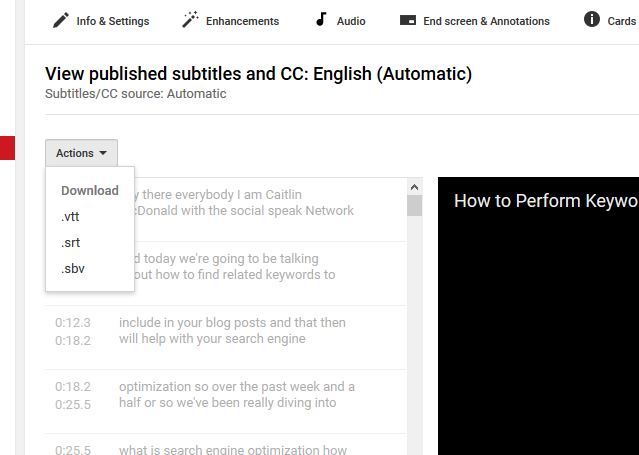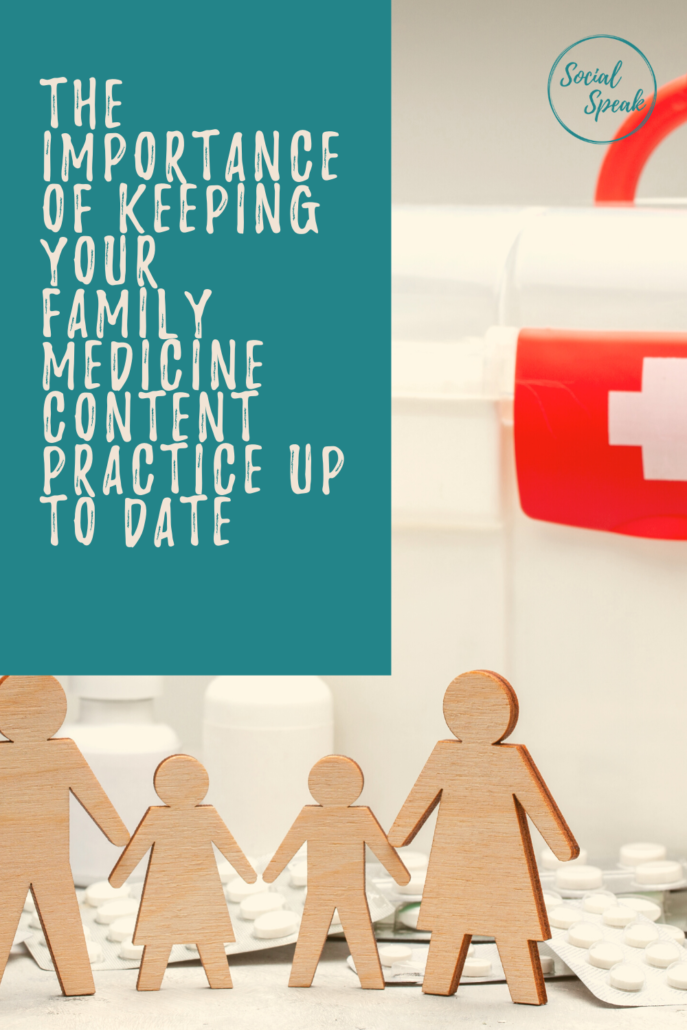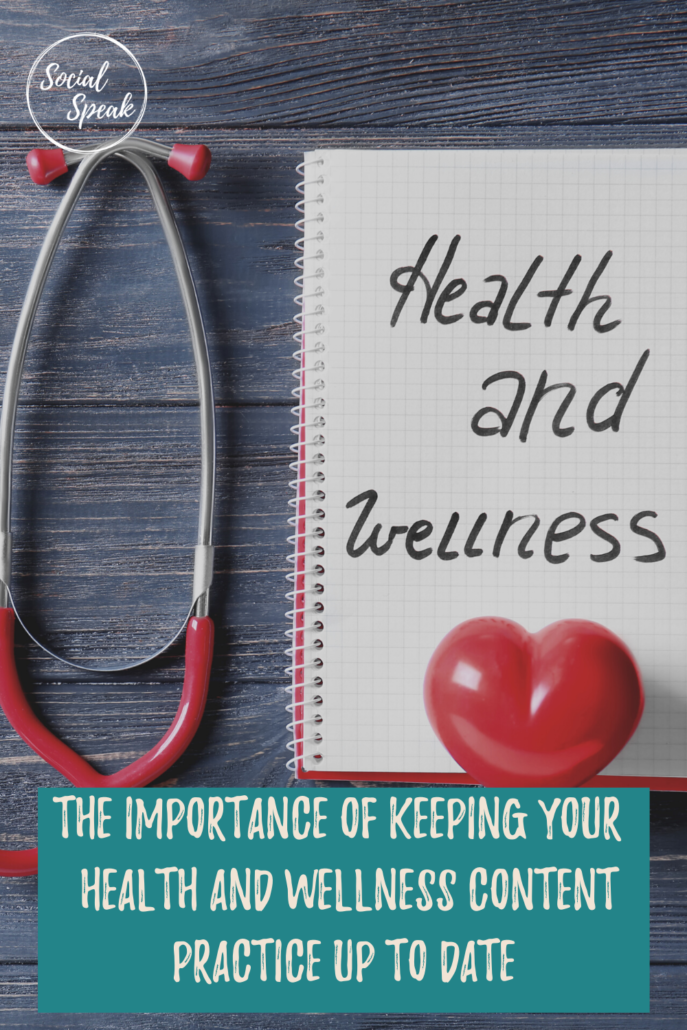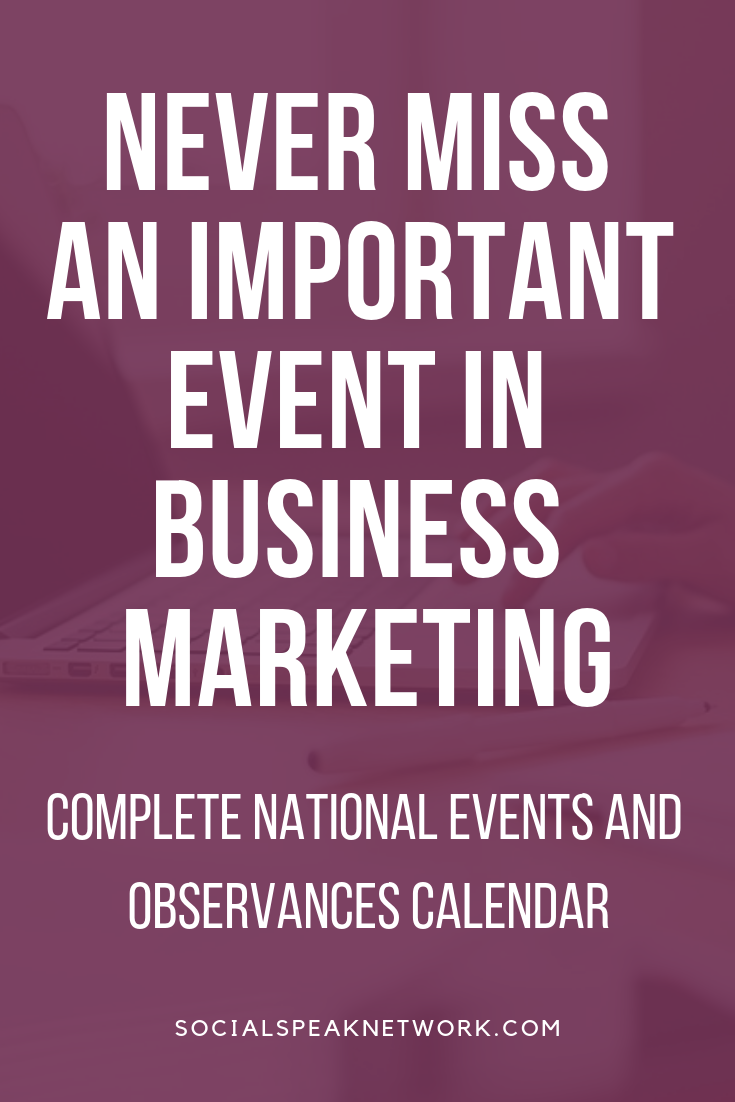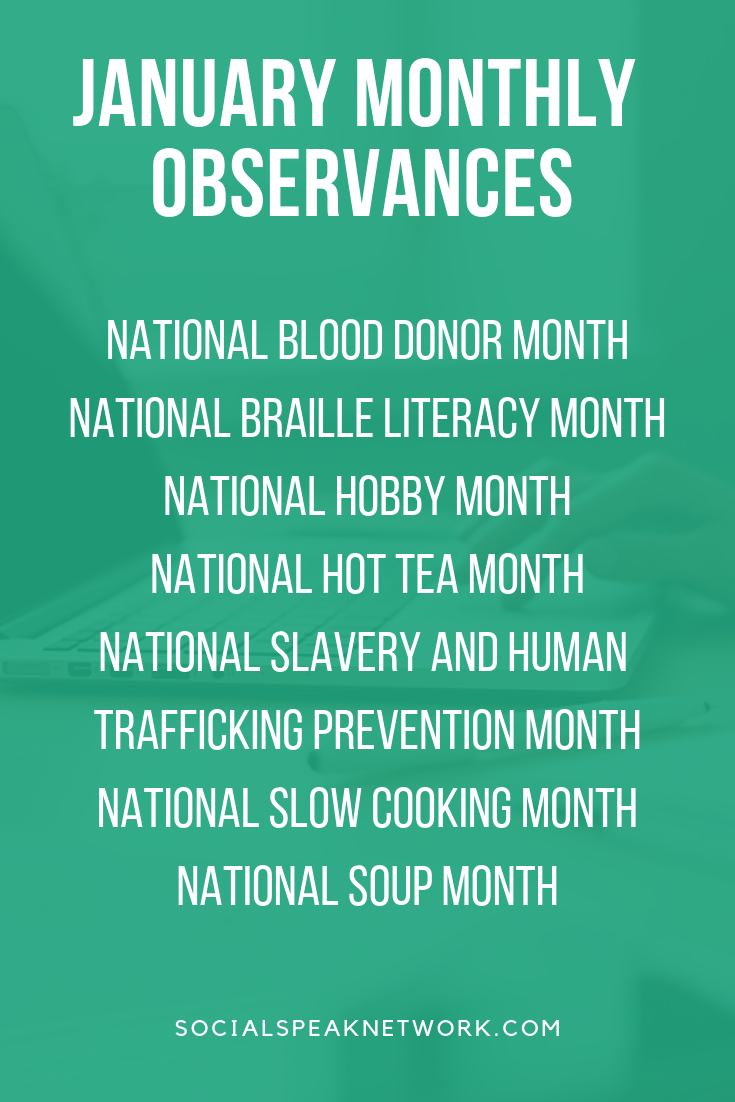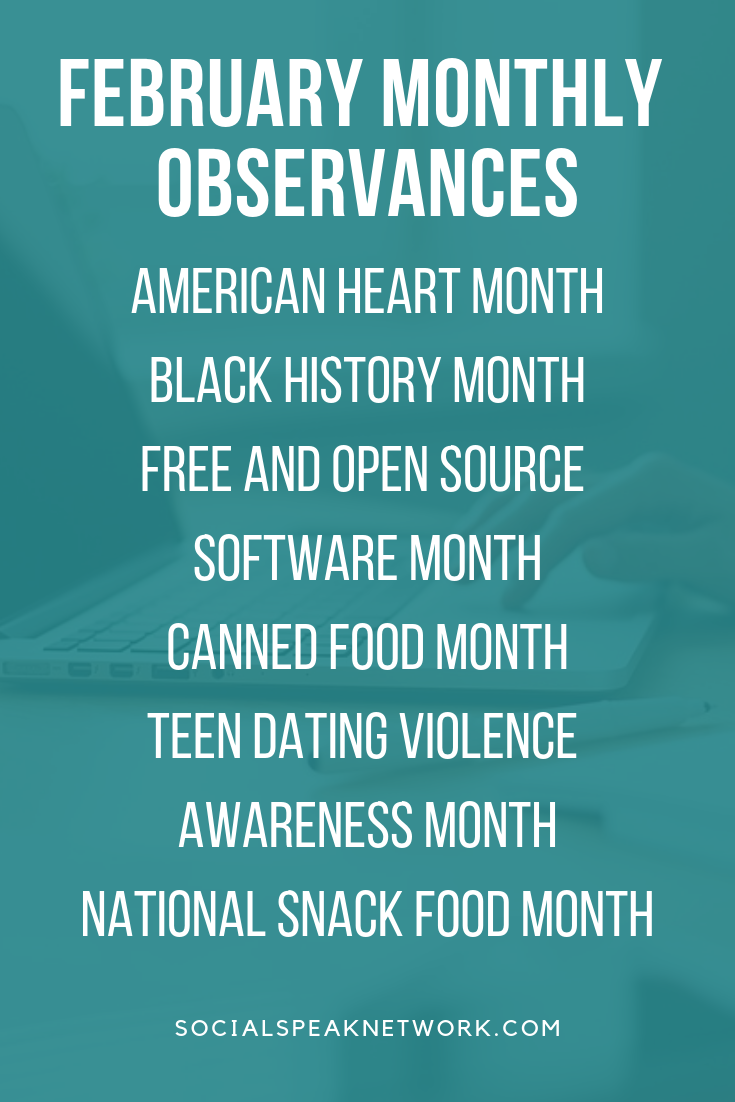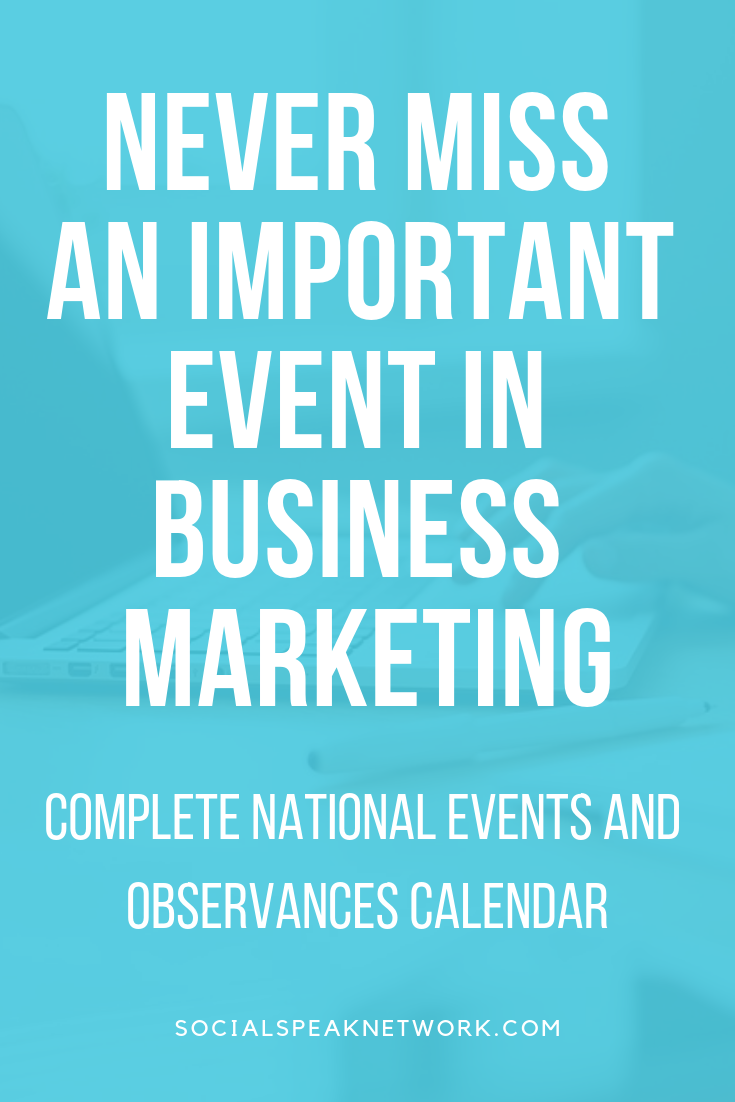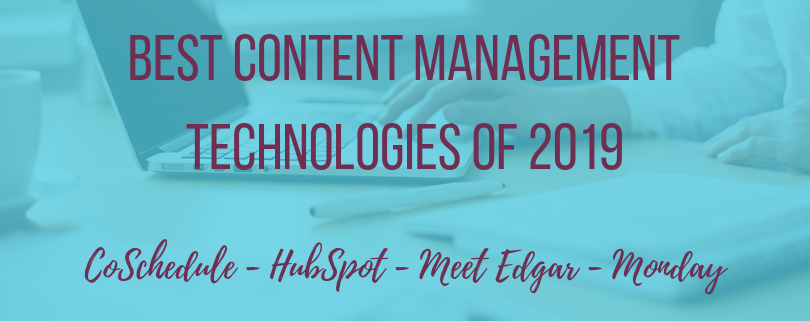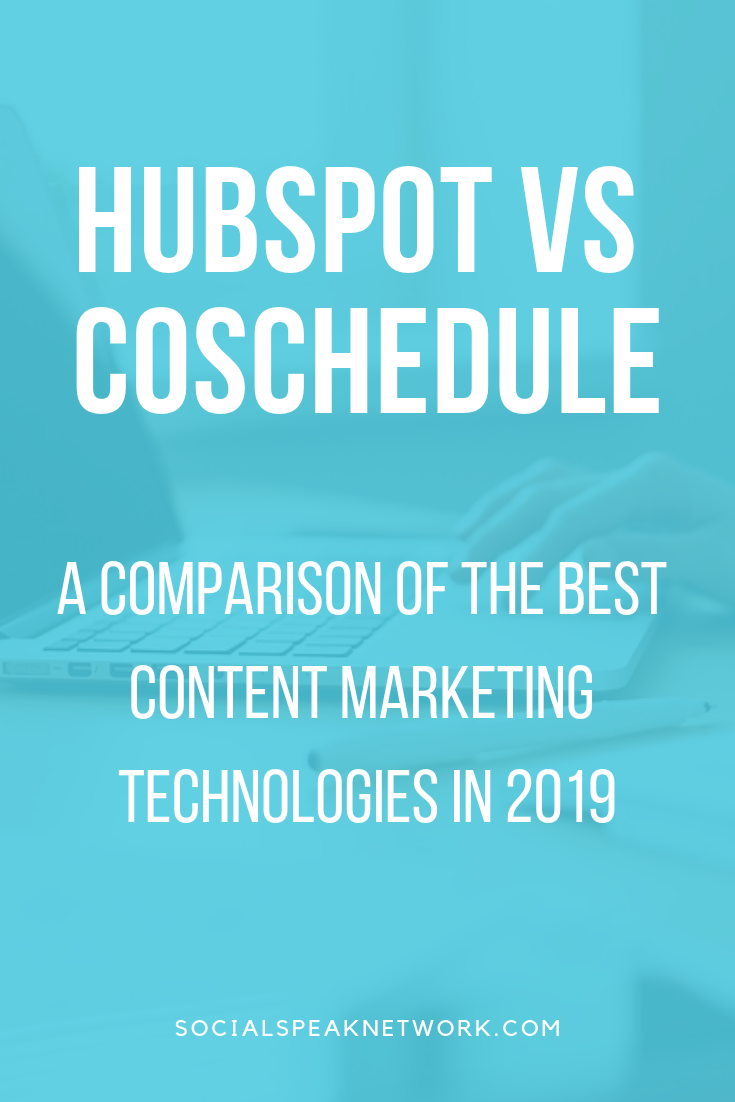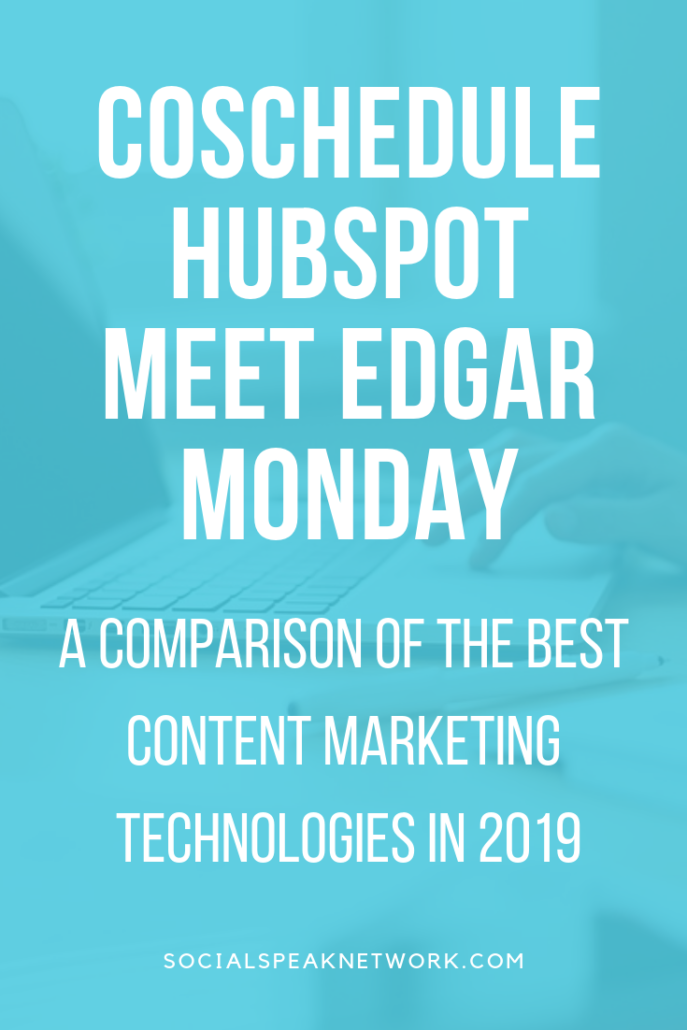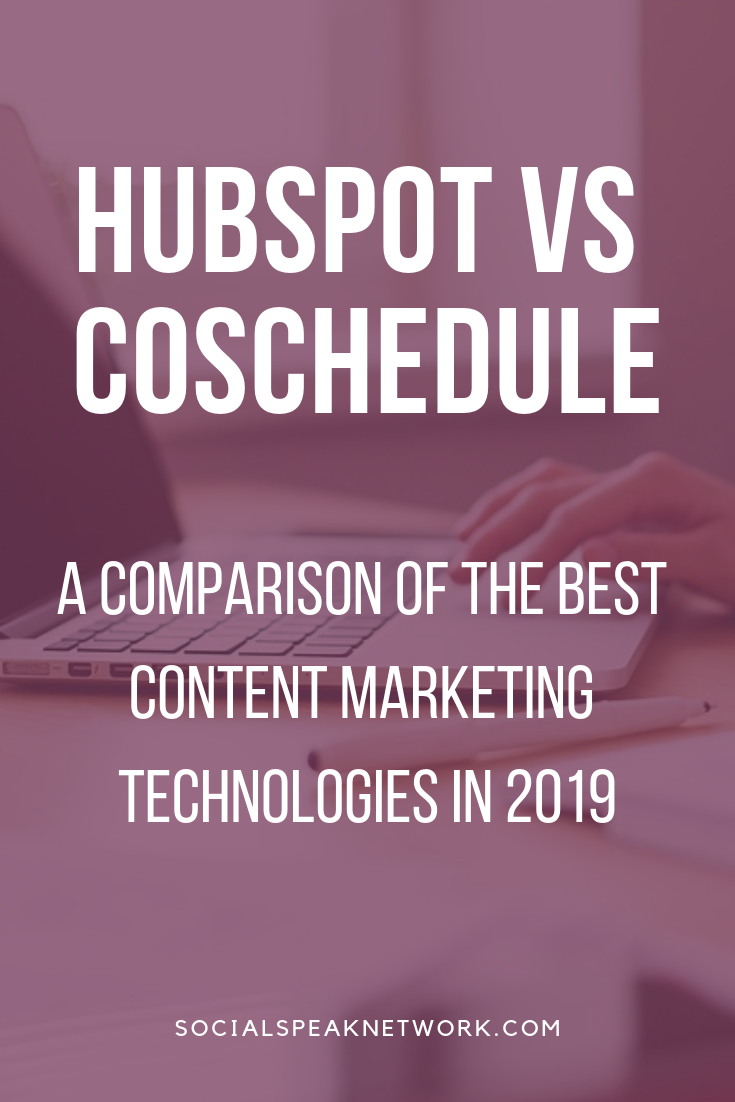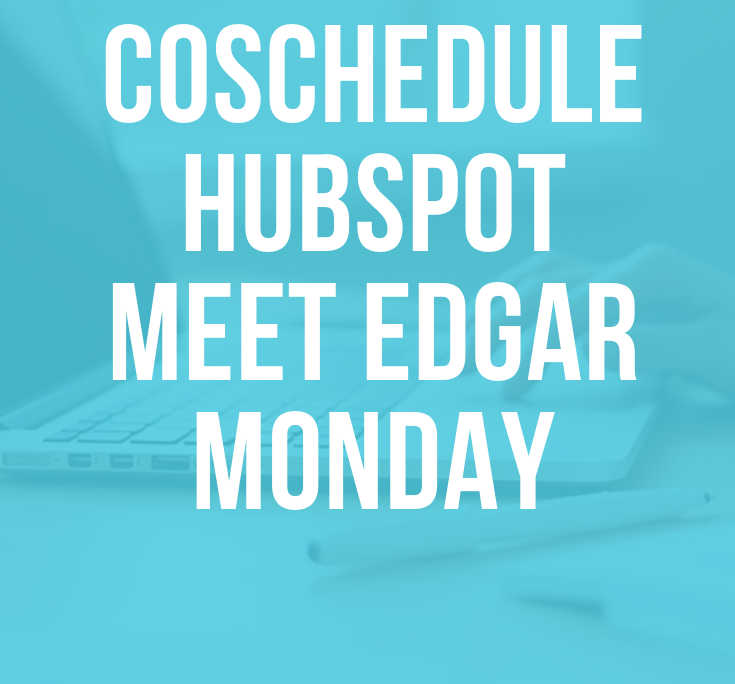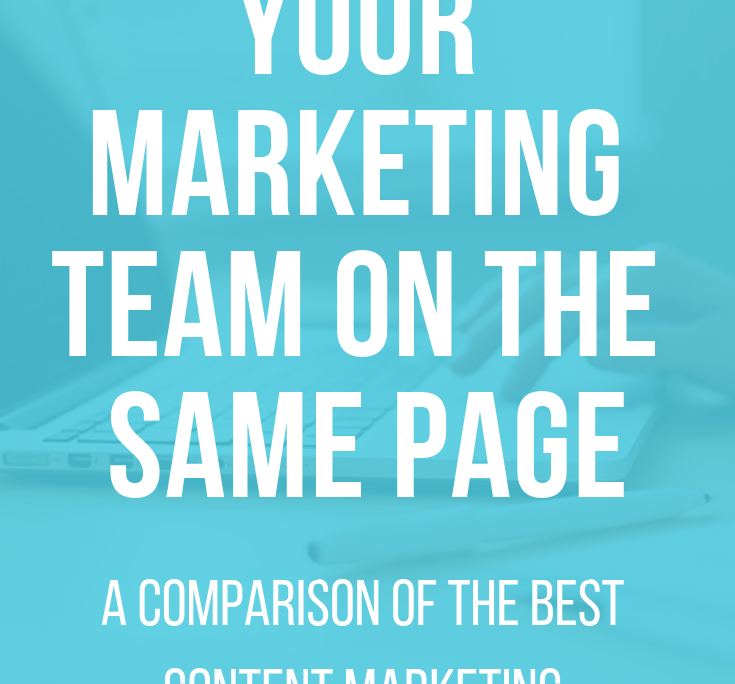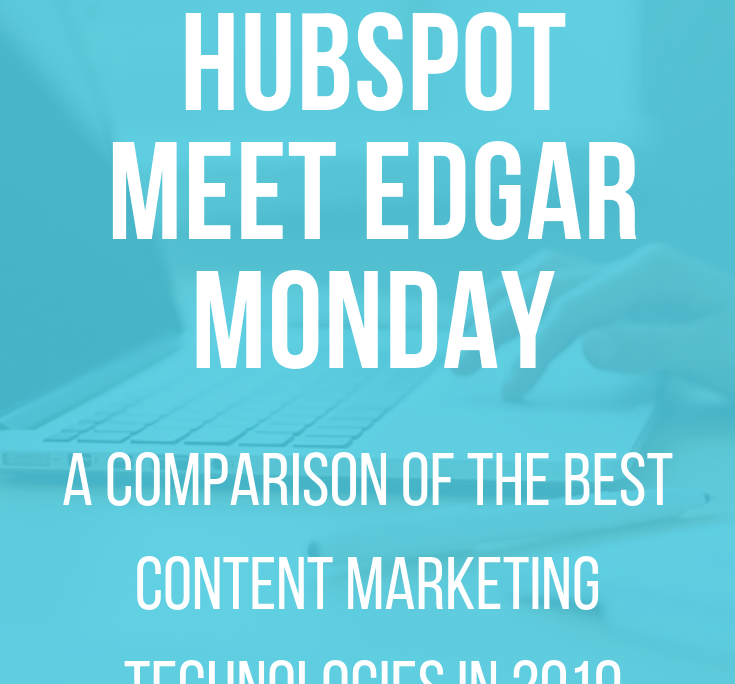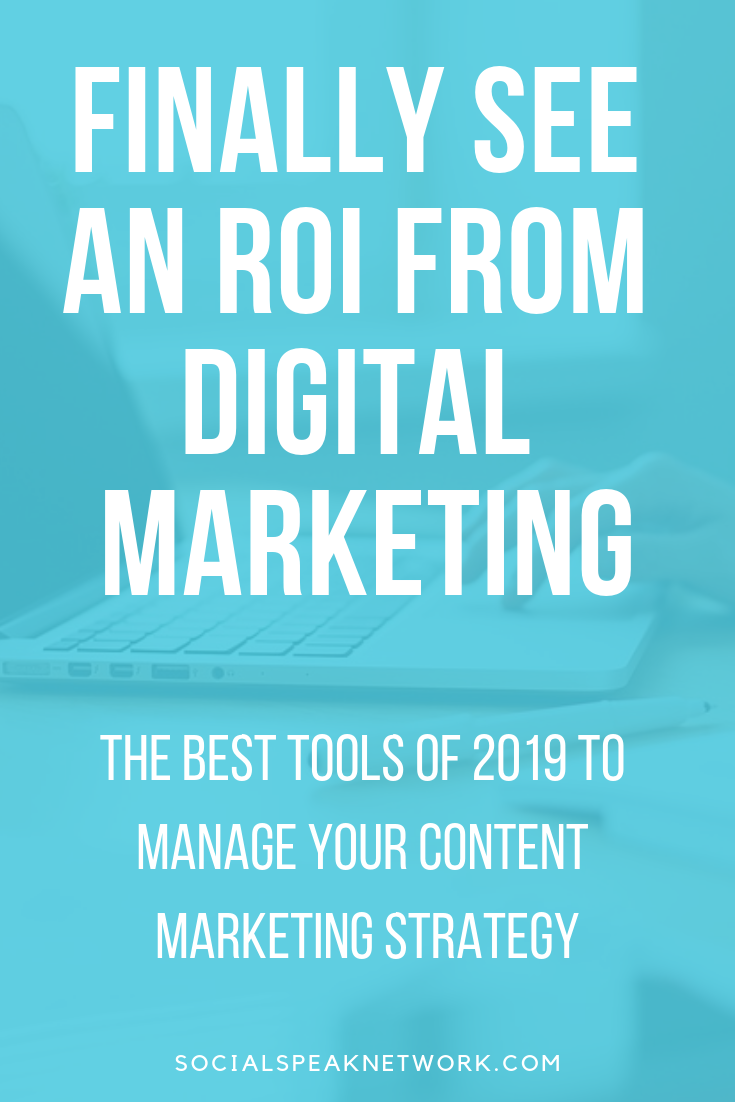In today’s episode we are going to be talking about blogging for your healthcare center or your wellness practice. Blogging is one of the best ways for you to share your knowledge and your education with prospects and with your network online.
Additionally, a well-written blog post helps to boost your search engine (SEO) rankings for your website thus driving more traffic, to your website for specific keywords and keyword phrases.
It’s always important as you’re writing a blog post to keep both that end-user, or that potential patient in mind as well as keeping the search engines in mind too.
How do you go about finding topics to blog about, how do you go about writing that blog post and structuring it, and how do you share it after it’s written?
These are the key elements that we will be covering today in the video about How to Blog to Boost SEO for Healthcare Providers.
For a step-by-step guide to blogging, please visit: How to Easily Write a Blog Post.
Watch the Episode
Listen to the Health and Wellness Marketing Podcast Episode
Read the full digital marketing for healthcare transcript:
00:00 Caitlin McDonald: Hello and welcome to the Social Speak Network podcast. I’m Caitlin McDonald and I am the co-founder of Social Speak. And today’s episode we are going to be talking about blogging for your healthcare center or your wellness practice. Now blogging is one of the best ways for you to share your knowledge and your education with prospects and with your network online. Additionally, a well-written blog post helps to boost your search engine rankings for your website thus driving more traffic, to your website for specific keywords and keyword phrases. So it’s always important as you’re writing a blog post to keep both that end-user, or that potential patient in mind as well as keeping the search engines in mind too. So how do you go about finding topics to blog about how do you go about writing that blog post and structuring it and how do you share it after it’s written. So that’s what we’re going to be covering today.
01:19 CM: So the first part of that question is thinking about what topics you should blog about. Now, it’s always important to blog about something that you are knowledgeable about. So you want to make sure that you’re blogging about topics within your practice or industry that you actually know about and care about. If you are not the specialist in that topic, find somebody in your practice who’s better suited to write about it or who can at least edit the information that you’ve put out. We find this often especially with some smaller health care centers where they have one person who’s in charge of doing the blogging. Unfortunately, they don’t necessarily have the expertise in whatever specific topic there is. For our team, for example, when we are going into a new practice, we make sure that we are matching that practice up with a writer who’s going to be suited to talk about those topics. If we’re talking about Pediatrics, or if we’re talking about pain management, we might have two different writers for those two topics. They’re very different, and they require a different level of understanding of who that patient is, what that patient journey is, and everything like that. So let’s get back to writing that blog post, so to find a topic to write about one make sure that it’s something that you are very knowledgeable about two, make sure that some people are searching for it.
03:03 CM: So what I typically recommend doing is taking out a pen and paper, and actually writing a list of different topics that you talk about with patients and with prospects. So by this I mean, what are the questions that people are asking you what are their top concerns what are they looking for, what benefit does the practice provide to them what are the specialties of your practice, what additional things can your services and specialties help to solve for your patients? Now take a look at this list and what I recommend doing is hopping on over to Google and starting to type in these, phrases, what you’ll see is that Google will pre-populate other searches that are related to it, or searches that other people search for. Now, there are also tools that you can use to do this research. So, I like first starting out doing your own brainstorm looking at Google search results, and just set your timer takes about 30 minutes to do this exercise, make as many notes as you can.
04:22 CM: I often find myself hand-writing them, probably it would be a little bit more streamlined if you do this for yourself, in a spreadsheet so that you don’t replicate work overtime. The next thing to do is either head on over to Keyword finder kwfinder.com or over to Neil Patel’s Uberselect app. Now, this is a new app that he has brought to the market and it currently is completely free. So what you do is, within this app and I’ll have a link down below, excuse me Ubersuggest not Uberselect Ubersuggest app. And so it’s Neil… Excuse me, app.neilpatel.com/en/ubersuggest is one way that you can get there or you can just do a Google search for it as well but what you do is there is a related keyword ideas sort of tool within there, and so you can actually type in some of those keywords and keyword phrases.
05:30 CM: And you can see what other search results folks are looking for. Keyword finder you can do the same thing, however, now it is limited to just a few searches per month on that free account. So I do recommend jumping over to Neil Patel’s tool. When you are utilizing this tool and I don’t have it up in front of me. So that’s going to be a whole new blog post and tutorial about how we utilize it. But when you use it, you can see one, what keywords your competitors are looking for and two what those related search terms are for the ones that you enter into that search field. Now, we recommend filtering these results so that you are looking for keywords with a low keyword difficulty score. We recommend starting off if you’re just starting off blogging, putting in a keyword score, a maximum keyword score of about 20, maybe 30.
06:30 CM: Now, this means that it is hypothetically easier to rank for these keywords, you’ll find that typically the result that pops out there is going to be a long-term keyword so a keyword phrase rather than back pain, for example, another thing that you can do is you can plug in the number of searches per month for that keyword. Now as you’re starting off blogging we recommend writing blog posts and trying to rank for keywords that don’t have as many searches for them. So I would plug in a number like 500 here.
07:12 CM: So you’re looking for searches where there are fewer than 500 searches for them and where the keyword difficulty score is fairly low. The reason why we do this is, and I’m taking this from one of our interviews a while ago, is because we follow the skyscraper approach to keyword research and blogging for that SEO benefit. What this means is, if you visualize the Skyline, we are targeting the low-buildings, So we’re targeting the buildings that, Yes, they don’t have as much traffic, but they also don’t have as much competition for them. Then over time, as you’re proving your worth to Google, you can start bidding for those higher skyscrapers. So you can start writing content that has more searches and higher keyword difficulty, score. So you’ve done the list of your brainstorm of all the topics you’ve jumped over to the Ubersuggest app on Neil Patel’s website, you’ve done your keyword research there and you’ve chosen a topic now what do you do? This part is actually my favorite, and it’s seeing what other people have written about that keyword phrase.
08:39 CM: And so what you want to do is just type it into Google and take a look, open up a few of the searches excuse me, search results that come up for that phrase. When you open up the articles I recommend, not reading them word for word, but doing a cursory skim, just to see what other headlines and sub-topics people are talking about. Then close all of the windows take out either your notebook and piece of paper again or jump over to your spreadsheet or a Word document, you could even open up your blog post if you want to a blog post draft and write the outline that you want to follow for that blog post. Now I always recommend putting that title, excuse me, putting that keyword phrase as the title of the blog post or at least in the title of the blog post this will help you rank even better and also make sure that people who are searching specifically for that phrase know that you are the place to go when they see it up in the organic listings. So you’ve done the cursory outline for your blog post and now we recommend filling in the content.
10:03 CM: So what you’re going to have, what you should see on your paper are major topics that you want to cover, sub-categories or sub-topics that you want to cover, And then maybe a couple of bullet points that you wanna make sure that you touch on. So underneath each of these items, type in two to three or more sentences or bullet points for each of these. Now, if you do that, and if you are putting together a robust outline, you might find that at that first go, you already have a 1500-word blog post. I’ve done this before where I’ve done an outline and the outline itself, was over 500 words long. That makes writing a longer blog post very straightforward. Now, let’s say you sit down to fill out these bullet points and you just have a mental block, you can’t think of anything to put down. I recommend jumping over to Google Docs, and under, if you open up a new doc, you can click tools, and then you can do a voice record. So if you do this you can actually record yourself speaking and make a transcription of what you’re going to say and so you can create a few sentences, if you feel more comfortable speaking rather than sitting down in writing, you can at least talk through some of the bullet points so that you have something that then you can convert into a nicely written blog post.
11:35 CM: Now, if all else fails, if you have this outline that’s put together and that’s tapping into your knowledge about what topics should be talked about, you can then Hop on over to WriterAccess or Upwork on, to have somebody else fill in the blanks and write the content. This is an easy way to make sure that you’ve done the research in terms of what other people are looking for, you’ve added your expertise on that specific topic, and then you’re just getting someone to fill in the blanks now to make a blog post work even better for your business there are a few additional things that we recommend adding, the first is video so you’ll see in all of our videos excuse me, in all of our blog posts. We have a video embedded in the blog post as well. Now, having this video adds a multi-media element to your blog post, the multimedia element, allows different people to come and view it. People who wouldn’t necessarily be reading your blog post, maybe they’re more interested in listening to it or watching it.
12:46 CM: So, this adds additional SEO benefit because you’re keeping people on your page longer, and you are uploading the video to YouTube which is in fact the second largest search engine and also owned by Google. So you might be adding an additional place for your name and brand to show up in search results. Another thing that you can do with this video is you can create a transcription of it. So I talked about transcribing with the Google Voice On the Google Doc in order to write the content but if you do a video, that goes into deeper detail on one or two of the topics that you talk about in the video, you can actually create a transcription of that video and add that to the bottom of your blog post. I believe it’s something around 10 minutes of speaking typically equates to about 2500 or 3000 words. Now, imagine what that can do for the content on your website. Now, after you write your blog post, it’s important to make sure that you’re going through for formatting.
14:09 CM: When we go through for formatting we take a look at the outline that you originally created and make sure all of those main topics are header twos, then those sub-topics are header threes, and the topics below that are header fours. Typically within a longer blog post, you’ll see something like two header twos, three to five header threes, and four or more header fours. This allows Google to see what those most important categories are and if your website was structured properly in the CSS and the styling those elements are going to be bolded, or have more, more prominent on a page rather than just the written text. Additionally, we recommend linking two services pages from that blog post. So again, let’s say you’re talking about back pain and you have a service that is great for back pain. It could be a massage, it could be surgery or a specialist. You want to make sure that that Back pain text is linked to the services page or more information about how you can help with back pain. This is called inner page linking.
15:27 CM: And so by doing that again, you’re getting people to more resources. You can also add a section of related posts to your blog post so let’s say you’re talking about one specific specialty within your blog post link to or add the related blog post that also has to do with that specialty or potentially this is a physician interview link to the other blog posts that have physician interviews And it helps keep people on the site longer, so that they know like and trust you more. It also signals to Google that people are finding the information that they want when they view your site and that helps to increase the Domain Authority and where your website is positioned compared to competitors, in the organic search results. The last thing to do with your blog post for your health care and wellness center is to share it with the world. So the past few weeks we’ve been talking about a lot of different tactics that you can do to make this happen. The first would be sharing it on social media, the second sharing it to your newsletter, the third making sure that you are sharing it through sponsored advertising on Facebook. This could be as a boosted post. Your organic reach you’re going to find is fairly low. And we talked about this with the reach apocalypse the other week. So you are going to have to boost the post with at least a little bit of money behind it in order to make sure that it is reaching your audience and other people who might be interested in reading it.
17:11 CM: Now, I hope that this has been helpful. If you have any questions about how to write a blog post for your wellness center please don’t hesitate to reach out. We have blog posts and other resources about how to do this over on our website at socialspeaknetwork.com, And we would love to chat with you to see how we can help with the process. So thank you so much for tuning in. My name’s Caitlin McDonald, I’m here with the social speak network and I can’t wait to see you next time on our next podcast episode.