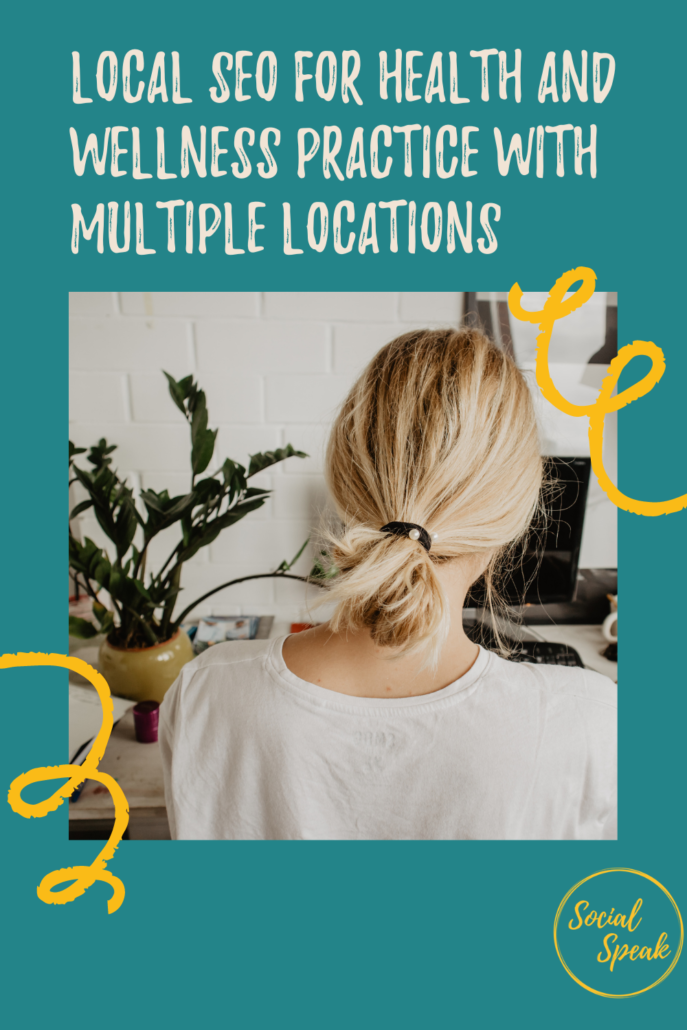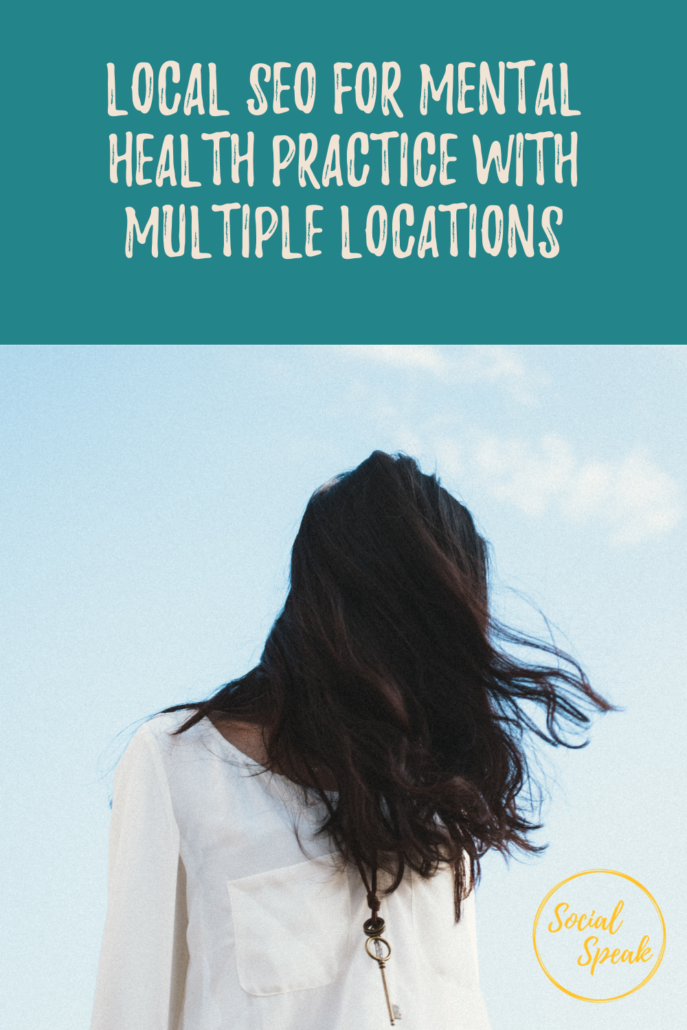In this blog post, we review the steps to make sure you are optimized for local searches for your business or health and wellness center with multiple physical locations.
Local SEO for Multi-Location Businesses Includes:
- Creating a page specific for that location rather than having every location only listed on one page
- Adding content specific to that location on this new location page – Claiming a Google My Business profile for each location
- Adding other directory listings for the locations
- Optimizing on-page settings such as the meta description and page title
- Linking to the location page from the content created by your specialists in the blog
- Building reviews for your locations
- And More!
Listen to the Podcast:
In today’s podcast and blog post, we’re going to be talking about search engine optimization for businesses and healthcare centers that have multiple locations and share the same website. So we’re going to go through some of the dos and some of the do-nots, as well as how to take this step-by-step list to the next level. So let me just pull up my notes so I don’t forget anything.
The first thing that you’re going to want to do is take a look at your website. Now, if you have one location page on your website and it lists off all of the locations there, that’s a great start. However, if you then have all of the location information such as the specialties, the directions, the hours it’s open and everything like this, all on that same page too, you’re going to need to do a little bit of refreshing in 2021. So what I want you to do is call up your web developer or whoever opens up… Excuse me, whoever manages your website, and ask them to build out a specific page on your website for every single location.
The Content on your Location Pages and URL Structure
Now, the reason why you want to do this is because you want to show Google where to send local traffic. It’s said that nearly 50% of all searches are local, so you want to make sure to have that local content and that local specific page on your website. So an example that I wanted to show you is actually Rogers Behavioral Health, and they have locations all through the United States. So here’s their website, and if you look, they have all of these locations. So a few things I wanted to show you is for them, I would potentially have this top menu also link to the main Our Locations page. And here, they have a database where you can search for the locations. They have a lot of different locations. However, you can click on any of these locations and it pulls up a page specific for that location. Now, here, if you take a look, their URL structure is how we recommend it’s set-up. All of the locations are with locations is the top page, a parent page, and then the location name. You could take this a step further and have locations/California/Los Angeles, for example, but this is a great structure to have your URLs and to set up those permalinks.
If we scroll down on this location page, you’ll see that the content between the pages (I have Minneapolis up here as well) isn’t the same on every page. So if you find yourself creating a location page for all of your locations and adding the same content to it, I want you to stop right there. Before you create the location pages, please take the time to create content that’s specific for that location. You can even talk to the managers, for example, or the specialists that you have at the location, and have them help put together the content for you.
Make sure your location page reflects that specific location
The big difference is how they list the services for that location. So Los Angeles, for example, has OCD and anxiety and depression recovery, whereas this other location has also eating disorders and trauma. Then you’ll notice they have a slideshow of that location. So this gives people peace of mind that they know where they’re going, they understand sort of what that next step is when they reach out to your center. And also you can have a video. It looks as though this one, maybe the video isn’t loading or my Internet is slow, but you could have a video for that specific center as well or location as well. Here, we also recommend having the doctors or the specialists who are at that location listed off with a link to their bio as well. So you want to give your website viewer everything that they need to know about that location listed right here on this specific page. Here, we have the hours, as well as the Google Map nested right in here as well. So these are all great things that you should include on that specific page for your business when you have those multiple locations.
Add Meta Data and Unique Content to Each Location Page
The next thing that you need to make sure of, and this one I kind of went through some of the elements for making sure that it is structured and optimized for local SEO, so having that unique content, having the headers here, listing off the directions and how to call them, all of these are great things to have for search engine optimization. But taking it a step further, we also recommend making sure that the meta description and the meta header are correct for that location too. So you want to highlight the location’s information and make that the meta description truly reflects what the specialties are of your specific locations. If you have a WordPress website, we typically use the Yoast SEO plugin, however, there are handful of other ones that do the job really well for your website on page SEO and kind of that behind the page SEO.
Create a Google My Business Page and Directory Listings
After this, the next thing that you want to do when you are optimizing your website for search engine optimization for multi-locations with your healthcare center is making sure each of them have a Google My Business page. Now, you probably have set this up, so just go and make sure that all of the settings are correct, and we’ve talked about how to do this in the past. The Google My Business page, you should have one for every single location, including your corporate location. That’s okay. However, if you have a virtual office or an office that’s just temporary, there’s no need to create a new listing for that. It’s more of a hassle to remove a listing than to just make sure that your listings that you want to be up are accurate.
Use Moz to Manage Location Citations
We often use a service like Moz Local in order to manage and optimize other directory listings that include information on your locations. So we typically do use Moz. You do have to be a little careful with the settings as it can push information to profiles that you already have created, such as your Facebook page, or you can do this manually as well. One of the benefits of Moz with it’s pushing information through is that you’re sure that the same information exists everywhere, and that’s something Google likes to see. It wants to see that you are consistently showcasing your business, that is has the same address, the same hours, the same description, the same keywords, and then Moz also can push through images and videos for your different locations as well. I believe at this point, Moz is about $125 per location, but there might be bulk-buy discounts as well.
Focus on Growing Online Reviews for Each Location
The following thing that you should do for each location is make sure that you are getting reviews for that location. So this is a process where you can either get testimonials from your clients, from your patients directly when they leave, or send a follow-up survey with a link to then leave that review afterwards. Additionally, something that you can do is sign up for a service. Social Prime, for example, has a service where they actually text patients as they are leaving their appointments to leave a review. We recommend setting this so that it leaves a review on the Google My Business profile rather than focusing on other profiles. The reason why is because first and foremost, you want to make sure that you have a consistent stream of of reviews coming into Google, and that can help boost your local online presence.
Link your Google My Business Page to the Location Page on your Website
One other thing with the Google My Business page, rather than linking back to the website as a whole, you want to make sure that you’re linking to your location pages, so you want to direct people to the page where they can find out about that location rather than to the homepage of your website. The same is true if you decide to have different Facebook accounts, for example, for each of your locations, you want to make sure that those URLs link to the specific location page on your website.
Create Internal Links from Blog Content to Location Pages
Once you have this all set up for your different locations and you have the specific page on your website, you have the directory listing set up, and you have optimized everything, you want to make sure that then you take it a step further. As we always talk about, you want to rely on your specialists in order to create content for a blog post, for example. And we recommend always testing out doing these physician or doctor interviews or specialists interviews as an easy way to get that key worded content. From here, if a specialist is at one of your locations, as you are starting the blog post and writing it and doing an introduction, link back to that location page on the website. This helps Google to see who is affiliated with what location and make sure that you have those internal links going to the location page, which will help it grow in the organic listings. Another thing that you’ll want to do is if you currently are building backlinks into your website, make sure that you’re focusing on that location page as well. So whatever the specialists search is plus the location name.
I hope that this has been helpful. Please let us know if you have any questions about how to build SEO for your healthcare center or your business that has multiple physical locations. Again, my name’s Caitlin McDonald, I’m here with the Social Speak Network. And if you’d like to schedule a consultation to talk about the search engine optimization process for your own business, please head on over to socialspeaknetwork.com and click that free consultation button. We’re happy to sit down and chat with you. And of course, if you found this to be helpful, click subscribe on iTunes or Podbean, or of course, follow us on YouTube. Thanks so much and I’ll see you soon.
Also published on Medium.