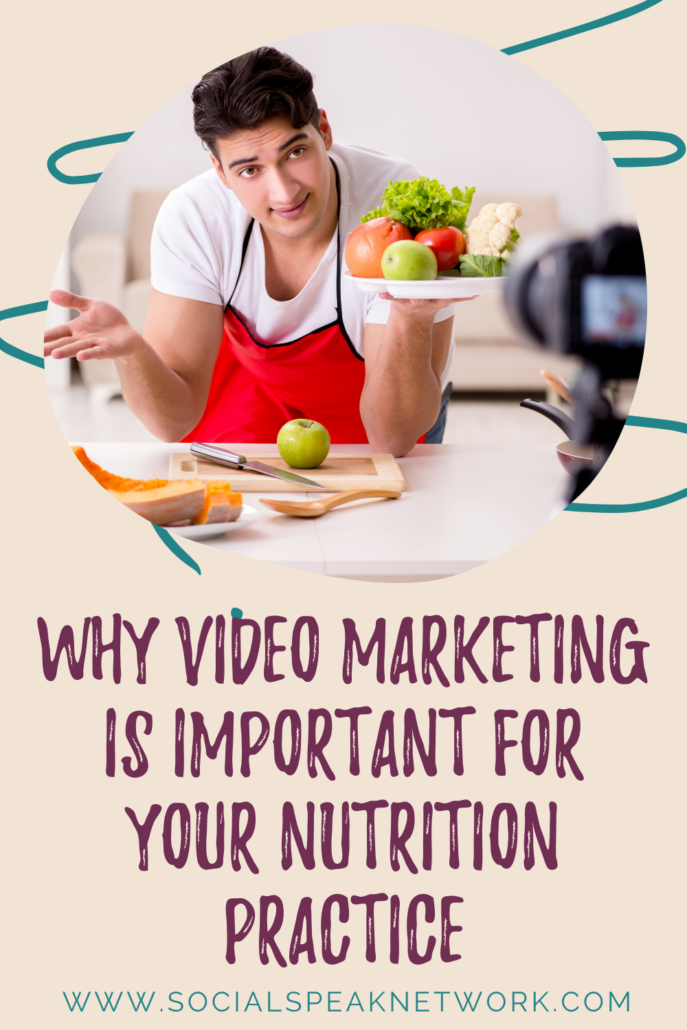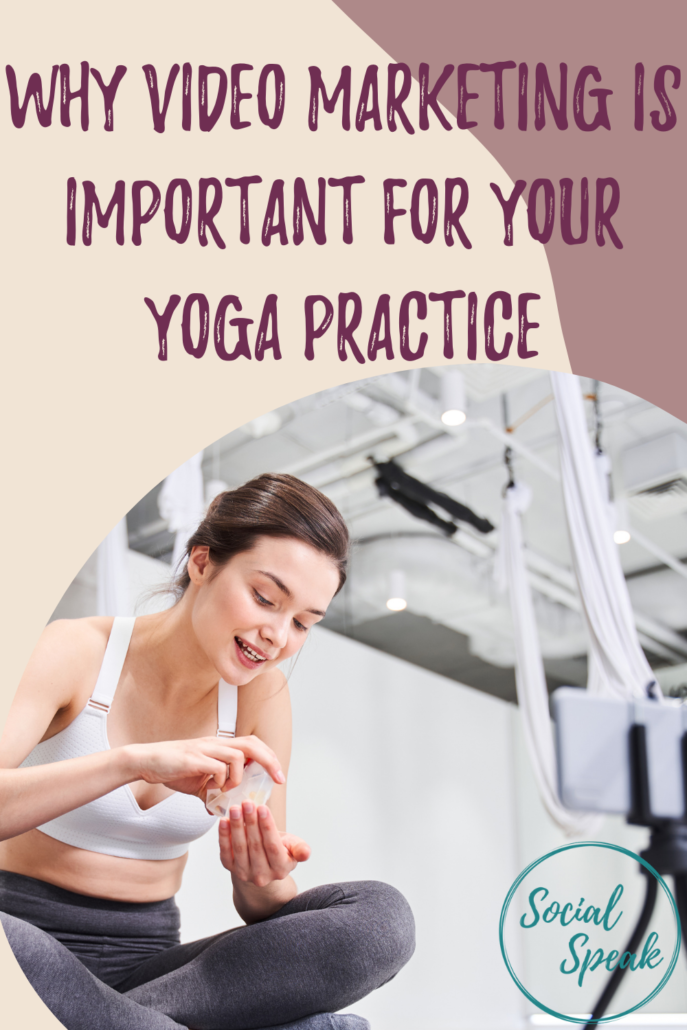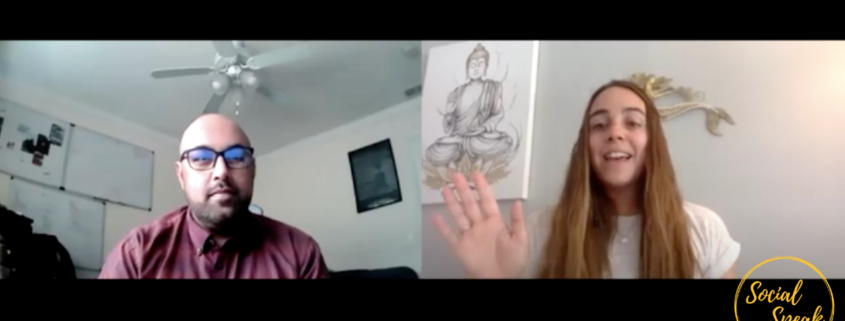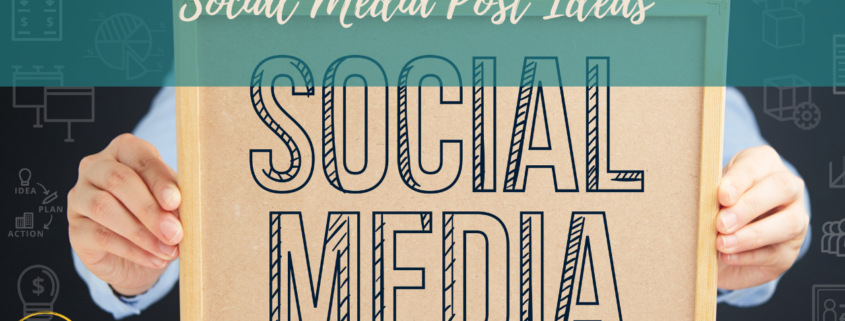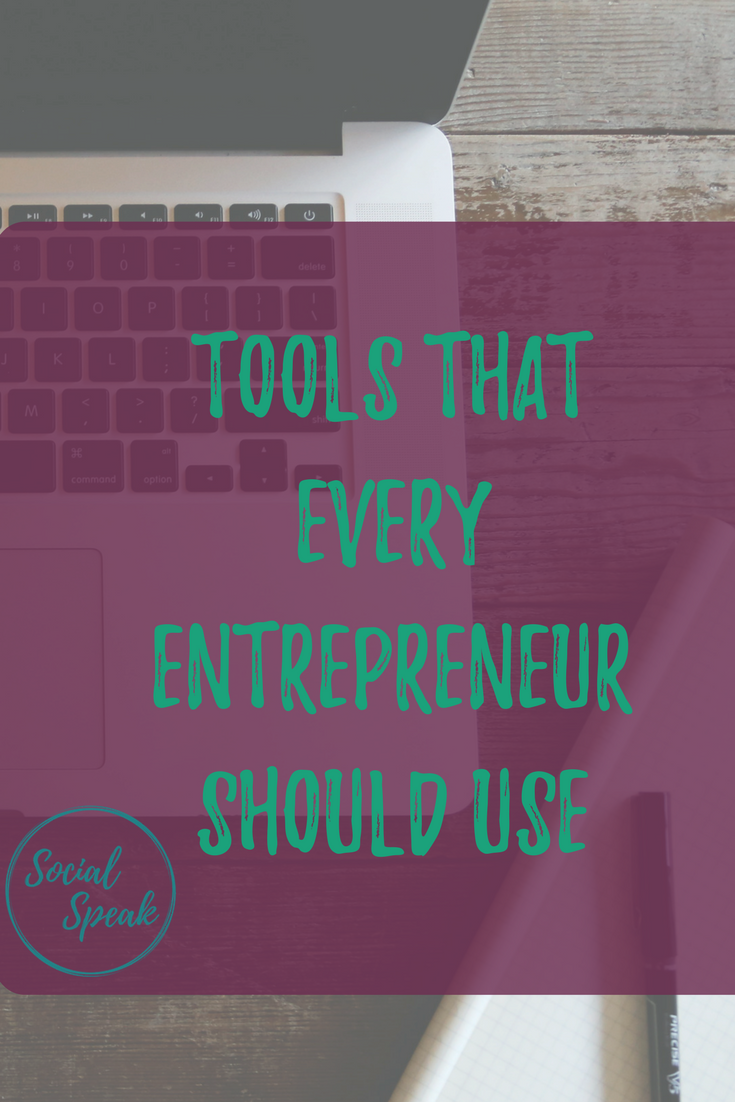Video marketing is such an important piece of your digital marketing strategy. In today’s marketing world people want to be able to connect with their healthcare providers and know who they are.
Videos are such an easy way to be able to connect with your audience on a deeper level. Gone are the days of making extravagant videos, going WAY over budget, having a studio, etc. Let’s get back to the basics, being authentic in the videos, recording on smartphones or newer computers with good quality.
Should I be doing video?
Should I be doing video? Clients ask us this question all the time. And the answer is yes, it’s very simple, yes.
Video marketing is such an important piece of your online digital marketing strategy. Because digital marketing has grown so much, people really wanna be able to see who you are, to feel like they know you, and get a sense of how the office runs, especially in the healthcare industry. You have to think of that patient journey, what they are struggling with, what they’re going through, why they may be reaching out to you for your services, whether it’s chiropractic, acupuncture, ob/GYN, medical issues, lifethreatening diseases, cancer, all these different things, you have to think of what they’re going through.
And even though there’s a ton of content online to read, and they can call the office, if they can see videos, and they can see the doctors, and they can see the front desk and the staff at the front desk, and they can see the nurses.
Videos help build trust
Videos help build that gap when they are reaching out for a healthcare provider. And they feel like they know, like, and trust you, which are the three main factors in marketing. Remember, people need to know, like, and trust you in order to do business with you.
Studies suggest that 80% of online visitors will watch a video, while only 20% will completely read a piece of written content. So if getting your audience engaged and fully immersed in your healthcarerelated information is important to you, then so should video. As stats show, your audience is more likely to consume your content to its full capacity when there’s a video involved. This is also something, you have to think of the healthcare industry when you are explaining, maybe it’s symptoms, or a process, a procedure.
When they can hear it straight from the doctor’s mouth, that builds that trust. They’re able to really know what the doctor and the staff, that they know what they’re talking about.
Tools for creating videos
And there are so many different tools out there that make video marketing so easy. There’s a reason or a process to everything and having a professional videographer come in for a commercial shoot, maybe a video on the website, that’s really important. I am not discrediting that at all; that is something that’s really important to have. And it’s really easy to do your videos inhouse for your daily tips, your blogs, even your YouTube videos. So it’s not a huge cost item anymore either.
So I wanted to share with you some tools that we use for screen sharing. So this is really good if a doctor puts together maybe a PowerPoint, or has images they wanna share, diagrams. If you wanna walk through a process, you can have it just on your computer, and you can share your screen, and you can go through that presentation
Zoom
So the tool that we use a lot is called Zoom, ZOOM. And this allows you to do video recording such as this, and it gives us the video file and the audio file, which serves two purposes. Obviously, the video is great for the website, for YouTube, and your social media marketing.
The audio file is great for podcasts, and that’s exactly what we do. There’s no point in recreating that wheel when you can use one piece of information for multiple purposes.
Loom
The other one is Loom, and that works the same way as Zoom does.
I know, Zoom and Loom, it can get a little bit more confusing. But those are two great tools that you can if you wan to share your screen while recording a video.
Animoto and Ripl
And the other two that we like to use are Animoto and Riple. These are more for those cute, fun videos to throw into social media if you have a new staff member coming on. This is where you take pictures of them, maybe it’s them in the office, a couple of pictures of their personal life. And you can make a cute video, I use Animoto and Ripl.
There are free versions and paid versions. I would do the paid version, just so you don’t have their logo on it, and you can actually add your logo, and add text to it. They’re not expensive at all. So those are two videos that have fun little templates, holiday theme if you wanna have a little office video that says Happy Holidays. You can do little snippets of videos and images together and then they put it together into a video format.
So those are what we call more of the fluff posts for social media, but they’re videos that people like to see. You can do fun facts, so you can do facts around a certain topic in an Animoto video and share it, you can ask questions.
Tips for recording videos
So videos don’t need to be complicated. If you have a Mac, you can just use QuickTime Player and record yourself. Again, if you’re gonna do that, I would highly recommend using Zoom because you do get that audio file and the video file. And if you use your phone, you can use your iPhone or Android as well.
If I’m recording a video for social media and I also want it to go onto YouTube, I will have my Zoom screen up, and then I also would have my phone vertical recording as well, so I can use that for Instagram Stories and Facebook. I know it sounds complicated, and a lot of times it’s just getting used to being in front of the camera.
Having those bullet points of what you wanna talk about. I have my bullet points right here with some stats written down that I will go into. I have another screen pulled up so I know what those bullet points are that I wanna cover. And so it’s really figuring out that system for you. Some people write full-on strips and tape them up. So you have to find that system that works for you, you don’t have a choice anymore in digital marketing, you have to be doing videos. And the more videos you do, the better.
Getting started with video marketing
So if you’re thinking, “where I would start with this video marketing strategy?.” Start by asking yourself the following questions:
- What are your clients or your patients asking you?
- What questions are they coming to you with, and how can you address those?
- What are those hot topics in your industry? Is it around vaping, opioids, vitamins? Is it working out, is it diet?
- Are they asking you what they can do to improve the quality of their life? And so start paying attention to what are they asking you, and then start doing videos around that.
Start with small things, maybe it’s just one question. Keep it short, simple, and to the point. So less than three minutes is great.
If you’re doing a presentation, you’re explaining diagrams, or you’re teaching them something, then I will go up to 10 minutes. Keep in mind that if you’re posting it onto Instagram, it can’t be more than 10 minutes for Instagram TV. And you also have to think of, what are you talking about that you wanna be able to keep their attention. So their attention span is gonna be shorter, too, so you wanna make sure that that video is giving them a lot of details, a lot of valuable information that they wanna keep watching it.
Importance of video marketing
83% of marketers believe that video is growing in importance. Duh. It is so important. We have to be doing it. 53% of customers engage with a brand or a business after watching a video
Your audience is cyberstalking you, which sounds horrible, but they are doing their research. They are looking at multiple different healthcare practices, from who they are, where they’re at, what their expertise is, what are they talking about on social media, are being consistent with social media, do they have the videos? Is their website userfriendly? And we talked about that user experience, that digital experience for your patients, for your audience, is that an easy process?
So even if you do an intro video on your website, like welcome to our website, here’s where you need to go to book your appointment, here’s where our expertise is, it’s really important to make sure that you have these videos and you make that experience as simple as possible for your audience. So you just gotta get in there, you gotta get in front of the camera. You’re gonna have 10 takes before it’s perfect, and that’s okay, and keep going.
Editing your videos
So then my next question I get is, “Well, what about editing? Do you edit your videos? And if so, what software do you use to edit your videos”?
I’m usually the type of person that I wanna get it done in one take. I don’t wanna have to stop and splice it together. I like to have my points, get it done in one take, and that may take me three or four times, but I’m not editing a lot. So in your first couple of videos, you may have it at the beginning where there’s a pause and then you say, “Hi!” Or in the end, you pause and then you talk again.
So some simple editing, beginning and ending. If you have a Mac, you can use iMovie, if you have a PC you can use the Movie Maker, which does a good job. You can use Adobe Premiere Clip. And also YouTube does have some video editing tools in there, and they work great, so you can edit a beginning. So again, if there’s that pause at the beginning or a pause at the end, you can use that.
Sometimes you wanna add an intro. You can do that in Movie Maker or iMovie. There’s a ton of different video editing software out there. And again, we like to keep it as simple as possible, so find the one that works best for you. As I said, YouTube, iMovie, or Movie Maker for those beginning, pieces is a great idea just to get used to it and then if you wanna add more effects or different things to it, you can start doing some more research and looking at Adobe Premiere Clip and other video editing software.
Maximizing your video content
So start by, again, listening to your patients, what are they asking, what are those hot topics that people are talking about in your industry? Do some research on your competitors: Are they doing videos? What are they talking about? Looking at other videos, just YouTubing videos on those topics, those keywords that you’re thinking about, seeing how many views they have.
Once you take your video and you upload it to YouTube, think that SEO, think those keywords, what would they be typing in to find this video? In your description, make sure that you have a link back to your website, so if you’re talking about a treatment or a condition that… Or even a blog post, tie it back to a link on your website, so there’s that call to action.
So it’s really important, you’ve gotta think about this as another process in your marketing. So you find your bullet points for your video, you record your video, you upload it to YouTube, and you share it with social media. Once the video’s on YouTube, you can take that video and insert it into your blog posts as well.
Videos are a great addition to add to your blog posts. And so we usually will write a blog post and then do a video, so we’re touching both parts. People can watch a video and then they can read the blog. And so the blog is great for SEO, the video is great for our audience. So finding that balance, and start doing some videos, and just get it in the habit, whether you’re doing one per week to start, and then start moving it up to maybe two per week.
What is the point of that video? Again, is it an FAQ, is it a treatment condition, is it a blog post? And then what’s a call to action for each video? And our call to action for our podcasts is to be sure to go to Podbean or iTunes and subscribe to our podcast so you can listen to all these amazing tips that we’re sharing with you. And also if you are struggling with that video strategy, head on over to socialspeaknetwork.com and request a free 30minute consultation, and we can walk through this video strategy with you.
So I look forward to seeing your videos. Please drop a link below to your YouTube channel, we would love to take a look at them, and get a recording. Have a great day.