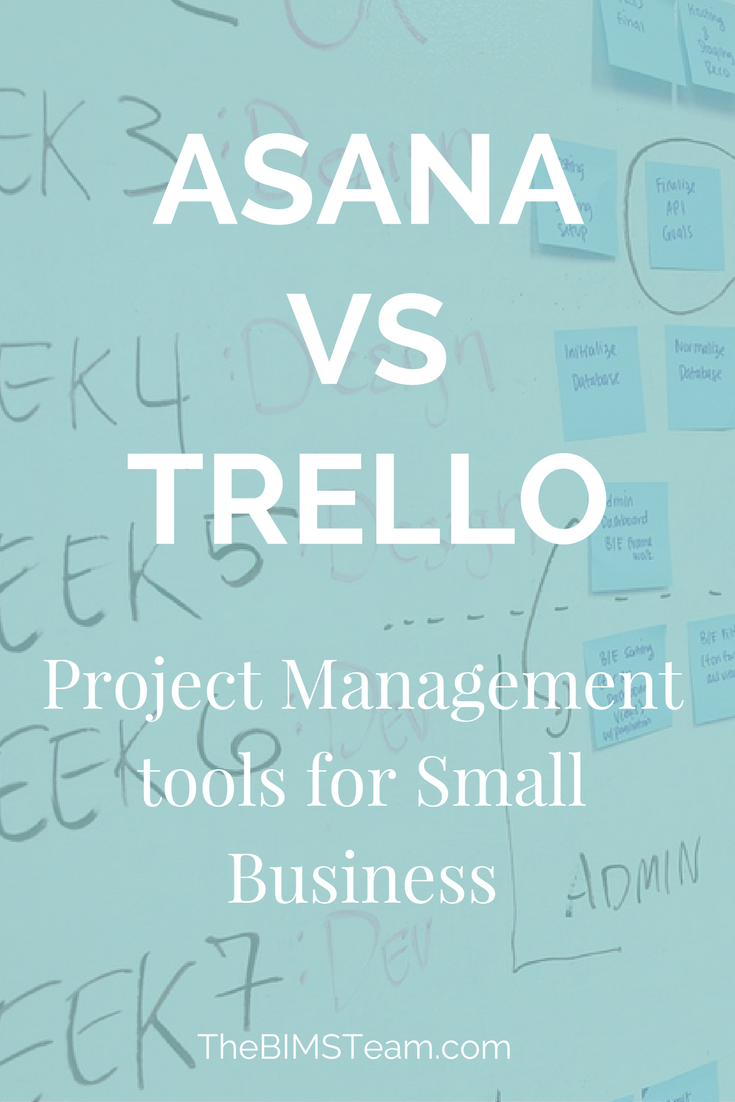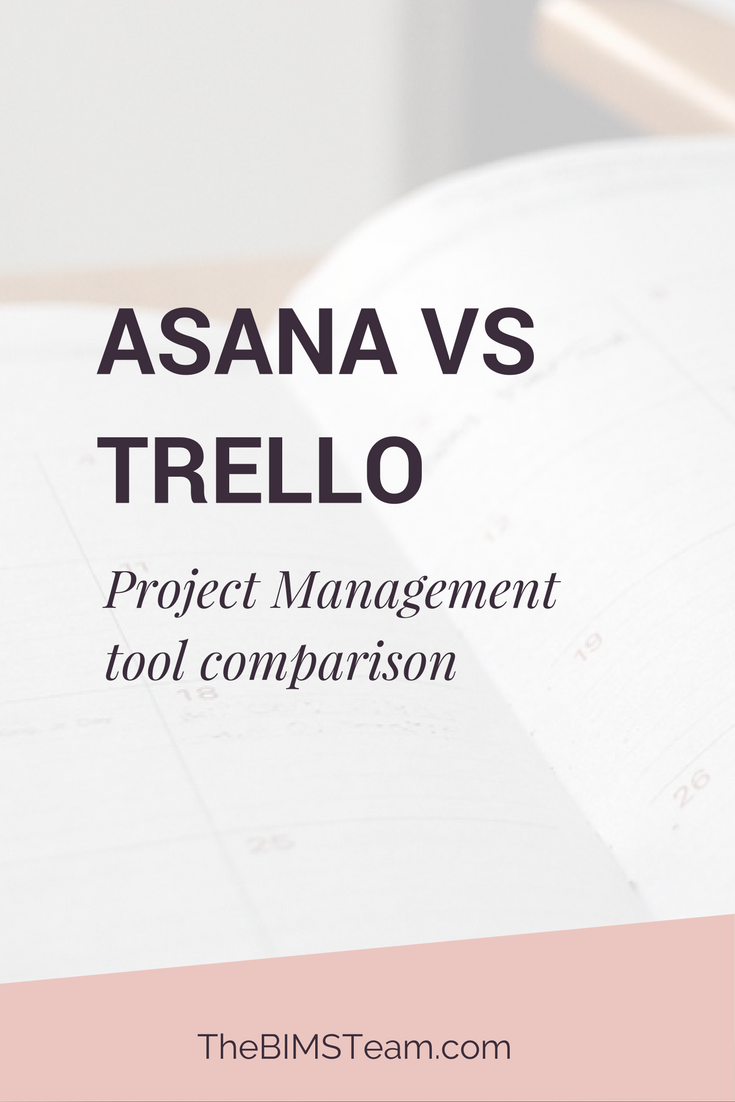Choosing a project management tool as a small business can be quite challenging. The tool should be able to grow with you and integrate into other systems. Especially with remote team members, you need to make sure everyone is on the same page and that you have the ability to take a snapshot quickly of the progress of each project. For a long time, we used Google Spreadsheets to keep track of contractor activities, but soon found this to be too much of a nightmare as we grew. We’ve discovered Asana and Trello to be incredible resources for us and our client teams with whom we are working.
Though we all wish Salesforce was within our budget, Trello and Asana both have free platforms that you can utilize as you are just starting out. This blog compares the free versions of Asana and Trello to help make your project management app selection process easier as you are starting out with your business.
A little background on Asana
Asana is a popular task management app that strives to manage team’s internal coordination. It has a simplistic UI design with the following features:

Tasks: Tasks are the items that you need to complete or remember. They are organized into three groups: Today, Upcoming, and later. Each task can:
- be assigned to one individual, but the task can be saved to multiple Projects. So, if two projects rely on the completion of a single task, you would include this on each.
- have subtasks that relate to the main task
- include tags for each sorting and organization
- have set due dates including recurring due dates
- have comments and descriptions making it easy to specifically communicate regarding one item.
Projects: Projects are made of all the tasks within one project. You can separate the tasks out into different Sections within the Project. The free version of Asana allows you to create 3 Projects. You can either view the tasks within a project as a Bullet Point checklist or using the Kanban system, which utilizes board to display the information.
Organizations or Teams: These are the divisions within Asana. An organization is everyone with a set business email address and then they can be broken out into teams. Within the free platform, you belong to one team, but can also have a personal workspace.
Drawbacks of Asana
Though Asana is a simplistic, it can be difficult to sort through which tasks are due when, specifically with recurring tasks. The future iterations of a task do not appear on your list or calendar until the current iteration is complete. Additionally, the integrations with other applications typically only works with the paid version. Lastly, sub-tasks can be difficult to work with as they can lose their connection to the parent task. For many projects, we’ve moved these subtasks to parent tasks and just named them to make it clear they belong grouped together.
A little background on Trello
Unlike Asana, Trello is a task management app that only uses the Kanban system to organize projects. It is much like using sticky notes on a white board to create a visual display of upcoming, in process, and completed tasks.

Some features of Trello:
Board: A board is a process in development or a project underway. It is made up of Lists and Cards.
List: A list is a way to divide a board into different categories. These appear as a vertical stream of cards. We typically use each list as a step in the development process including lists for work in progress, needing approval, and complete.
Cards: Cards divide a list into the specific items that need to be completed. These can be made of checklists, uploads, descriptions, notes, and comments, and can link to documents and images. For each card you can:
- add members
- use labels for organization
- create checklists
- assign due dates (not recurring)
- subscribe, copy, and archive.
- move the card from one list to another until it reaches completion.
Drawbacks of Trello
Though I love the simplistic feel of Trello and how easy it is to visualize your progress, it does become a little messy once you have multiple cards, lists, and boards. When multiple people are assigned to numerous cards, you may lose track of an item that is your responsibility to complete. Lastly, our team has a lot of recurring tasks, making Trello inefficient for us to use as a management system.
Final Thoughts
I personally like both Asana and Trello, however we do utilize Asana for managing our own tasks and those for our contractors. This is because you can view items as a list, as calendar due dates, and as boards. Trello really only allows you to view the items through the boards (the Kanban system). Yes it’s great that you can move items between boards easily, but at the same time having that calendar functionality to see when a project is coming up and the ability to see a chart of the progression of a task is a great asset to have for your team. Also, we utilize the recurring due date function within Asana.
Either free platform will work for a small team to manage their tasks and I highly recommend checking them both out. Be sure to let us know which you decide to use for your business!