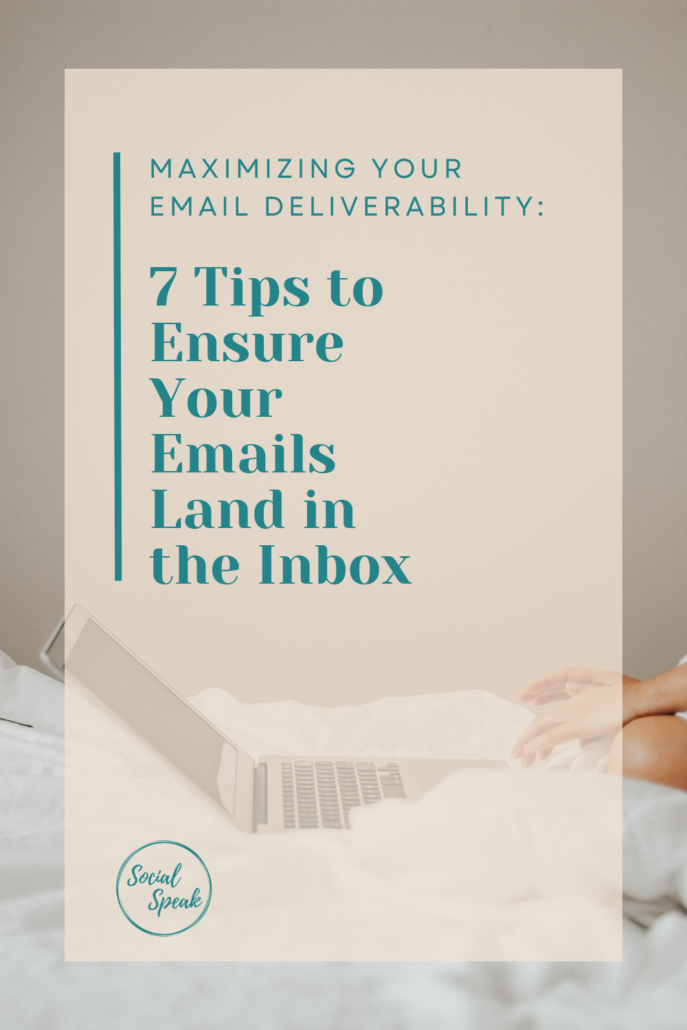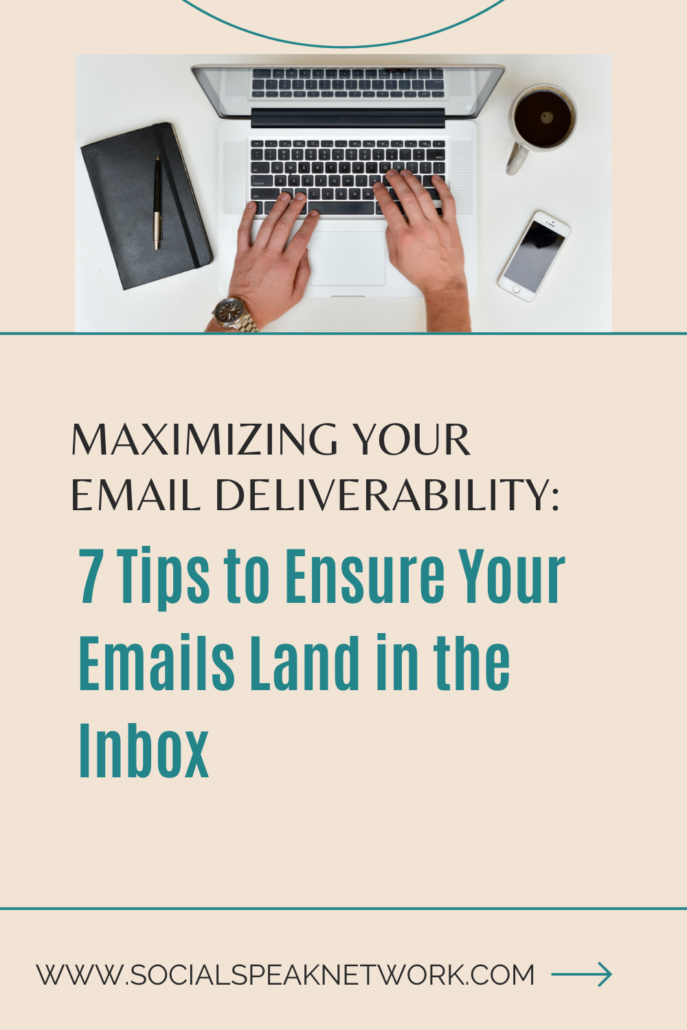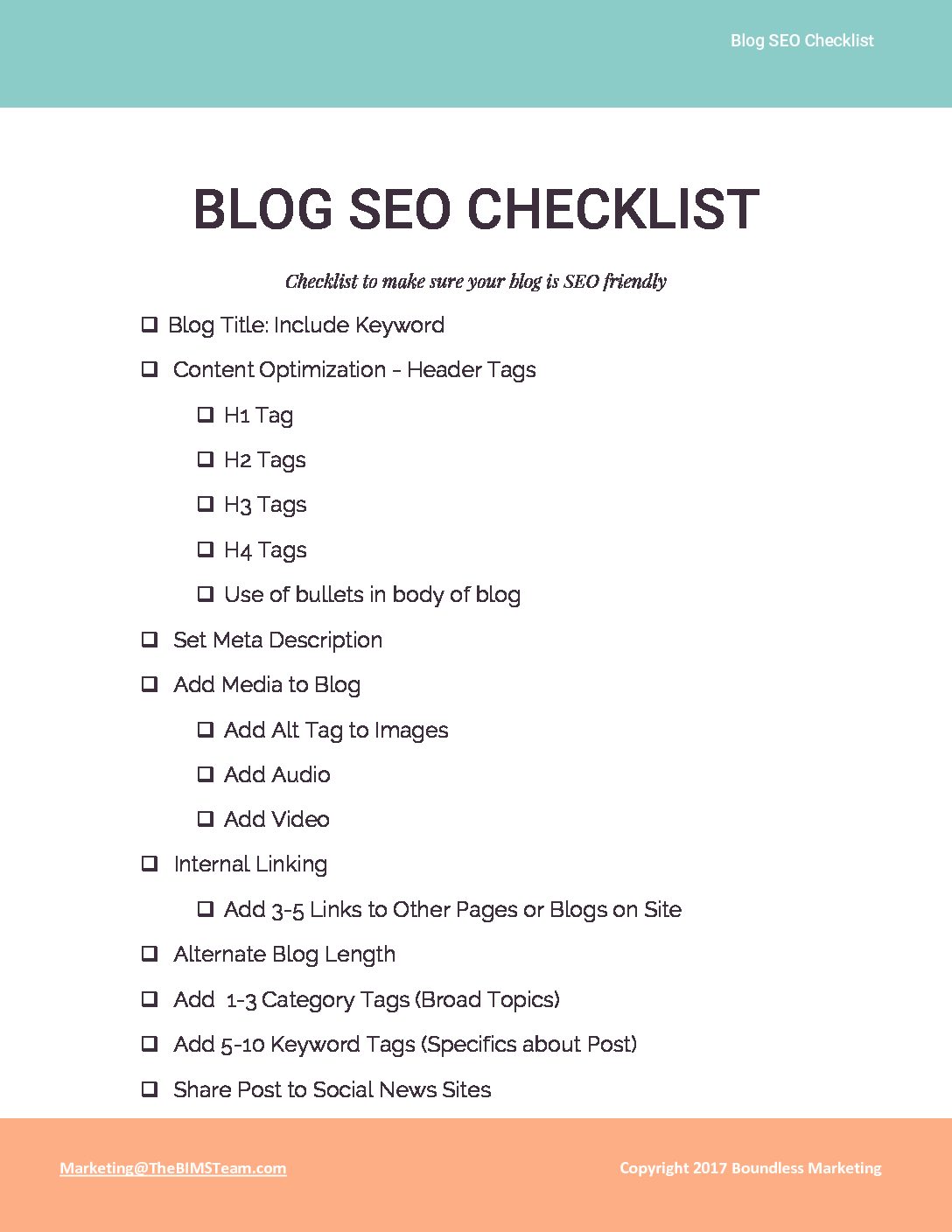According to Zippia, 332 billion emails are sent daily across multiple platforms. That’s a lot of emails! But let’s face it. Many of these emails never reach their intended destination — the recipient’s inbox. Some emails end up in the spam folder. The problem is that most people don’t check their spam folders. That means, your email will never be seen or read.
As business owners, you probably use emails to send exclusive offers, the latest collections, or offer tips and advice to your potential and existing customers. In order to ensure the success of your email marketing campaigns, you must ensure that your emails land in the inbox.
In this blog post, we’ll discuss spam filters, why they’re important, and tips to ensure your email lands in people’s inboxes.
Understanding Spam Filters
Spam filters are like a gatekeeper for your inbox. They’re designed to protect you from unwanted and potentially dangerous emails. They scan incoming emails for suspicious content or subject lines, analyze the sender’s reputation, and check whether there are attachments in the message.
Once an email is identified as spam, it’s immediately filtered out and won’t appear in your inbox. This helps prevent users from being exposed to potentially dangerous material and keeps their valuable data secure from phishing attempts or other cyber threats.
With this automated process in place, you don’t have to worry about manually sifting through your incoming messages. All of the unwanted emails will be blocked automatically.
Best Practices for Better Email Deliverability
Tip #1: Authenticate your email domain
Email authentication is the process of verifying the identity of an email sender, which helps to reduce the chances of emails being marked as spam.
There are two primary email authentication protocols: SPF (Sending Policy Framework) and DKIM (DomainKeys Identified Mail). These protocols help ensure that emails sent from your domain and legitimate and coming from authorized sources.
Tip #2: Prime your IP for success
Your IP (Internet Protocol) address is a unique identifier used to send and receive emails. To maintain a good email deliverability rate, keeping a good reputation for your IP address is essential.
This can be done by sending emails to a small group of subscribers first, then gradually increasing the number. This process is known as “priming” your IP and helps to establish a positive reputation with email servers.
Tip #3: Use double opt-in
Double opt-in is a process where a subscriber must confirm their subscription twice. The first time, users would provide their email addresses. And the second time, they’d receive a confirmation email and must click a link to confirm their subscription.
This process helps to keep your mailing list clean and reduces the chances of your emails being marked as spam.
Tip #4: Avoid spam traps
Spam traps are email addresses that are used to identify and track spammers. These addresses are specifically created by ISPs (Internet Service Providers) to catch spammers.
If your email is marked as spam, your IP address can be blacklisted, significantly impacting your email deliverability. You need to keep your list clean and up-to-date to avoid spam traps.
Also, avoid purchased lists like the plague. The last thing you want is to send emails to people who have yet to opt-in on your list. This guarantees that you’ll run into a spam trap.
Tip #5: Keep clean lists
Keeping a clean mailing list is crucial for maintaining good email deliverability. A clean list contains only subscribers who have opted-in to receive emails from you.
Regularly remove inactive subscribers and those who have marked your emails as spam to keep your list clean. These people are more likely to mark them as spam since they are no longer interested in receiving your emails.
Tip #6: Send an email that people love
People are more likely to mark an email as spam if they don’t find it valuable or relevant. Emails containing helpful information, such as news or updates, are less likely to be marked as spam, as subscribers will find the content relevant and interesting.
Use a clear and concise subject line. Avoid words and phrases that can trigger spam filters. This can cause your email to be marked as spam. Common trigger words and phrases include “earn extra cash,” “online biz opportunity,” “free,” “no hidden cost,” and “act now.”
Tip #7: Check your sender reputation
Your sender reputation is a score that reflects the quality of your email content and the behavior of your subscribers. ISPs use this score to determine whether your emails should be delivered to the inbox or the spam folder.
Monitor your sending reputation and email deliverability metrics. This will help you understand the performance of your email campaigns and make necessary changes to improve them, reducing the chance of your email being marked as spam.
Final thoughts
Improving email deliverability and avoiding spam filters are crucial for successful email marketing. Following these best practices can build trust with your audience, increase engagement, and ultimately achieve your marketing goals.