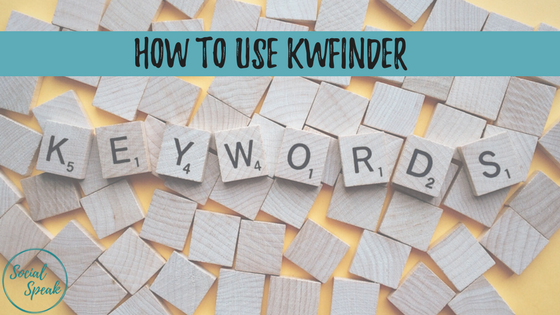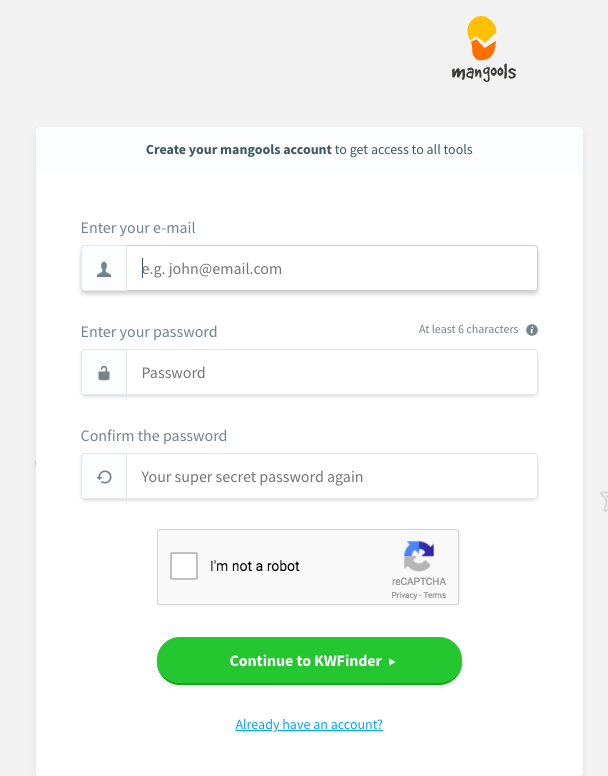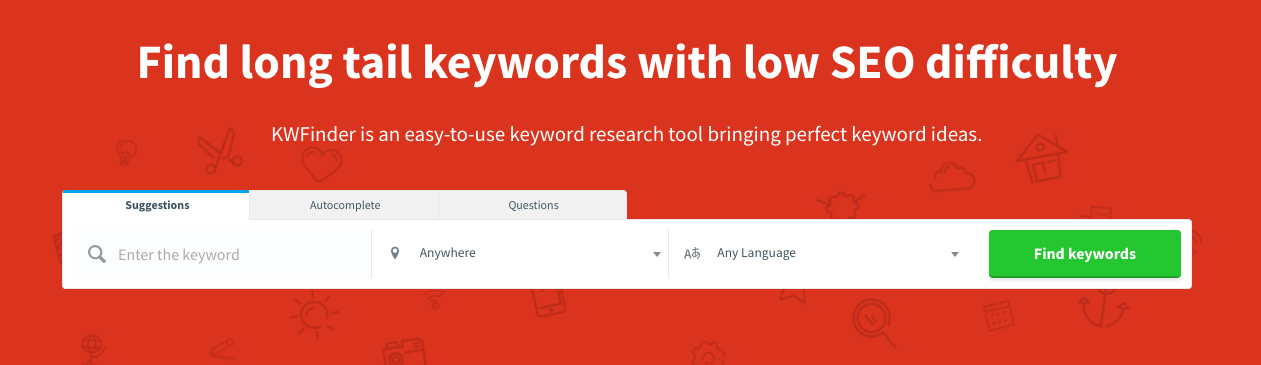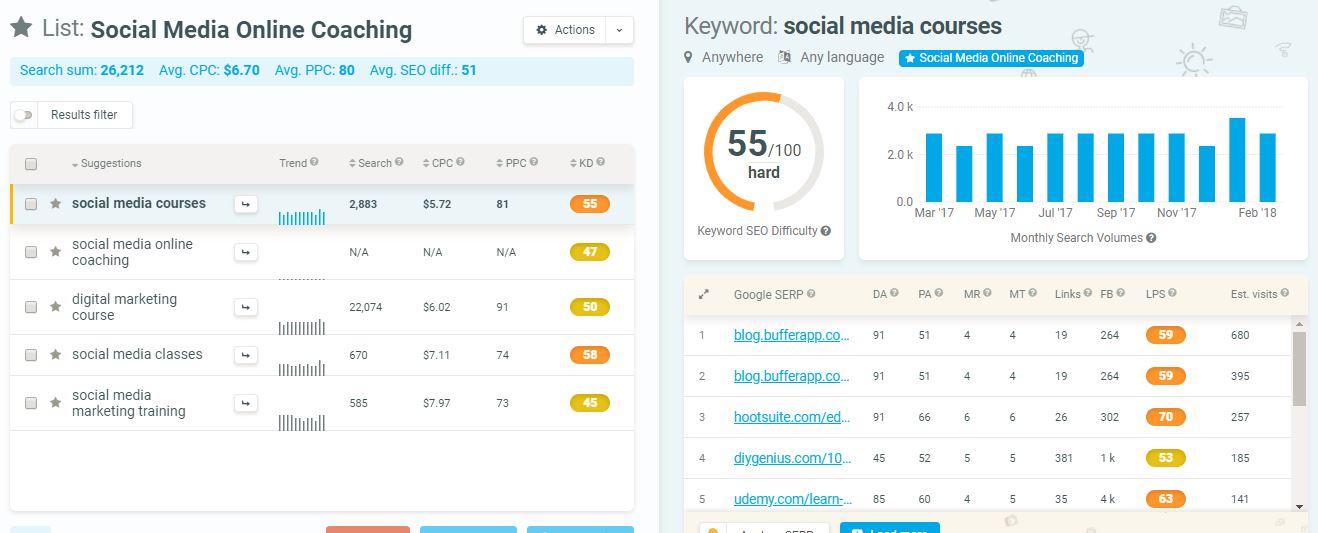We spoke briefly last week about KWFinder and how easy it was to find the correct keywords for your business. Knowing your keyword phrases, also known as long tail keywords will help you create that strategy for your blogging and SEO. Keyword Finder is a powerful tool to help you discover your niche keywords.
KWFinder helps you discover that sweet spot with keywords that many people are looking for but have a low competition level, meaning it would be easy to rank higher on Google for those mid to lower keywords.
The one thing I love about KWFinder is it simple and easy to use. For someone like me who is such a visual person I love the how they show you all the data you need, the ranking, what other sites are using those keywords and what their domain and page authority is. This tool takes the complexity out of keyword research. Be your own keyword expert!
First Step with KWFinder
This is a free tool, but you are only allowed to have 3 FREE searches per day. First thing, create an account here. If you really want to take your SEO and blogging to the next level and really want to dive deep into finding your long tail keywords, I would suggest looking at their monthly or annual pricing. After your 3 free searches, you will have to either upgrade your plan or wait 24 hours.
The second Step Start Searching for Your Keywords
It is very simple, on the homepage of KWFinder there is a box that says “Enter Keyword” this allows you to search for the keywords you think are important to start with. You can also choose a specific location and language. If you are a local business then the location option would be very beneficial for you. When you are local you want to know what your community is searching for to make sure you re providing them the correct information. Or even if you sell online but only is the U.S. that is something to think of as well. Some of you may be ahead of the game already and have a list of keywords, maybe from an old website company, coach or just your own research, you can upload those into KWFinder, it has to be a CSV file.
One thing to remember or be aware of when you are using the location feature when you type in your keyword and the location you are wanting to search you would then click find keywords and KWFinder will show your results on a single screen. It will then display all sorts of data for you, such as the difficulty level of being able to rank for that keyword, cost per click (CPC), search volume.
The Third Thing, What does this all mean?
How hard it is to rank for that specific keyword. You will see green, yellow and orange buttons with a number in them, ranging from 15-63 or even higher. This is really important for your strategy. If the keyword is in orange which is usually over 45 that means it is going to be very difficult to rank on Google for that keyword. Your strategy at this point should be looking for the yellow and green keywords. KWFinder shows you different keywords that are similar to the one you searched for, it is also going to tell you how many people a month are searching for that keyword or long tail keyword.
For example I searched “Social Media Online Coaching” the ranking was 47 which is yellow meaning it is possible for me to rank on Google with that keyword, but if I wrote about “Social Media Monitoring” which is a 32 it would be easier for me to get on the first page of Goole or other search engines with that long tail keyword.
Here are a few things below that each search will provide you:
* What’s trending
* Monthly Search Volume
* Cost-Per-Click (CPC)
* Pay-Per-Click (PPC)
* Google SERP results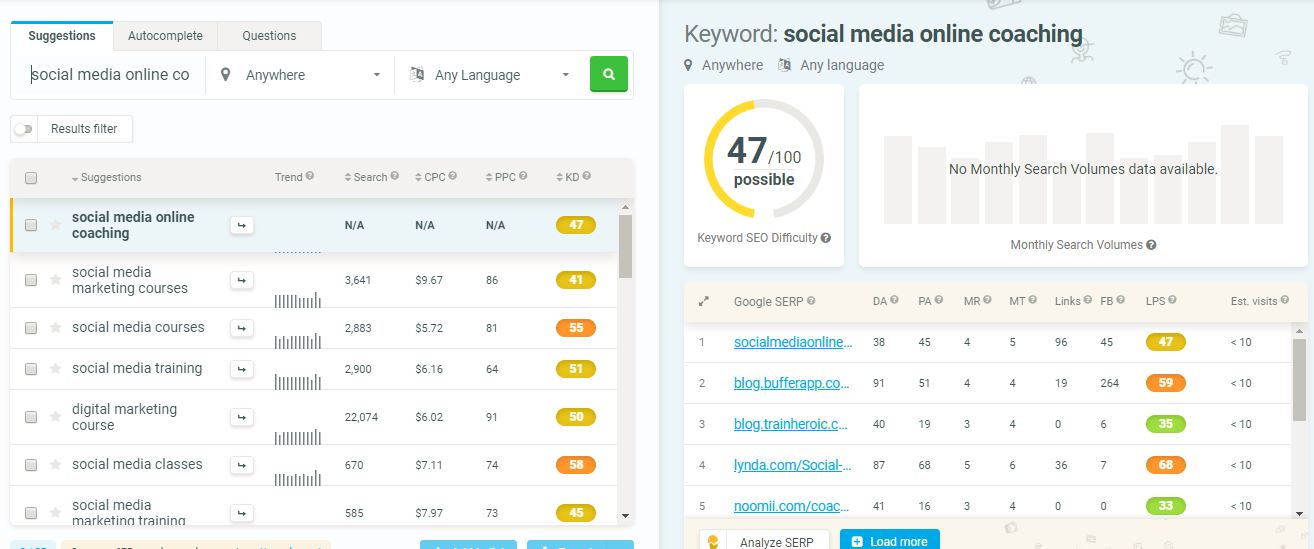
SERP Competition Checker
Get localized Google SERP results with KWFinder. The SERP checker is a Google SERP competitor analysis tool providing 45+ SEO metrics. (SERP= Search Engine Results Page)
Another feature to look at when look at your keywords, on the right-hand side of the dashboard it will show you what websites are using those words and what the competition level is, the green, yellow or orange rankings. It will also display on each website their DA (Domain Authority) and their PA (Page Authority).
Domain Authority (DA) is a search engine ranking score developed by Moz that predicts how well a website will rank on search engine result pages (SERPs). …Domain Authority is calculated by evaluating linking root domains, the number of total links, MozRank, MozTrust, etc. — into a single DA score.
Page Authority (PA) is a score developed by Moz that predicts how well a specific page will rank on search engine result pages (SERP). Page Authority scores range from one to 100, with higher scores corresponding to a greater ability to rank.
Creating Your Keyword Planner
Once you have found the keywords and long tail keywords you want to use, you can create a list within your KWFinder account that you can save to help you manage your search efforts. You may want to think of different lists, categories of your keywords. For us, we may have a list that is “Social Media” and one that is “Digital Marketing Tools” the important reason about having different keyword lists is you will be writing different content on your website, think of the services you offer and how you can write blogs all around those different topics. Those are the keyword lists you need to create.
How to create a new list:
- Select the keywords you want to add to a list
- Then you will see “Add to List” click that button
- Then enter your list name
- And DONE!
This saves the list to your account, you can always add and delete keywords from that list as you need to. You can also download your list into a CSV file if you would rather do that. One thing to always remember when adding your keywords to your list, it is better to add the easy (green) and mid (yellow) to your list rather than hard (orange).
WrapUp
This amazing tool provides you a ton of powerful information to help you succeed with your SEO and Blogging strategy. In today’s digital marketing world it is important to always stay abreast of the hottest topics and trends in your industry and become even more of an expert than you already are. By utilizing KWFinder and all of its bells and whistles you will be able to find those relevant long tail keywords for you and your business, taking your digital marketing to the next level. This is an efficient way to stay on top of those trends and searches and will save you a ton of time in the long run!