This was a great article I came across and wanted to share with you . . .
 There’s no doubt that online video marketing is on the rise. Numerous studies and statistics prove that video works. In fact, Forrester Research found that videos were 50 times more likely to receive an organic first page ranking than traditional text pages. That’s a pretty impressive stat!
There’s no doubt that online video marketing is on the rise. Numerous studies and statistics prove that video works. In fact, Forrester Research found that videos were 50 times more likely to receive an organic first page ranking than traditional text pages. That’s a pretty impressive stat!
Online video marketing is attractive to many businesses today for numerous reasons. Making videos and posting them online is fairly inexpensive. Plus, online videos stay online forever. If you spend the money to record once, your video could still be getting views a year from now.
In addition, social media sites and video go hand in hand and most sites encourage video posting and sharing. The viral video opportunities are endless when you use the right strategies to create and post your videos online.
If you’re new to video, or have been thinking about flipping on your camera for the first time, here are some tips and strategies to get you going.
Six Quick Tips to Optimize Your Videos
Once you record your video, follow these tips to make sure it reaches your core audience and gets the views it deserves.
#1: Make your title count
Just like a headline to a blog post, video titles can pull powerful traffic. There are two main reasons why the title is so important. One, a great title can instantly grab a viewer’s attention. Two, when you use the appropriate keywords in your title, you are more likely to show up on search engines when people are searching for your topic. And remember Google owns YouTube, so there’s a story connection between video and searching.
#2: Provide excellent content
Take some time to think about your ideal viewer. What do you know that they’ll find valuable? What can you teach them? “How-to” videos are extremely successful because not only do they offer great value to your viewer, but also you’re able to showcase your knowledge and skill, thus positioning yourself as an expert. This is key as you continue to grow your brand.
Also, no matter how good your content is, it won’t matter if your video is too long and you lose your viewer’s attention. Try to keep them short.
In late 2009, ComScore reported that the average video was 3.8 minutes in length.
#3: Include your URL in your video
When you edit your video, take advantage of the different editing features. One easy feature is to add a text box to your video. This is where you can display your website address and it’s a great way to get exposure.
Here’s a screen shot of Mari Smith’s YouTube channel. Notice how she used a text box in her video to display key information, including her website URL at the end of her video. Smart move!

#4: Take advantage of video’s branding opportunities
For branding purposes, have your company logo displayed prominently somewhere on the screen. You can do this at all times, or during key times in your video.
In the image below, notice how the company logo is displayed in the upper-left corner. You can display your logo throughout your video or only at key times.
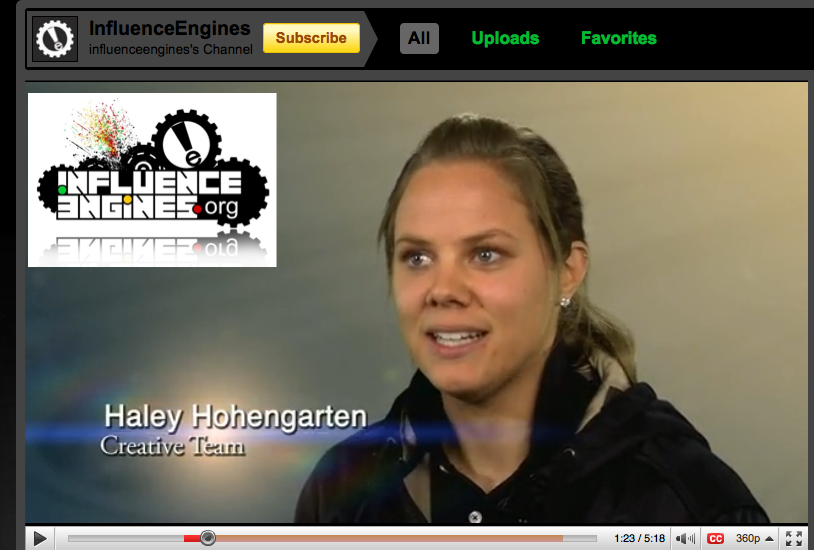
#5: Always provide an HTML link
When you post on YouTube, you have the option to write a short description of your video. Always start with the link you want to drive your viewers to so you don’t miss this key opportunity.
Here’s a snapshot of the description boxes from one of my YouTube videos. Notice the placement of my website URL (it’s the first thing you want to put in the box!) and the keywords I used in my title as well as the description.
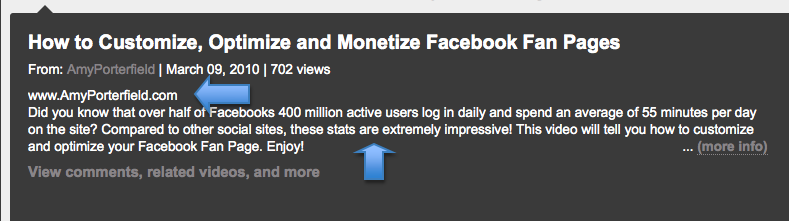
#6: Go beyond YouTube
Most people post their videos on YouTube. In addition to this, make sure to always embed your video on your own website. This will increase the amount of time people spend on your website and help grow a captive audience.
Also, Google’s algorithms consider how many times a video is viewed, and embedded video views you receive get added to the ‘views’ tally on YouTube. This is important for showing up in Google search results!
How to Supercharge Your Videos
To make sure your video stands out above all the clutter on the web, here are a few strategies that will give your videos an extra boost.
- Create a Campaign: To get noticed, think beyond stand-alone videos. For greater reach and exposure, create a series of content-rich videos that you publish regularly. Not only will this create a great synergy around your content, but it will also allow you to build upon your brand identity as each video is released.
- Always Include a Call to Action: Never miss the opportunity to ask your viewers to take some type of action at the end of your video. You can ask them to sign up for your newsletter, go to a specific website, leave a comment about your video or visit your blog. If your video is good, you’ll likely have their full attention; make sure to take advantage of it!
- Don’t Make a Sales Pitch: There is a lot of sales clutter on the web and you want to make sure you come out above this. There is nothing wrong with selling your products or services, but use your video to define a problem, discuss solutions and support others—when you combine the three, your video will attract the right following.
Basic Keyword Strategies
There’s no shortage of information online for keyword strategies. Here are some of the basics you will want to pay attention to as you create your videos:
- To optimize your YouTube videos, make sure to use keywords in your videos’ titles, descriptions, and tags.
- Use your website’s text pages as a kind of “map” for Google. To help the search engines figure out what your videos are about, embed videos into text pages on your site that are relevant to your video.
- Target specific search phrases, not just search words. For example, instead of using “cupcakes” as a keyword for an organic bakery, use “cupcakes with organic frosting” for a better chance of showing up on the front of search results.
Ten Ideas to Spark Your Video Creativity
#1: Educate
Tell people about your product or services. Give the details on features and benefits. Tell them everything they’ll receive once they make the purchase.
#2: Answer questions
What do you get asked most about your product or services? Most of us can think of a list of at least 5 to 10 questions we get asked often. Make short 2- to 3-minute videos clips where you state the question and then the answer. These are easy to make and extremely valuable to your prospects.
#3: Do a product review
Find a product or service that would be of interest to your niche and your audience and do a review on its benefits and features.
#4: Grow your list
If you have a business, you need a list of potential clients. Make a video to encourage your prospects to give you their name and email in exchange for something you will give them. You can give away an ebook, an article (tips, strategies and how-tos are always popular), a tutorial video, a free consultation, a type of assessment, etc. Figure out what your prospects would find most valuable and create a giveaway around that. (Here’s a hint: give away your best stuff. Don’t hold back.)
#5: Talk about your case studies and results
Make a video about the results you were able to achieve while working with a client or talk about a case study and show what you did for them and how you can do the same for the viewer. You can also show a case study of someone who did not follow your guidance or use the method you teach and failed. Another similar idea is to read testimonials from your most satisfied customers while weaving in key examples.
#6: Tell a story
People can relate to you when you tell a compelling story. Weave a lesson into your story as a takeaway. You can also tell about an event from your past that has shaped who you are or how you do business today.
#7: Debunk myths
Talk about the top three myths in your industry and give real examples to show why they are truly myths.
#8: Take your viewers behind the scenes
Take your viewers outside of your office and show yourself in your “natural surroundings.” If appropriate, introduce your family and show things that are meaningful to you. Tie in some of your business secrets—how you organize your business, what type of setup you use to get things done, etc. Pull back the curtains and give tips on how you do business.
#9: Ask questions and answer them
Ask your viewers some key questions that will spark conversation about their wants and needs as they relate to your niche. Personally answer the question yourself and then ask your viewers to leave their answers below in the comments section. This will start discussion.
#10: Additional video opportunities
There is so much you can do with video. Besides filming yourself, you can also do screen captures (ScreenFlow for Macs and Camtasia for PCs are great options), slideshows, and use Keynote or PowerPoint slides to tell your story.
Here’s a short video to show you how ScreenFlow works:
One more piece of advice: Don’t try to be perfect! I can guarantee that you will not like your first take of any video you record. And it is of course fine to redo it a few times. But don’t let multiple video takes slow you down. Make a promise to yourself that you will do your best, and then move on. With each video you publish, your confidence will increase and you will get better with time.
Here’s my challenge to you. If you are new at video, make the commitment that you will record a video in the next 24 hours. Just dive in and try it! The longer you wait, the faster your competition will claim their video space and run with it.
Give it a try and report back to let us know about your successes.
What’s been your experience with video? Share your video making tips and experiences in the comment box below.
 http://www.socialmediaexaminer.com/16-tips-for-successful-online-video-marketing/#
http://www.socialmediaexaminer.com/16-tips-for-successful-online-video-marketing/#
 Over the past few years, to say social media has exploded would be an understatement. Members of social media sites have discovered it’s the easiest way to find, learn about, and share information that directly influences their purchasing decisions. It is this reason alone that every business should be on multiple social media sites in an effort to reach as many people as possible.
Over the past few years, to say social media has exploded would be an understatement. Members of social media sites have discovered it’s the easiest way to find, learn about, and share information that directly influences their purchasing decisions. It is this reason alone that every business should be on multiple social media sites in an effort to reach as many people as possible.



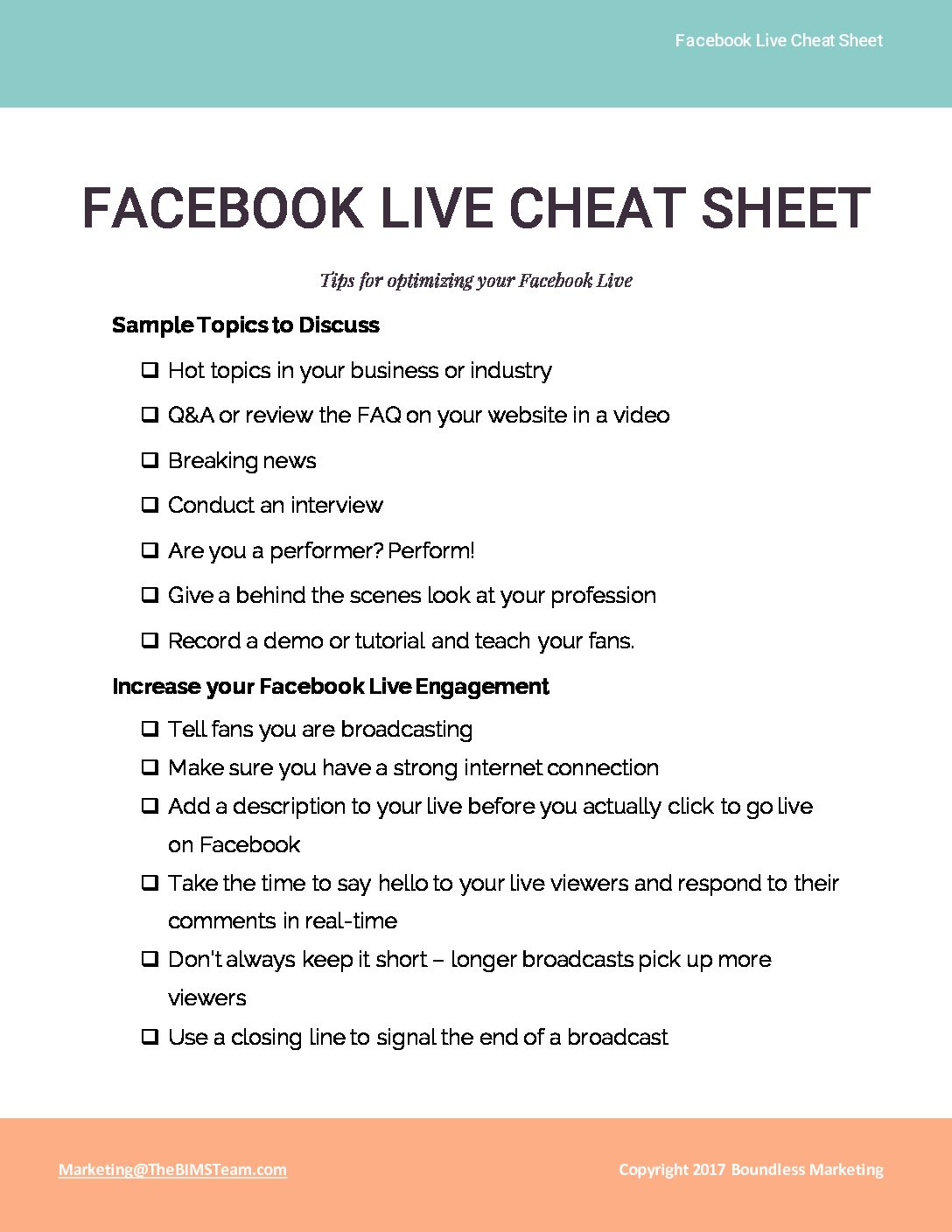

 There’s no doubt that online video marketing is on the rise. Numerous studies and statistics prove that video works. In fact,
There’s no doubt that online video marketing is on the rise. Numerous studies and statistics prove that video works. In fact, 
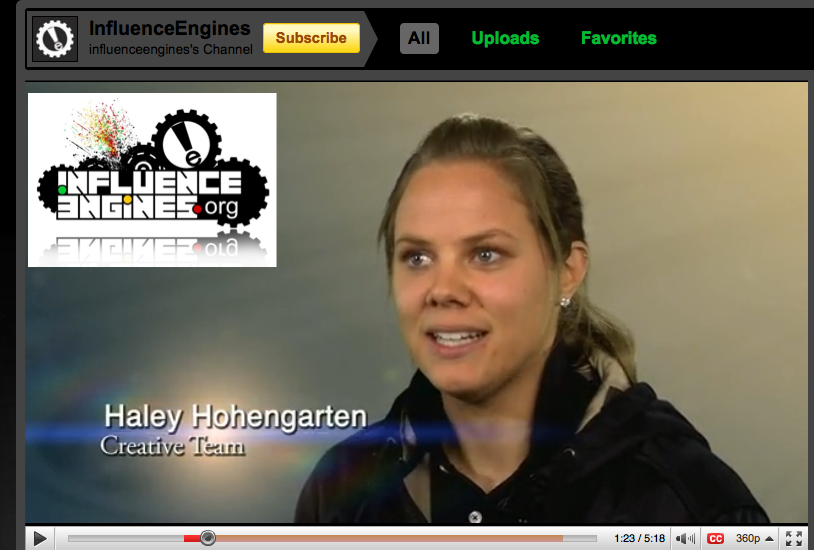
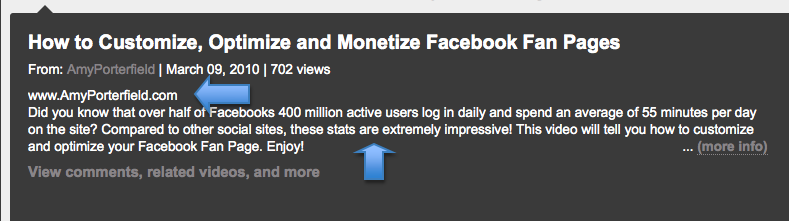




 HootSuite for BlackBerry is now even more loaded up with networks with
HootSuite for BlackBerry is now even more loaded up with networks with  Post as your Facebook Page: Post comments as your brand rather than from your personal profile – particularly handy to retain brand consistency for premium users with multiple team members posting on your profile
Post as your Facebook Page: Post comments as your brand rather than from your personal profile – particularly handy to retain brand consistency for premium users with multiple team members posting on your profile



