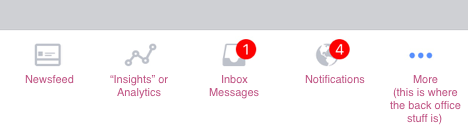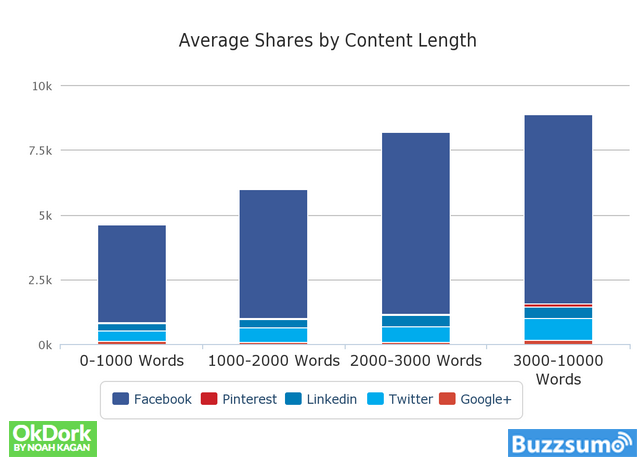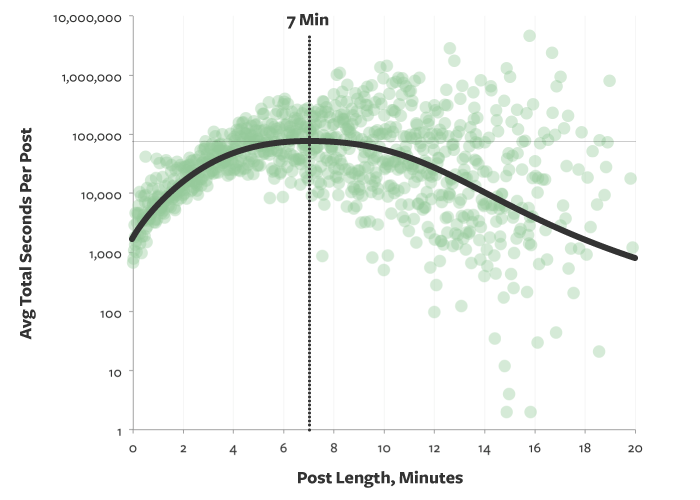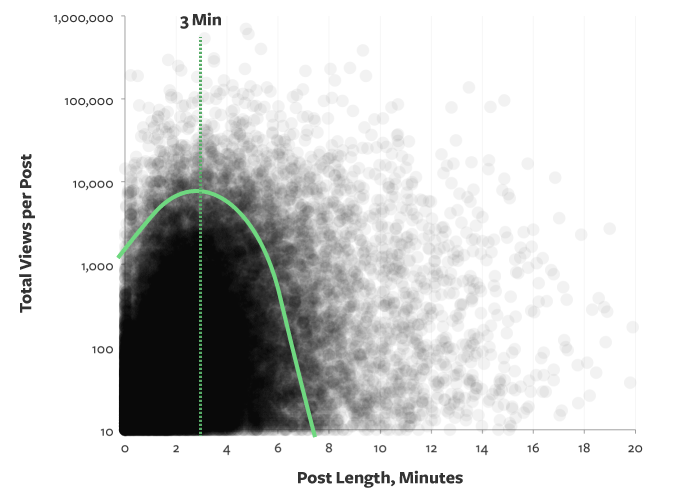I’ve always had a touch and go relationship with our email list. Right out the gate I added every business card I received to my list, but soon the email frequency dwindled and ultimately died when I found that I didn’t have enough content to share! Soon a year passed, then I jumped back into sending emails followed by another 2 year hiatus. Each time I started sending emails, I received positive feedback from my list, increased traffic, and most importantly, new sales. the downfall was that I also alienated individuals because they simply forgot who I was. Learning from my years of wasted opportunity using my email list, I’ve learned some very valuable lessons that can help you kick start your email marketing most effectively.
Below I’ve outline the 4 steps to email marketing: Building your list, Writing your email, Optimizing your subject line, and Mistakes to avoid. You’ll notice as you read through that subject lines and consistency do appear most frequently in these steps. Being consistent is half the battle and once you have an email marketing program in place, optimizing your subject line can have the biggest effect on the open rate and sales from your emails.
STEP 1: Building your Email List
While everyone is focusing on building a strong social media presence, others tend to forget about the importance of email.
Your email list plays a big role in your marketing campaign. It can help you build relationships with your target audience, generate buzz about your business and attract new customers. That said, it makes sense to continuously grow your email contacts.
Interested to grow your email list and grow your subscribers? Then you came to the right place. In this blog post, we’ll be sharing with you some effective strategies on how to get more email subscribers. Follow the tips below to get your first 1,000 subscribers.
Place a subscription box on every page of your website
Most website owners think that people would first access the home page before navigating through the site. But that’s not always the case. They may check your products, scroll through the “about us” section or any other page on your site. You can use your website to generate more contacts by adding a subscription form where your visitors can sign up. Be sure to place the form at the top of the page to make it easier for people sign up. Survey revealed that sites that place sign up boxes as part of their top banner perform better as compared to those located at the footer area. In order to get people to subscribe to your newsletters, make sure your sign up box is a prominent feature of your website. The more visible it is, the more subscribers you’ll get.
As a marketer, you need to answer the question most people ask: Why would I subscribe to your email list if I can just follow you on Facebook? To urge people to subscribe to your newsletters, let them know that you offer subscriber-only content. Also, don’t forget to mention how often they’ll be receiving emails. Setting expectations upfront helps reduce unsubscribe rates.
Tip: I’ve decided upon ConvertKit as my go-to list building tool. It is a very straightforward interface to create forms, landing pages, incentive downloads, and corresponding sequences. Additionally, there is quite robust tracking, a definite plus! You can learn more about ConvertKit Here (*affiliate link).
Content is king
You won’t have a hard time getting people to sign up for email updates if you have great content on your site. As a marketer, it is your responsibility to constantly supply your readers with fresh, relevant and informative content. The best marketers for your products or services are the people who are already using them. For subscribers who have been on your list for a very long time, a discount or a small incentive would get them talking. Encourage them to share your list with their family and friends.
In Practice: Don’t just assume that you can’t reuse your blogs, correspondence with clients, or recent presentations. ALL of these have the potential to make in-depth content that can then be shared as resources, email campaigns, social media posts, videos, etc. Check out this guide on Repurposing Content as it can save you time and energy as you increase your online exposure.
Social networks
Another way to build your list is by using social networking sites like Facebook and Twitter. Due to the viral nature of Facebook, it pays to add a subscription form on your page. Be sure to include a sign up link to your email list on the “About” section of your page. For an added boost, you can also add it on your personal account and tell your family and friends about it.
Offer an incentive
People love receiving free stuff. If you can give them something like a free trial of one of your products, a free ebook with useful information or access to an exclusive video, you’ll make an impact to your target audience. When done correctly, it can help you build a relationship with your audience and grow your email list.
Your offer should be interesting enough to your ideal customers. Find out more about your target audience and know what’s keeping them up until 3:00 am.
In Practice: My main incentive offer is our Free Resource library. You can get to this a few ways – either the link in our navigation or from the home page. Making this very obvious for site visitors increases the number of new email subscribers you can receive from your website.
Run a contest
Social media contests are one of the most effective ways to get email addresses from folks who want to hear from you. You are free to hold whatever contest and on any social media channel you want. But since majority of the adult population has a Facebook account, you might want to start there. Also, ask people to enter their email address in order to participate.
STEP 2: Writing your Content

You’ve spent a significant amount of time writing an email that people will hopefully open and read. You’ve racked your brains for the best subject line. You’ve polished each sentence. Now, you’re finally ready to hit “send”. For some reason, you aren’t effectively grabbing the attention of your audience. You’re not getting a response from them either.
This blog post looks at strategies to help you craft an effective email marketing copy that converts. Follow these tips to ensure that your email is effective, clear and successful.
Write a meaningful subject line
Most professionals receive 50 to 200 emails a day. With that volume of email, it can be easy to overlook some important messages. If you want your email to be opened and read, then write an informative subject line that will give recipients an idea about the content of the email.
A clear subject line will capture the attention of the receiver and give busy professionals a concrete reason to read the message. Take a moment to write a subject line that accurately describes the content before you hit “send”.
A newspaper headline has 2 functions: 1. it sums up the content of the article; 2. it captures people’s attention. Based on this headline, you can decide whether or not you want to read the article. Your email’s subject line should also do the same thing.
If you have a very short message to convey and can include all the information the person need in the subject line, even better.
Struggling to write a subject line? I recently wrote a post with tips to create an award winning headline here.
Keep it simple
People are more likely to read short and concise emails. Keep messages clear and brief. Use as few words as possible, but make sure that it contains all the important information. Also, focus on one particular subject per email. If you need to talk about a separate topic, then write another email.
We’re all busy. And if someone opens your email, this is your chance to get the message across. Don’t ruin it with poor content.
No one wants to read a long, ambiguous email. So get to the point and keep your word count low. Also, use simple English and steer clear from technical lingo.
Be personal
Just as you would in a letter, it is polite to add a salutation before jumping straight into the text of the email. But be sure to address the person appropriately.
If you are sending an email to a prospective client, then you want to address him as Mr. Johnson. Meanwhile, if you are writing to a friend, starting the email with Dear Mr. Johnson would be too formal. In this case, “Hi Bob” is the best way to go.
Email is usually the way professionals communicate, but that doesn’t mean that you should sound like a legal document or a spammer. The content should feel as if it came from actual human being, not a machine. While it’s good to keep the message short and brief, including a personal note can help warm up the conversation.
Tip: Back to ConvertKit (or any other CRM).. make sure that you are trying to capture both the first name and email address of your subscribers. Then, whenever possible, use the NAME embed code to automatically personalize your emails.
Proofread
Your emails are a reflection of your attention to detail, values and professionalism. The last thing you want is to send an email that contains embarrassing spelling mistakes, horrible grammar mistakes, lack of proper greetings or one that is written in bright colors. Make sure you edit and proofread your email for grammar, spelling and punctuation mistakes before sending it.
STEP 3: Increase your Open Rate

Email marketing is considered as an important part of a business’ marketing campaign. It has one of the most effective ways to engage with your prospects and customers. Plus, it provides the highest returns on investments.
Open rates give you an idea as to how your campaign is doing. If the open rate for your email program is better than the average, then good for you. But if your open rates are getting worrisome, you might want to look for ways to improve it.
Here are some easy ways to increase your email open rate.
Create an interesting subject line
If there is one opportunity to convince recipients to read the email, it is the subject line. After all, it is the first thing they see on any email. Your subject line must be clear and concise. It should tell readers what to expect from the email.
A good subject line is the key achieving better open and response rates. Since most people receive several emails in one day, they only need a few seconds to decide whether or not they’re interested to read the email. If your subject line is not interesting enough, people are less likely to read it. Also, make sure that your subject line is short enough that recipients will be able to read it at a glance.
Make it personal
You’ve spent so much time collecting people’s first name and email address, now is the right time to put them to use. Personalization has been proven to drive engagement and convert more leads. It is also a good idea to send your emails from a person or an employee, rather than from the company.
Studies show that subject lines that contain the first name of the subscriber boosts open rate every time. This is a subtle trust builder and an instant attention grabber. Make sure you personalize subject lines with first names.
Timing is key
Timing is everything in marketing. If you send emails too early in the morning or too late at night, they can get lost in the shuffle of other emails. If you send it too late in the afternoon, they may decide to put off reading until the morning since they might be too busy accomplishing some tasks before going home. The best time to send emails is during lunch or after work, when you know they’re reading.
If your campaign has a B2C focus, your audience may have time to check their emails after work or during lunch break. If you are running a B2B campaign, it might be best to send emails early in the morning or in the afternoon. Your goal is to send an email exactly when the recipients are checking their inbox.
In Practice: Honestly, every business and every tribe is different. You may find that your emails with promotions receive the highest open rates on Tuesday’s, but your newsletters sharing blog posts have the highest open rate on Sunday’s. One recent study stated that Friday emails had the highest open rate, but Saturday emails had the most conversions. MailChimp has another study that states Tuesday and Thursday are the best to send emails. It really just depends on your market and your promotions. Don’t be afraid to play around with different days of the week and times of day.
Be consistent
Send too frequently and you may end up losing subscribers. Send too infrequently and you may cause your readers to stop interacting with your email. Send your emails at a consistent frequency to build your email reputation. A good rule of thumb is to send no less than 1 email a month and no more than 1 email a week unless it is for a specific promotion.
Clean up that dusty old email list
Most businesses are so determined to expand their email list that they tend to ignore the open rate. It doesn’t matter if you only have a small mailing list, as long as it is filled with engaged subscribers. It’s a good idea to remove inactive subscribers periodically.
STEP 4: Email Mistakes to Avoid

Email marketing isn’t dead. In fact customer acquisition has quadrupled over the past 4 years. This goes to show how effective email marketing is for small businesses. That’s great news, provided that your emails are being read by the recipients.
In order to make sure that you’re getting the most out of your marketing efforts, you have to focus on what’s killing your open rates and find a way to fix them. While some mistakes are harmless, the following mistakes could be costly.
Poor frequency
While a flood of emails may distance the customer you’re trying to attract, the same reaction can also be expected if you send emails on an inconsistent basis.
Have a consistent enough cadence that your subscribers would be thrilled to receive an email from you, yet relaxed enough that they don’t wonder whether or not you’re still sleeping at night.
Forgetting to send emails at important events
The introduction of new products or services, promotions and events your business will be holding are some examples of email worthy announcements. If you have an important event to cover, make it a point to create a multi-email campaign around it.
Tip: I always recommend clients put together a content calendar as a way to visualize their entire year. In our model, as presented in Blogging Your Business, your blog is at the center of your marketing efforts. You want to make sure your blog posts are Timely, Relevant, and Authentic. This content then can be shared across all of your other marketing efforts from social media to email marketing, and even offline presentations. Creating the content calendar keeps you aware of external events and holidays that can affect your business.
Poor subject lines
Subject lines are your first impression to every email recipient. They have to be clear enough that people know why you’re sending an email, short enough that they fit the screen of tablets and smartphones and enticing enough not to give away the entire email. Also, be cautious about using words and phrases that could mark your email as SPAM.
Unreliable email list
Whether you’re emailing inactive subscribers, not removing hard bounces or collecting bad data, having an unreliable email list can affect your open rates.
The key to a successful email campaigns is clean data. Make sure that all customer information is valid and up to date. Hard bounces should also be removed from your database.
Additionally, 43% of email recipients click the spam button based on the sender email address and name. So, it’s extremely important that the recipient knows who you are and are expecting to receive emails from you.