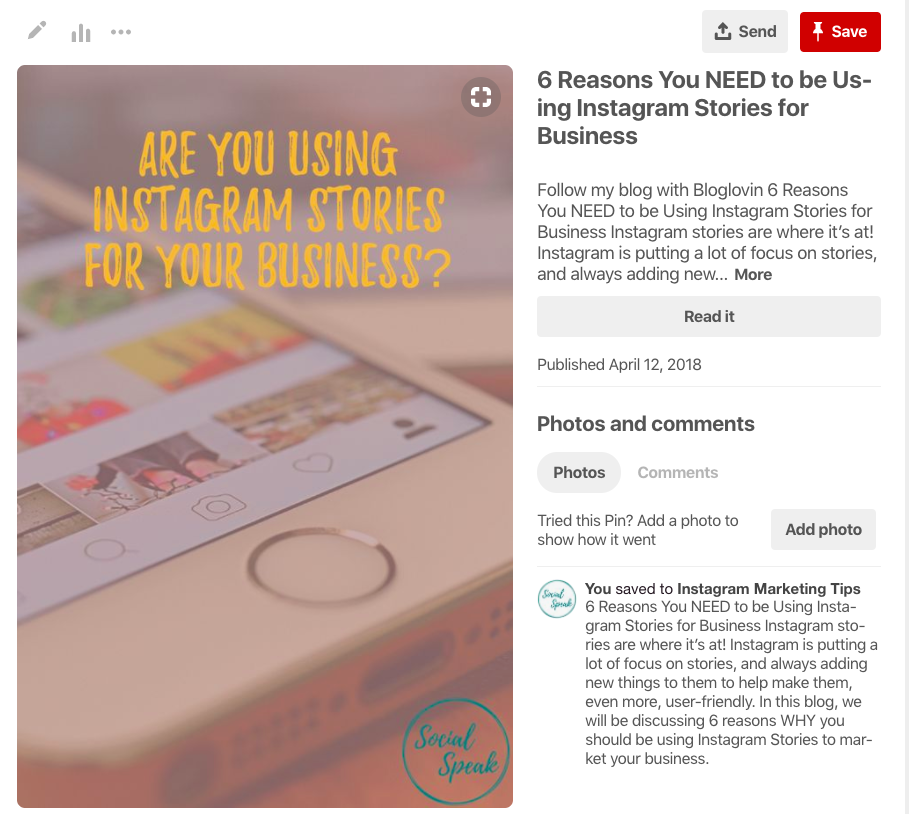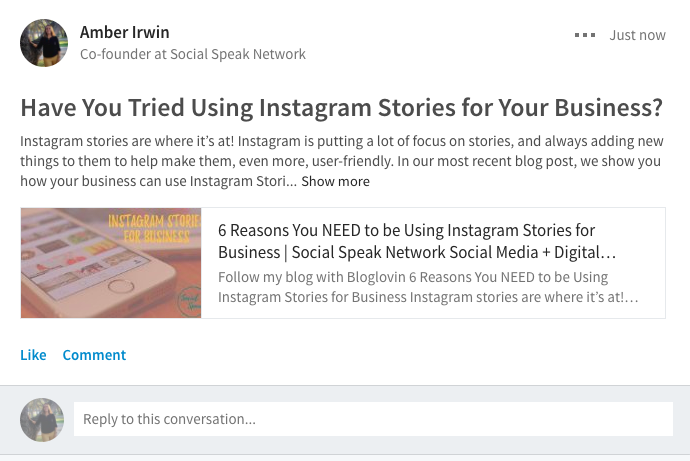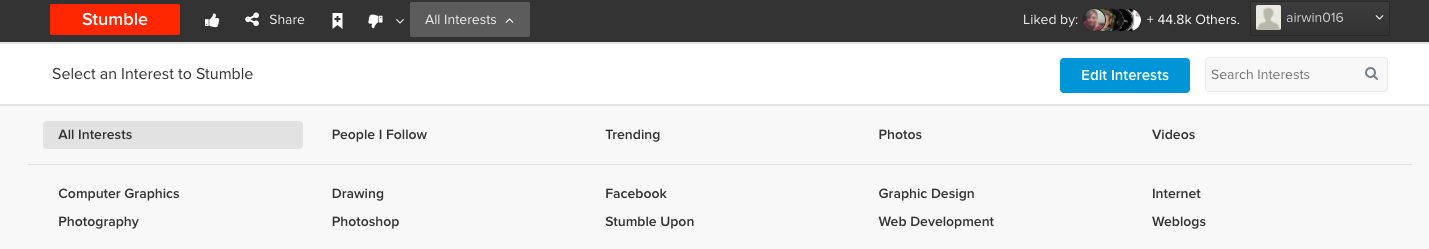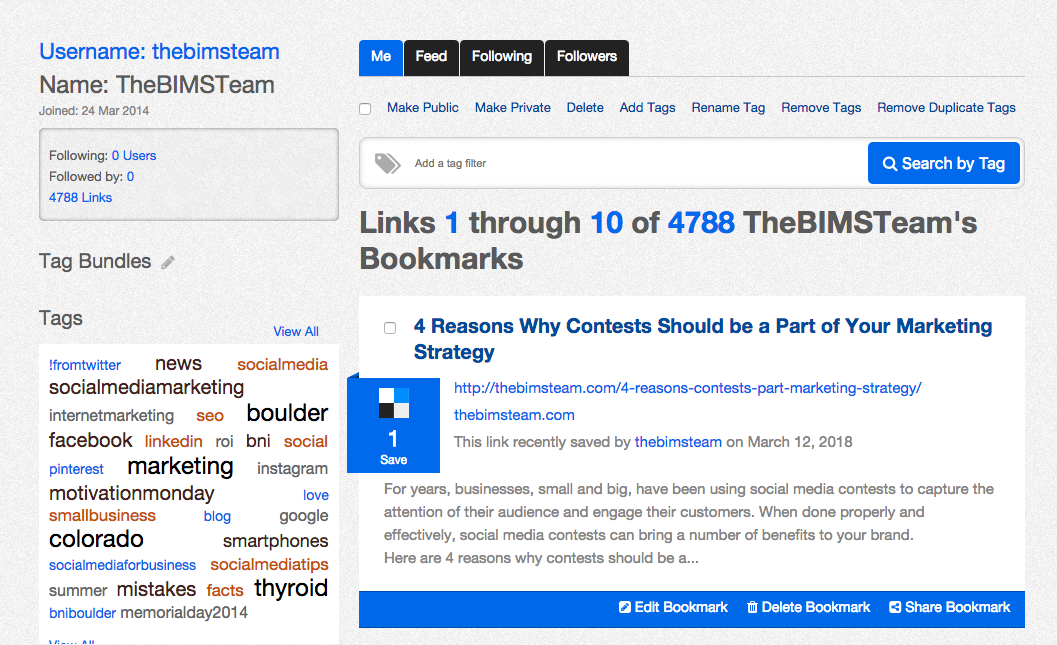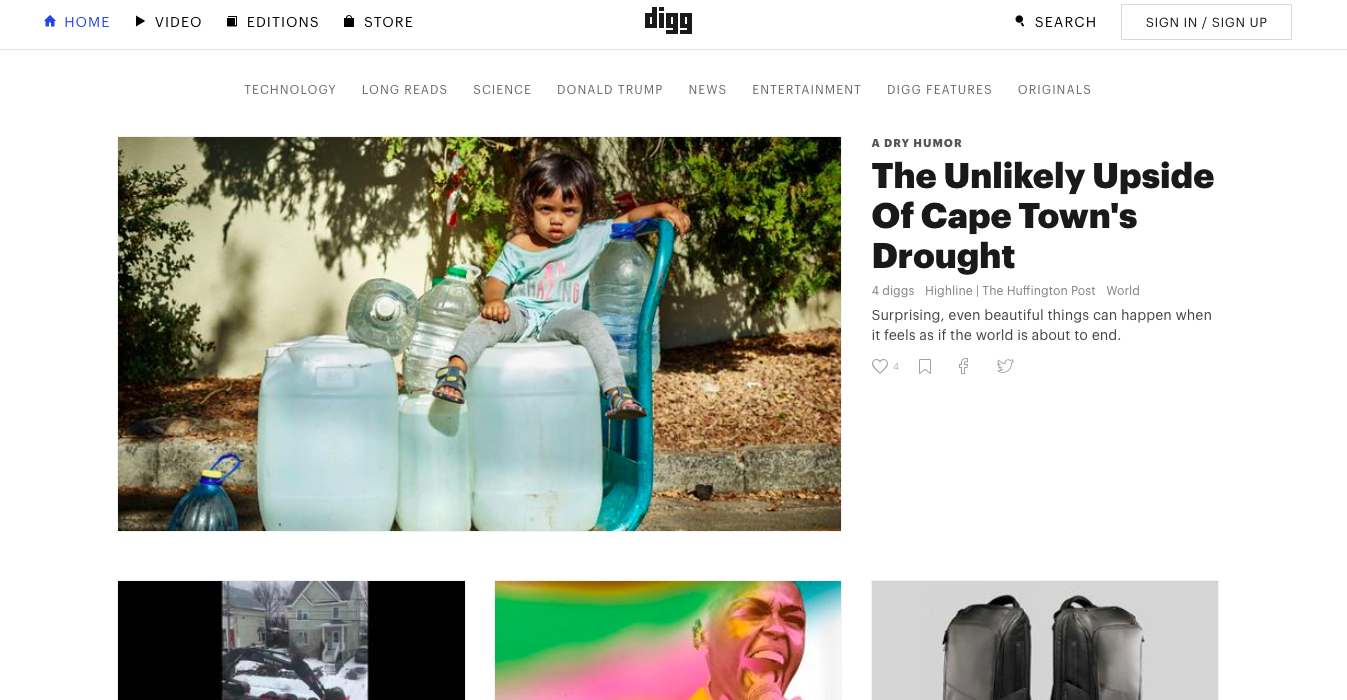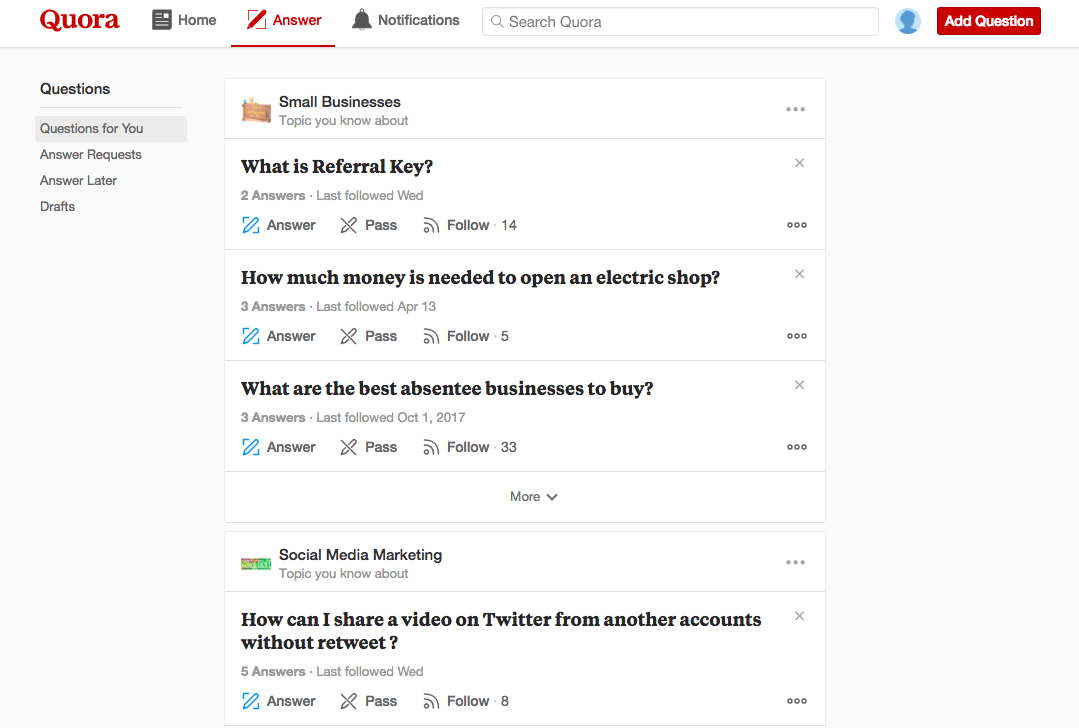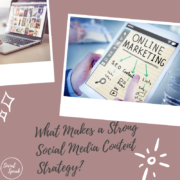Are you SUPER excited that you just got done writing a 2500+ blog post? If you are anything like me that is a HUGE accomplishment! It can take a lot of time to compile a long blog post, but it is well worth it! Bravo! When I started blogging I didn’t realize how important blogs actually were, what they were doing for our business. Blogging was something I always passed along to Caitlin because in my eyes she is an amazing writer. But this year I have taken on the task of writing blogs as well and getting to that 2500+ word count can be tough sometimes.
in this blog today I want to talk about how to share your blog post from your website to the world. We cover a lot of different ways you can share your blog.
When you write a blog post it serves multiple purposes:
- Social Media Content
- Sales/Lead Page
- Pinterest Search Content
- Customer Resource
- Email Marketing Content
- Backlinks
- Bookmarking
- SEO
So, how do you get your blog from your website to all these sources? It is quite easy. In just a few clicks you can have your blog off into the internet world for everyone to see! Are you ready for that?
Writing a blog post can be a scary thing, you are putting yourself out there, providing valuable information that other people are reading and consuming. It’s one thing to just write blogs and have them on your site and it’s another thing to really start promoting your blogs and driving that traffic back to your site. For a long time, we would write blogs each and every week, have them posted to our website and then just push the link out to Facebook, Twitter, LinkedIn. Well, that is one way of doing it, but it’s not going to get you the traffic you are wanting. Let’s talk about ways to promote or social share your blog.
Tip #1: Social Sharing
Once you have your blog post it is important to get it out to social media, but remember not every social media platform is the same. You need to adjust the content for each platform.
Facebook – You can share your blog on there and have the first paragraph of the blog and then link, you also want to share the blog post to your business page, groups and depending on the blog you may want to share from your business page over to your personal profile for friends and family to see. 
Twitter – With only 280 characters to use for your tweet, you need to be creative when sharing on Twitter. Sometimes you will need to use #Hashtags within the content if you can’t fit them at the bottom. You want to make sure you get your link and at least 5 #Hashtags in your twee. Short, Simple and to the point! What are they going to learn, what’s in it for them on your blog?
Pinterest – Now, I am going against the grain here, Pinterest really should be categorized under “Search Engine”, Pinterest isn’t really a social media platform, it is a search engine, a place people go to find information. People usually think of it as social media so that’s where I am going to talk about it. Surprisingly we get a lot of website traffic each month from our Pinterest account and we have only had our Social Speak account for almost 6 months! Which is great for us, we can see that it is working. The key when sharing your blog post is creating an image within your blog that is the correct size for Pinterest. You can see how Caitlin has a large image in the middle of this blog here, I will also add one to this blog below. Having the correct image sizes for each platform is important and you can do that in Canva.
Instagram – Here is where it gets a little tricky with sharing blogs on Instagram since you can’t have links in your content area until you reach 10,000 followers. We are not there yet but on our way! So, this is what I usually recommend, when our blogs use to be 300 words we would place the whole blog on our Instagram account with image and then say check out more blogs on our website, link in bio. Now, that our blogs are much longer, it’s too much content to put on Instagram, what we do is highlight with points what your blog is about, what benefits they would get out of it and then say check out our blog (Link in bio) for more details on TOPIC OF BLOG HERE. Remember to use hashtags, we say to use anywhere from 3-10 within your content area and then up to 30 as a comment after your post. That is more of a personal preference.
LinkedIn – Least but not last LinkedIn our forgotten gem! LinkedIn is AWESOME for group postings. We always share our blogs to our personal profiles but then we take it a step further are share our blogs to 3-5 groups per week. We handpick these groups so we know what each groups target market is. We turn the title of the blog into a question, for example, the blog we have been highlighting we turned the blog title from “6 Reasons You NEED to be Using Instagram Stories for Business” to “Have You Tried Using Instagram Stories for Your Business?. This helps increase the discussion within that group.
Tip #2 – Bookmarking Your Blog
Now, that you have shared it on social media to your networks it’s time to blast it out to the rest of the world. Bookmarking is a great way to get your blog out to people that you are not connected with online already. What is Bookmarking? It includes different websites that you can enter your own website, blog, videos etc too. People all over can then easily search for different topics and services and your website, blog or video would appear. People have all different sorts of ways they like to collect their information online. Here are a few of the bookmarking sites we recommend.
StumbleUpon – This is a site that people can go to and search all different topics and interests. StumbleUpon is a discovery and advertisement engine that pushes recommends of web content to its users. You can sign up with StumbleUpon through Facebook or your Google account and start posting!
Delicious – This is a site is used for storing, sharing and discovery. You can follow different trends and topics with this site. Here is a LifeHack Article that shares multiple ways to use Delicious
Digg – This is one of the top bookmarking sites out there right now. The way Digg is set up is more of an online magazine, I like the layout of this bookmarking site better than some of the other. There are millions of users each month so you have the opportunity to get your blogs out to millions through Digg and drive traffic back to your website. You will need to register your website and yourself on Digg in order to post.
Reddit – This site is really all about creating an online community to share stories, links, images and more. This is a hot platform to market your website, be consistent with sharing your blog posts here, this also acts as a social media platform because you are like, comment and share. 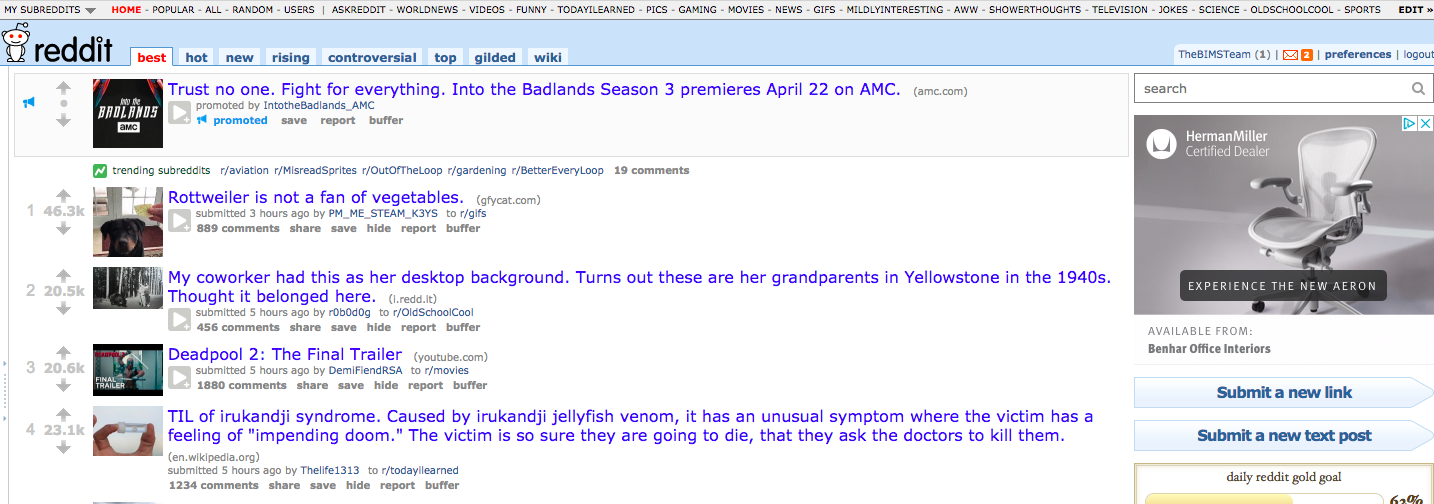
Last one is https://medium.com/about Medium – “Medium taps into the brains of the world’s most insightful writers, thinkers, and storytellers to bring you the smartest takes on topics that matter. So whatever your interest, you can always find fresh thinking and unique perspectives.” 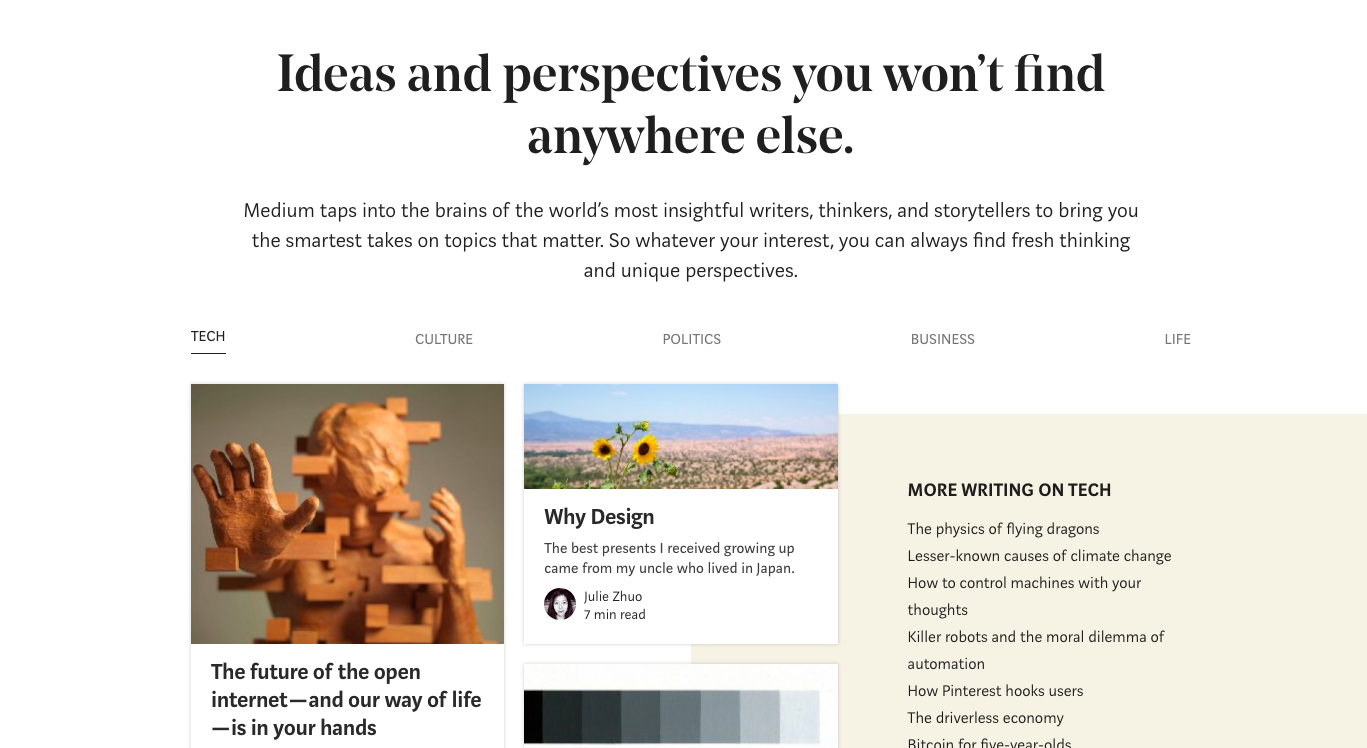
BONUS TIP:
We found this tool, that we use for a lot of our larger clients who we are blogging for, we are all about working smarter not harder. There are a ton of bookmarking sites and just that one task can take an hour each week, who has an extra hour laying around? Not me! There is a tool called OnlyWire this automatically pulls your most recent blog posts and puts them to over 10 different sites, including Tumblr, Reddit, Medium, InstaPaper, LiveJournal, Folked, FeedSpot, Blogger Slashdot etc. Some of these sites I haven’t even heard of HA! It can also post to your social media, but I do not recommend that. Take advantage of this tool for the bookmarking sites. I think it costs $59.99 a year! It does drive traffic to your website with all these backlinks.
Tip # 3 – Email Marketing
There is that magical list you have been growing for years now that you need to start reaching out to more, right? Your email list is GOLD if you use it correctly. Each blog you post can be a resource for your email list. You can create a plan for your blogs, maybe 5 steps to SOMETHING and each step was a blog. You can then share this blog series to your email list, add a custom video for this particular email. Or you can have one email be the first blog and video then set up your automated camping for your the rest of the blog series. Be sure to give some exclusive content for that email, you don’t JUST want it to be your blog. Keep your readers engaged and give them TONS OF VALUE. We wrote a blog post awhile back “Best Practices to Engage Your Email List” that is a good place to start on how to create a great email campaign.
How can you add value to your newsletter and promote your blog at the same time?
- Set up an interview with someone that has succeeded with what you are talking about. For example, let’s say we write a blog on how we use Pinterest to grow our business by 65%, we have our blog that outlines and tells our story, but what if we did an exclusive video interview with another business owner that had similar success with Pinterest that JUST our email list would see? What 5 benefits would your list walk away with?
- Feature a Guest Blogger you can ask a guest blogger that has a similar interest or insights to your topic you are covering and ask them to write a short blog/article for your newsletter or email campaign. This would be someone who is like-minded and like-hearted to you, someone who shares the same target market, someone maybe you could partner with or you would feel comfortable sharing with your list.
- Exclusive Offers this is another way you can promote your blogs in your email campaigns and newsletter, giving your audience value is KEY! Offering them something such as a free download, free video series, free consultation to talk them through a process, help them solve a problem.
 Tip #4 Quora –
Tip #4 Quora –
Let’s show the world that you are an expert in your field! Once you create your account you pick the topics you are interested in learning about and then you pick the topics you know most about. People use Quora to ask questions, this is where you can chime in, you can look for those questions in your expertise and answer them, link back to one of your blog posts. At the top of the screen you can see Home and Answer, click on ‘answer’ and based on those topics you put in place that you were an expert in, you can answer these questions. This is a great way to reach your target market by solving a problem for them.
Wrap-up
You can clearly see there are many places to share your blog content for FREE, oh yeah! Besides the OnlyWire app all of these outlets I spoke of today are all FREE! Who doesn’t love FREE? Create a system for sharing your blog post. We write a blog each week along with a video and that blog post gets posted to our site on Tuesday’s and then from there I pull out my list (or this blog) and go through each platform. I am not going to make you print out this whole blog post, so I made a quick cheat sheet for you. You can download below. Hope this helps!
Cheers to your blog sharing!