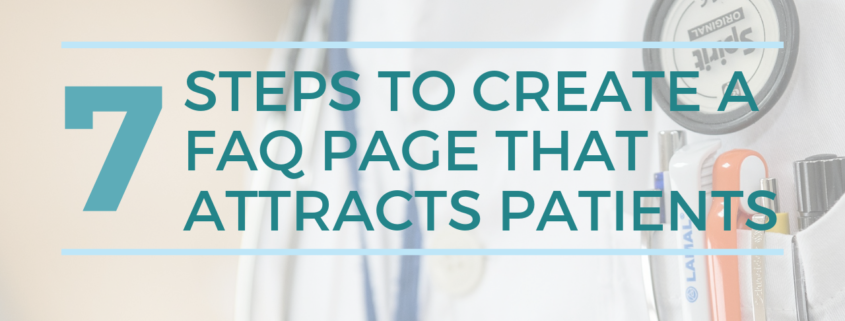7 Steps to creating an FAQ Page that attracts new clients for your Medical Practice
In this blog post I am taking a look at the steps for you to take to optimize a FAQ page on your website so that it not only is indexed in Google, but also so that it attracts new patients and can be repurposed in additional digital marketing for your medical practice.
FAQ sections of your healthcare website at one point were incredibly important, they then, however, were looked down at by a a lot of copy writers and website developers because the questions should be answered elsewhere on your website. The professional digital marketers at Social Speak Network used to even argue that an FAQ section would be better served by creating blog posts rather than having each of the questions listed on a single page. Our tune has now changed.
FAQ sections, whether they are single pages devoted to answering commonly asked questions or sections spread throughout a website that appear on specific services specialties pages, can drastically effect the performance of your health center website. These FAQ sections:
- Increase search engine optimization (and possibility of having a Featured Snippet on Google search results)
- Increase the likelihood of matching voice search (increasing Mobile SEO for your medical practice)
- Build brand authority
- Get prospects to know, like and trust your clinic
- Create digital marketing collateral that can then be repurposed in email marketing, initial consultations with prospects, and social media posts.
Additionally, you can still provide expanded answers to these commonly asked questions in the form of blog posts and article. Now, before we dive deeper, let’s take a look at what a Featured Snippet is on Google.
What are Featured Snippets in Google Search Results?
When users ask questions in Google Search, one of the answers that appears may be a Featured Snippet. The information that appears here is extracted from a webpage and displayed to the user. Whereas you can utilize Knowledge Graph or Rick Snippets to display additional information within your search results, you cannot actually control what shows up for a Featured Snippet.
Featured Snippets are a part of the search results. In simple terms, Google finds content that matches the question asked and displays this result at a Featured Snippet.
Because of Google highlighting and emphasizing what it deems as the best answer to a question asked, it is incredibly important to add an FAQ section(s) to your Medical Practice Website.
So, how do you Create a FAQ Page that Converts on your Health Center Website?
The process to creating an FAQ section on your website is fairly straight forward. In this blog post we take a step by step look at how to create a well-functioning FAQ page on your medical practice website.
- Group Questions at top of the page
- Add headers or sections within the questions so they are easier to navigate
- Link questions to their respective answers lower on the page
- Create a concise and clear answer to each question
- Record a video of the answer to each question
- Add your brand name or a physicians name to the first line of the question
- Add a link in the answer to the service or next step in the sales funnel for the individual to learn more.
Look for “People also ask for” questions on Google Search Results
-
Group questions at the top of the page.
When you group questions together, this could either be at the top of the page or at a top of a section on a page, you are making it easier for the user, or prospect, to quickly jump to the information that appeals to them.
Having a user-friendly website increases trust in your medical practice brand.
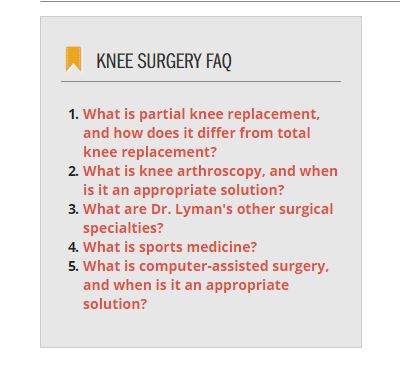
This also helps to keep an individual on your site for longer if they do not need to scan through all the content and questions to find exactly what they are looking for. -
Add headers or sections within the questions so they are easier to navigate.
Here, you want to make sure, again, that the answers to common questions are easy to find quickly. For an orthopedic practice, for example, you may have sections for:
- Your Initial Consultation
- Preparing for Surgery
- What to Expect at Your Appointment
- Recovery Post-Procedure
Within these sections, you may have numerous questions, all of which are talking points for your physicians to patients and prospects. To figure out what questions to include on your FAQ page, think of the different steps within your patient lifetime journey.
Focus your Commonly Asked Questions on the Patient Journey
What are the first questions they will have for your healthcare practice as they are first realizing they may need care? What questions do they have for your specialists to best prepare them for a procedure, and what questions will they have for a quick recovery? As you are writing the content try to predict what related questions an individual may ask. Additionally, ask the admin staff and the specialists at your medical practice what common questions they answer.
Google also can provide insights into commonly asked questions. Type in a broad question into Google. For example “What to expect the day of knee surgery?” When you scroll down in the search results, you will notice a section titled “People also ask” – Google is providing you with additional questions to consider for your health center FAQ.
 (You’ll also notice that for this search, there also is no Featured Snippet – time to get working on that FAQ…)
(You’ll also notice that for this search, there also is no Featured Snippet – time to get working on that FAQ…) -
Link questions to their respective answers lower on the page. (Hint – this is how this blog is structured)
You’ll notice that I’ve followed this advice in this blog. As you grow out the list of commonly asked questions for your medical practice, it makes it much more navigable to list the questions first and the link to the answers. Having a link that goes directly to the answer also allows you to share this answer in correspondence with patients, prospects, and on social media. It makes repurposing content that much easier for your business.
Create HTML links for each question and answer within your Healthcare Center FAQ
To create a link to a specific place in the text, use the following code:
Create the Link: Where you are adding the link, rather than entering a complete destination URL, simply enter #destination-id (use the respective ‘destination id’). In the page HTML, this will look like: <a href=”#destination-id”>Link Text</a>
Select the Destination: To identify where you would like the link created above to go to, you will assign a div id to the content. In the HTML of the page, add: <div id=”destination-id”>Content Header to Link To</div>
-
Create a concise and clear answer to each question
This ties directly into the previous points described about writing a powerful FAQ section on your health practice website that drives traffic to your website and new patients to your clinic. When you write an answer to a commonly asked question, you want to make sure to be as concise as possible and then drive the reader to another page/blog post/to schedule an appointment to learn more.
When you purposefully don’t answer specific questions and when you leave your answers short, you can lead the prospect through the sales funnel.
-
Record a video of the answer to each question.
Videos, videos, videos! Video marketing is one of the most important strategies for your medical practice digital marketing. We highly recommend having physicians in your clinic film their answers to these questions.
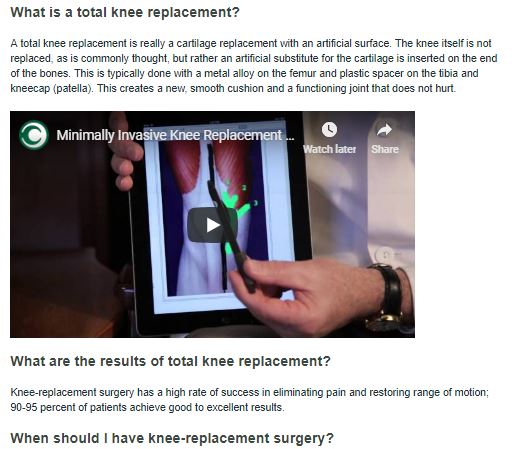
If a prospect can put a face to a name and if the physician provides a clear-concise answer, your practice is set up to quickly build trust and authority with prospects. Videos help to:- Build trust with prospects and set expectations about what the process is like with your health center.
- Create additional opportunities for Search Engine Optimization. Videos are indexed in addition to the content on your pages. We recommend publishing the video on YouTube and then embedding it on your website. When you use the question being answered in the title, your video is very likely to appear in the search results.
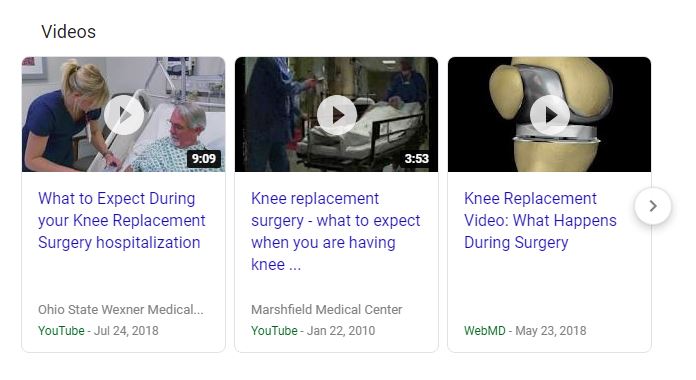
- Lastly, having videos embedded within your health care commonly asked question, adds additional content for your marketing team to share on social media, email marketing, and in advertising.
One of our favorite parts about video marketing for healthcare is that you no longer need to create a $10,000 5 minute video. In fact, just using a newer phone and a $20 microphone will do the trick. Authentic videos that are not highly edited work well for FAQ sections on your website.
-
Add your brand name or a physicians name to the first line of the question
Rather than just answering the commonly asked question, make an effort to include your health practice name or a physician’s name in the answer. Not only does this increase credibility, but it also builds name recognition.
While we have had some digital marketing clients tell us that the content reads strangely with the practice name at the start of each answer, also realize that 1) your readers won’t be reading every question if you are structuring the content so it is easy to find what you are looking for (eg grouping questions by category) and 2) if one of your Q&As are selected for a featured snippet on Google, you’ll benefit that much more if your practice name also appears.
Social Speak often recommends having the name of whichever specialist is in your video have their name in the answer, as well. This is an easy way to have the content be cohesive.
-
Add a link in the answer to the service or next step in the sales funnel for the individual to learn more.
FAQ pages on your medical practice website fulfill a much needed role of predicting what prospects and patients are going to ask. While you want to be thoughtful of answering as many commonly asked questions as possible, you also want to lead users (prospects mostly) through the patient journey of scheduling and coming in for an appointment.
Include the answers to questions, but also lead people to additional content and ultimately to pick up the phone or click the link to schedule a consultation.