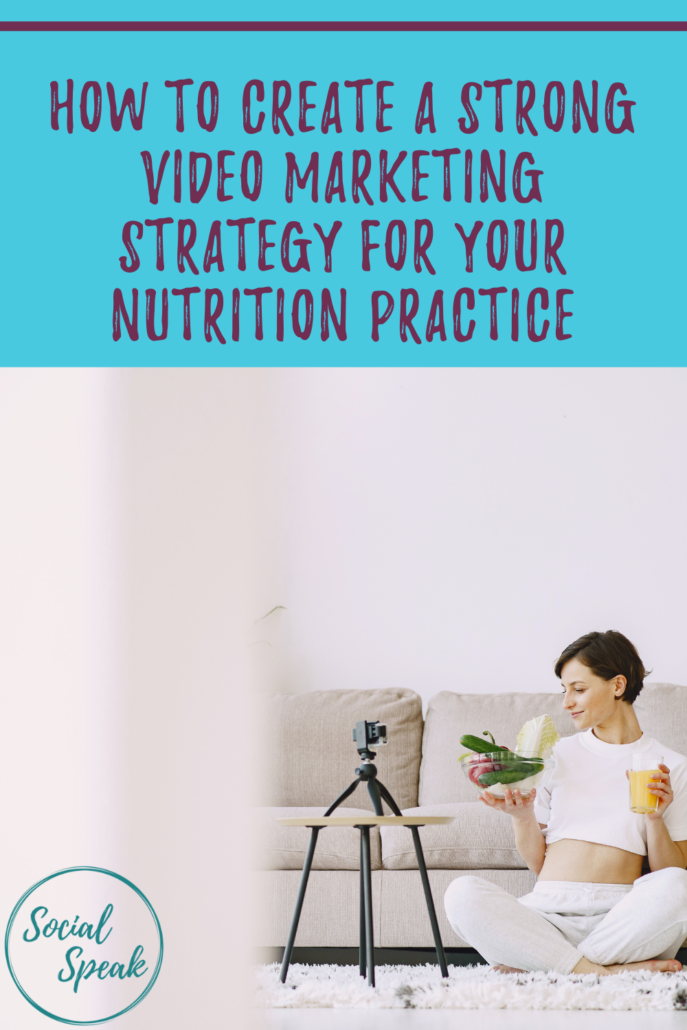I’m sure you have heard the craze around video marketing, right?
It’s 2021 people! At this point in the digital marketing game, you HAVE to implement video marketing! And I am not talking about the cheesy videos, or you hiding behind a presentation and just having your voice being heard. I am talking about getting your face in front of the camera and really connecting with your audience.
One of the biggest trends in the social media marketing world is building an authentic brand, allowing your patients to see behind the scenes, and really know, like, and trust you.
Video marketing allows you to build patient loyalty and keeps you top of mind, by using video your fans can share your videos and are more likely to refer you to family and friends because they have a deeper connection with you and your office.
Why is Video Marketing SO Important?
It was something we ALWAYS recommended our clients did, but not something we DID for our own business! Funny how that works, huh?
You don’t need to have a studio, expensive equipment, or celebrities, you would be amazed at what you can do with the technology you probably already have, like iPhone, or smartphones, a digital HD camera, etc.
This rock can hold people up and get in their heads, it then becomes an excuse, I don’t have a fancy studio, backdrops, big lights, huge camera, etc. therefore I can’t produce a good video.
We will discuss this process below.
Before we jump into the 5 steps for a video marketing strategy, I wanted to give you a few stats from our friends over at HubSpot.
In their words – “Video has absolutely dominated social. According to a recent HubSpot Research report, four of the top six channels on which global consumers watch video are social channels. In addition, a Facebook executive recently predicted that the platform will be all video in less than five years.”
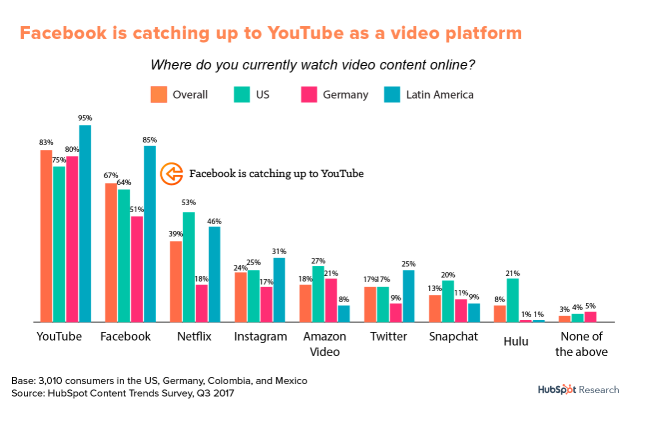
“According to a report from HubSpot Research, more than 50% of consumers want to see videos from brands … more than any other type of content.”
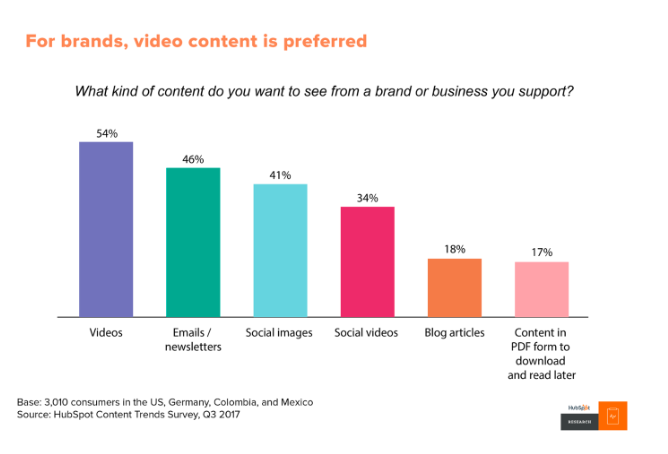
Video is useful for more than entertainment, too. Video on landing pages is capable of increasing conversion rates by 80%, and the mere mention of the word “video” in your email subject line increases open rates by 19%. 90% of customers also say videos help them make buying decisions.
So, let’s dive into the top 5 steps to have a clear video marketing strategy.
Step 1 – Find your Target Audience –
A great place to start with this task is your current patient list, who are you currently serving?
A few questions to ask yourself:
- Who is my ideal patient?
- What are they visiting my office for?
- What problem or pain points do I help them with?
- Where are they located?
- What is their lifestyle like?
- What can you offer them for free to help with a pain point?
Having a clear understanding of WHO your target market is and WHY you want to work with them is key!
Look at your current patient list and think of all your favorite patients, why are they your favorite, what do you like most about them, and what is their living situation like?
You want to attract the right patients into your clinic, right?
Patients who:
- Value your services and team
- Pay you on time or have good health insurance to cover the bill
- Respect your time
- Loyalty – Patients that are going to stick with you and brag about you to everyone they know!
Step 2 – Have a plan –
Imagine that! In order to have your video marketing working FOR YOU, you need to write out a clear plan. Now that you understand who your target market is, it’s important to create the videos that are going to connect with them.
There are many different types of videos you can produce:
- Brand videos
- Events
- Interviews with patients or colleagues
- How To’s
- Animation videos
- Case Studies
- Testimonials
- Facebook or Instagram LIVE
- Personalized messages
- Promotional or exclusive offers
- Product launch
- Behind the scenes
- Tips & Tricks
- National Observance Days
The best way to organize your video marketing strategy is to implement it into the content calendar we have shared before LINK HERE I would create a new tab for your video marketing, then on the main calendar tab 1, you want to be sure you know when you are sharing those videos and to what platforms.
Step 3 – Figuring out the tactics and techy stuff –
Once you lay out your video marketing topics, then you want to figure out what videos should go on what social media platforms.
As I said in the beginning, you don’t need fancy equipment or a fancy studio in order to produce a good video. These videos are more about building long-lasting relationships with your patients. Building brand loyalty.
We are not talking about a commercial we are talking about 1-3 minute videos. Some of your videos if you are showing a “How To” or interview, those may be longer. Just keep in mind your goal for each video.
What is that videos purpose?
A few things to think of before you hit record are:
- Do you need to write out a script or have bullet points? I like to write down the bullet points for each video and what the length should be. When I put a script in front of me I get really nervous, I like to wing it in a way! But. you have to find the best process for you.
- Picking the right place – setting the stage. You don’t need to have a fancy studio, but if you pick a spot in your home or office that has good natural light, good sound, that will make a difference. Thinking of doing videos during the day with the natural light, rather than in the evening when it can be darker inside.
- Recording Process – How are you going to record the video? Here are a few options
- Mac – Quicktime player
- Zoom – Screen share option
- iPhone or smartphone
- Computer Camera (Make sure quality is good)
- HD camera
- Microphone – you can use your headset or external mic if needed
- Editing
- YouTube has an editor
- iMovie
- Movie Maker
- Adobe Premiere Elements
- Publishing
It may seem like a lot, but see where your team/staff can come in handy and where you may need to outsource a few things.
Be sure to time block for the recording process and the wrap-up (Editing, publishing, thumbnail, etc.)
Step 4: Uploading Your Video
Now, that you have the video recorded and ready to show the world, there are a few steps you will need to take to upload your video correctly.
When you are creating a video it may have a certain purpose, most videos should go onto YouTube regardless, but you may make one specifically for Facebook or Instagram. If that is the case you can upload them directly to those platforms.
YouTube is owned by Google and the 2nd highest trafficked website, they have over a billion users and people are recorded to watch more than 500 million hours of video daily! This number is growing each and every day. So, yeah your videos should always be uploaded to YouTube in addition to social media platforms!
To upload to YouTube:
- You will want to make sure you have a YouTube channel set up.
- Then you can click upload video
- Find the video on your computer
- Have a good SEO friendly title
- Write a description with call-to-action and link to your website
- Create a playlist to keep videos organized
- Add tags – keep them SEO friendly
- Then upload a Thumbnail image (Create in Canva)
- Once a video is uploaded to YouTube it gives you a link where you can share to Facebook, LinkedIn, Twitter, and Pinterest, it also gives you an HTML code that is how you can put that video onto your website or into a blog.
*** BONUS – Download TubeBuddy TubeBuddy is a browser extension which adds a layer of amazing functionality right on top of YouTube’s website. They help with finding the right tag words and making your video as searchable as possible!
The other thing to think of if you are planning on doing a lot of videos . . . which you will be is where do you want to store your videos? They end up taking up a lot of space on your computer. Look into Vimeo, Dropbox, Zoom, iCloud, etc.
Step 5: Track your results and analyze
One thing I love about doing videos is being able to monitor the results, the views, the comments, the shares, etc. It makes me feel like people are really interested in what I have to say HA!
Just because you do one video doesn’t mean you will get a million views, some of the videos we have done haven’t gotten any views.
It’s important to track these results and find out why, was it a poor title or description, are people not really searching for that?
Remember each video should be addressing your target market and sometimes your messaging needs to be fine-tuned. This is why the planning piece is so crucial because you want to hit the pain points your audience is searching for.
Ways to monitor ROI from video marketing:
- Google Analytics
- Your YouTube channel stats – check views on each video, comments, likes, etc.
- Total views
- Clickthrough rate, this would be for email sign-up or on social media
- A conversation started through landing pages or on website
- Social Media
-
- Likes
- Comments
- Shares and retweets
I would look at your video marketing each month, at the end of each month analyze each video and collect your data. Make notes of what videos got the most ROI and see how you can create more videos around that topic, then the videos that didn’t do as well, look at the title and description, can it be edited or does the video need to be redone?
What happens if you have high views but little or no engagement? Maybe you do not have a clear call-to-action in the video, ask a question at the end to start the conversations.
Pay attention to the numbers and the platforms you are getting the most engagement.
In conclusion, as you can see it is important to have a plan and logic behind your videos, to make sure each video you make is serving a purpose. I wanted to end this blog with some free tools that can further assist with your video marketing strategy, a few of them I have already mentioned in the blog.
Free Tools to Use for youTube:
- BuzzSumo – Analyze what content performs best for any topic or competitor. Find the key influencers to promote your content.
- Canva – Allows you to create the correct size Thumbnails for your videos
- TubeBuddy – Free browser extension that integrates directly into YouTube to help you run your channel with ease.
- Scheduling Tools like CoSchedule, Buffer, or Hootsuite
I would love to hear your success stories with how video marketing has been a successful marketing tool to grow your business.