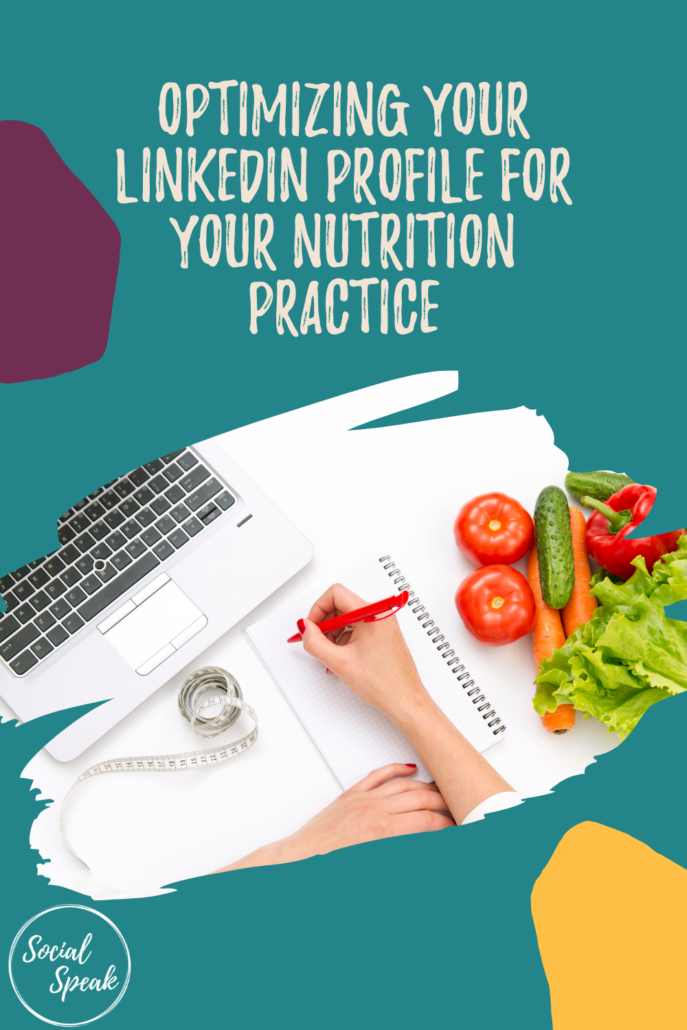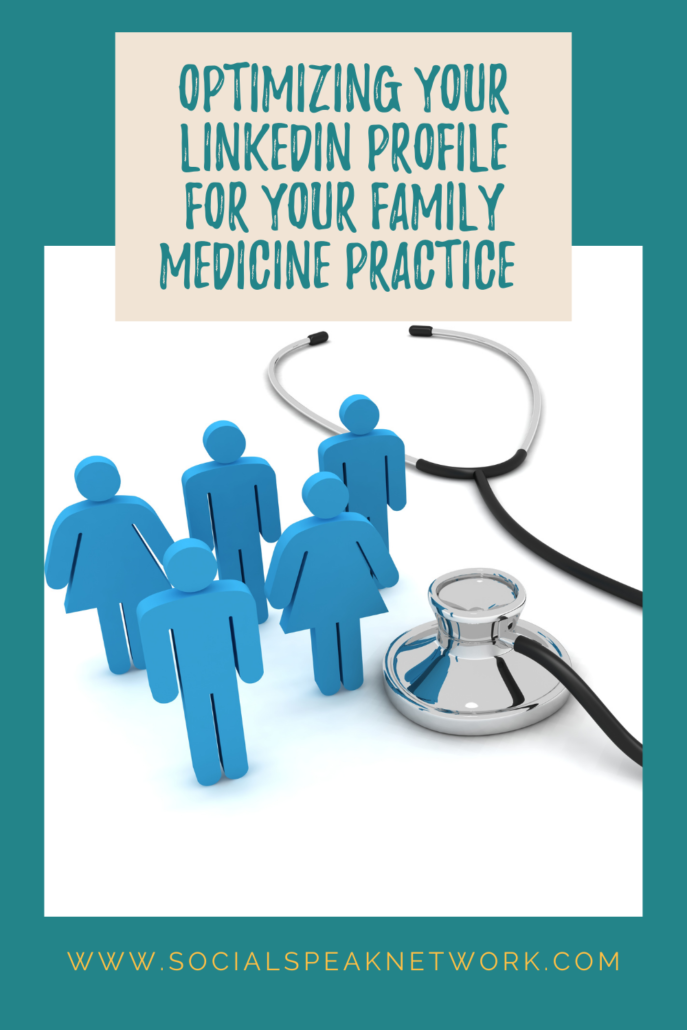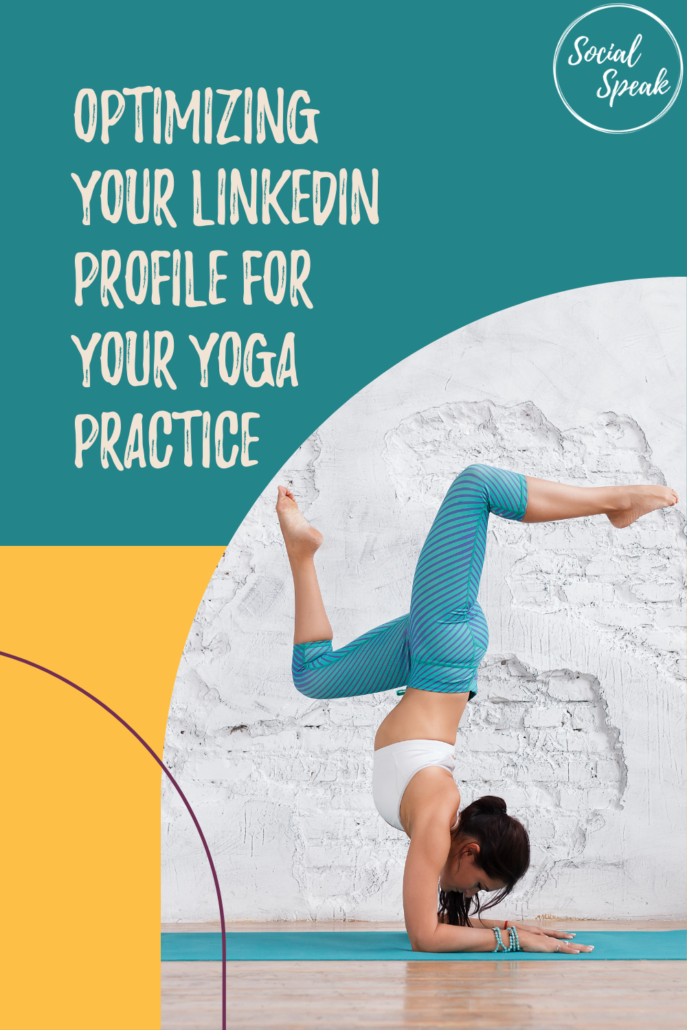LinkedIn is an amazing networking tool. It provides a valuable opportunity to connect with decision makers, business leaders, and other professionals within your industry. That said, it is best to include LikedIn into your social media marketing mix.
An optimized LinkedIn profile will contribute to better networking opportunities and help you stand out from the competition.
Need help optimizing your LinkedIn profile? Here are 6 easy tips to get you started.
Create a banner photo that represents your brand
This is the background image at the top of your profile. It is usually the first thing people see when they visit your profile. Optimizing this section will help you stand out, attract ideal clients, and woo them into your funnel.
Your banner image should capture the full picture of who you are and what you can offer. Think of it as your company’s billboard. It’s the perfect place to showcase your work, products, or services in a creative way. For example, you can use a quote that describes the service you provide, a picture of your office space, or tools you use in your everyday work.
Don’t forget to include a clear call to action to encourage visitors to take the desired action.
Choose the right profile photo
Your profile picture matters. It reminds people that there is a human being behind your online persona.
According to LinkedIn, profiles with professional head shots get 14 times more views and nine times more connection requests than those who don’t. So if you want to increase your acceptance and engagement rate, you need to invest in your profile picture.
It might seem obvious, but your profile picture should be up-to-date and professional-looking. However, professional doesn’t necessarily mean serious or intense. Smiling makes you look more approachable. So choose a profile photo that looks professional, authentic, and confident because that’s what you want to convey.
Do not use a selfie, your company logo, group photo, or a cropped picture.
Make your headline more than just a job title
A headline is the line underneath your name. It lets you communicate your entire professional brand in under 5 seconds and give prospects a reason to click on your profile.
Simply adding your current job title and company name isn’t going to work. You want your headline to be impressive and attention-grabbing. It should explain exactly who you are, what you do, and what you can bring to the table. Take time to create one solid statement that shows your awesomeness in 120 characters or less.
Turn your summary into a story
Profile visitors are hoping to get a glimpse into what makes you unique professionally.
While the headline allows just 120 characters, you’re given about 2,000 characters for the summary. Here’s your chance to share your story and blow people away with a 360-degree snapshot of who you are, what you have to offer, and what makes you awesome.
LinkedIn only shows the first three lines of your summary, so make it count. Start with a catchy hook that would encourage readers to click “see more”.
Tell a cohesive story, offering an overview of your skills, career highlights, unique value proposition, and your mission. Make sure you focus not only on what you do, but also on why it matters.
Be sure to incorporate keywords relevant keywords in your summary to improve your profile’s search visibility. Lastly, end your summary with a clear and concise call to action.
Highlight your experiences
Your work experiences are a big part of who you are today, and you should include them on your LinkedIn profile.
List down all the relevant jobs you deem relevant to where you want your career to go. Include a short overview of what the job entails. Use action words to show what you did, the impact you’ve made, as well as what you’ve accomplished in each position.
Get endorsed
One great way to have your skills validated by others is to get endorsements from other LinkedIn users. These seemingly simple endorsements can help make you and your profile stand out from the millions of users on the platform.
You are free to add up to 50 skills on your profile. Sure, having lots of skills can be quite impressive. However, there is no point in adding 25 skills that do nothing to help you stand out.
Be strategic with your endorsed skills and only list down skills you want to be known for. Then, have people in your network endorse you for these skills. Endorse fellow professionals and they are more likely to return the favor.