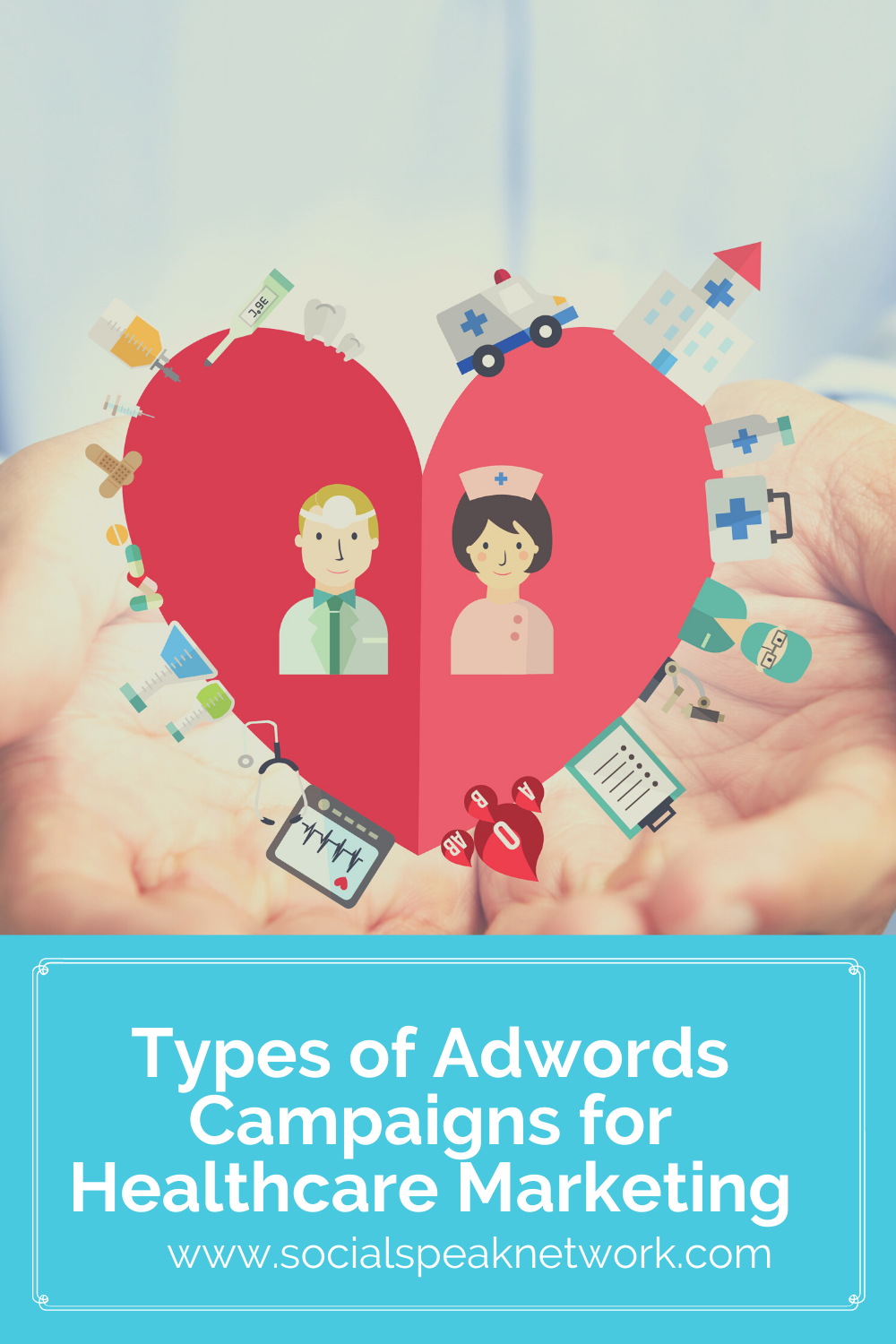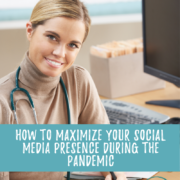Healthcare practices often have an advertising budget, and typically this advertising budget can be split between digital and traditional marketing. We found in our digital marketing experience that Google Ads is one of the best places to run advertisements for your business to make sure that you are reaching prospects and getting new leads into your practice.
We’ve talked in the past about how it’s important to have a landing page and a lead capture system so that you can then follow up with these individuals as well. So here we’re going to be talking more on the Google advertising side of it.
So I’m going to be showing you a few of the campaigns that we utilize for our clients and that we are seeing tremendous results from. So let me jump over and we will share my screen.
Okay, so this is just a random account that we have that has a small budget, but I’m going to be utilizing it for a demonstration of these different ad groups.
Oftentimes, you will already have a Google Ads account set up. You could create a new account. I like always being able to look back and see old data, so you can always pause the ads that you currently have running, the campaigns that you currently have running, and then start a new one.
Traditional search term campaign
So the first type of campaign that I always recommend for our providers to be running is just a traditional search term campaign. So here we’re going to click New Campaign, and oftentimes we have it where we have the lead conversion set up.
We have talked about this in the past as well. But what you want to do is make sure when you have that “Request a consultation” page, that you then have a “Thank you” page, that’s the easiest way to set it up. You can also use the Google Tag Manager to have a tag in the code up here when somebody clicks “submit” or when the thank you message pops up, we find it just easier to have that “Thank you” page. The reason is that you can then make sure that front and center is the phone number to call immediately, maybe there’s an online scheduling tool in addition to just collecting their name, email address and phone number, or maybe it’s a video from one of your doctors or specialists.
So here, if you check leads and then you want a search campaign. And so what we want to do is website visits, and then you could also do phone calls, for example. And you put on your website here.
Try to be as specific as possible
Now, when we are creating ad campaigns for our clients, we try and have it be as specific as possible. By that, I mean we want to have a campaign that’s specifically for search networks and we have text ads and another campaign that’s specifically for the display network.
Now, some of these do have text ads as well, but they’re also the banner ads and you’re having it show up on womenshealth.com, for example. They might have advertisements that show up as pieces of their content. And so if that’s your target market, you might wanna have ads show up there too.
Target by specific location
But the search network, this is for somebody searching specifically for your specialty within your geographic area, so we want to have the search network and then the location. We want to be able to enter a specific location. So when you’re doing this, click advanced search, and oftentimes we will do a radius around a specific area.
So let’s see, I don’t have an area off the top of my head, but you type in your address here and you can go from, one mile, is the minimum, up to hundreds of miles. So if you are really the only specialist in the entire state, you might want to have this be a state-wide radius. If you have multiple locations, you would want to have a campaign for each of those locations.
Target by zip code
So something else you can do is a target by zip codes. So if you have any sort of report that says X condition is more prevalent in this zip code, this zip code, and this zip code, you might want to create a campaign specifically for those three zip codes, rather than doing a radius around the location or a full state or full setting. So that’s one targeting option there.
Target by neighborhood level
We are also working on, kind of internally, ways that we can get more specific and even go down to a neighborhood level, and that would be by having a location, setting it to one mile apart, so you have a radius around a location, and then excluding specific radiuses that are around there, so that you can get that one-mile radius down to a quarter of a mile, for example.
Using longitude and latitude
Using longitude and latitude, a lot of geofencing companies are able to do this. This is different than what we typically are doing on Google AdWords, but I did want to bring that up that there are ways to get more specific than that one-mile radius. But for the search term, typically we want to go sometimes 20 miles, sometimes six miles, it really depends what the competitive landscape in the area is looking like, how easy it is to travel from place to place, you know your location.
Boulder, Colorado, for example, would have a much larger radius that we would run there potentially, rather than New York City, in which case, that would be a much smaller radius.
Target by language
Now, if you’re writing ads in different languages, let’s say you have a high Hispanic population and you wanna do Spanish, again, I would recommend dividing this out, so you have a campaign that’s specifically for that other population.
Budget
As for the budget, we often start the budget around $3-5 per day and then grow it from there. The reason why is we want to see those leads coming in, especially as we’re putting out new ad text, and we also want to have the focus again, beyond conversions, and this is with that lead capture form.
Target cost per action
Oftentimes, we have a target cost per action, and this is just to help Google be able to estimate whether or not their own optimization is helping us reach that conversion metric that we want. Oftentimes, we set this for a healthcare center around $100 or so. Our cost per conversion is often much less than that over time.
Ad extensions
Then there’s this area for ad extensions, we always recommend filling these in. Just the more tools that you utilize through Google, the better it is. Site linked extensions, these lead people to other parts of your website, maybe to learn more about the position or about the practice in general.
Call extensions
Call extensions, these are just more business information, telemedicine consults available, for example. Call extensions, these are places where somebody would be able to click your phone number, especially on a mobile device, and get to call immediately. Google then could track those calls.
So this is a search campaign, you would create the ads, and these ads are text ads and the ads show up on Google at the top, into the sides of the search results.
Smart campaign
The next item that we are going to show is the smart campaign that is driving conversions as well. So smart campaign is a campaign that ties into your Google My Business page, so this is that Google Maps listing.
We recommend every healthcare center has a Google Maps listing, both for your center and for each of the specialists there. So basically, you create the page, you link it to your Google account, and then you add information here. People then can leave reviews for a specific position or for the practice as a whole.
How to setup a smart campaign
So this type of campaign, again, you click new campaign, you want leads, but you’re going to click the “Smart Campaign.” And so here, we recommend having a campaign that specifically is for calls for your business and potentially one depending on what type of center you are for visits to the store front.
So let’s click “Calls to your business.” And it’s important as you’re setting up this campaign to link it immediately to your business page.
So here, I’ll do “Share Social Speak Network,” and our goal, in this case, you can have it be to get more calls or to get more leads through the website.
So for our healthcare practice, oftentimes people still do want to talk with somebody on the phone as they’re scheduling that consultation, especially if you have a specialist, a doctor who’s a really well-known specialist in the area, you want to make sure that you are advertising his or her Google My Business page, and that you have this get more calls.
Target by specific zip codes or areas
For these campaigns, we recommend having it be in specific zip codes, for example, to make sure that you are targeting the right people. So again, this is driven by leads and then I selected the “Smart Campaign.”
And so you can set up specific areas. We want it more specific than just the location, so let’s say we did Niwot, Colorado, for example. Niwot is a small town, so that is a very specific location right here. However, if you did Manhattan, you’d want to narrow it down to specific zip codes from there.
Keyword themes
Here, you choose what they call them keyword themes. So basically in Smart Campaigns, you have less control over the keywords that you’re going to be bidding on. So it will give you suggestions for things to use.
Now, I would X out all of these and start with a fresh list. So if you are a gynecologist, you’d want to do Gynecologist. If there’s a special type of birthing plan that you do, you can put that in, if you have a doula, you could do that. So really just making it very specific about what type of people you are trying to attract with the ads that are within this campaign.
I didn’t mention this with the search campaign, just ’cause I didn’t go through far enough in it, but when you choose the keywords, you want to have multiple ad groups potentially for each of your centers. For example, we have some clients who have multiple practices and within those practices, they have potentially five different specialties.
Ad campaign settings
So we have an ad campaign, search ad campaign, let’s start with, that is for the center and that so that we can really identify what their budget is and easily track conversions from there. Then within that campaign or a search ad group for each of the different specialties.
Some people do it the other way where they have a campaign that’s just for the specialty, and then each of the ad groups are for the specific locations. It doesn’t really matter which one you do, though we find targeting by geographic location is a lot easier on the campaign level than on the specific ad group level.
For these ones, for example, you’d want to just focus on a singular specialty within these keyword themes, so even if you provide five different services, 10 different services, 30 different services within your center, you want to make sure that these keywords are all very specific towards one of the services that you provide. The reason is because the next thing that you’re going to do is create the ad text. Now, this ad text has to be directly related to the content, the searches that you are wanting your ad to show up for.
So if you have a campaign that’s running in an ad group that’s running a Smart Campaign that’s for knee surgery, you don’t want your ads to all be talking about hip surgery. You want them to be aligned. So in that case, you’re an orthopedic surgery, I would have an ad campaign that specifically is for one type of knee surgery, you could even divide those into two different types of knee surgeries or joint replacement versus ACL tear versus all of these different things, just so that it’s as specific as possible.
You want your ads to directly correlate to the content, keyword, the searches that people are looking for. So the thing to make sure that you do here is when you are writing an ad, you want to make sure that the clicks to the ad go to a special place. You also want to make sure that you have a phone number that’s specified for that call extension.
So when somebody sees the ad, they are going to see that there’s this “Click to call” button with the phone number here, and so they would actually be able to click on this call and then that number, for example. And so that’s really powerful.
Google actually then tracks how long those phone calls are. Basically it says, you have a Google My Business call or a Google phone call, and then it will transfer over to the person who’s calling. So they hear just like a normal phone call, your admin, your staff will hear it, a brief Google message. So just make sure that they know that that message is going to happen, and then you’ll be good to go.
So these are the two types of ads that we really recommend running. Again, in the campaigns, new campaign, we have both of them under the leads and one search and one’s the Smart Campaign.
Video campaign
Now, we also utilize video campaigns in the display network, etcetera, we’ve run Gmail ads before, but these ones we’ve found to be much better for overall branding, whereas the search campaigns and the Smart Campaigns are really driven by those conversions and getting leads, new patients in the door for your practice.
We’ve seen even the day that some of these campaigns are set up, that new leads are coming in for our clients. Sometimes it does take a little bit longer, but as long as you have that content where you’re focusing on a call to action, you’re showcasing your expertise, you’re trying to build trust, even though it’s just a small amount of text, these are really where you’re going to see people calling up and wanting to schedule a consult with you with your business.
Additional tips
So please take a look at your Google ads when you’re creating them. Again, be as specific as possible with the keywords that you’re focusing on, as well as the ad text.
We’ve even run ads and set up campaigns for people where we only want the ads to show up for one single keyword, and that’s because that keyword is so important to us and we’ve seen a majority of the conversions come from that keyword.
So you can get that specific, where you have one keyword, one zip code and it goes to a landing page that’s specifically about that service, has a video of the doctor, and is just really powerful.
The display network, video network, etcetera, these could be used for retargeting ads, for example, but Google does have some pretty strict guidelines on healthcare and who can actually run these remarketing campaigns.
Get a free 30-minute consultation
So please, if you have any questions about how to set up the Google ads for your healthcare center, or just to double-check that they’re set up as we would recommend them to and how we’ve seen results before, please head on over to Social Speak Network, click on that “Free consultation button,” we’re more than happy to set up just a 30-minute call to run through your ad groups, your campaigns, make sure that they’re working as efficiently and effectively as possible for you and for your healthcare center.
Be sure to subscribe to our channel on YouTube, on Podbean, iTunes, and also jump on over to Social Speak to follow us over there.