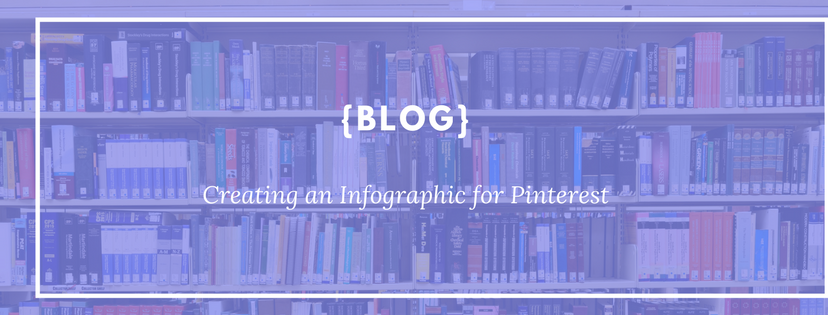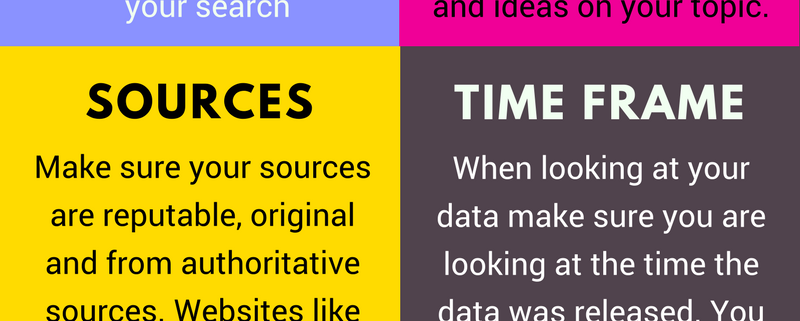YouTube is now making it difficult for users to remain anonymous when trying to post negative or inappropriate videos and comments. Currently the site is pushing for users to use their full name when uploading videos or making comments. Rather than showing a pen name that links to their YouTube account, the site would prefer to link to the user’s Google+ account, showing their picture and full name.
This new move by YouTube will attempt to prevent any hurtful, inappropriate or negative comments to be posted onto the site. In a YouTube company blog, it was stated that YouTube is, “giving you the ability to change how you appear on YouTube, with the option to use your Google+ profile on your YouTube channel.” This idea launched after the option to have one Google-wide identity seemed popular among new YouTube users when it was first offered back in March. Now the site wants to extend this option to its current users as well.
Now when posting a comment on YouTube, the site will ask if you want to use your full name. If you decline to use your full name, you must select a reason for doing so, such as, “My channel is for a product, business or organization.
YouTube has stated that, “We’ll help you review your YouTube content before your full name starts to display.” Furthermore, if a user changes their mind, they are able to return back to their username.
This new information about YouTube’s commenting system was released just about a month after a YouTube developer at Google’s I/O conference claimed that the website would be, “undergoing some changes to prevent bullying” in the site’s comments section.
YouTube is hoping that this new change will encourage users to think twice before posting an inappropriate comment. And for users who have made comments that they now regret posting, the site has a ‘Review my content’ section to view every video and comment they’ve ever posted to the site and decide if they want those videos or comments to be associated with their full name before committing to the new change.