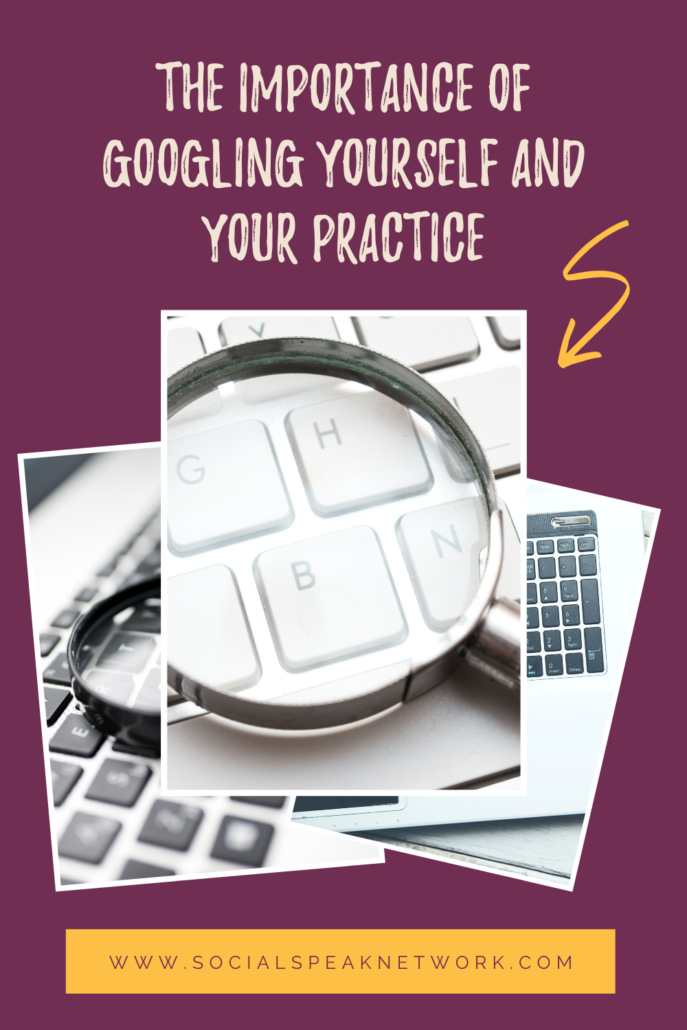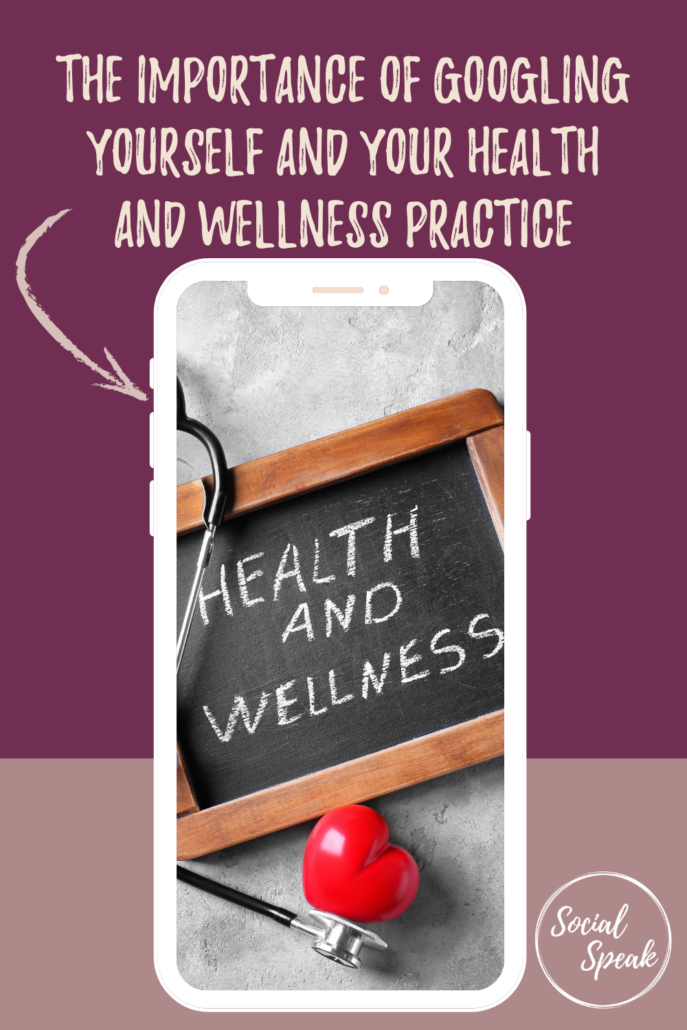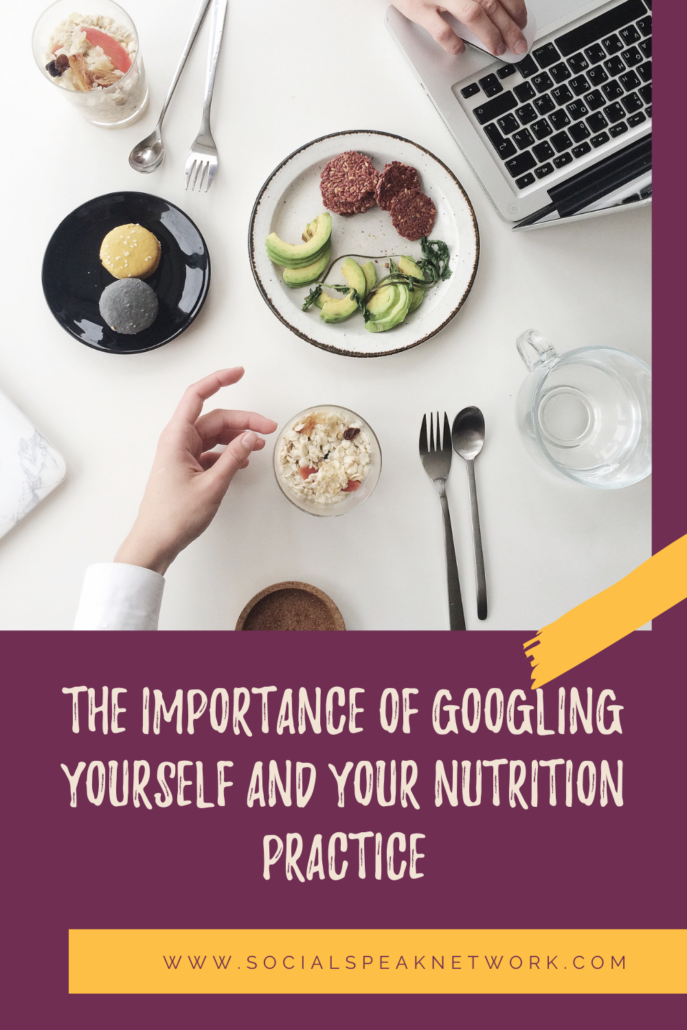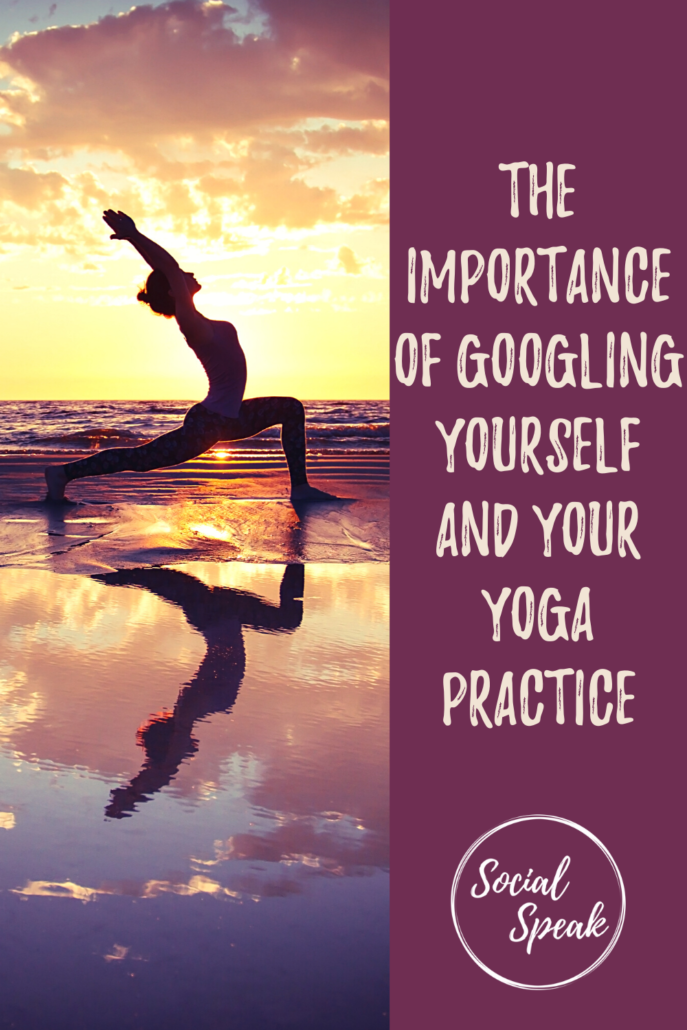Hello everyone. Happy Wednesday. I’m excited to talk about Googling yourself today in today’s blog. If you listen to our podcast on Monday, the first two questions that we had spoken about were, why is it important to Google yourself and your practice and how do you fix the information that is out there if it’s incorrect or outdated.
This is something that people sometimes tend to overlook. You don’t realize that if you are a practice owner or if you’re a physician and you’ve been at multiple practices that your information is most likely out there on the web. It’s important to make sure that as a physician or a business owner, you know exactly what is out there and that it’s the correct information, sometimes we’ll get, our phone number will update or our address will change locations, maybe we add a service and we forget to add that to our online content. So in today’s blog, we are talking about Googling yourself, and although that seems kind of silly, it’s actually really important, and you wanna make sure that you are Googling your name, you wanna make sure you’re Googling your name with your abbreviations, you wanna make sure that you are Googling your practice name, your hospital name, wherever you are working because there’s going to be a listing for both your business and you personally.
You want to make sure that you know what is out there, and when you do find something, if a Google listing comes up, you wanna make sure it’s the correct information. So sometimes we’ve had maybe different marketing people work for us, or in the beginning, we may be set up three different Google My Business pages or three Facebook pages, and that happens, but let’s talk through how to fix that. So when you Google your practice name, most likely what will come up is on your Google search, you will have the websites that come up that list your name on them, and then usually on the right-hand side of your screen, if you’re looking at your screen, you will see most likely a Google business listing. And this could be something that you have put together. This is something that Google may have put together. And on the search side, a lot of times those are different directory listings or different websites that you are on, it could be your social media account. So you wanna go through and take inventory of each of those sites that come up that lists either your name or your practice name, and you wanna make sure those are correct.
Now, you can have, Vitals may come up, WebMD, Healthgrades, a lot of different directory listings could come up for your name and practice, so you wanna make sure that, that information is current and that you own that directory listing. So if you click on that website and it pulls up your listing for your name or your practice, there should be a button that says, “Claim this listing.” And you wanna make sure like with Healthgrades and Vitals, it’s one email per listing, so if you are the marketing director of your hospital and you have seven doctors that work there and you’re trying to do this for each of them, it needs to be their email address, so we recommend the physician’s email address with each listing because then that doctor can go there and update it whenever they need to. So you’re gonna go to claim the listing. If you’re the business owner, the same thing, claim that listing, put in your business email account, and then you will have to go back in and create the account, go in and edit the information. And with Google, if there are multiple Google listings that come up, you’ll want to see which accounts that you’ve created and edited that information, if there are accounts that other people or other companies have created, then you can either claim them, you could have them make you an admin, so you can merge pages together, so you only have one Google My Business.
Same with Facebook, depending on if you have a couple of Facebook pages out there, you may be able to just delete one if it’s an old one, or you can merge them, so just making sure you are aware of what is showing up when people are Googling you. The other tool that we use a lot is a Moz, M-O-Z.com. There is an annual fee to this, I think it’s $129 a year, but this makes sure that it keeps all of the information about you or your center current and up-to-date across all different online directories. It does not cover Vitals, WebMD, or Healthgrades. So those are ones you need to do individually, but it does help with the Google listings and other directories that are out there.
One more thing that you kinda do before the end of the year, it’s important to do this once a quarter. You don’t know, and especially if you’re being featured in a different online magazine, Googling yourself. You could also set up Google Alerts, and if you just Google Google Alerts and you put in your… You can set up an alert if you… Any time something goes online about your practicing or your name, you would get an email and you can have a weekly email, a monthly email, you can even have a daily email if you want it to, but this just allows you to say, on top of what’s going out there that has your name on it, or your practices name.
Just to make sure that, that information is current and correct and that it is all consistent amongst all different platforms. So if you have questions or you need help cleaning up your Google search and making sure everything is on the same page, please let us know, and request a free 30-minute consultation today. Be sure to follow us on iTunes.