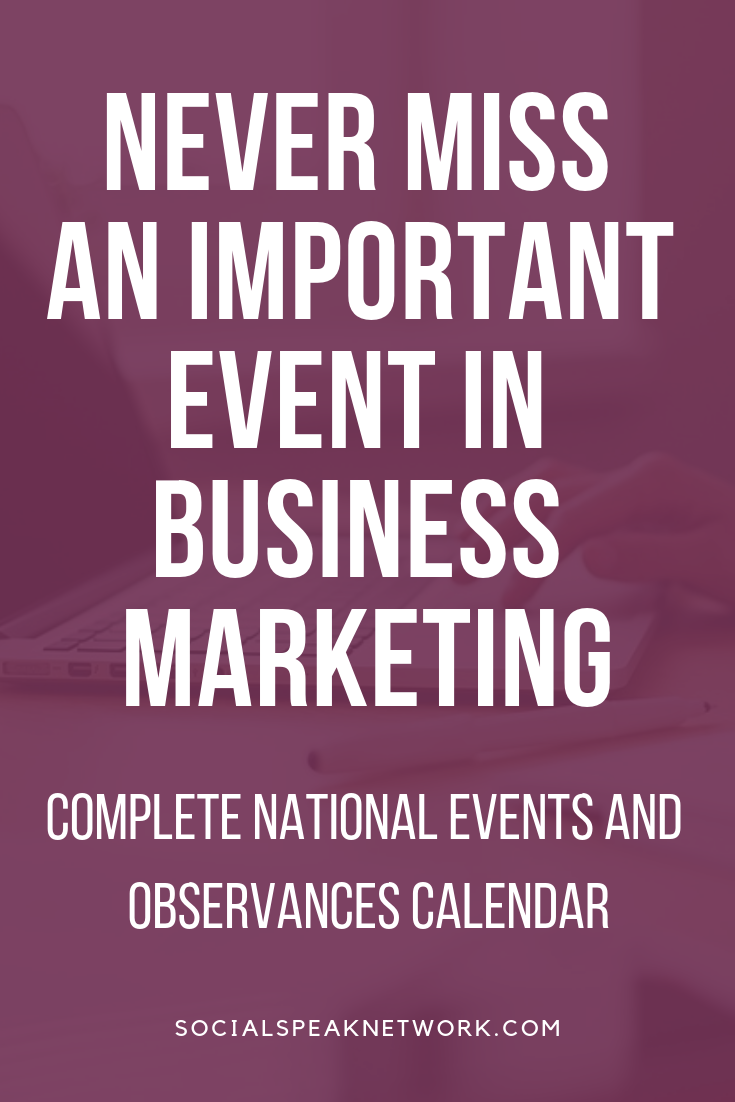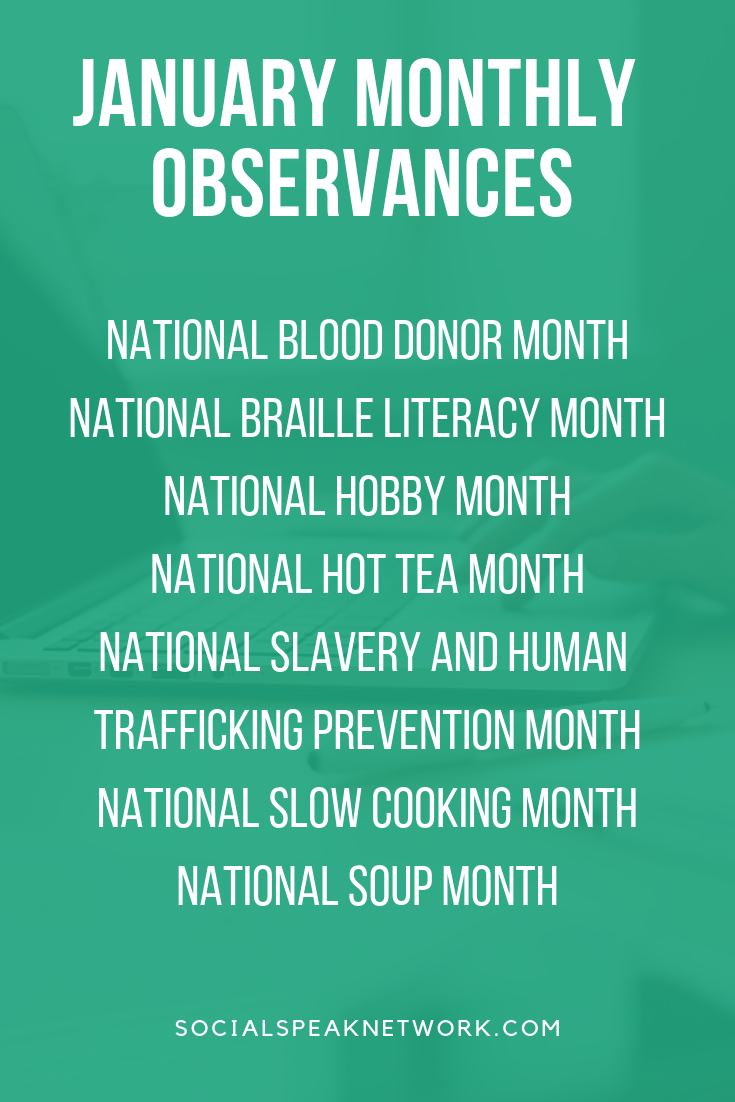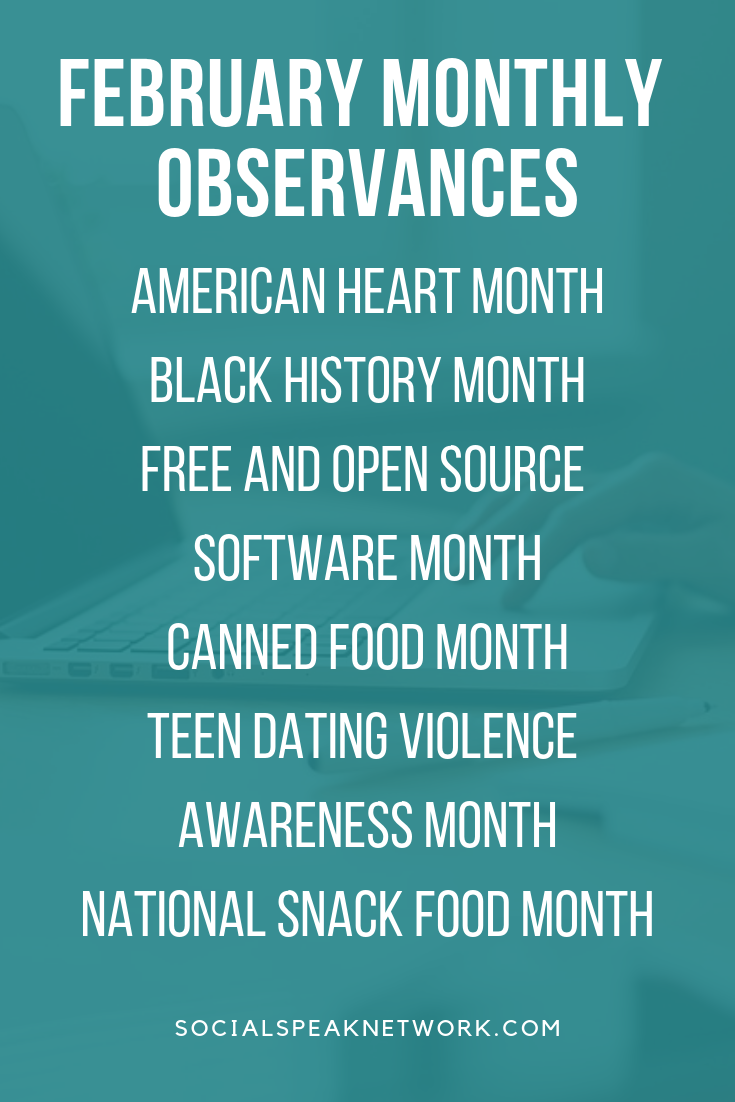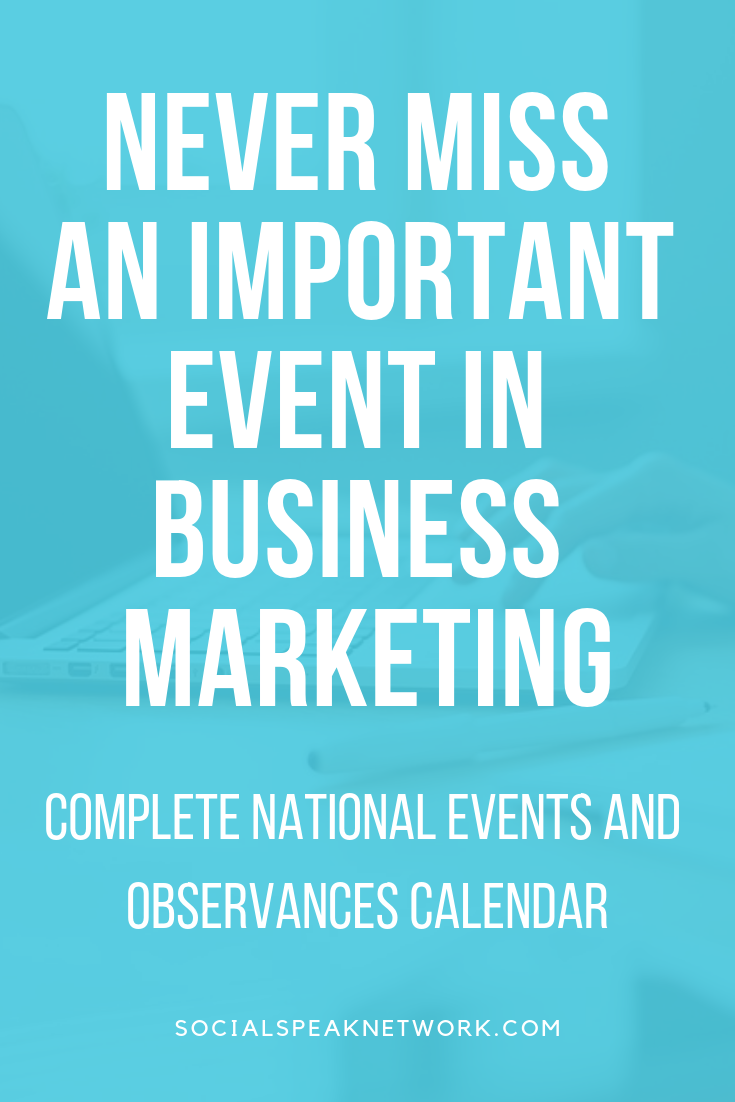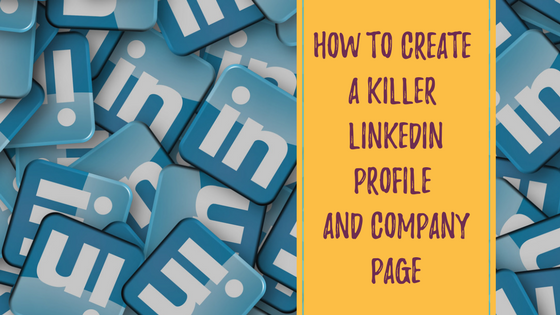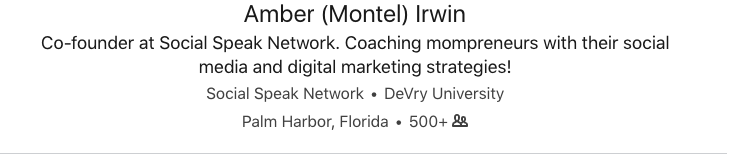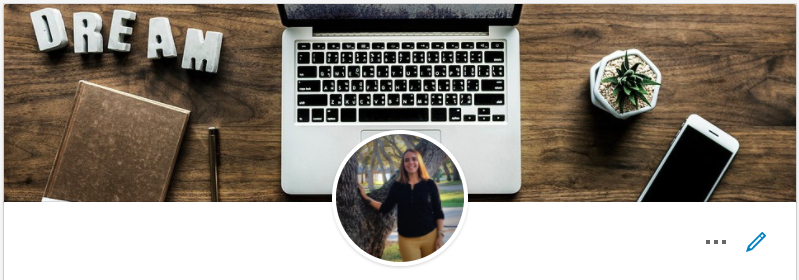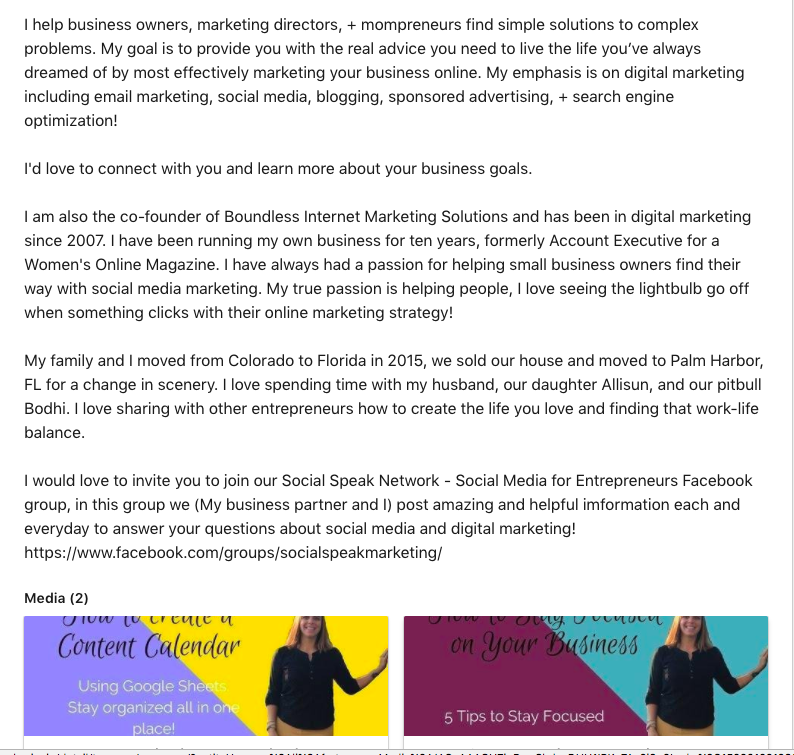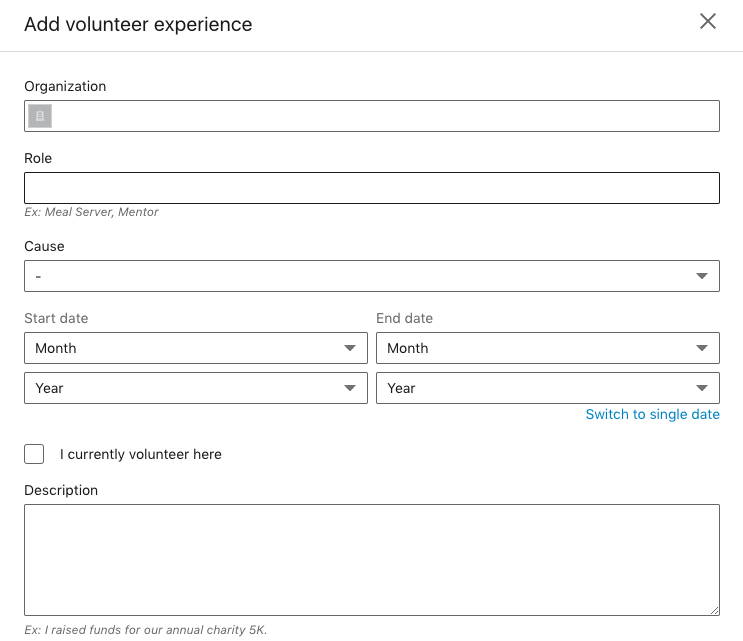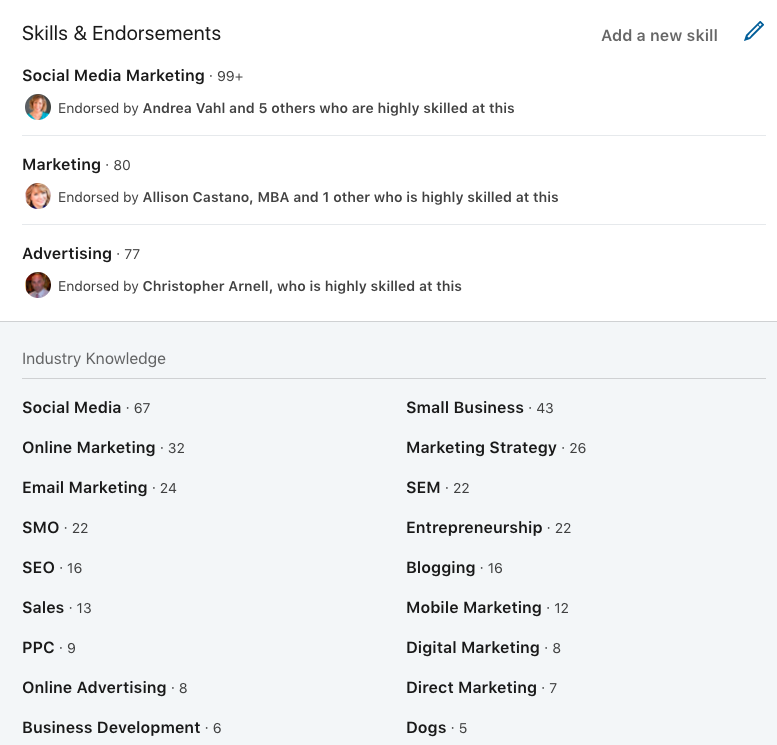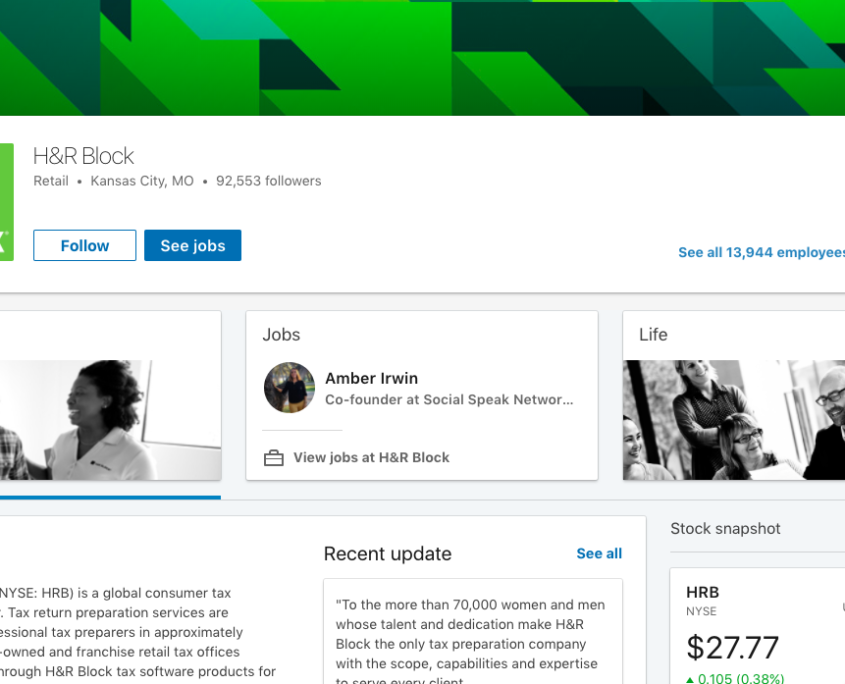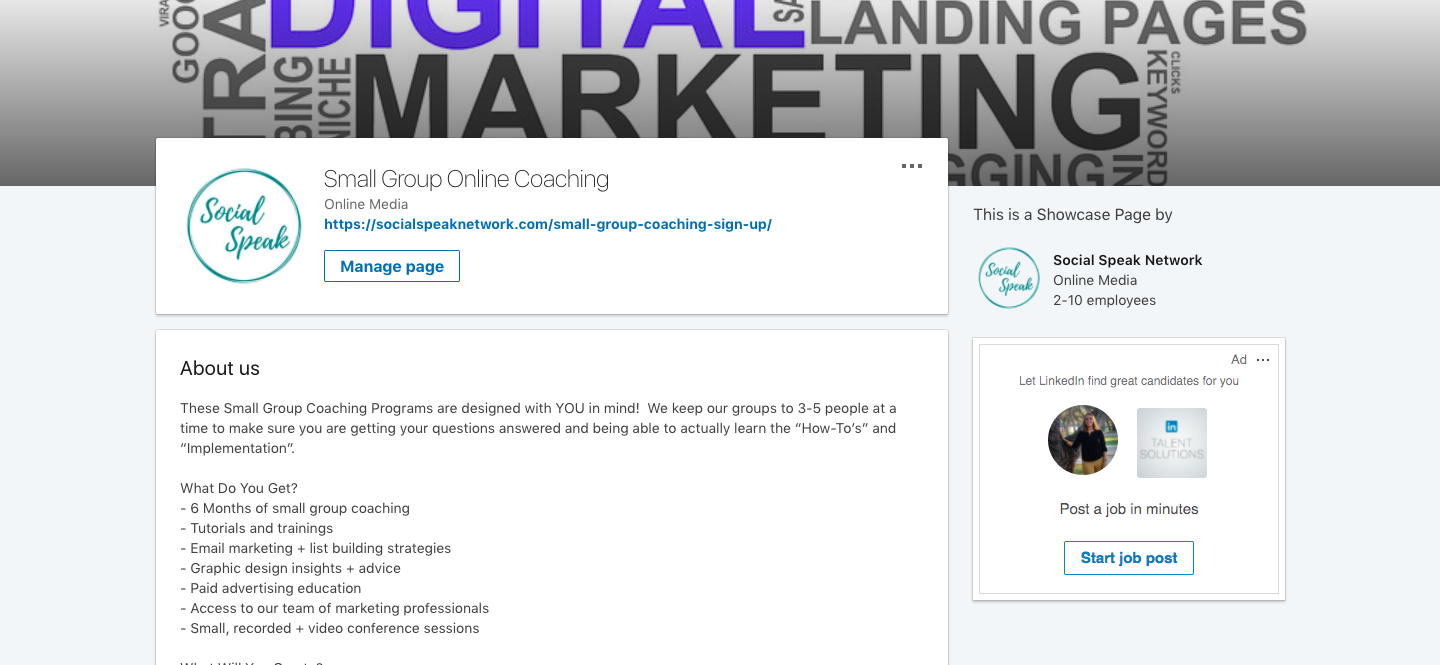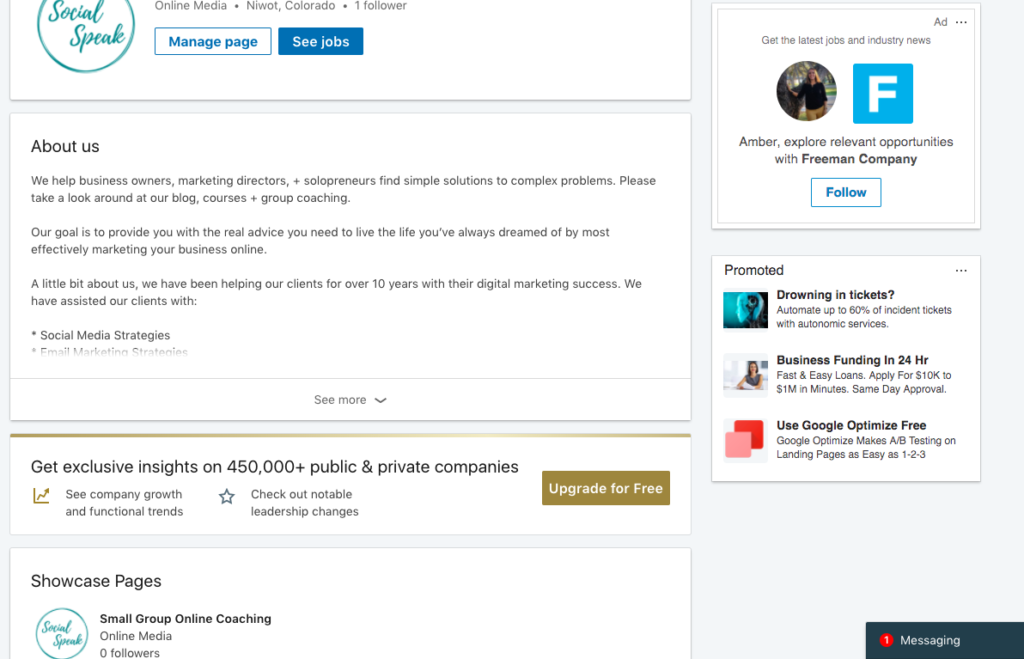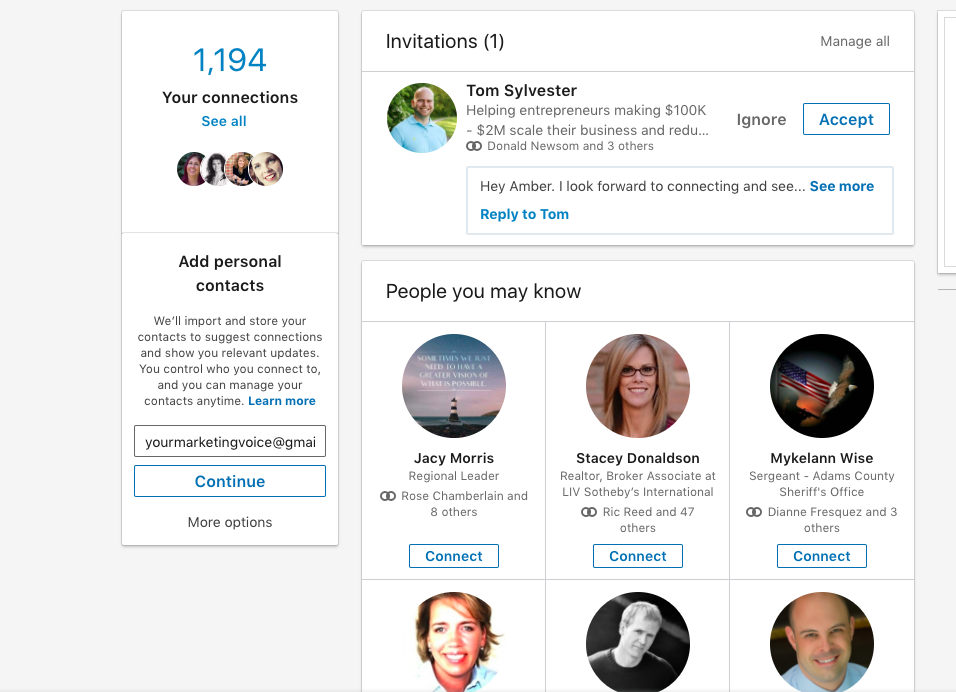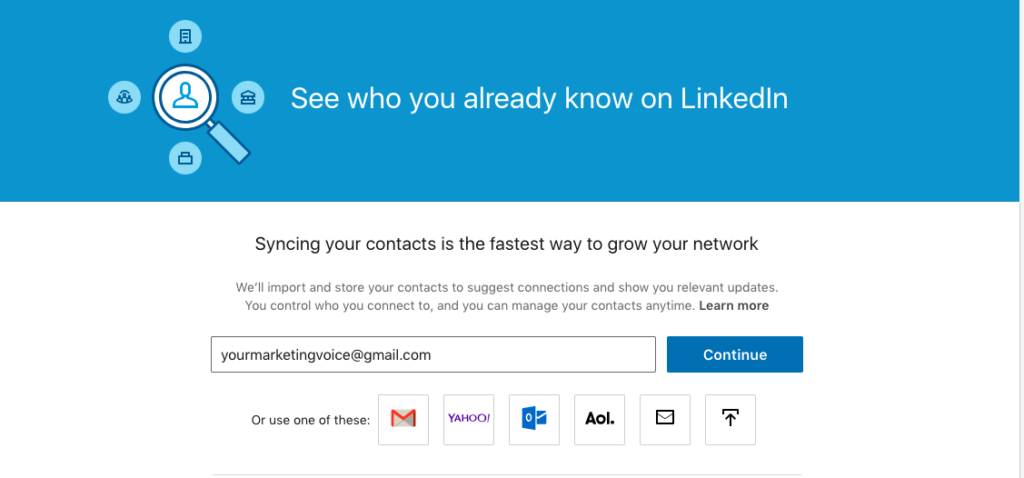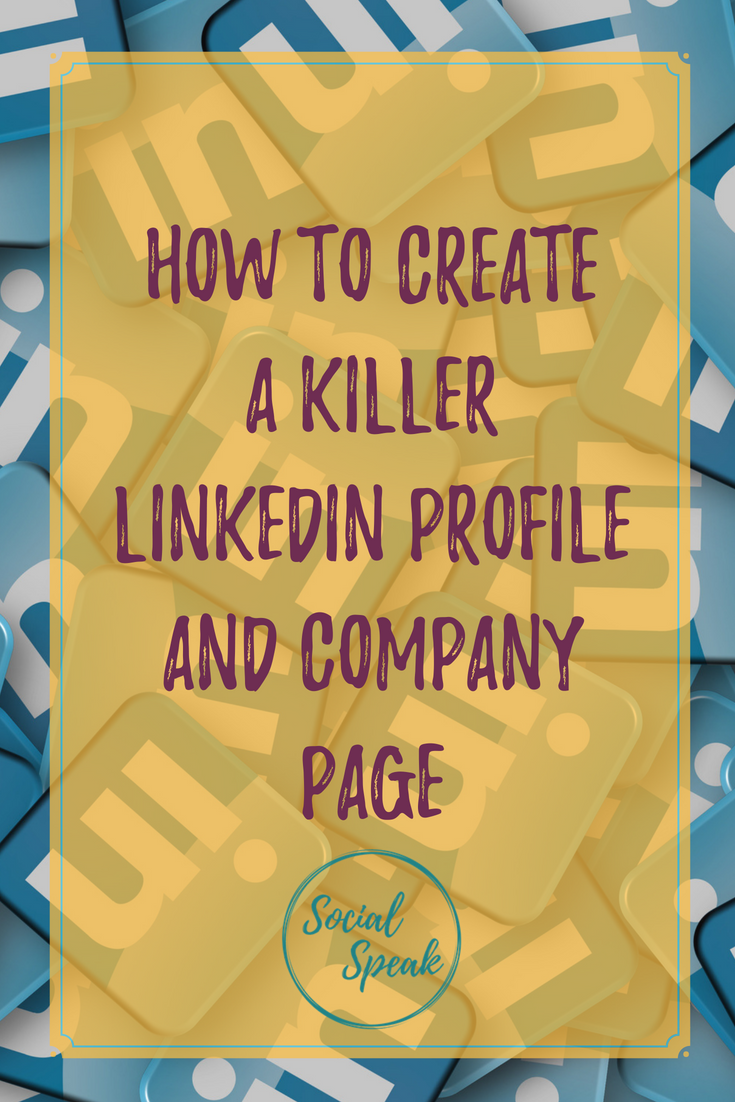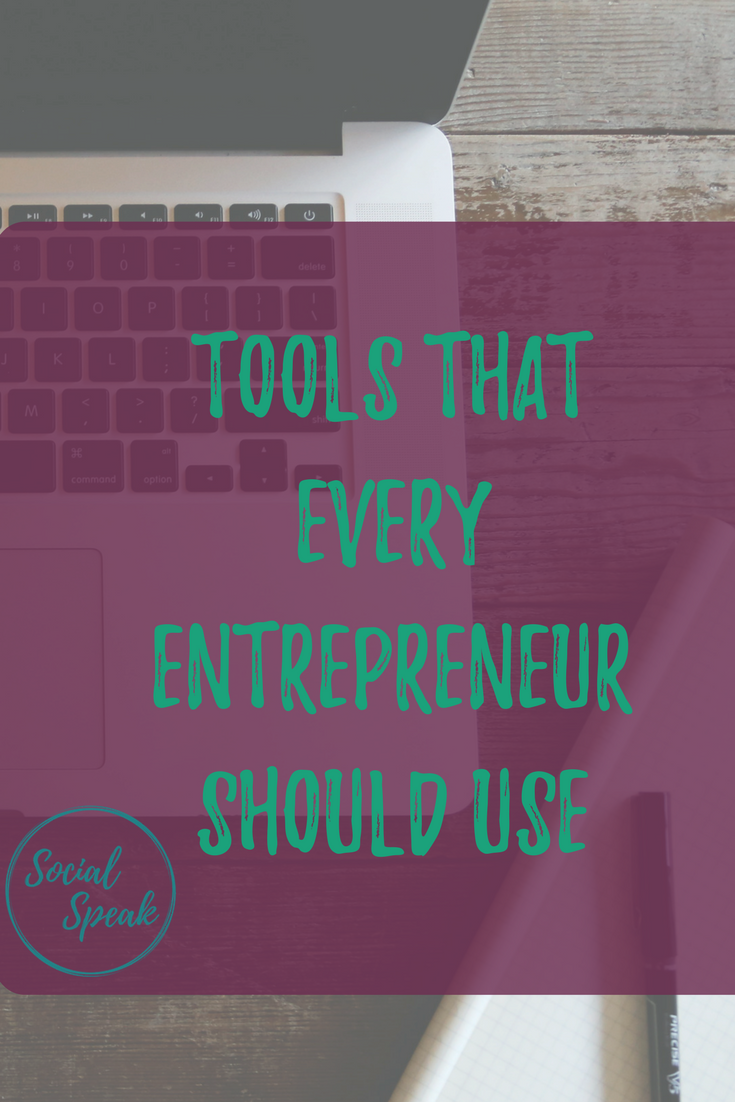This blog breaks down the difference between a Content Marketing Strategy and a Content Plan. It then dives into National Observances that your team should consider integrating into its content or editorial calendar.
As we’ve worked with hundreds of businesses as they work with digital marketing to reach their business goals, we’ve found that more often than not there is a disconnect between what they are trying to accomplish and what actually gets done.
The reason?
A lack of planning for how to implement the content strategy causes content to be created in a vacuum. The content is not written to achieve a specific goal.
Originally I was going to write this blog to only focus on the difference between a Content Marketing Strategy and a Content Marketing Plan, but keeping your sights on external and national events is critical to participating as a relevant source of information in the digital world.
Let’s start by diving into a Content Marketing Strategy.
What is a Content Marketing Strategy?
A content marketing strategy is the Why behind the content you are creating. It includes identifying why your team is creating content, it is the vision you have for future content that is to be created.
This strategy should also identify who you are marking content for. Are some pieces of content designed specifically for prospects, referral partners, or clients? How can you differentiate between them? What are the goals of them? How will you position and use them online?
How to Create a Content Marketing Strategy
To start creating your Content Marketing Strategy, set your goals.
We recommend thinking first about the issues you may be facing as an organization and then set the goals as a way to solve these.
For example, we’ve worked with clients in the past who wished to use digital marketing to fill their schedule. After diving deeper, we recognized that they weren’t remarketing to or rebooking current clients as effectively as they could. As a way to capture low-hanging fruit, rather than creating content to educate and gain interest from folks whom had never heard of the client, we redesigned the content marketing strategy to focus on engaging with current and past clients.
Common goals of a Content Marketing Strategy include:
- Increasing Revenue
- Attracting leads
- Lower costs
- Better customers
- Build an audience
- Educate
Once you have identified a need in the organization and set a goal, it is easier to recognize alternative solutions to reach the goal.
Another aspect of the Content Strategy is identifying what tone you wish to take. For small businesses with only one or two content creators this can be easy. Do you speak in the first person, do you use past or present tense, are there branded keywords you should incorporate?
The last part of the content strategy is identifying which digital marketing networks to pursue and who to target on each network.
What is a Content Marketing Plan?
A content marketing plan is tactical – these are the actual steps you will take to implement the marketing strategy. In general, we never recommend creating a digital marketing content plan without first creating the strategy.
Why? You may realize after 6 months that the content you are creating has nothing to do with the goals you are trying to achieve!
We see this often with teams.
The director states that each week a blog needs to be written and at least 3 social media posts need to be published each week. However, the marketing experts creating the content don’t clearly understand how their piece fits in with the larger marketing strategy. What is the end goal of the content?
Key aspects to a Content Marketing Plan
The content marketing plan should include topics to cover, calls to action to include, specific promotions, who is responsible to creating various pieces of content, and how content will be published.
In our work, specifically the Roadmap to Digital Marketing, we recommend formatting the bulk of a content marketing plan like an editorial calendar.
An editorial calendar for digital marketing allows your team to easily see how content fits together and what topics should be talked about at certain times during the year (hence my inclusion of the National Observances list below).
Content Strategy and Content Marketing Working Together
As described above, a Content Strategy always comes first and the Content Marketing Plan is built based on the goals identified in the strategy.
One of my favorite examples of how a strategy and a plan work together is if an issue within an organization is that the close rate for new sales is lower than the industry average. The goal here may be to increase the close rate, boosting the bottom line.
After researching and surveying clients and prospects that decided to pursue another option, it becomes clear that the alternative tends to be a business with more name recognition.
How can content marketing help to shift the perspective and gain more trust? Here the strategy is to increase brand recognition and trust. The plan could be to create more videos with leadership and to incorporate blog posts that dive into company values.
This brings us to using relevant topics as a part of your marketing plan.
Being Relevant with your Content Marketing Increases the Effectiveness of your Digital Marketing Plan
If you are like 98% of our clients, one of the key goals identified in your content marketing strategy is to increase brand recognition and position your organization as an industry influencer.
Incorporating National Observances into your Marketing Plan is a key tactical decision your company can make to achieve this. Of course it is up to you and your team to decide which ones to highlight and how to incorporate them (podcasts, Instagram, Facebook, Youtube, promotions and sales, etc).
Some, such as New Years, Valentine’s Day, Mother’s Day, Father’s Day, the Fourth of July, Thanksgiving, and Christmas may all seem like obvious choices, but are they actually identified in a calendar?
Does someone on your team know that they are responsible for creating content 3-6 months in advance of these dates?
Then there are industry-specific days, weeks, and months. For example, if you are a health center and realize in February that it is American Heart Month, you are already late to the game.
You’ve missed the opportunity to reach new audiences by being a guest on a Podcast or having a guest blog post published in an industry journal.
Yes, you can still publish a last-minute blog to share on social media, but think of the opportunities you may have missed by not planning ahead.
National Observances to Consider for your Business
Here I’ve identified the top 3-5 National Observances for you to consider integrating into your marketing plan each month. The ones I’ve identified here are important, though some are a bit random. Our complete list of National Observances includes events for any type of business or industry.
January Observances:
January 1: New Years Day
January 5: National Keto Day
January 24: National Compliment Day
3rd week in January: National Mocktail Week
National Blood Donor Month
February Observances:
February 4: National Hemp Day
February 14: Valentine’s Day
February 22: National Margarita Day
American Heart Month
Black History Month
March Observances:
National Employee Appreciation Day – First Friday in March
March 14: National Pi Day
March 26: National Spinach Day
Endometriosis Awareness Week – (First full week – Monday through Sunday)
National Brain Injury Awareness Month
National Women’s History Month
April Observances:
April 1: April Fools Day
April 8: National Zoo Lovers Day
April 21: Easter
National Child Abuse Awareness Month
National Parkinson’s Awareness Month
May Observances:
May 12: Mother’s Day
May 18: National HIV Vaccine Awareness Day
May 27: Memorial Day
Small Business Week – First Week in May
Celiac Disease Awareness Month
Melanoma Awareness Month
June Observances:
June 1: National Go Barefoot Day
June 12: National Peanut Butter Cookie Day
June 16: Father’s Day
LGBTQIA Pride Month
Men’s Health Month
July Observances:
July 4: Independence Day
July 12: National Simplicity Day
July 31: National Avocado Day
National Grilling Month
National Ice Cream Month
August Observances:
August 1: Respect for Parents Day
August 3: International Beer Day
August 19: National Soft Ice Cream Day
Simplify Your Life Week – First Week
Family Fun Month
September Observances:
September 2: Labor Day
September 8: National Suicide Prevention Month
September 13: National Kids Take over the Kitchen Day
September 30: National Chewing Gum Day
National Chewing Gum Day
National Suicide Prevention Month
October Observances:
October 28: National Chocolate Day
October 31: Halloween
Adopt A Shelter Dog Month
Breast Cancer Awareness Month
National Chiropractic Month
November Observances:
November 11: Veterans Day
November 22: Thanksgiving
November 24: Small Business Saturday
November 26: Cyber Monday
Adopt A Senior Pet Month
Gluten-Free Diet Awareness Month
National Alzheimer’s Disease Month
December Observances:
December 2: Chanukah
December 4: National Cookie Day
December 21: Winter Solstice
December 25: Christmas
National Human Rights Month
National Tie Month
As you build out your Digital Marketing Plan, we recommend downloading our complete list of National Observances. Start by deleting any cells or events that don’t apply to your business. Be sure, however, to think outside of the box.
Could you celebrate National Chocolate Chip Cookie day with the office?
Does anyone on your team support organizations that rely on the exposure of these National Observances?
Once observances have been identified for your business to highlight in the Content Plan, be sure to assign the observance to an individual. Make sure they consider the goals of creating content for the observance, specific promotions related to the day, partners to approach for joint marketing efforts, etc.
And of course, if this has been helpful for you, or if you’ve considered outside the box ideas to incorporate National Observances into your content plan, leave a comment below!