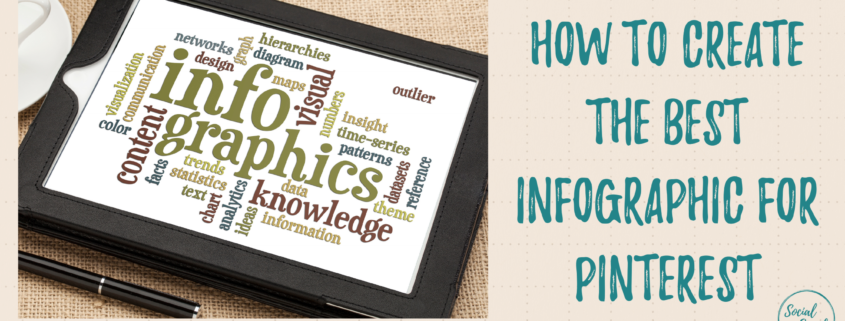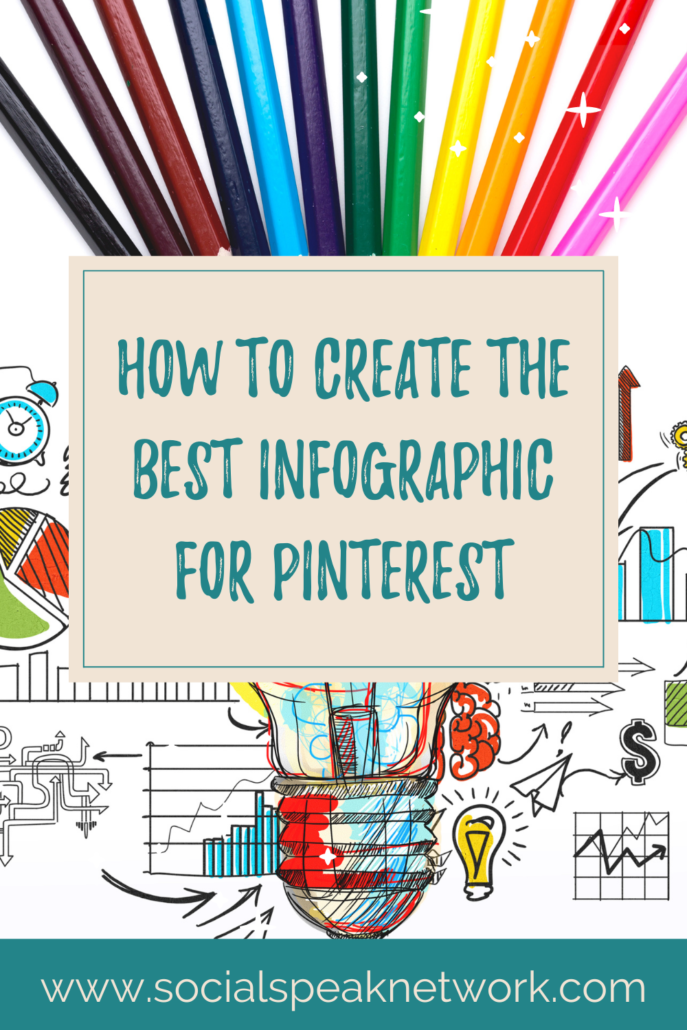One of the best visual tools to use on Pinterest is Infographics. Over the past few years, infographics have become a big deal. They are a great way to visually explain data to people. Not only are they easy to follow and digest, but they are also a powerful tool for capturing the attention of your target audience, teaching them some tips and tricks, and sticking with them long after they’re out of sight.
Let’s face it. Infographics just look at home on Pinterest. Be in on mobile or desktop, there is no denying that they fit perfectly on the Pinterest feed. And now, you’ll find thousands and thousands of infographics on the platform. So if you’re on those people or brands that are sharing infographics on Pinterest, then you’ll have to find a way to stand out. Otherwise, yours will be lost in the sea of content.
People can get too caught up in making an infographic, what data do you use, where do you find that data, how do you create the image, what colors do you use, etc. The list goes on and on.
We have created a 5 step system for you to follow to create the
BEST infographics for Pinterest!
- 1 – Picking the right topic
-
- Does it relate to your business?
- What topics in your industry do people find interesting?
- Is this topic something you are passionate about?
- What data do you want people to receive?
- Can you tell a story within the graphic?
- 2 – Be creative, funny, or useful
-
- Can you get a reaction out of people?
- Explain something to your audience that will resonate with them
- Explain the data you want them to learn on their level
- Will your image be shareable?
- 3 – Keep it simple
-
- Have a simple and clean image
- Keep your infographic to 3-5 points
- Using text and images within your infographic
- Have a good Call-to-action within the graphic, don’t give it all away in one image
- 4 – Look and feel
-
- Make sure you are using clear fonts that your audience can read
- Tie your infographic into your brand colors only use 2-3 colors per image
- Put your sources on the bottom and your logo
- Keep your infographic consistent with your brand
- 5 – Sizes and dimensions
-
- Vertical is the way to go in terms of pins. Make your image longer rather than wider
- The best dimensions for infographic Pins on Pinterest are 1000 x 3000 with a Pinterest Pin ratio of 1:3
- Infographic pins should be no larger than 600 x 2400 pixels. Otherwise, they’ll get cut off.
Wonderful, now you know how to create your infographic, what it needs to look like, the things you should have and shouldn’t have, but now the BIG question is where do you get all the data?? I know as an entrepreneur I am always looking at infographics on Pinterest for our company and for our clients, I say WOW that is awesome, I want to create something like that. BUT where did they get the data, how do they know the key points they want to talk about??
As you can see there is a lot that goes into making just ONE image, right? This is a process. It’s really about finding that perfect topic that you really want to share with the world and being able to explain it in such a way that everyone gets it! You have to do your research with each infographic, make the process fun. As you think of these ideas for your infographics, keep a journal or word doc to start collecting your data.
Lastly, you may also want to consider Pinterest SEO. Not only will it help you drive more traffic to your website, but it will also help you improve your reach and ensure your pins are getting maximum results.
Conclusion
Remember you are always going to analyze your data and try to create a story with that data. Once you have your data, story, and image complete you can craft together a successful launch. Where will you place this image first? Each infographic needs to have your call-to-action, visually appealing, and clearly branded. Here are a few steps we recommend for a successful launch:
- Write a blog post about your Infographic with the image within the blog content
- Share to Pinterest, Google, Facebook
- Make another image that is the correct size for Instagram and share it on Instagram
When you follow these steps to create the best infographics and implement our techniques in your data and design process you will be able to deliver an infographic that will resonate with your audience. An image that they will want to share and will build your brand.
If you need a hand in creating Pinterest infographics that stand out or need help with Pinterest marketing, please feel free to schedule a free 30-minute consultation call with us.