Social media’s latest trending site, Pinterest, has grown exponentially this past year. The site quickly went from a lesser-known network, to a top 100 site.
But, does Pinterest really get referrals? Are visits on Pinterest valuable to companies? How engaged are consumers on the site?
Using Google Analytics, you can measure how Pinterest is working for you.
1. Customized Reports
You can use custom reports to get a good analysis of Pinterest. These reports allow you to view only the information you want to view. If you just want to see the “pins” on Pinterest that sent visits to your site, or whether visitors have been to your site before, etc. you can get a specific custom report. Furthermore, you can select “Landing Page” as your secondary dimension to figure out which pictures/products from your site are pulling visitors from Pinterest to your site.
2. Referral Reports
If you want a simple way to track the number of visits coming to your site from Pinterest, this is a great tool. In Analytics, go to “Traffic Sources” and click “Referrals Report.” Then, if pinterest.com does not show up in your top 10 referrals, search “pinterest” at the top of the table. Even simpler, you can make a more advanced segment that shows just the traffic from Pinterest. Then you can add to your report by selecting a “goal set” in Analytics. If you have goals set up in Analytics, this tells you how Pinterest visits compare to the site on average.
3. Multi-Channel Funnel Reports
To see if Pinterest visits are converting, it can be tricky. Standard Google Analytics reports use “last click attribution,” which means Pinterest will only show a conversion if it was the last source of the visit that converts. So, this means that if someone comes to your site after visiting Pinterest, then returns to your site after using an organic search for your product, then makes a purchase, that purchase will not be attributed to Pinterest. In order to get a better idea of exactly how many conversions come from Pinterest, use the Multi-Channel Funnels reports in Google Analytics. First look at the “Assisted Conversions” report, and choose “Source/Medium”, then filter for Pinterest.
4. Dashboards
Google Analytics Dashboards give great views of your site’s activities. By adding widgets to your dashboard, you can see whatever information you want to see regularly. In tracking Pinterest, monitor things like daily visits from Pinterest, how long users stay on the site, how many pages they look at, etc. Dashboards will also help show which products seem to be resonating with Pinterest users, so you can effectively strategize your future content.



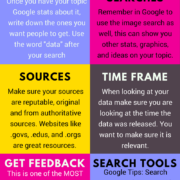



Leave a Reply
Want to join the discussion?Feel free to contribute!