Do you know if writing your blogs and sharing them is actually leading to more traffic? Is it helping you reach your business goals?
Maybe not yet, but I wanted to share some help reports through Google Analytics that will help you to see the benefit of the blogs you are writing. We use Google Analytics on nearly all of our client websites because it is free, it is user friendly, and even though some of the data is hidden, it allows us to make clear, actionable changes based on how users are interacting with a website.
Which Google Analytics reports should you run?
Report 1: Audience >> Location/Technology/Mobile Reports
BIMS Presentation – Introduction to Google AnalyticsHere take a look at the Location, Technology, and Mobile reports which will tell you:
- Where your site visitors are coming from. If you are targeting a very specific location, you will want to make sure visitors are actually coming from here. Or, if you run a specialized campaign on Google Adwords for a conference, for example, you’ll be better understanding if these folks actually came to the site.
- The Technology and Mobile reports allow you to see if folks are using one browser or device over others. This could sway marketing decisions in the future.


Report 2: Acquisition >> Source/Medium Report
- The Source/Medium report shows which sites drive traffic to your blog.
- Within this report you can dive down to Keyword to see how your blogs are translating to organic traffic.

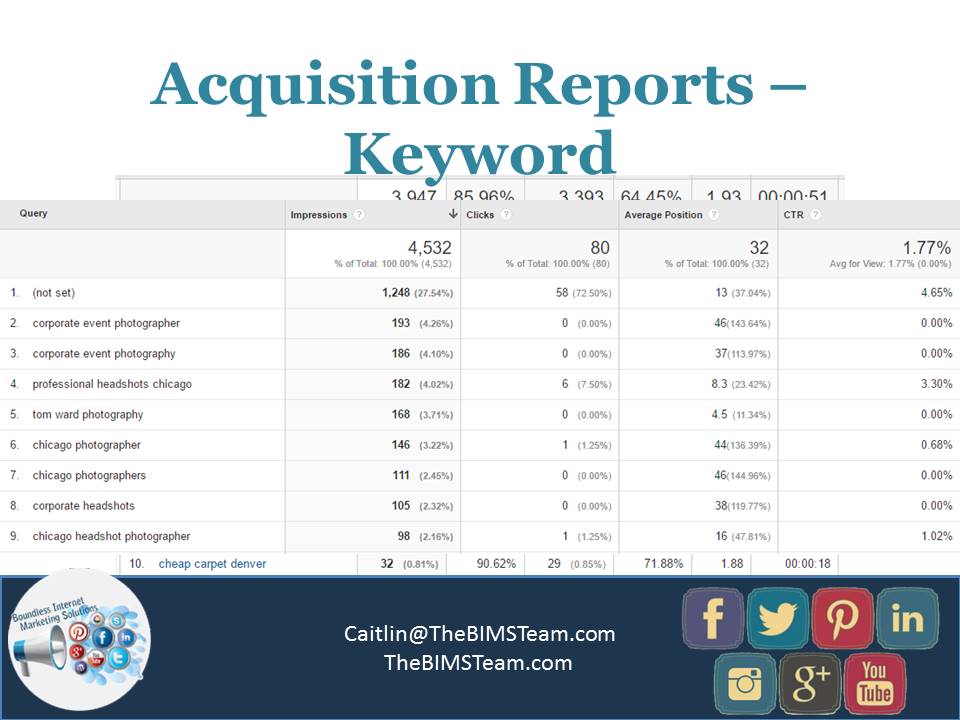
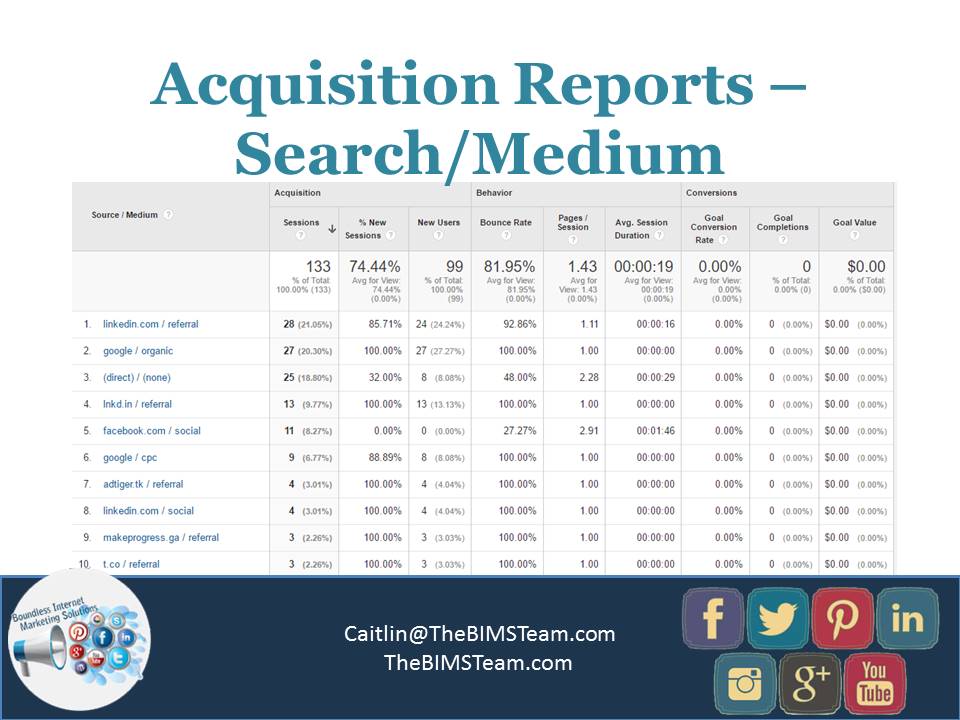
Report 3: Behavior >> All Pages
- The All Pages report will show you which pages people are viewing the most frequently.
- It can give insights into other topics you should be blogging about.
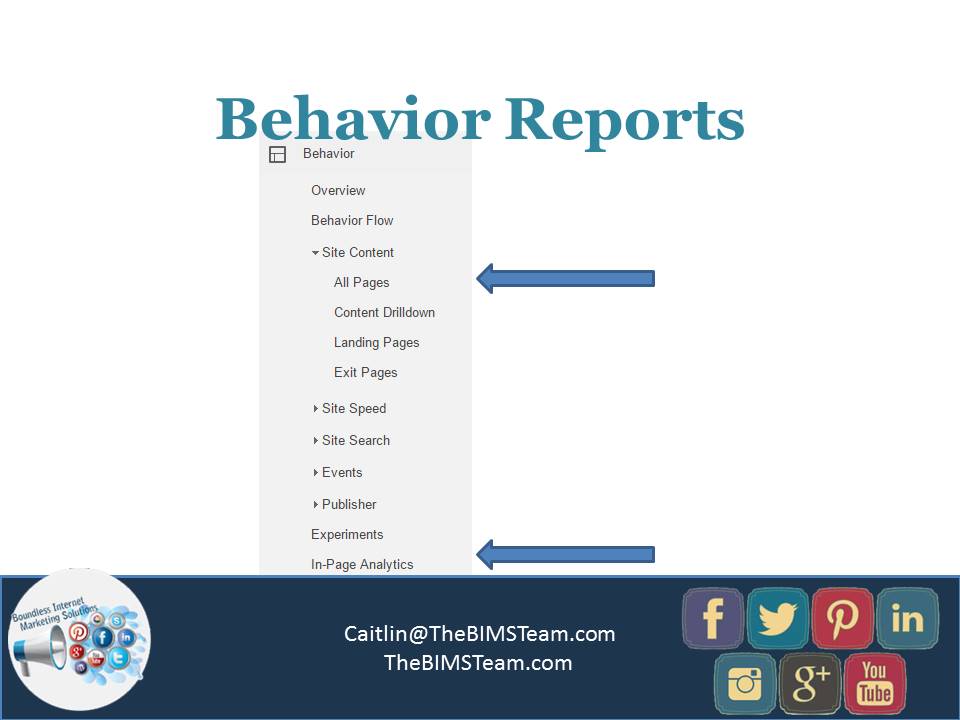

Each of these reports can be altered to provide more detail, but these will provide a good start to understanding how visitors get to and interact with your website and blog.





