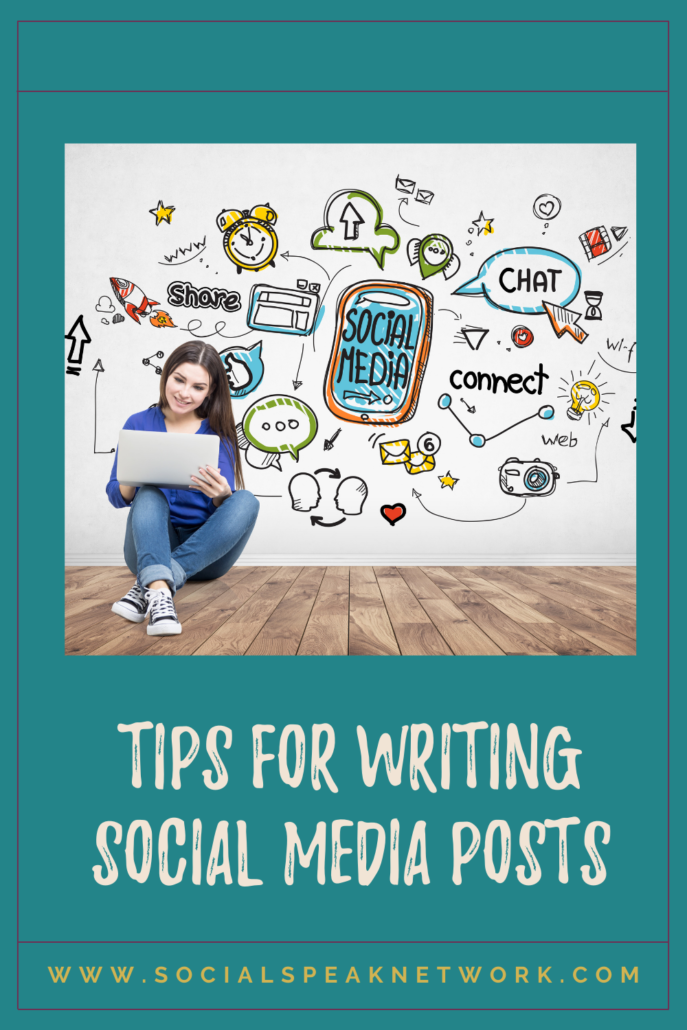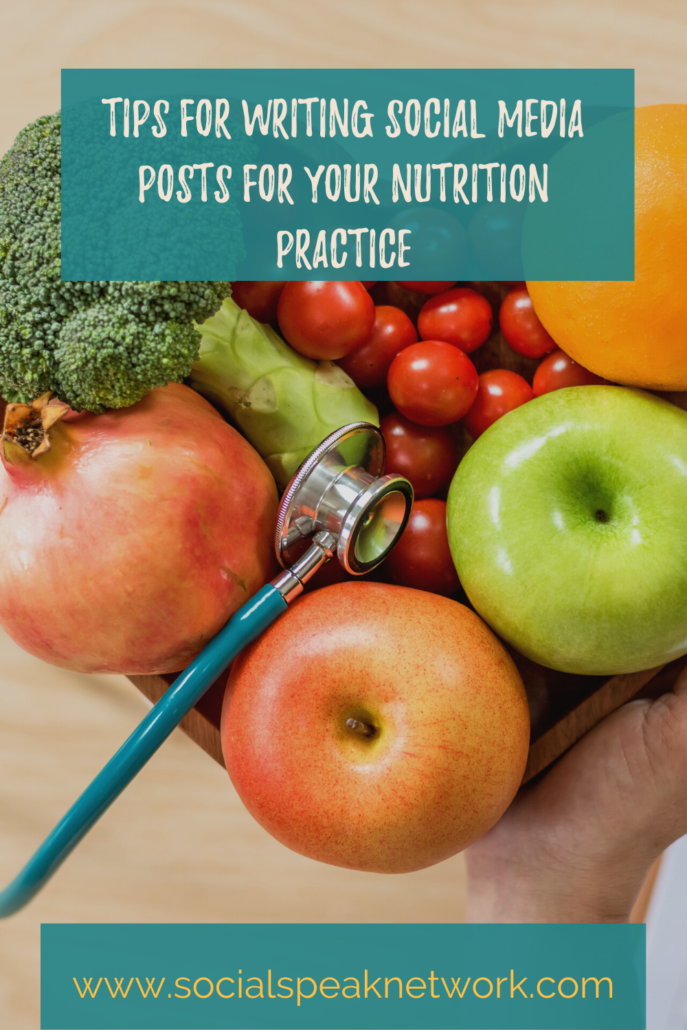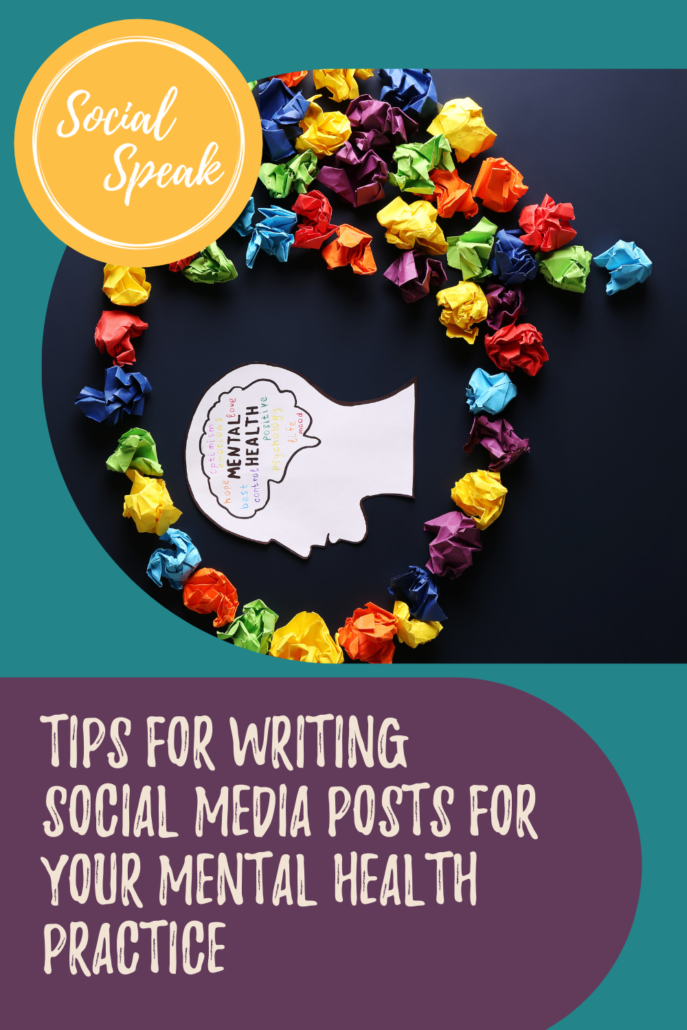Are you a business owner who is struggling to write compelling social media posts for your business? Don’t worry, you’re not alone! Many business owners find themselves spending hours crafting posts that end up with no engagement or comments. It can be frustrating and disheartening, especially when you’re already juggling the demands of running a business.
But here’s the good news: writing compelling social media posts is a skill that can be learned and refined. In this blog post, we’ll share practical tips, strategies, and techniques to help you captivate your audience, increase engagement, and achieve tangible results.
Use your casual voice
Social media offers a fun and relaxed environment. It’s all about connecting with your audience on a personal level. People visit different social media sites in their free time to communicate with family and friends or simply for entertainment purposes. Using a friendly and conversational tone can make a world of difference in capturing their attention and keeping them engaged.
Gone are the days of stiff and boring corporate jargon. Today’s social media users crave authenticity and relatability. They want to feel like they’re interacting with a real person, not a faceless entity. By infusing your posts with a casual tone, you can create a sense of familiarity and build stronger connections with your audience.
Think about it: when you’re scrolling through your social media feed, what catches your eye? It’s likely posts that sound like they’re coming from a friend or someone you can relate to. Using a conversational tone allows you to break down barriers and establish a sense of trust and rapport with your followers.
Craft share-worthy posts
Getting as many likes, comments, or shares on your posts is a goal for a lot of business owners. After all, the more engagement the post gets, the wider the reach is. However, you can’t expect people to do that if your posts are boring and uninteresting.
Relatability is a key ingredient in crafting share-worthy posts. People love to connect with content that resonates with their own experiences, emotions, and aspirations. By understanding your target audience and tapping into their needs, desires, or pain points, you can create content that strikes a chord with them.
Make sure that the information you offer is worth passing along. Offer some valuable information. Also, think about your audience when creating social media posts. Know what their questions and concerns are and provide the answers. Remember, the goal is not just to create great content but to make it shareable. Put yourself in your audience’s shoes and ask yourself, “Would I share this with my friends or followers?” If the answer is a resounding yes, then you’re on the right track.
Crafting share-worthy posts takes time, research, and a deep understanding of your audience, but the rewards in terms of increased reach, brand visibility, and engagement are well worth the effort.
Use images, animated images, infographics, and videos
Visual appeal is also crucial in capturing attention and encouraging sharing. Humans are highly visual beings, and eye-catching images or videos can be the driving force behind the decision to share a post. Invest in high-quality visuals that align with your brand and are visually appealing to your target audience.
A striking image or a well-crafted video thumbnail can make a significant difference in attracting attention and enticing others to share your content. In fact, one study revealed that Facebook posts with images have an increase of 104% in comments and a 53% increase in shares than the average posts. Make sure that the images are of high quality and relevant to your post.
Content-Length
The ideal length for social media posts can vary depending on the platform and the content you’re sharing. For instance, shorter posts (around 40-80 characters) tend to receive higher engagement. Concise and attention-grabbing posts can capture users’ interest quickly. However, longer posts (up to 80-120 characters) can also perform well, especially if they provide valuable or intriguing information that encourages users to read more.
For Instagram, users tend to prefer shorter, visually-driven content. Captions that are around 125 to 150 characters tend to work well since they’re easily digestible without overshadowing the visual content. However, there may be instances where longer captions are necessary for storytelling or conveying detailed information.
So try to test out longer and shorter content on each platform. Monitor engagement metrics and gather feedback from your audience to refine your approach. Strive to provide valuable, engaging content that aligns with the platform’s dynamics and your audience’s expectations.
Stay relevant
While it’s a good idea to write about things your followers are interested in, you also need to make sure that the posts are relevant to your business. Remember, people, followed you because they are interested in the products, services, and information you provide.
By crafting content that speaks directly to your audience’s pain points, challenges, or desires, you demonstrate that you genuinely understand and care about their needs. When your posts address their specific concerns or offer solutions to their problems, you position yourself as a trusted resource and valuable partner.
Asking questions on social media is a powerful way to increase engagement with your audience. Questions spark conversations, encourage interaction, and make your audience feel valued and involved. So don’t hesitate to ask questions in your social media posts and watch as engagement levels soar.
Final thoughts
Writing social media posts that captivate your audience and drive engagement doesn’t have to be a daunting task. By following the tips and strategies shared in this blog post, you can simplify the process and achieve tangible results. Remember to use a casual and conversational tone, craft share-worthy content that resonates with your audience, and leverage high-quality visuals to enhance the appeal of your posts
If you still find the task of writing social media posts frustrating or overwhelming, don’t worry. We’re here to help! Our team specializes in creating compelling content tailored to your audience and business goals. Let us handle the task of crafting engaging social media posts for you, so you can focus on more important aspects of your business.
Reach out to us today to discuss how we can take your social media presence to the next level.