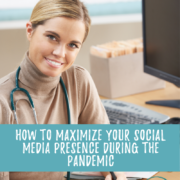On today’s blog, we are going to be talking about Instagram Stories. We’ve done a few videos in the past on Instagram Stories, but Instagram is always adding new features to the Instagram Stories, different options you have when you do a new story, and I wanted to just walk through those today so you can see why it’s so important to do Instagram Stories.
So, let me jump on out of here real quick, and let me go into our Instagram account. And as you can see our screen, the circle icons up top are the Instagram Stories. These are what people see right away when they get on to Instagram, and people tend to scroll through Instagram Stories before they scroll through their Instagram feed. With that being said, you can see the importance of having Instagram Stories a part of your Instagram strategy. Instagram Stories only stay up for 24 hours, unless you highlight them to one of your boards, and I’ll show you how to do that.
Creating an Instagram story
Let’s go back to our home page and we wanna create an Instagram story. So you’re gonna go up to the top where you see your circle icon with the blue plus sign, you’re gonna click onto that, and this is gonna bring up the different options.
So I’m gonna put this in the background instead of my computer, so this what’s called normal option. Instagram has added a few different options for you, so this one is breezy.
If you want this effect again, you can save it here, you can send that post to somebody. This is also where you’re gonna get the twinkle. So you’ll see when people take selfies or pictures of things, that you’re gonna see these twinkles, this is underneath this normal option.
Live video
You can still do a live video, which would be just like this us talking. It will automatically cut it the correct way, and this is gonna tell you right now that you have six active followers that have the potential of watching your Instagram Live and being able to engage.
So, you would hit record here on this button and being able to start that process. So that is the live option.
Create
The next option is Create. This is where you saw in the beginning slide, the welcome to Social Speak Network. Now, I can go to create and I can click onto this happy face up here, and this is all the options that Instagram gives you, so you can add a location, you can mention somebody, you can add hashtags, you can add cute little images which are called stickers. What I love this feature is really the data that you’re able to collect from an Instagram story.
Poll
So if you have an event, you can do a register link here, but if you’re wanting to find out what your audience is looking for, where do they need help?
This is really good for your content strategy if you’re trying to figure out where people are needing help at. So you can do a poll and I can say, “Do you need more help with your social media?” You say social media marketing or your SEO website marketing. Okay, they’re two different things, but just so… And you put the answers here, social media and SEO website. So this is gonna be my question.
Now, I can change that text that I want, and I can say, “Do you need help with your social media marketing or your SEO website?”
If you’re a fitness coach and you’re wanting to do a new Zoom class, this can be something along the lines of, Would you rather do a morning class or an afternoon class? And then you can add another poll, so you would add another question here on the next slide.
Quiz
So this is just a really great feature. You can also do a quiz where… True or false.
If you’re a health coach and you’re wanting to see what your audience knows about their nutritional facts of their food, that’s a great option. Also, you can ask questions. Rather than doing a poll, you can just ask a question to your audience as well, and you can do a countdown.
So, there’s a lot of different options here on this area under Create that I really like, and so we’re just gonna exit out of this real quick, we don’t need that.
Boomerang
Boomerang is those fun videos where it takes a two-second video. Again, this is great for the Monday morning coffee cup, cheers to Monday morning. This could be a happy Friday, this can be different quick little snippet videos.
Layout
Then the one new thing that they have come out with is this layout. This is an awesome feature for product, so you can have a four-picture grid up to a six-picture grid. So this is great if you wanna take a picture of new products that have come in or if you’re highlighting staff members, you can just keep taking those and then being able to have that as a story.
Super Zoom
Then Super Zoom this is good if you can go in here, and this usually has options like hearts or flame. You’ll see it as you hold your thumb on that button, and it’s gonna just slowly but surely go deeper to an object. So this is just something if you wanted to have maybe like a quote of the day or just different features that Instagram Stories has to offer.
Highlight a story
Let’s go back to Create, and I wanna show you how to highlight a story. I’m gonna go on here, and you can change your colors if you want to as well, down here on the left, or the right-hand corner.
So, I’m gonna go back to this bluish-purple, and I’m gonna click onto the icon and I’m gonna do a poll. And my question is going to be, Would you rather have a company manage your social media marketing or your SEO and website marketing?
There’s a certain character count here, so we may have to think of that question. Let’s say, “Do you need more help with your social media or SEO website?” So let’s keep it short and simple. And then in this option here, you can say website and SEO.
So, now that I have this complete, now I just want to hit… You can change this to close friends if you have a list already made. Otherwise, I just like the stories going out to everyone, and what you can do is then just click on your stories.
Now, this can link to your Facebook as well. So if you click on to your Send to, it can go to your Facebook stories or just Instagram Stories. So what I always do is I just click on the bottom here and it’s shared. So now when we click onto that icon again up top, our story’s uploading, and it’s right here.
Now, if we want to highlight that we’re gonna click on to highlight, and if you already have these boards created, you can go into tips for you, whatever board you have that you want this in particular slide to go to, you could click right on to that and then it would say it’s added to those tips.
So, this is a way that you can go from having that Instagram story only show up here for 24 hours, to now showing up here at the end. So they’ve got through, they’ll say, “Oh, this is so great.” And then they’re gonna be able to then see that story right there.
Final thoughts
So this is just, again, another way to help you get in front of your audience stay top of mind, and this is what people are going to be seeing, as they get on to Instagram, they’re going to see the stories and click on those before they go on to the feed.
So really thinking of behind the scenes photos that you can put into the Instagram story, Instagram Exclusives for just your Instagram followers, promoting webinars, new blog posts. Those are things that Instagram Stories work really well for.
If you have any questions about your Instagram strategy, please let us know.