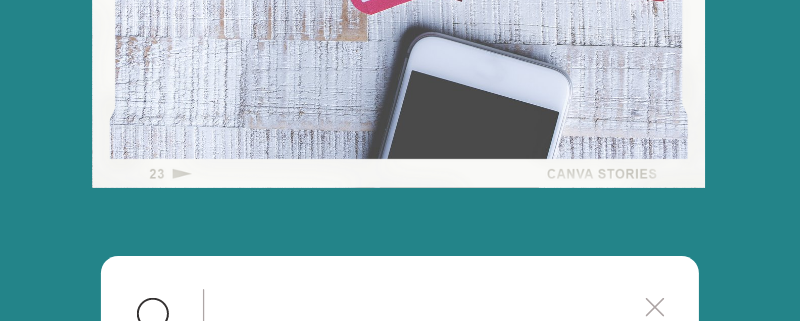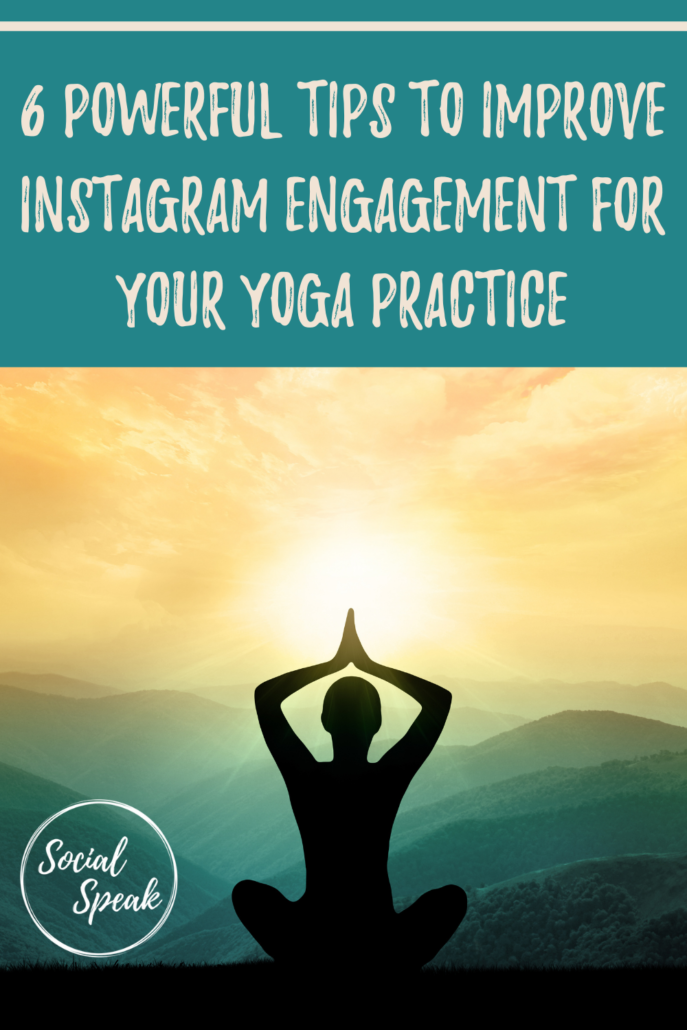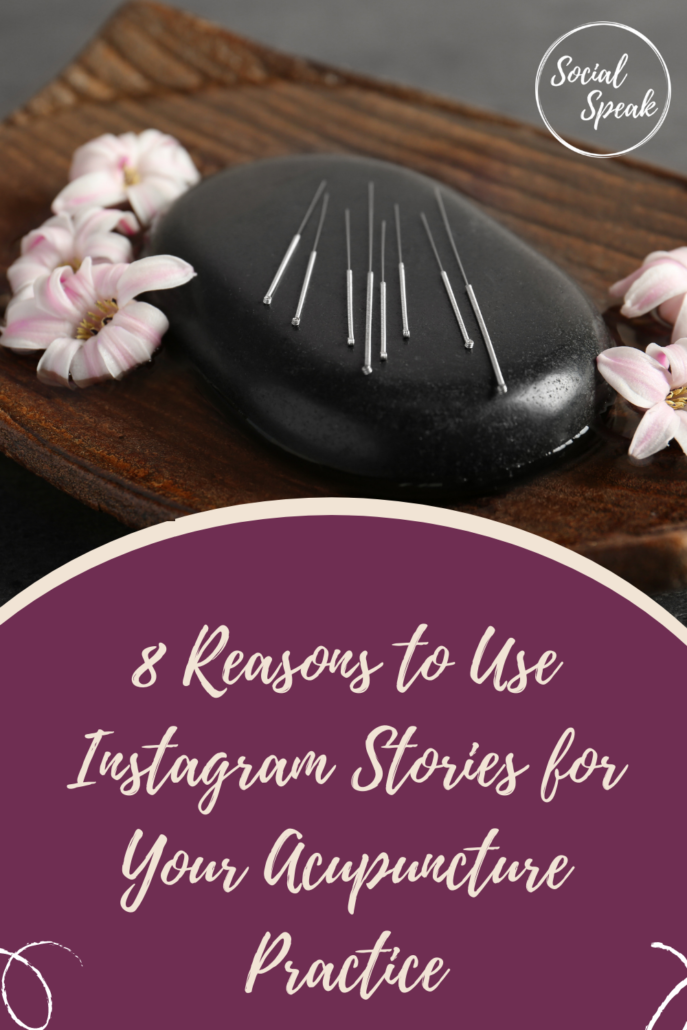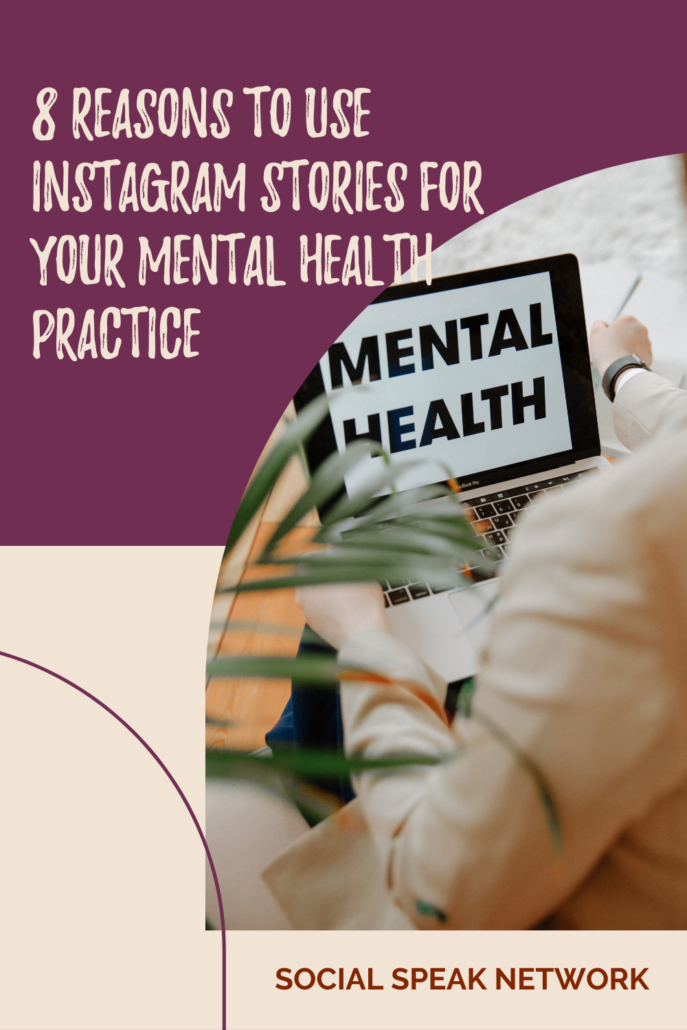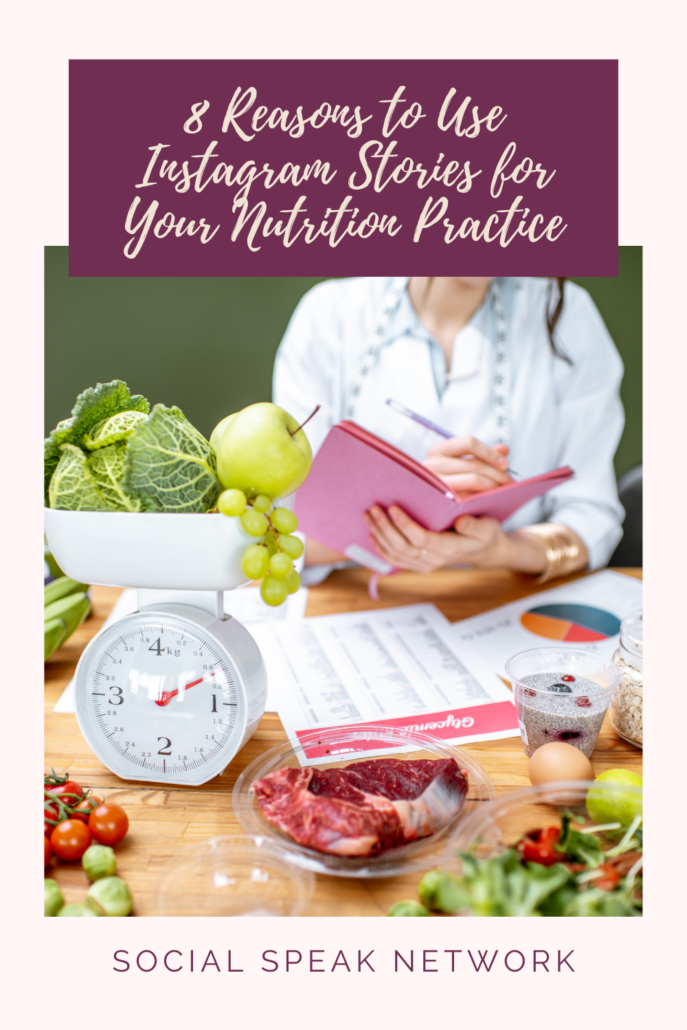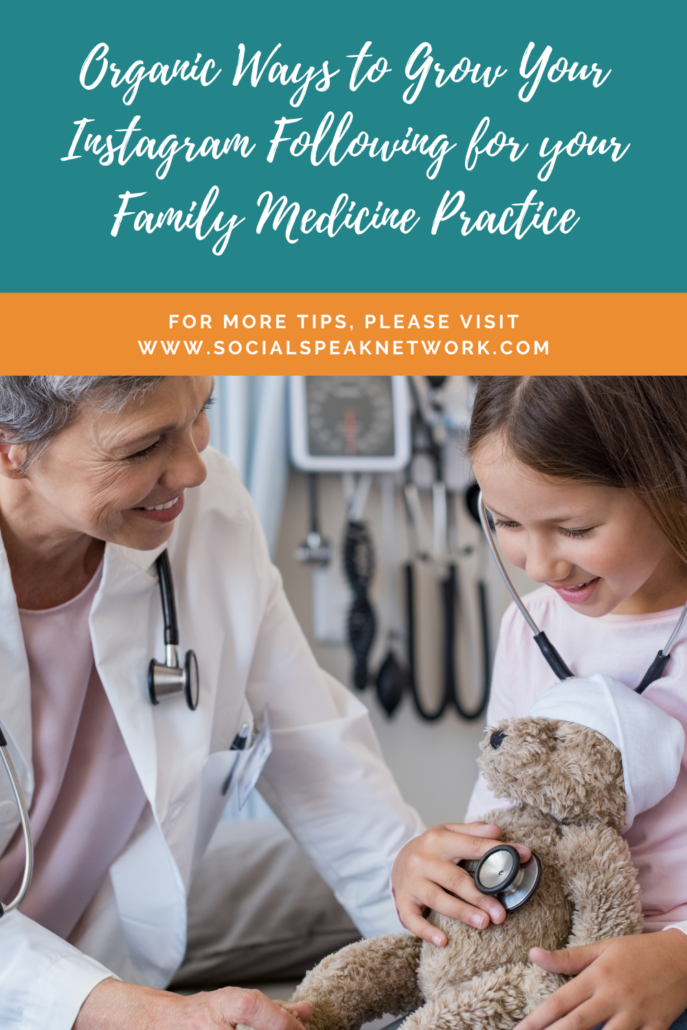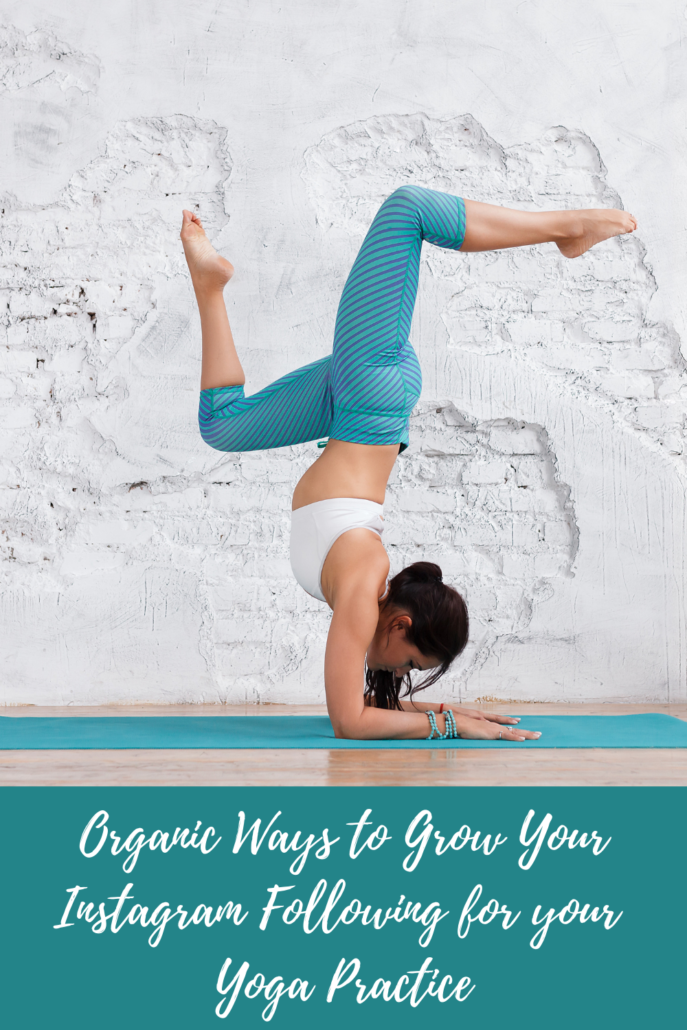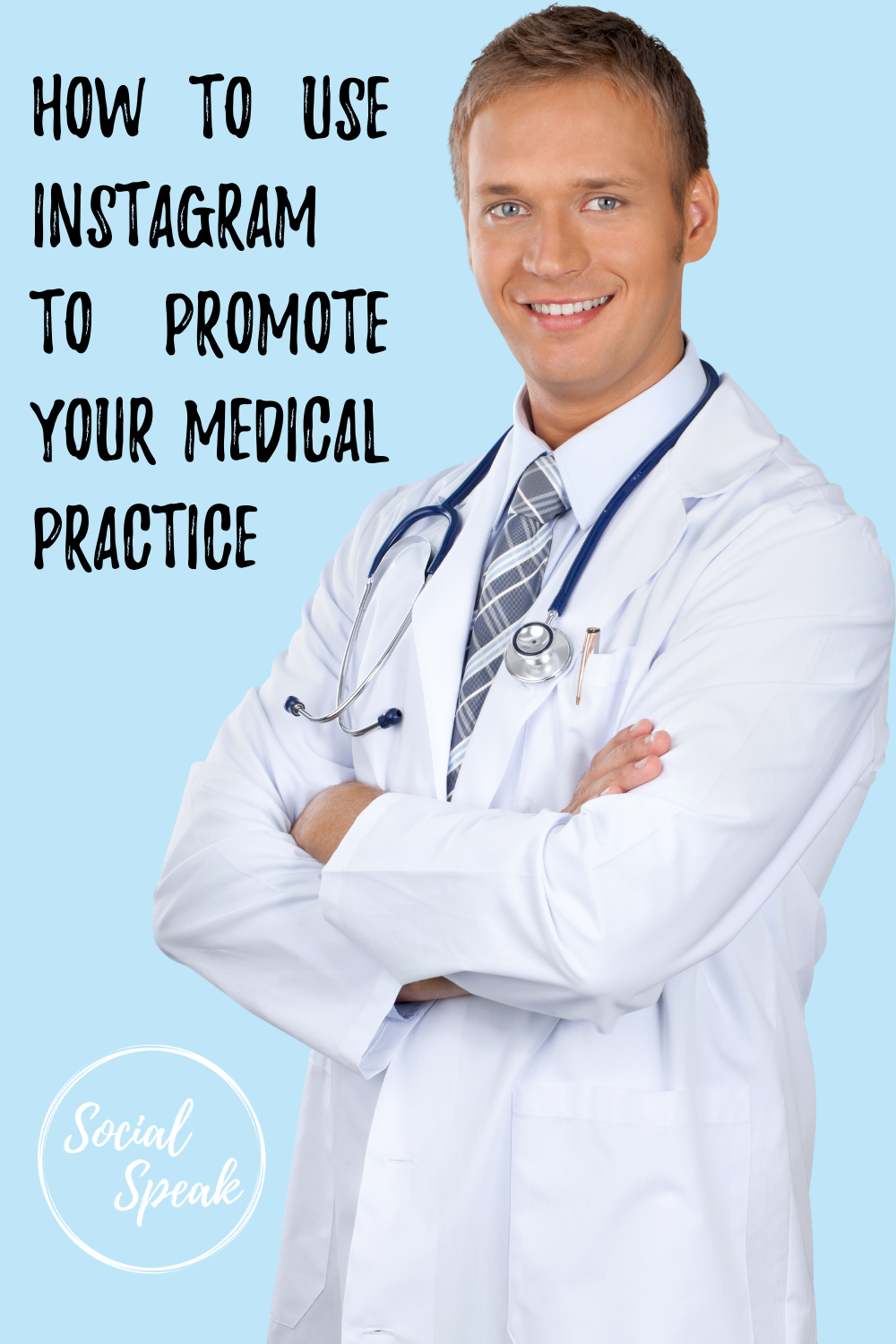Instagram is one of the fastest growing social media platforms and it is so important for your business to be utilizing this amazing tool!
In this blog, we will help you understand Instagram and how to master it for your business!
We will cover the following:
- What Makes a Good Post
- Hashtags
- Strategy
- Tools
- Stories
About Instagram
Instagram is a social networking platform made for sharing photos and videos, you can only upload content from your smartphone or a third-party application. You can edit your profile, follow, and research via your computer, but cannot post.
Facebook owns Instagram, so, you will see some similarities. You have your profile and news feed, you can have multiple accounts, most people have a personal account and a business account.
When you post a photo or video on Instagram, it will be displayed on your profile. Your followers will then be able to see your post in their newsfeed. This also is the same for people you follow, you will be able to see their posts within your newsfeed similar to Facebook.
Instagram has a strong emphasis on mobile and visual sharing, a few things to point out with your Instagram account, links to websites do not work within the content area of the posts, most people will have a link to their website in their bio and tell their audience within the content to click on link in bio.
Instagram is all about building authentic followers and great for increasing engagement with your audience.
Let’s talk about what makes a good Instagram post and some guidelines to follow.
Instagram Posts
Now, that you have your business Instagram account all set up and you are ready to post, it is important to think about what makes a good Instagram post.
There are a few variables that go into a great Instagram account.
Here are 8 things to think of before you start posting:
1) Audience – You want to know who your target audience is and what they like. You will want to make sure you are giving them value in each post.
2) Length of post- With being able to have 2,200 characters to craft together just one Instagram post, that is a whole blog post if you think about it. When crafting together each Instagram post you want to think of the outcome for each post, you can share a blog on one Instagram post or full recipe and you will want to try shorter posts and longer posts to see what your audience prefers.
3) Call to Action – What is the outcome or goal for each Instagram post? Are you giving a tip, valuable content, asking a question and looking for sign-ups, wanting people to sign up for a product or service? What do these Call to Actions mean? Likes, comments, tags, shares, etc? You need to be clear about what those CTA (Call to Action) should be, they can be different for each post.
4) Hashtags – This is a little bit of trial and error, meaning do some research on http://hashtagify.me/ to find out the most popular hashtags that are going to be beneficial for your brand. Instagram also has an amazing internal hashtag research tool, if you open up Instagram and click on the search icon you can put in a #hashtag and see how many times it has been used. Some people say use your hashtags in your content of the post and some say put your hashtags in as a comment. We recommend both. Here’s why, if you put them in the content are people will be able to see the important words/ hashtags, then also utilize the comment area to add more, up to 30 if you would like.
5) Tag fellow followers – This is a great opportunity to gain more exposure. You want to find people that are in your tribe, power partners, cheerleaders, etc. On certain posts, you can tag your tribe for their followers to see and then in return, this helps grow your followers and helps your tribe grow theirs. It’s all about collaboration!
6) Brand – Instagram is a great platform to really allow you to show your brand. You can create images through Canva with your brand colors, fonts, and styles to make sure each image showcases your brand. A well branded Instagram account has a good flow and the images align together.
7) Schedule – When are you posting? When is it the best time for your audience to see your posts? Well, you may be surprised. According to Later the best times to post on Instagram by day of the week are:

8) Grammar – Instagram is just as important as any other social media platform, and since you are posting as your business grammar is important to pay attention to. I have found prewriting my Instagram posts either on a word doc, Google Doc or in an email, allows me to make sure I am not misspelling words and have correct punctuation. I found a tool called Grammarly this checks grammar, punctuation, and spelling. This tools has been a huge help for myself and our team!
What is a Hashtag?
An Instagram hashtag is a word or phrase comprised of letters, numbers, and/or emoji preceded by what was once referred to as the pound symbol (#). Instagram hashtags categorize content. Click on a hashtag and you’ll be able to browse posts that have been tagged with it. Attach one to your own photo or video and it will be discoverable to anyone searching the hashtag. How likely it is to be seen by other users depends on how often the hashtag is used, how popular your post is (does it already have a lot of likes and comments?), and how strong your following is. Hootsuite has a great guide to download detailing what an Instagram Hashtag is, click here to read more.
When and How to use a #Hashtag
• When you are talking about a hot topic like a keyword, example #SocialMediaTips #SocialMediaMarketing things that people are looking for.
• Look at the #Hashtags your competitors are using
• Look at what industry influencers and what #Hashtags they are using
• Anytime you post to Instagram you want to use between 3 and 30 per post
• You can insert your #Hashtags in the body of your content or also as a comment on your post
• Create brand #Hashtags #SocialSpeak #SocialSpeakNetwork
• Instagram now allows you to follow hashtags so you can keep up on the trends!
• BONUS Tip: Great tool to find #Hashtags check out Hashtagify
Three Questions to Think of:
1) What type of content do you want to share on Instagram?
What are your goals for your business Instagram account?
__________________________________________________
__________________________________________________
__________________________________________________
2) Who is your target audience? Are they on Instagram?
__________________________________________________
__________________________________________________
__________________________________________________
3) How will you integrate Instagram with your overall marketing plan? Are you going to promote products, workshops, events, services, tips etc?
__________________________________________________
__________________________________________________
__________________________________________________
When thinking of your strategy and goals, here are some things you want to think of:
- Increased brand awareness
- Show your company personality and team
- Increase customer engagement and loyalty
- Showcase products and services
- Promote events or workshops
- Share company or industry news
- Build a more engaged community
- Connect with influencers
- Drive sales through traffic to website
Tools for Instagram
The tools are improving all the time for Instagram, the best way to post your content is manually through your tablet or mobile. There are third-party apps like Hootsuite, Buffer, and Later that you can put your posts into their system and then it will give you a push notification on your device when it is time to post to Instagram. This helps you schedule your posts out and easily post them to your account.
Here are a few tools we have found to make the Instagram strategy easier:
Trello – This lets you work more collaboratively and get more done. Trello’s boards, lists, and cards enable you to organize and prioritize your projects in a fun, flexible and rewarding way. You can create your posts in Trello for Instagram, upload your image and content using bullet points, emojis and spacing, the formatting will stay the same when you copy and paste it to Instagram.
Canva – Easily create beautiful designs + documents. Use Canvas drag-and-drop feature and professional layouts to design
consistently stunning graphics. Design eye-grabbing social media graphics, and more with thousands of beautiful layouts. In Canva you can also add your brand fonts and colors.
Buffer – Buffer for Instagram The easiest way to plan, track, and amplify your Instagram marketing. While Buffer can’t do the posting for you, we’re here at every step. As you may know, Instagram does not allow outside apps to post directly to Instagram. With Buffer’s Instagram support, you can create an Instagram reminder in the web or mobile app, and when it’s time to post, Buffer will send a notification to your phone that loads your photo into Instagram with your prewritten caption saved to your phone’s clipboard, ready to be pasted.
Hootsuite -Now you can schedule your Instagram posts and engage your followers with Hootsuite. Hootsuite lets you do more with Instagram. Schedule your Instagram posts Save time—and keep your social presence active—by easily scheduling your Instagram posts in advance. Monitor your brand, your competitors, and keywords to get the full picture of your space. Share the workload and have your Team Members post photos and reply to comments. Use a single dashboard Schedule and publish content directly to Instagram, Facebook, Twitter, and Google+ all at once, and engage with your followers across your social networks.
Later – Plan all your visual content from photos to videos Organize weekly and monthly visual content at a glance across social channels. Plan in calendar view Preview posts as they’ll actually appear. Schedule across platforms Queue up Instagram, Facebook, Twitter, and Pinterest. Optimize your workflow with Media library, Sync up from your computer, Drive & Dropbox. Organize all your media with labels and keep them all – Bulk upload to save time, Sync photos and videos from a desktop, Drive, or Dropbox. Label & organize your media, index visual gems for future reference with Labels. Work like a dream team brings creative minds together in Groups.
LinkTree – Linktree is a free tool for optimizing your Instagram traffic, whether you’re a blogger, an artist or run a content platform. You’ll get one bio link to house all the content you’re driving followers too. Let your content live longer than the feed.
Instagram Stories
Instagram Stories is a feature that lets users post photos and videos that vanish after 24 hours.
Here are 4 tips for great Instagram Stories:
1) Special Offers – Create a special offer just for your Instagram audience. If you have a special service or event you can create a code for a discount that ONLY your Instagram followers will be able to get and that offer will ONLY last for 24 hours. You can post a coupon or a teaser image to get the hype up before you post your story with some of the details, then give the code or discount in the Instagram Story video! Remember to give a direct link where they can redeem that discount!
2) Highlight a Creative Process – Show something in the process, maybe design, sketch, graphics, product. People LOVE to see how things are being made. If you are a home stager you can show before and after, decluttering. If you make jewelry you can show the creative process of how your items are made. This can also include a sneak peek to new items or new services.
3) Behind the Scenes – Since Instagram stories are temporary this is a great opportunity to show behind the scenes. Helping out in the community, setting up events, interviewing customers, giving tips on different processes that help you. Bringing that human feel to your brand. Similar to #2 as in highlighting something, but this type of video would be more focused around you as a business owner.
4) Instagram takeover – This is something you would do later on in the game, once you have developed a strong following and a good group of power partners. Instagram story takeovers are quick and easy, also a fun way to grow your followers. You exchange login information with a power partner or someone that can compliment your business and you do an Instagram story from their account! It lasts for a 24 hour period, the videos only stay up for 24 hours as well. This draws special attention from your followers. It shows your partnerships with other businesses and helps build that support and community.
Tip: When putting together an Instagram Story make sure you are adding VALUE! You can also add in #Hashtags, Links, Stickers and more! Have FUN with it!
Time to get started! Just remember these things:
1. Take advantage of free Instagram tools we mentioned in this ebook.
2. Cross promote Instagram posts as much as possible.
3. Keep your audience in mind when posting, you don’t want to overwhelm them.
4. Engage with your followers, like and comment on others posts also take time to share posts.
5. Use Hashtags
As you can see there is a lot to managing your Instagram account, it’s all about being clear and consistent. This platform is great to build authentic relationships and really grow your sales funnel.
If you need help managing your Instagram and are ready to take it up a notch schedule your FREE 30-minute consultation today