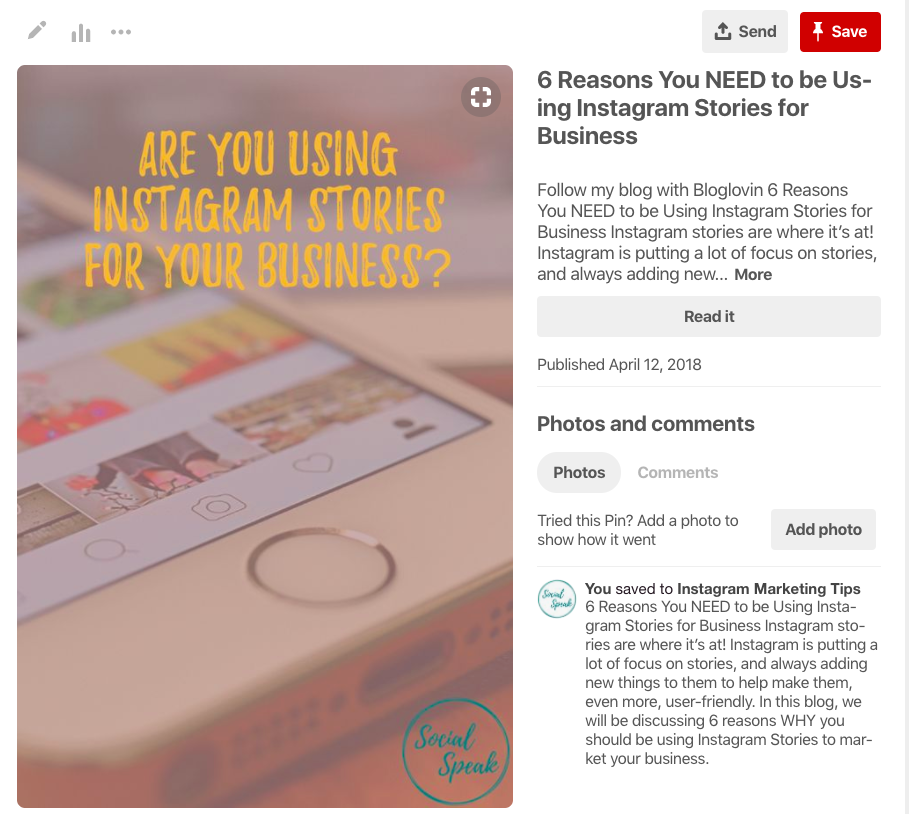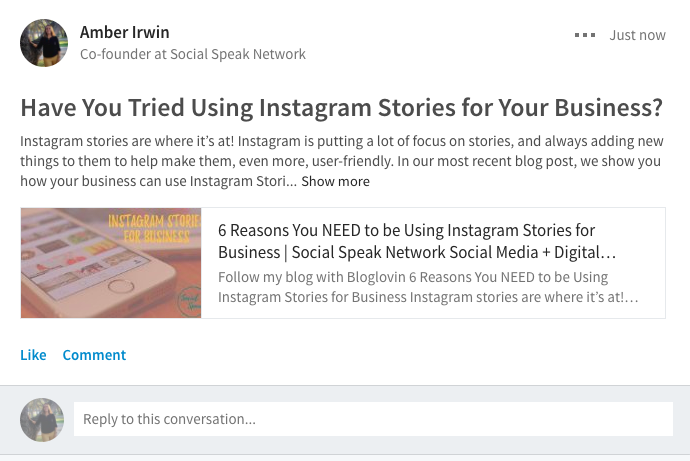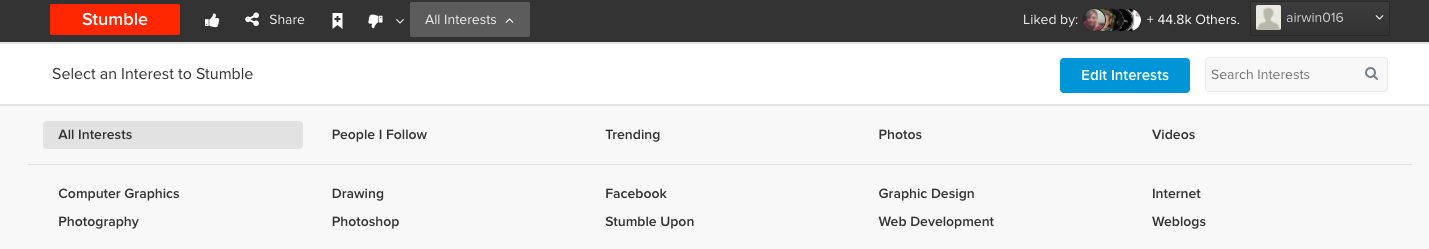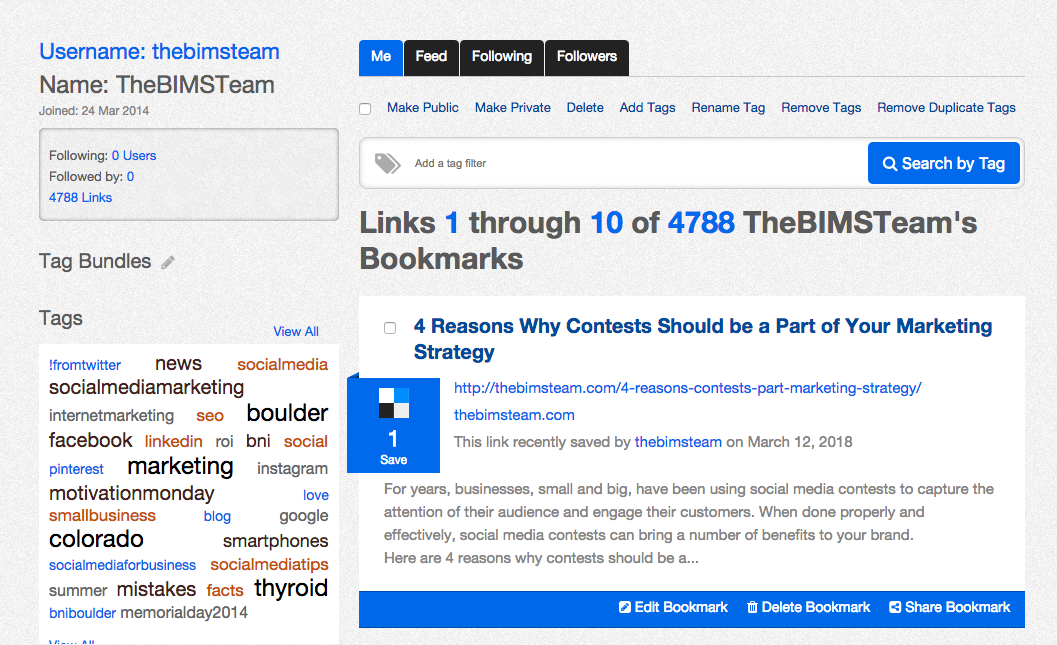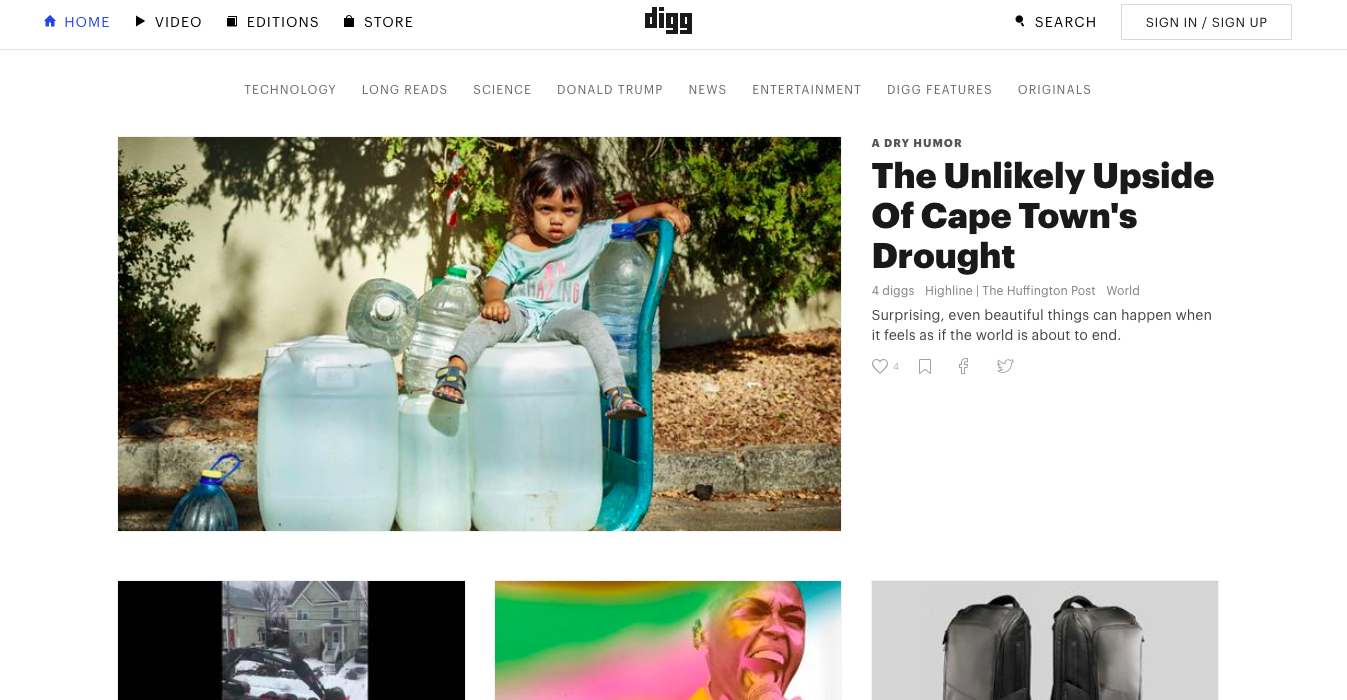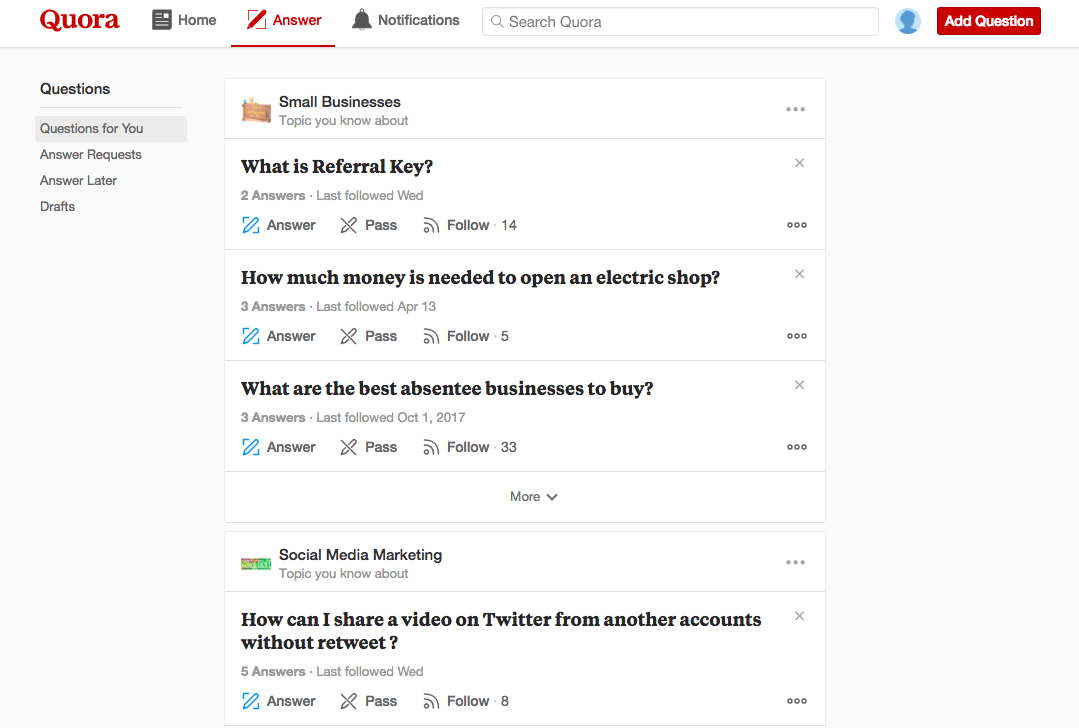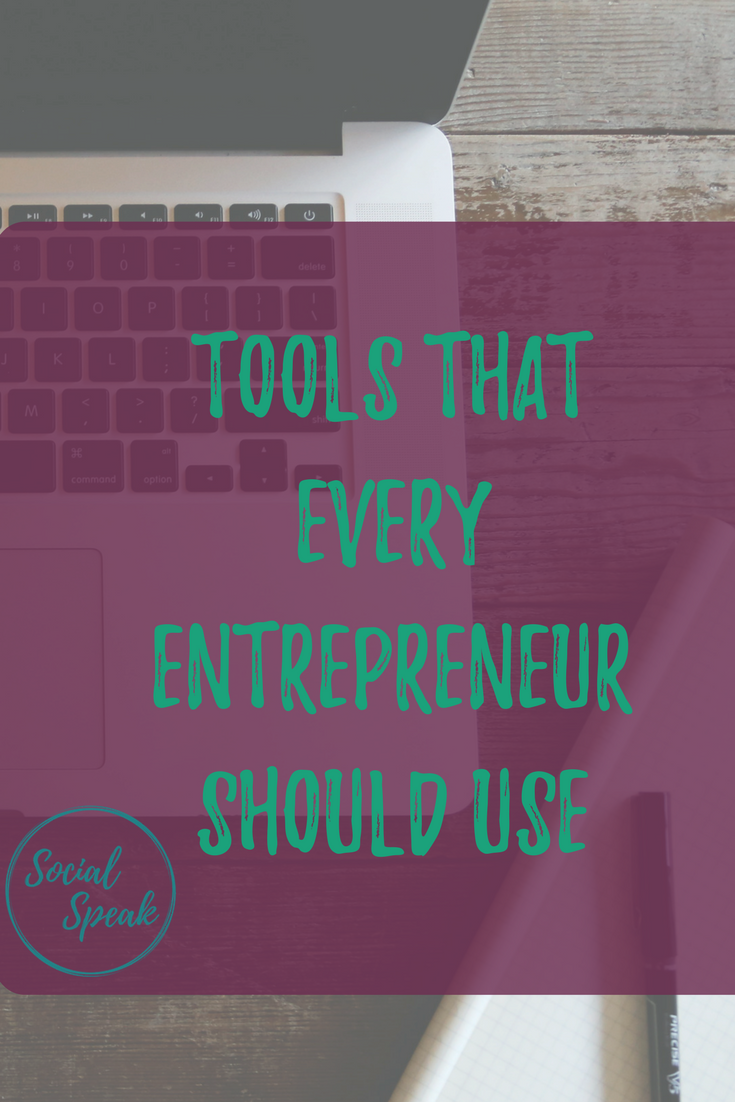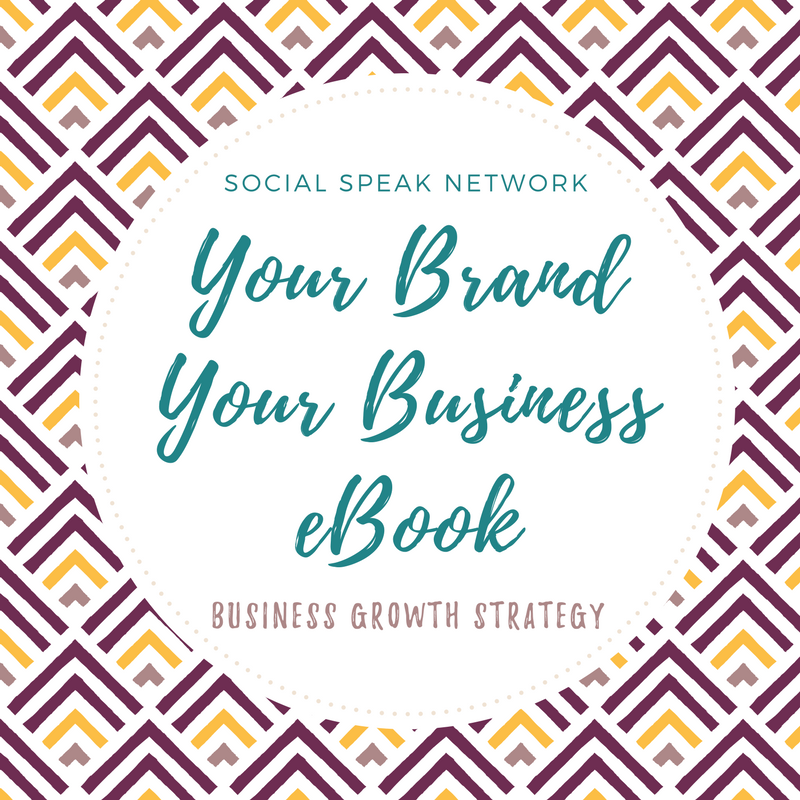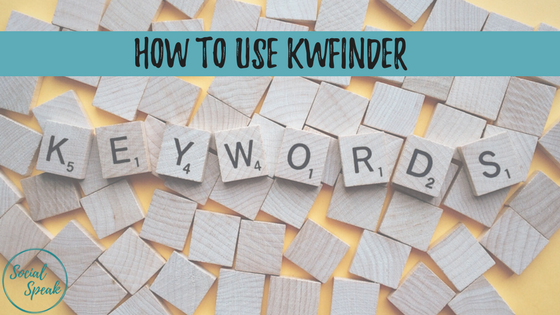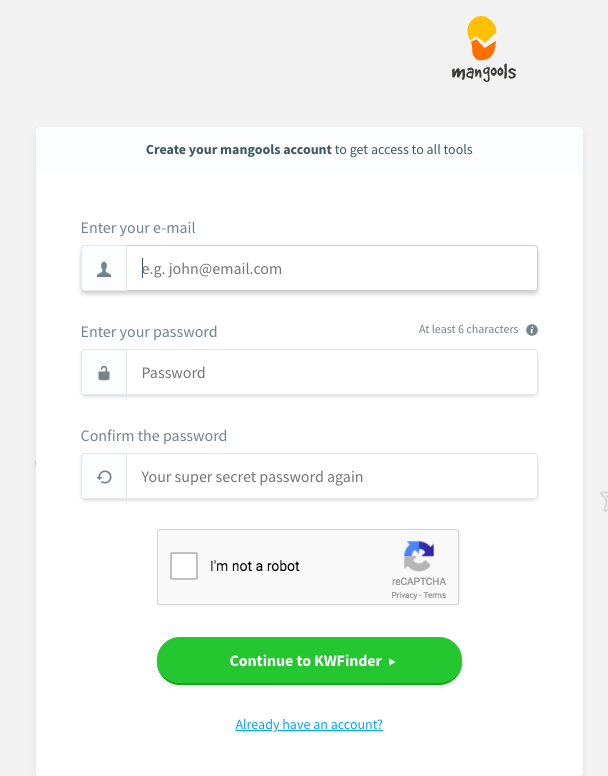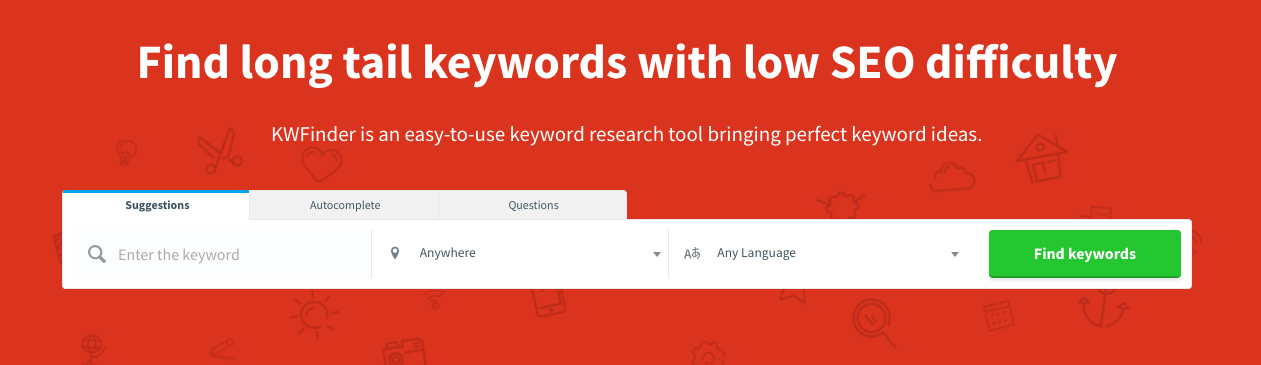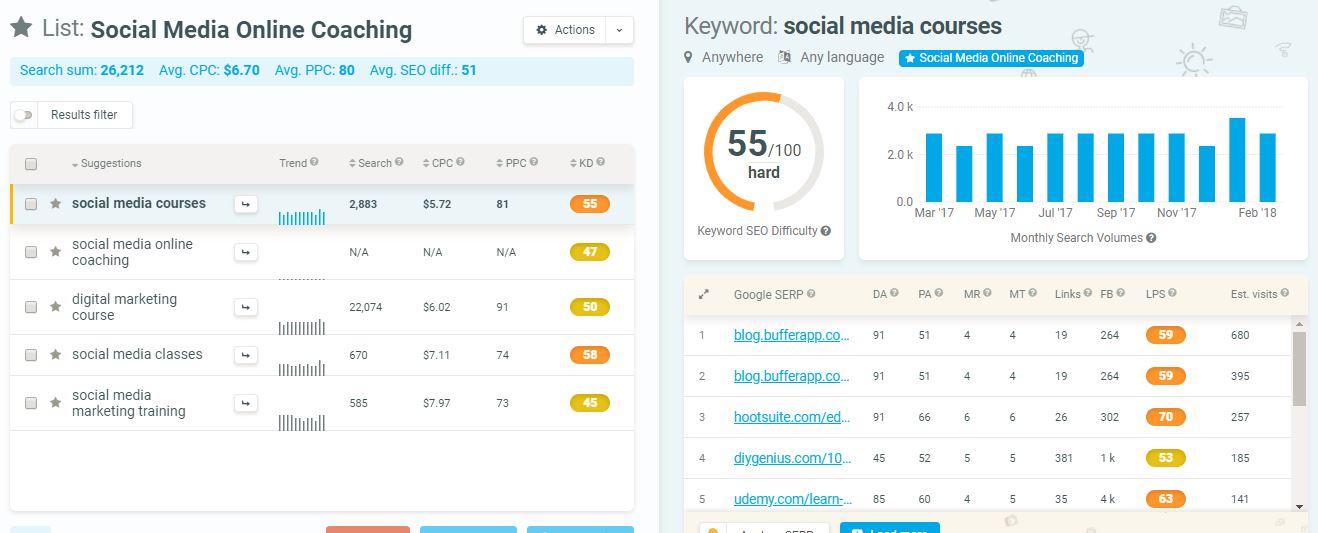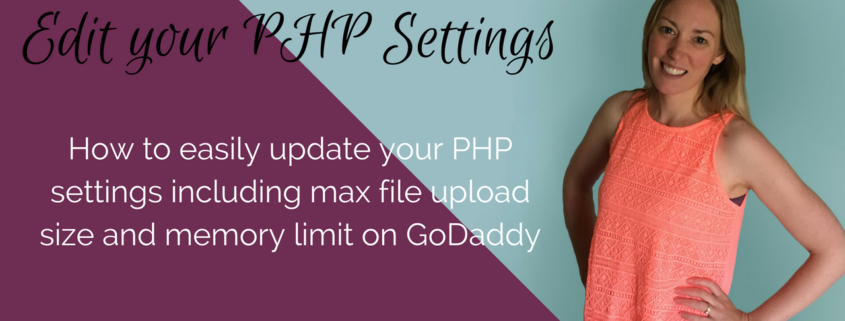In this overview we review the topics covered by Social Speak in April, 2018.
Are you SUPER excited that you just got done writing a 2500+ blog post? If you are anything like me that is a HUGE accomplishment! It can take a lot of time to compile a long blog post, but it is well worth it! Bravo! When I started blogging I didn’t realize how important blogs actually were, what they were doing for our business. Blogging was something I always passed along to Caitlin because in my eyes she is an amazing writer. But this year I have taken on the task of writing blogs as well and getting to that 2500+ word count can be tough sometimes.
in this blog today I want to talk about how to share your blog post from your website to the world. We cover a lot of different ways you can share your blog.
When you write a blog post it serves multiple purposes:
- Social Media Content
- Sales/Lead Page
- Pinterest Search Content
- Customer Resource
- Email Marketing Content
- Backlinks
- Bookmarking
- SEO
So, how do you get your blog from your website to all these sources? It is quite easy. In just a few clicks you can have your blog off into the internet world for everyone to see! Are you ready for that?
Writing a blog post can be a scary thing, you are putting yourself out there, providing valuable information that other people are reading and consuming. It’s one thing to just write blogs and have them on your site and it’s another thing to really start promoting your blogs and driving that traffic back to your site. For a long time, we would write blogs each and every week, have them posted to our website and then just push the link out to Facebook, Twitter, LinkedIn. Well, that is one way of doing it, but it’s not going to get you the traffic you are wanting. Let’s talk about ways to promote or social share your blog.
Tip #1: Social Sharing
Once you have your blog post it is important to get it out to social media, but remember not every social media platform is the same. You need to adjust the content for each platform.
Facebook – You can share your blog on there and have the first paragraph of the blog and then link, you also want to share the blog post to your business page, groups and depending on the blog you may want to share from your business page over to your personal profile for friends and family to see. 
Twitter – With only 280 characters to use for your tweet, you need to be creative when sharing on Twitter. Sometimes you will need to use #Hashtags within the content if you can’t fit them at the bottom. You want to make sure you get your link and at least 5 #Hashtags in your twee. Short, Simple and to the point! What are they going to learn, what’s in it for them on your blog?
Pinterest – Now, I am going against the grain here, Pinterest really should be categorized under “Search Engine”, Pinterest isn’t really a social media platform, it is a search engine, a place people go to find information. People usually think of it as social media so that’s where I am going to talk about it. Surprisingly we get a lot of website traffic each month from our Pinterest account and we have only had our Social Speak account for almost 6 months! Which is great for us, we can see that it is working. The key when sharing your blog post is creating an image within your blog that is the correct size for Pinterest. You can see how Caitlin has a large image in the middle of this blog here, I will also add one to this blog below. Having the correct image sizes for each platform is important and you can do that in Canva.
Instagram – Here is where it gets a little tricky with sharing blogs on Instagram since you can’t have links in your content area until you reach 10,000 followers. We are not there yet but on our way! So, this is what I usually recommend, when our blogs use to be 300 words we would place the whole blog on our Instagram account with image and then say check out more blogs on our website, link in bio. Now, that our blogs are much longer, it’s too much content to put on Instagram, what we do is highlight with points what your blog is about, what benefits they would get out of it and then say check out our blog (Link in bio) for more details on TOPIC OF BLOG HERE. Remember to use hashtags, we say to use anywhere from 3-10 within your content area and then up to 30 as a comment after your post. That is more of a personal preference.
LinkedIn – Least but not last LinkedIn our forgotten gem! LinkedIn is AWESOME for group postings. We always share our blogs to our personal profiles but then we take it a step further are share our blogs to 3-5 groups per week. We handpick these groups so we know what each groups target market is. We turn the title of the blog into a question, for example, the blog we have been highlighting we turned the blog title from “6 Reasons You NEED to be Using Instagram Stories for Business” to “Have You Tried Using Instagram Stories for Your Business?. This helps increase the discussion within that group.
Tip #2 – Bookmarking Your Blog
Now, that you have shared it on social media to your networks it’s time to blast it out to the rest of the world. Bookmarking is a great way to get your blog out to people that you are not connected with online already. What is Bookmarking? It includes different websites that you can enter your own website, blog, videos etc too. People all over can then easily search for different topics and services and your website, blog or video would appear. People have all different sorts of ways they like to collect their information online. Here are a few of the bookmarking sites we recommend.
StumbleUpon – This is a site that people can go to and search all different topics and interests. StumbleUpon is a discovery and advertisement engine that pushes recommends of web content to its users. You can sign up with StumbleUpon through Facebook or your Google account and start posting!
Delicious – This is a site is used for storing, sharing and discovery. You can follow different trends and topics with this site. Here is a LifeHack Article that shares multiple ways to use Delicious
Digg – This is one of the top bookmarking sites out there right now. The way Digg is set up is more of an online magazine, I like the layout of this bookmarking site better than some of the other. There are millions of users each month so you have the opportunity to get your blogs out to millions through Digg and drive traffic back to your website. You will need to register your website and yourself on Digg in order to post.
Reddit – This site is really all about creating an online community to share stories, links, images and more. This is a hot platform to market your website, be consistent with sharing your blog posts here, this also acts as a social media platform because you are like, comment and share. 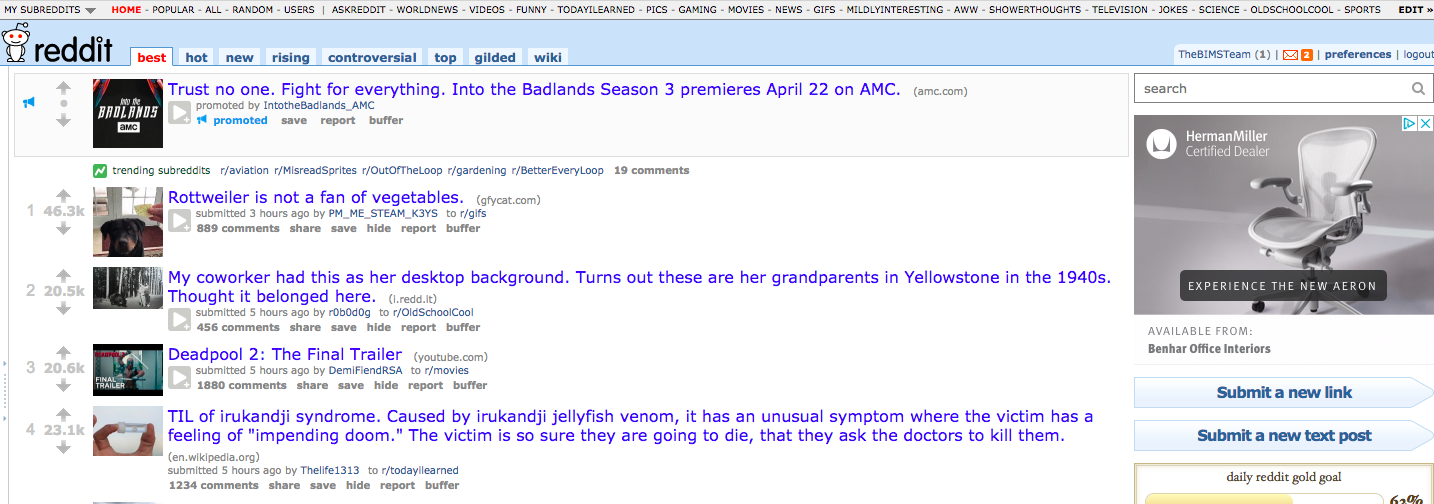
Last one is https://medium.com/about Medium – “Medium taps into the brains of the world’s most insightful writers, thinkers, and storytellers to bring you the smartest takes on topics that matter. So whatever your interest, you can always find fresh thinking and unique perspectives.” 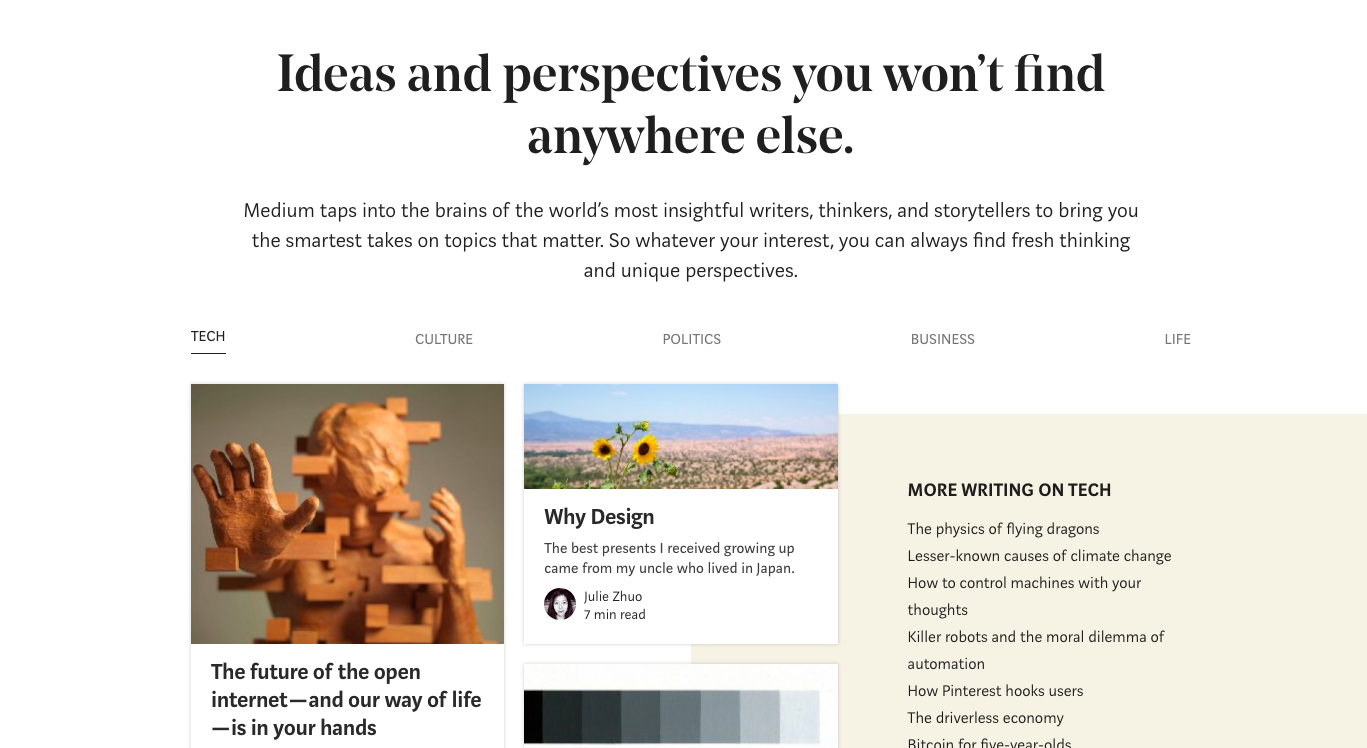
BONUS TIP:
We found this tool, that we use for a lot of our larger clients who we are blogging for, we are all about working smarter not harder. There are a ton of bookmarking sites and just that one task can take an hour each week, who has an extra hour laying around? Not me! There is a tool called OnlyWire this automatically pulls your most recent blog posts and puts them to over 10 different sites, including Tumblr, Reddit, Medium, InstaPaper, LiveJournal, Folked, FeedSpot, Blogger Slashdot etc. Some of these sites I haven’t even heard of HA! It can also post to your social media, but I do not recommend that. Take advantage of this tool for the bookmarking sites. I think it costs $59.99 a year! It does drive traffic to your website with all these backlinks.
Tip # 3 – Email Marketing
There is that magical list you have been growing for years now that you need to start reaching out to more, right? Your email list is GOLD if you use it correctly. Each blog you post can be a resource for your email list. You can create a plan for your blogs, maybe 5 steps to SOMETHING and each step was a blog. You can then share this blog series to your email list, add a custom video for this particular email. Or you can have one email be the first blog and video then set up your automated camping for your the rest of the blog series. Be sure to give some exclusive content for that email, you don’t JUST want it to be your blog. Keep your readers engaged and give them TONS OF VALUE. We wrote a blog post awhile back “Best Practices to Engage Your Email List” that is a good place to start on how to create a great email campaign.
How can you add value to your newsletter and promote your blog at the same time?
- Set up an interview with someone that has succeeded with what you are talking about. For example, let’s say we write a blog on how we use Pinterest to grow our business by 65%, we have our blog that outlines and tells our story, but what if we did an exclusive video interview with another business owner that had similar success with Pinterest that JUST our email list would see? What 5 benefits would your list walk away with?
- Feature a Guest Blogger you can ask a guest blogger that has a similar interest or insights to your topic you are covering and ask them to write a short blog/article for your newsletter or email campaign. This would be someone who is like-minded and like-hearted to you, someone who shares the same target market, someone maybe you could partner with or you would feel comfortable sharing with your list.
- Exclusive Offers this is another way you can promote your blogs in your email campaigns and newsletter, giving your audience value is KEY! Offering them something such as a free download, free video series, free consultation to talk them through a process, help them solve a problem.
 Tip #4 Quora –
Tip #4 Quora –
Let’s show the world that you are an expert in your field! Once you create your account you pick the topics you are interested in learning about and then you pick the topics you know most about. People use Quora to ask questions, this is where you can chime in, you can look for those questions in your expertise and answer them, link back to one of your blog posts. At the top of the screen you can see Home and Answer, click on ‘answer’ and based on those topics you put in place that you were an expert in, you can answer these questions. This is a great way to reach your target market by solving a problem for them.
Wrap-up
You can clearly see there are many places to share your blog content for FREE, oh yeah! Besides the OnlyWire app all of these outlets I spoke of today are all FREE! Who doesn’t love FREE? Create a system for sharing your blog post. We write a blog each week along with a video and that blog post gets posted to our site on Tuesday’s and then from there I pull out my list (or this blog) and go through each platform. I am not going to make you print out this whole blog post, so I made a quick cheat sheet for you. You can download below. Hope this helps!
Cheers to your blog sharing!
As an entrepreneur, it is important to find tools to help us stay organized, creative and on top of our social media. In this video, we will go over 10 tools to help you save time, work smarter, not harder.
Interested in learning more? Take a look at the following videos:
Creating the Right Mindset as an Entrepreneur
Setting your Social Media Goals
Have you had a chance to read Caitlin’s blog post from Tuesday? She really helps break down the process of writing a 2500 or more blog post. The key to writing a good, long blog, is to break the content down nicely into chunks and make it look ‘pretty’. In this video, we walk through the backend of WordPress to show you how to add your Header 3 Tags, break up your content and more! The font and color for your header tags can be changed within your theme settings.
Interested in learning more? Take a look at the following videos:
Creating Infographics With Canva
How to Create a Landing Page Using Mailchimp
Finding Topics Your Tribe Will Love
As an entrepreneur we wear a lot of hats, sometimes we can get lost in what we are doing or what we are supposed to be doing. In this video, we will talk about 6 Tips for Creating the Right Mindset.
- Make sure you are passionate about what you are doing.
- Everything is possible – truly believe that!
- Be accountable to yourself
- Give Back
- Have a positive attitude
- Work for it
Interested in learning more? Take a look at these videos:
Setting Your Business Up On Autopilot
Core Values, Why They Are Important To Your Business [VIDEO]
At the end of 2017 we, Caitlin & Amber, said that 2018 was going to be a year of change. Sometimes you just know in your gut that something is going to change. We knew this change was going to be for the better, we just didn’t know what the “change” would be!
For 7 years of being in business together and on our own for 10 years, we have worked hard at building our client’s brands, products, online communities, and businesses.
We are really good at what we do! The only problem with building everyone else’s businesses is you tend to put yours on the back burner.
Oh, we will make those videos later, we will write those blogs next week, oh, yeah that’s a good idea to have a coaching program – maybe next year . . . .
Long story short that “next year” came it’s called 2018!
We LOVE, LOVE, LOVE working with our clients and most of our clients have been with us since the beginning.
In December, Caitlin and myself had a talk about what we wanted to do differently in 2018.
How could we take our business to the next level?
We love being a resource to our communities and we both know so much about social media and digital marketing. We wanted to up our game and be able to provide MORE to our tribe!
Um, LIGHTBULB moment, it clicked for us.
What about if we create a website, a new educational platform, where our tribe can go for FREE, YES FREE, to search and find all the information they wanted to learn about social media and digital marketing . . .
Sounds great right?
Caitlin and I like to jump in feet first and not look back. When we have an idea, we are set on it we are making it happen!
We created a new website called Social Speak Network with a TON of information for our peeps, but we wanted to take it one step further . . . with all this awesome content, videos, and downloads, people were still asking on the “How-to.”
They love all the content but wanted to learn more hands-on how to implement it into their business and be held accountable for their digital marketing strategy.
That’s why we created our “Small Group Online Coaching Program” – a 6-month program for 3-5 business owners to really dive deep into their social media and digital marketing strategy, learn how to be successful online, grow their tribe, and learn new things!
Now, this is something that totally feeds our soul!
We are so very passionate about teaching others about social media and digital marketing and all the fun and cool things you can do! Isn’t awesome when you find your true meaning, your purpose, what you are supposed to be doing?
We want to help you create that too!
So, what does this mean for you??? What are we looking for?
-> We want to invite you to our Facebook Group, this is the starting point, we post great information every day, you can ask questions, engage with other business owners and grow your tribe through this group!
-> We would also love your support if you would subscribe to our YouTube Channel
-> We would LOVE to offer you is a FREE 30-minute consultation to answer any social media or digital marketing struggles you have been facing. You can email us at SocialSpeakNetwork@gmail.com to set up a time!
Interested in learning more? Take a look at these articles:
A day in the life of an Entrepreneur
In 2018 there are hundreds of different hosts you can turn to for your wordpress website. Some are more difficult to create than others, but we’ve decided after working with many of these hosting companies that Bluehost is the solution you should consider for your small business website in 2018.
This post covers the steps to easily set up your website and hosting on Bluehost.
What is hosting and why does hosting matter?
You can think of hosting as the house for your website files. It is what ensures your site is seen by visitors. Choosing your hosting company wisely can reduce potential headaches as some hosting companies provide more:
- Customer Service
- Easy to adjust memory limits
- Backups
- Minimal downtime.
After years of working with many different website hosts, we have experienced the best service with Bluehost for small business websites.
Why Bluehost for your WordPress Website?
Bluehost makes each step in your website journey easy. Without hidden fees, you know exactly what to budget and the support is incredible both with chat and phone service. Some additional features we love about Bluehost include:
- Free SSL Certificate for the main domain in the account
- Free email that you can set up with a variety of services (or just link it to your gmail account with Imap or POP3).
- One click install of WordPress files
- Easy to schedule backups
- FTP access (which GoDaddy WordPress hosting, for example, does not allow)
- Only costs $3.95 per month when you sign up for a 36 month hosting plan.
Setting up your Hosting account on Bluehost for WordPress is simple. In fact, you can get everything all set up 5 minutes for only $3.95 per month!
How to set up your Bluehost Hosting Account for Only $3.95 per month
First step first, head on over to Bluehost.com*.
Step 1: Get Started on Bluehost Hosting
Click the Green Button that says “get started now” at Bluehost.com.
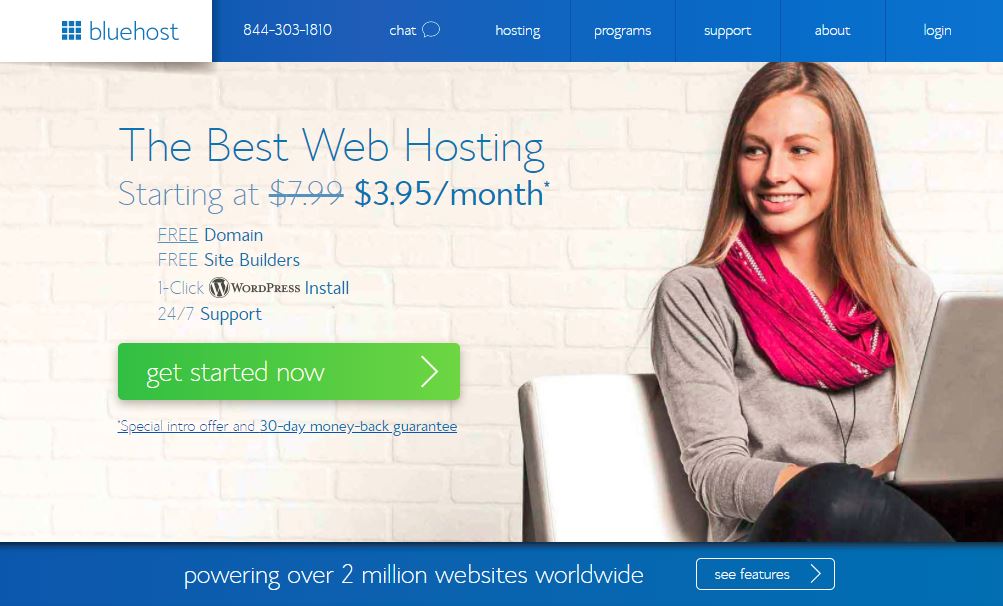
You will be redirected to a page where you can select your hosting level. For most small businesses, the Basic Level at $3.95/mo will work to fit all of your needs.
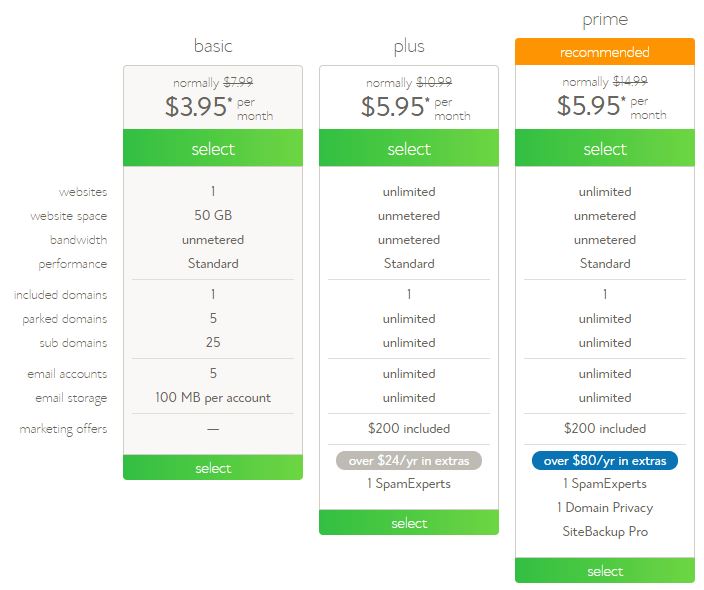
I selected the Basic option.
Step 2: Choose your Free Domain
I love how Bluehost allows you to select your free dom
ain, use an existing domain, or even, choose to select a domain in the future. For many hosting companies, you need to select a new domain immediately or else you lose the credit, but with Bluehost, they understand that you may not have found the perfect domain yet.
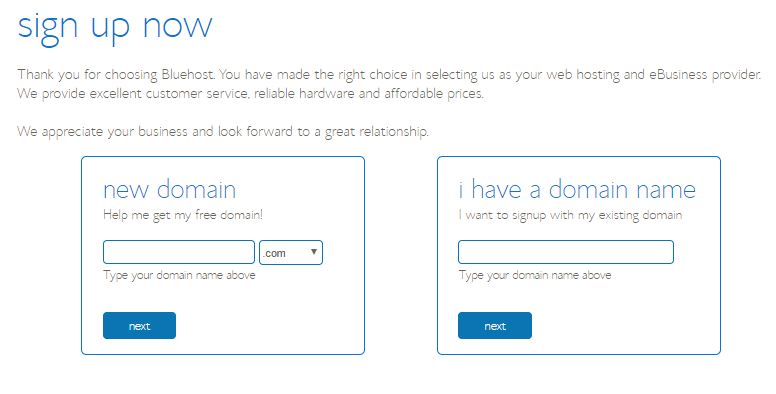
If you have already purchased a domain at Network Solutions or GoDaddy, for example, you can tryp your domain name into the “i have a domain name field” and Bluehost will set you up with a temporary domain as your build your website until the domain name has been transferred.
Again, this is super user friendly for website redesigns and if you are just getting started. PLUS, there is no additional fee from Bluehost to transfer a domain into the account.
One downside of using Bluehost to find your domain is that it doesn’t offer selections for similar domains from this page like GoDaddy does with it’s domain selection service. I would recommend checking that your desired domain is available on GoDaddy before trying to purchase it on Bluehost.
Step 3: Purchase your hosting
The first part here is to enter your contact and business details on Bluehost
This includes adding your name, email, business name, address, and phone number into the fields listed.
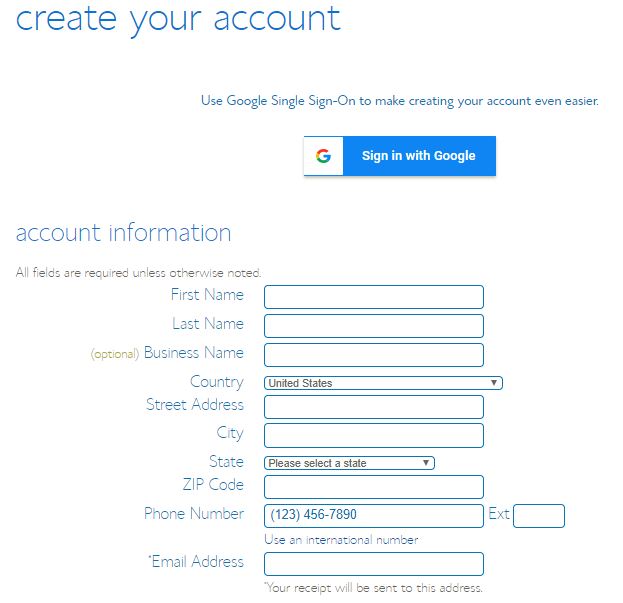
When you enter your contact information, you can also use Google Single Sign-On if you prefer.
The second part of purchasing your hosting from Bluehost is to review your purchase information
In this part of the page your can select or deselect different add-ons. I honestly unselect all of these except the Domain Privacy Protection. This selection hides your personal/business details from being available online. Especially if your business is located at a home office, this is important to protect your privacy.
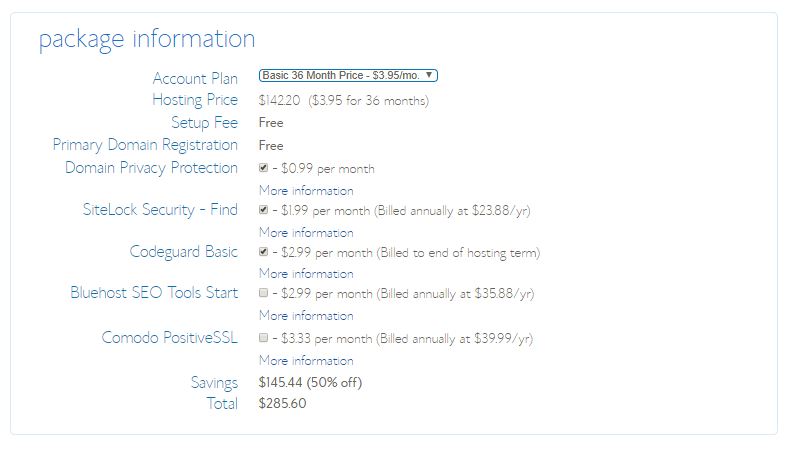
As for SiteLock security in your BlueHost account, I’ve found that if you keep your website files up to date, you don’t really need this. Should you get malware installed on your website, go ahead and add it later. If you are worried about site security and not knowing what to do if malware does appear on the site, please keep SiteLock checked.
The same is true for Codeguard.
Lastly, you will enter in your credit card details
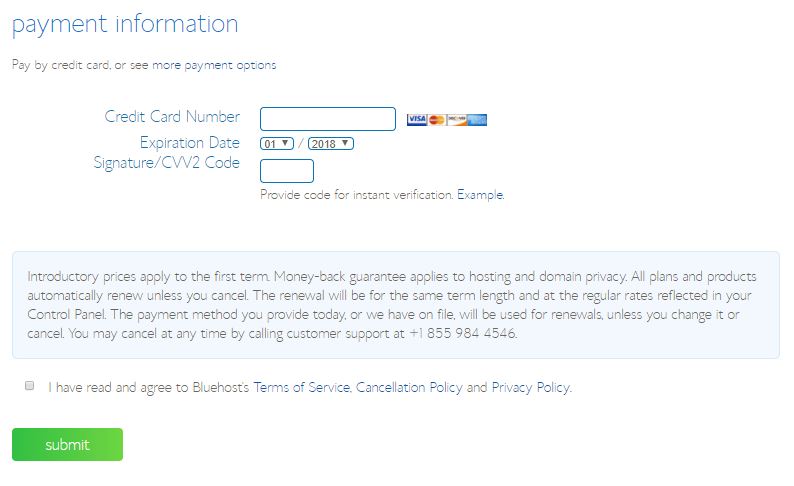
Now click “submit” – pretty straightforward, right?
Now, here is actually a tip. You can get hosting on Bluehost for your WordPress website for as low as $2.65/mo!
What!!?!? That’s less than $100 for three years of hosting!
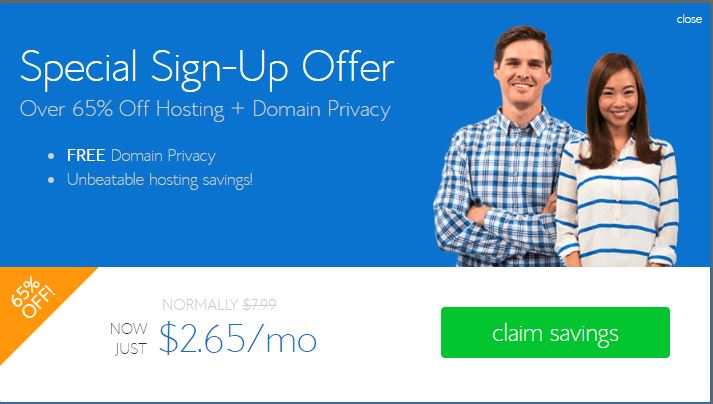
Now this doesn’t always work, but if you keep the window open without clicking submit for your credit card information, a new popup will appear with your exclusive discount offer.
Sometimes you don’t need to even enter in any details and the popup will appear with the Bluehost offer for hosting for $2.65/mo.
Again, the trick is to be patient! Don’t click submit right away 🙂


Step 4: Installing WordPress
Guess what, the first prompt you see when you purchase the wordpress hosting is to Install WordPress!
Before you get to building your website, be sure to have a clear understanding of your brand, values, and unique selling proposition (what sets you apart from your competition). To help with this process, we’ve created the Your Business Your Brand Workbook that guides you through your target market, finding brand fonts, colors, and writing the content for your product and services pages. It is the go-to guide for getting your business off the ground.
Interested in learning more? Take a look at these articles:
2018 Social Media Marketing Planning Guide [Curated Content]
Cost-Effective Ways to Market Your Local Business Online
Search Engine Optimization, Keyword Research, and Blogging for your Business [April Overview]
In this video I take a look at how you can find related keywords on Google to boost your position in search results.
Interested in learning more? Take a look at these videos:
We spoke briefly last week about KWFinder and how easy it was to find the correct keywords for your business. Knowing your keyword phrases, also known as long tail keywords will help you create that strategy for your blogging and SEO. Keyword Finder is a powerful tool to help you discover your niche keywords.
KWFinder helps you discover that sweet spot with keywords that many people are looking for but have a low competition level, meaning it would be easy to rank higher on Google for those mid to lower keywords.
The one thing I love about KWFinder is it simple and easy to use. For someone like me who is such a visual person I love the how they show you all the data you need, the ranking, what other sites are using those keywords and what their domain and page authority is. This tool takes the complexity out of keyword research. Be your own keyword expert!
First Step with KWFinder
This is a free tool, but you are only allowed to have 3 FREE searches per day. First thing, create an account here. If you really want to take your SEO and blogging to the next level and really want to dive deep into finding your long tail keywords, I would suggest looking at their monthly or annual pricing. After your 3 free searches, you will have to either upgrade your plan or wait 24 hours.
The second Step Start Searching for Your Keywords
It is very simple, on the homepage of KWFinder there is a box that says “Enter Keyword” this allows you to search for the keywords you think are important to start with. You can also choose a specific location and language. If you are a local business then the location option would be very beneficial for you. When you are local you want to know what your community is searching for to make sure you re providing them the correct information. Or even if you sell online but only is the U.S. that is something to think of as well. Some of you may be ahead of the game already and have a list of keywords, maybe from an old website company, coach or just your own research, you can upload those into KWFinder, it has to be a CSV file.
One thing to remember or be aware of when you are using the location feature when you type in your keyword and the location you are wanting to search you would then click find keywords and KWFinder will show your results on a single screen. It will then display all sorts of data for you, such as the difficulty level of being able to rank for that keyword, cost per click (CPC), search volume.
The Third Thing, What does this all mean?
How hard it is to rank for that specific keyword. You will see green, yellow and orange buttons with a number in them, ranging from 15-63 or even higher. This is really important for your strategy. If the keyword is in orange which is usually over 45 that means it is going to be very difficult to rank on Google for that keyword. Your strategy at this point should be looking for the yellow and green keywords. KWFinder shows you different keywords that are similar to the one you searched for, it is also going to tell you how many people a month are searching for that keyword or long tail keyword.
For example I searched “Social Media Online Coaching” the ranking was 47 which is yellow meaning it is possible for me to rank on Google with that keyword, but if I wrote about “Social Media Monitoring” which is a 32 it would be easier for me to get on the first page of Goole or other search engines with that long tail keyword.
Here are a few things below that each search will provide you:
* What’s trending
* Monthly Search Volume
* Cost-Per-Click (CPC)
* Pay-Per-Click (PPC)
* Google SERP results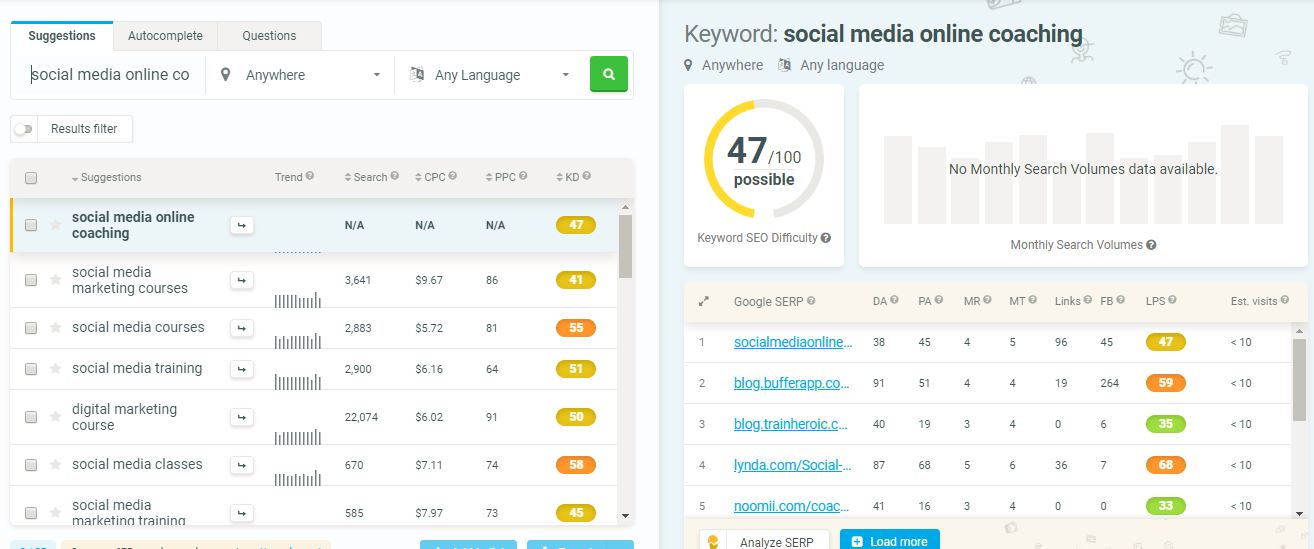
SERP Competition Checker
Get localized Google SERP results with KWFinder. The SERP checker is a Google SERP competitor analysis tool providing 45+ SEO metrics. (SERP= Search Engine Results Page)
Another feature to look at when look at your keywords, on the right-hand side of the dashboard it will show you what websites are using those words and what the competition level is, the green, yellow or orange rankings. It will also display on each website their DA (Domain Authority) and their PA (Page Authority).
Domain Authority (DA) is a search engine ranking score developed by Moz that predicts how well a website will rank on search engine result pages (SERPs). …Domain Authority is calculated by evaluating linking root domains, the number of total links, MozRank, MozTrust, etc. — into a single DA score.
Page Authority (PA) is a score developed by Moz that predicts how well a specific page will rank on search engine result pages (SERP). Page Authority scores range from one to 100, with higher scores corresponding to a greater ability to rank.
Creating Your Keyword Planner
Once you have found the keywords and long tail keywords you want to use, you can create a list within your KWFinder account that you can save to help you manage your search efforts. You may want to think of different lists, categories of your keywords. For us, we may have a list that is “Social Media” and one that is “Digital Marketing Tools” the important reason about having different keyword lists is you will be writing different content on your website, think of the services you offer and how you can write blogs all around those different topics. Those are the keyword lists you need to create.
How to create a new list:
- Select the keywords you want to add to a list
- Then you will see “Add to List” click that button
- Then enter your list name
- And DONE!
This saves the list to your account, you can always add and delete keywords from that list as you need to. You can also download your list into a CSV file if you would rather do that. One thing to always remember when adding your keywords to your list, it is better to add the easy (green) and mid (yellow) to your list rather than hard (orange).
WrapUp
This amazing tool provides you a ton of powerful information to help you succeed with your SEO and Blogging strategy. In today’s digital marketing world it is important to always stay abreast of the hottest topics and trends in your industry and become even more of an expert than you already are. By utilizing KWFinder and all of its bells and whistles you will be able to find those relevant long tail keywords for you and your business, taking your digital marketing to the next level. This is an efficient way to stay on top of those trends and searches and will save you a ton of time in the long run!
Interested in learning more? Take a look at these articles:
- Aren’t able to upload images, PDFs, or files to your WordPress Website
- Are experiencing time-out issues
- Are receiving notifications about your Memory Limits being reached.
- If you’ve read help documents that say to adjust your php.ini files or .htaccess file to increase the file-upload-size or memory-limit.
We recently created a few new WordPress websites and saw over and over that either our theme files were too big to be uploaded or the media library would display a HTTP error when we tried to upload images. It turned out that these new WordPress installs had maximum file upload settings set to 2M compared to our preference of 256M.
So what do you do?
Oftentimes articles regarding not being able to load a file or image to WordPress just straight into logging into FTP and updating the php.ini file or .htaccess file. You may see something for example like:
Try increasing the following values in php.ini, for example:
memory_limit = 64M
upload_max_filesize = 256M
post_max_size = 256M
But often this doesn’t seem to do anything. Or you try adding the additional code to your .htaccess file and your site breaks. There is an easier way!
Step 1:
When you log into your hosting account on GoDaddy, proceed to the CPanel.
Step 2:
Then scroll down to the Software section and click Select PHP version.
Step 3:
This will open a new window displaying your current PHP version (heads up, if you are experiencing theme errors after a recent WordPress and Theme update, check out the PHP settings and upgrade to 7.1+. Often old PHP versions are not compatible).
Step 4:
On the right side of the screen, you will see a link that says “Switch to PHP Options”
Step 5:
From here you can adjust the:
- max_execution_time
- memory_limit
- post_max_size
- upload_max_filesize
Click Save and TADA!
No need to log in through FTP and figure out where the php.ini or .htaccess files are. If you still are unable to upload media to your media library, there may be an issue with file permissions. Or you may want to reinstall the WordPress and Theme files just to make sure they are loaded properly.
Interested in learning more? Take a look at these articles:
Creating Branded Images on Canva
Why Your Social Media Channels Need Post Diversity
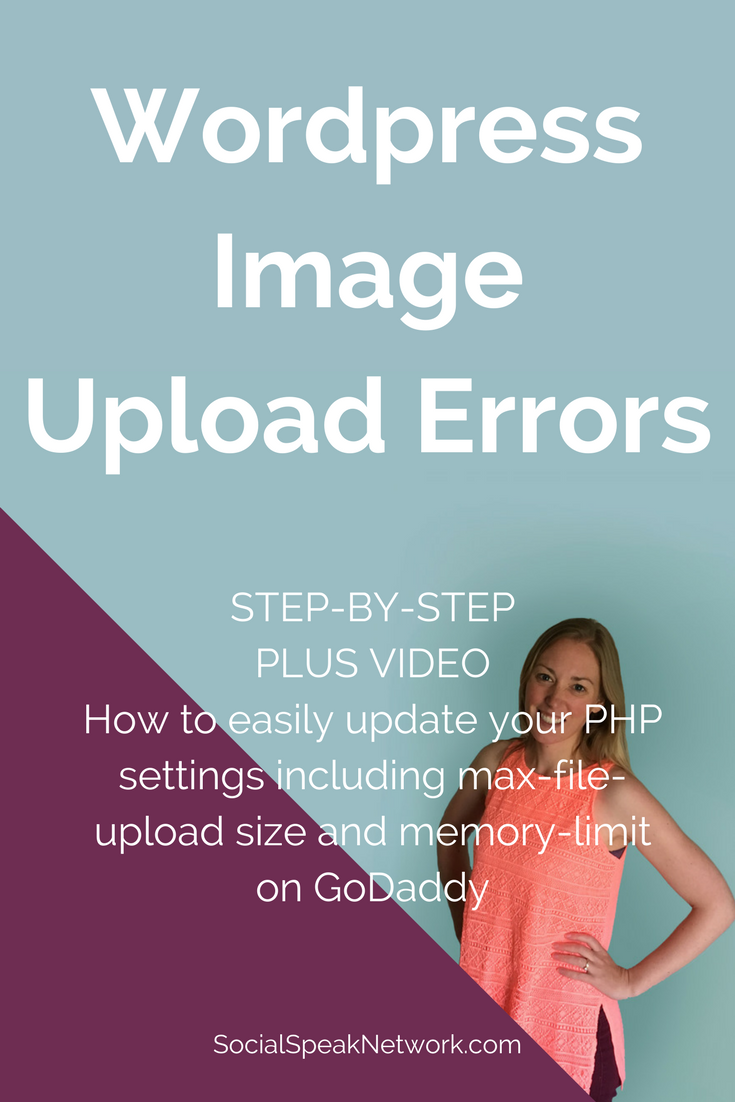
Get In Touch
Happiness over flashiness – stop the confusion.
Gary V.
Recent Posts
- 5 Small Business Marketing Must-Do’s in Q1 2026
- The One Marketing Priority Every Small Business Should Focus on in 2026
- The Year-End Marketing Audit Every Small Business Should Do Before January
- Stop the Scroll: How to Make Your December Content Stand Out in a Saturated Feed
- How to Build a Content Calendar That Works Through the Holiday Season