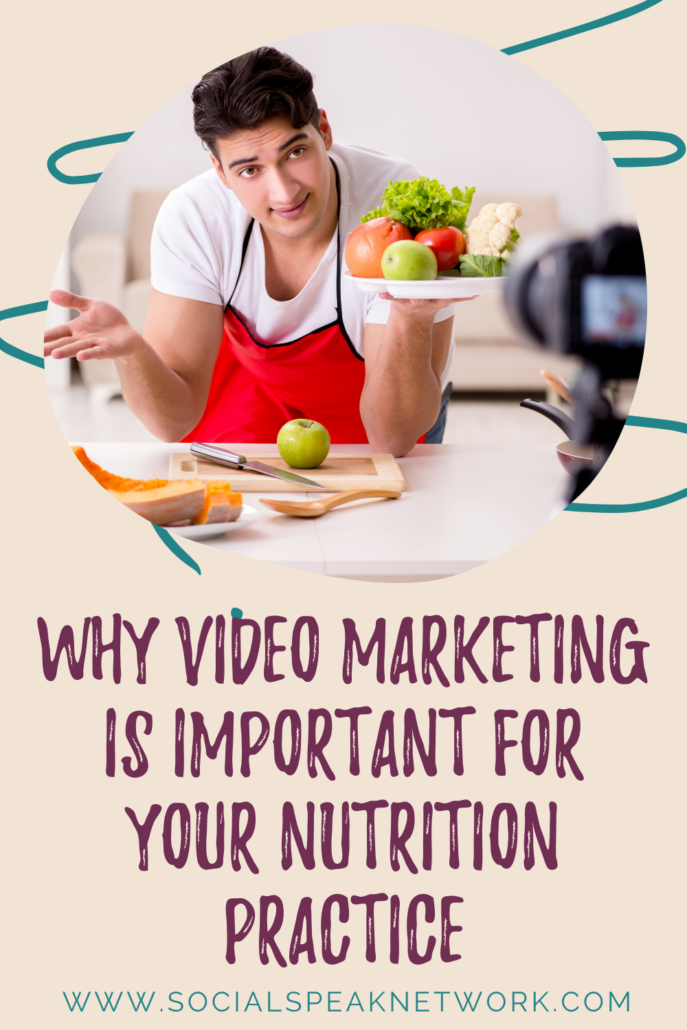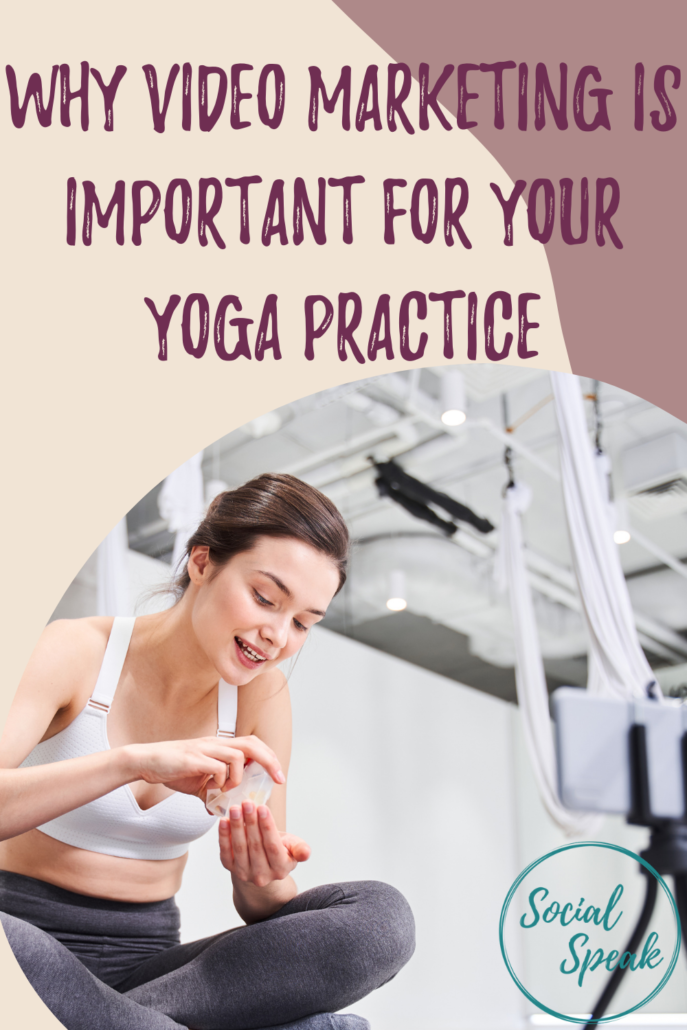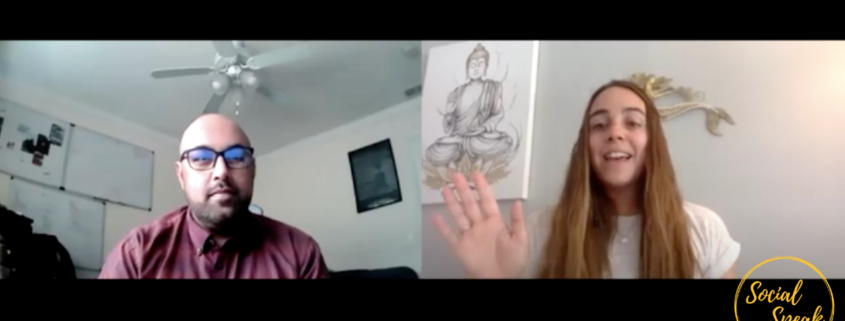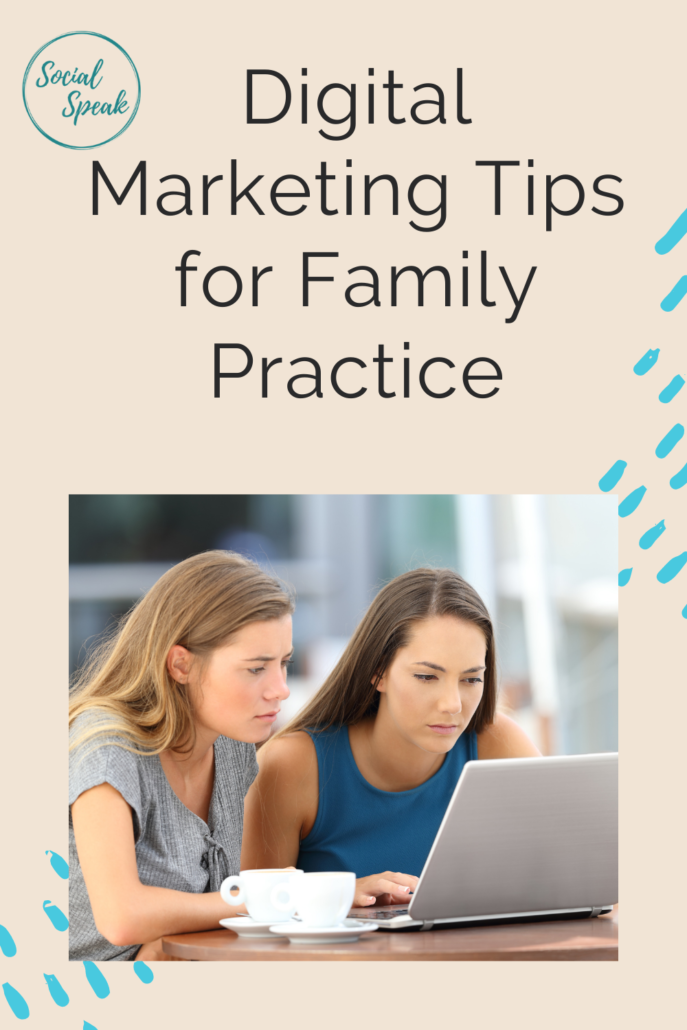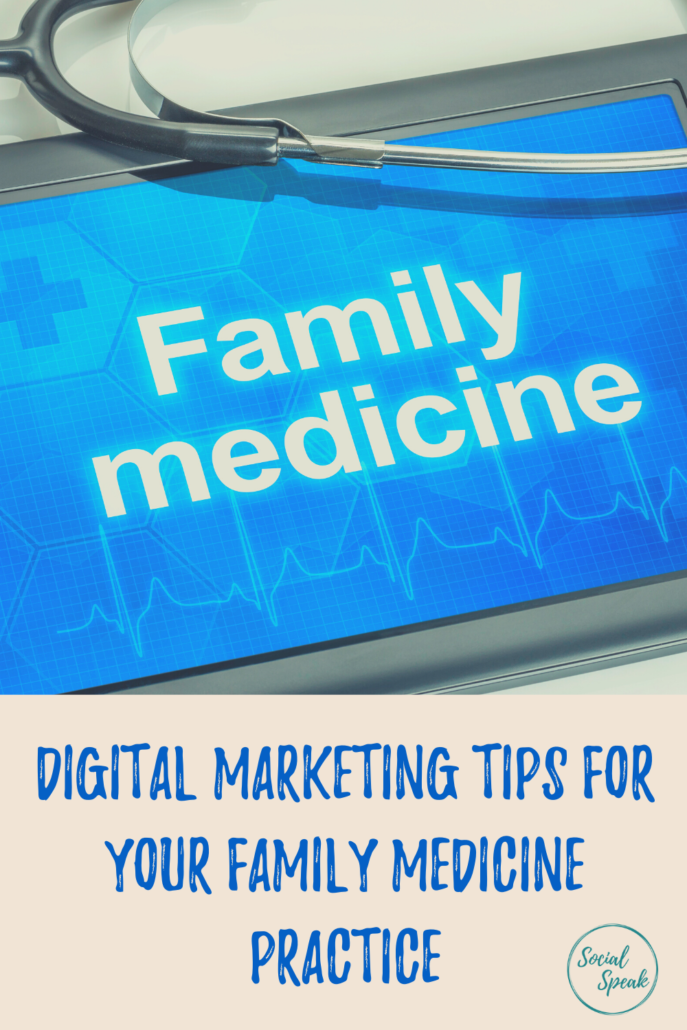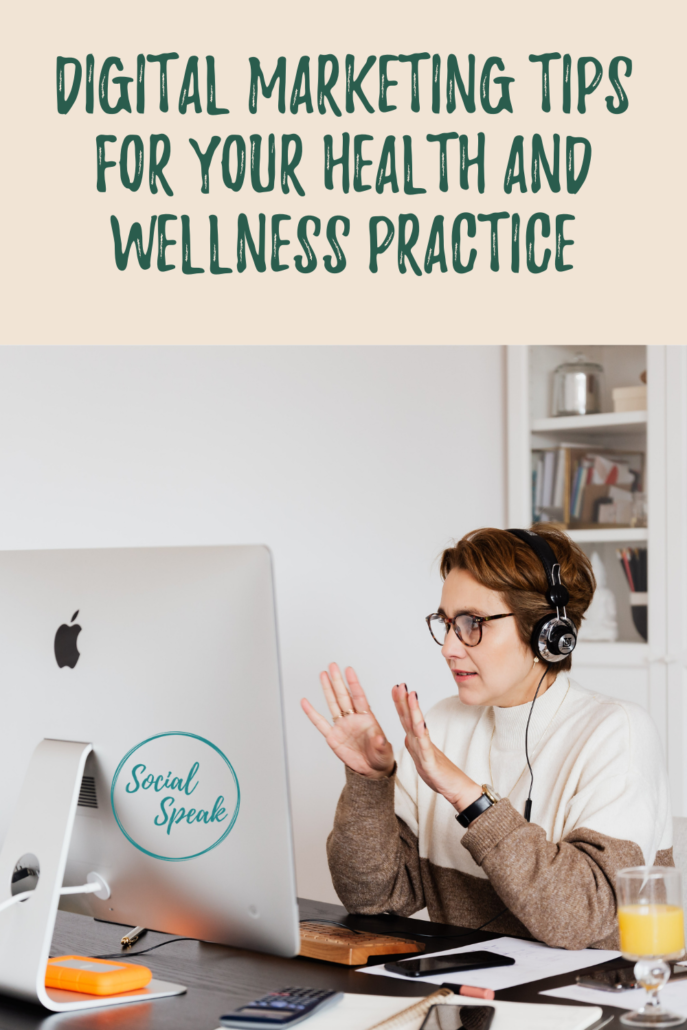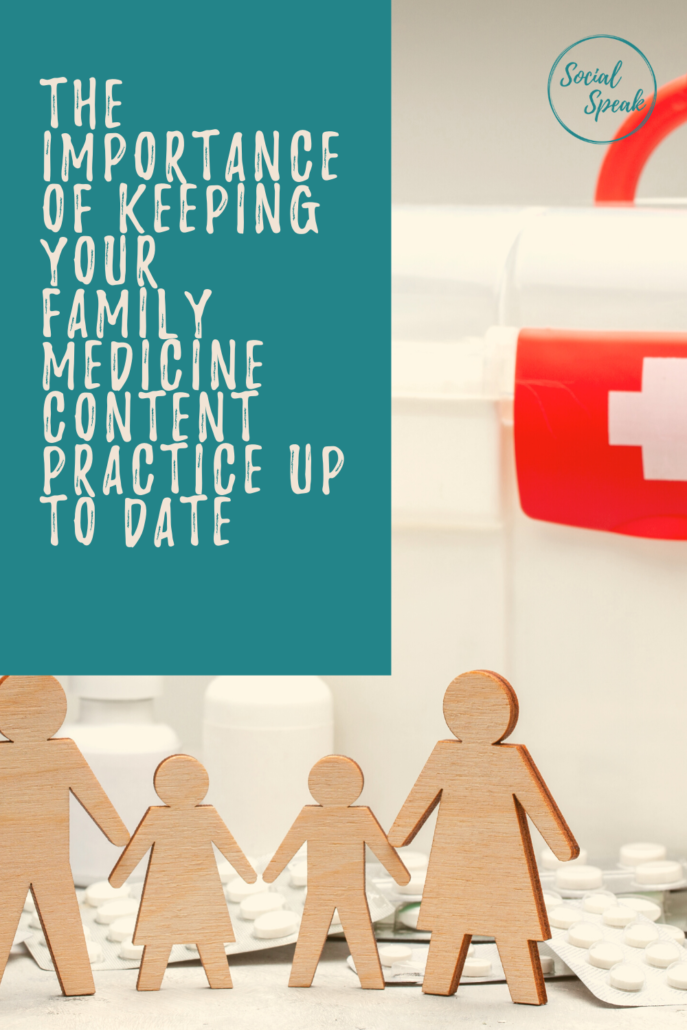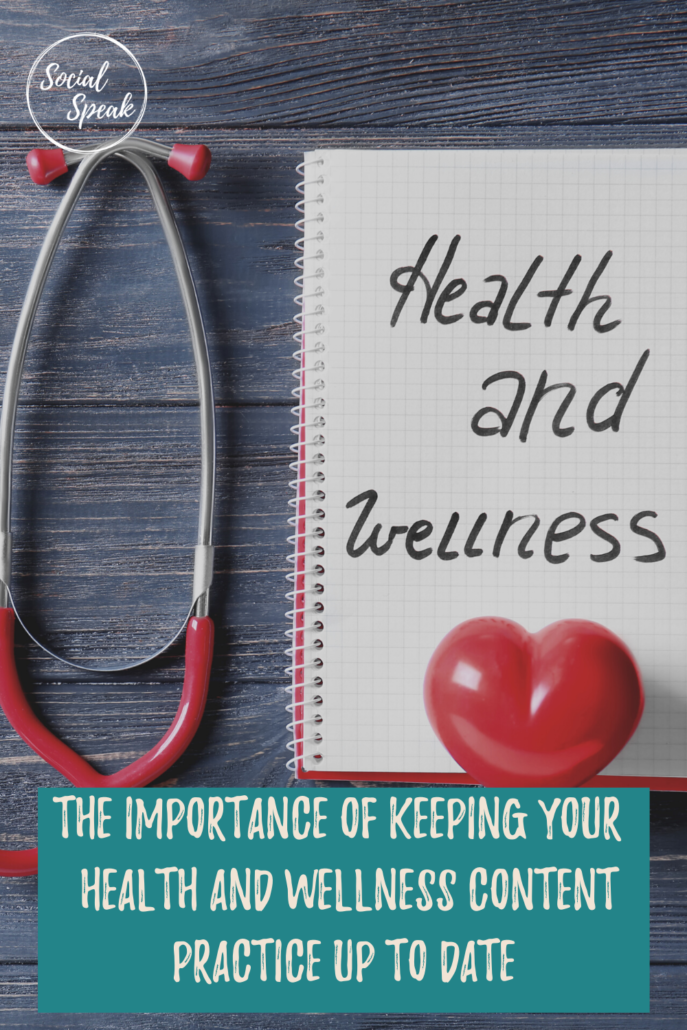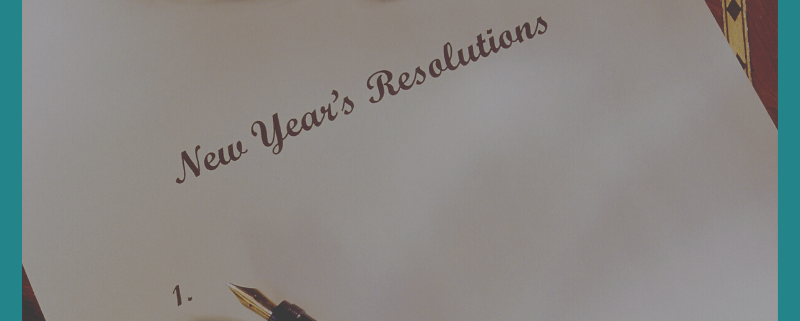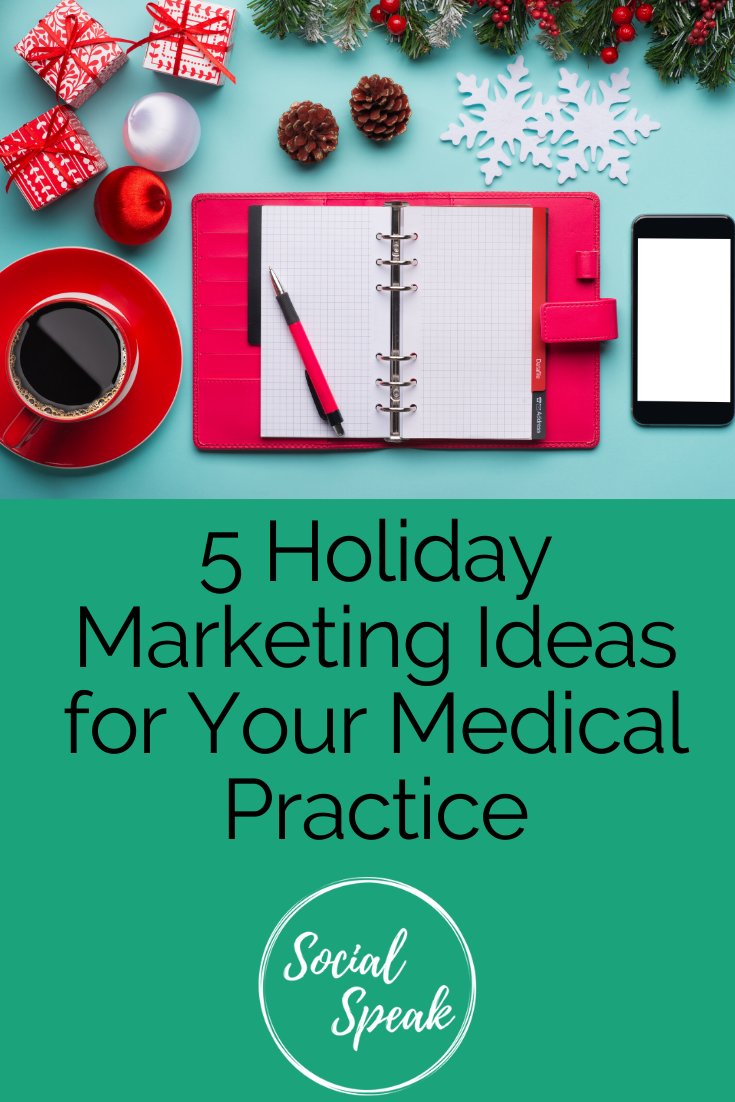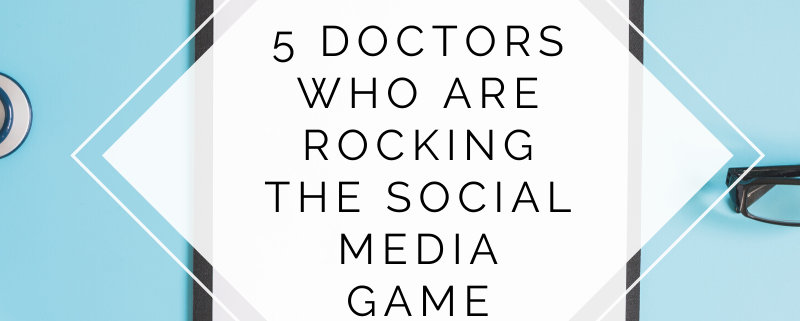When Instagram stories were first introduced in 2016, a lot of people thought that it was nothing but a copycat of Snapchat. But with constant innovations and the addition of new features, people started to embrace it. Instagram is always adding new things to them to help make them, even more, user-friendly.
Years later, it seems to have taken momentum against Snapchat and has changed the way people share and consume content on social media.
In this blog, we will be discussing 6 reasons WHY you should be using Instagram Stories to market your business.
Instagram is owned by Facebook, which means their algorithm is going to be similar, the more you use their bells and whistle they offer the higher they rank you. Along with the more people engage in your posts they will see your posts more if you have common interests etc. Before the stories and posts would show up in chronological order, NOT anymore. Most social media platforms are following a similar algorithm to Facebook. They like to think they know who you are, based on interests, likes and engagement so they want to show you the stories and posts they think you will most like. Sometimes, it is crazy how spot-on they can be!
So let’s dive in . . .
#1 – Top of Mind – That is KEY!
We feel like one of the biggest reasons to use Instagram Stories is to be top of mind. It is the first thing people see when they open up their app. Once they see you once up there they are going to be looking for you even more. With Instagram Stories you can give value and keep your tribe coming back for more! The stories only stay up for 24 hours so it is a great way to increase engagement and get your message across. You want to keep your stories relevant and catchy!
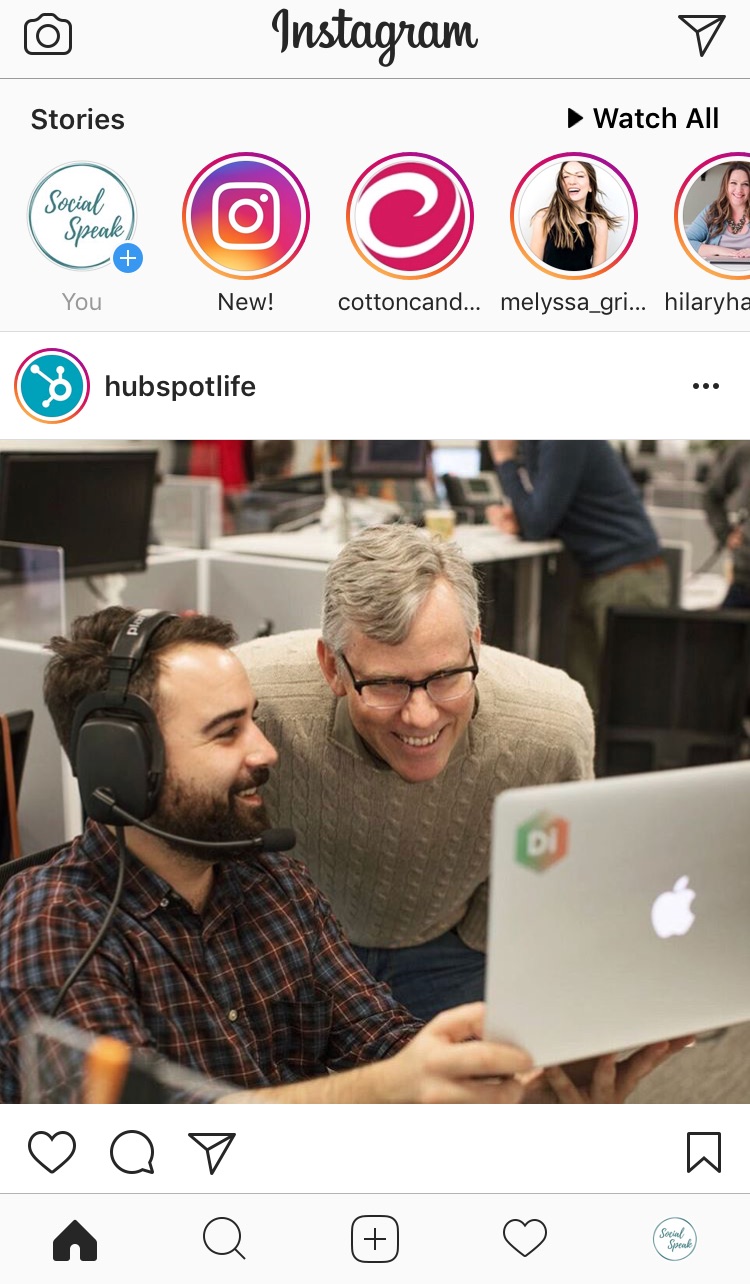
Why is it important to stay top of mind? In today’s digital world people are being bombarded with thousands of different things daily, think of all the things you see on Facebook, Instagram, Pinterest, Twitter, not to mention emails, texts, and good old fashion phone calls! If you are not consistent with your online marketing and sticking to a strict schedule you will get lost in the shuffle.
Each time you are posting a story you are giving your brand exposure, you are climbing the favorite list for your target market, and that’s what it is all about . . . being someones favorite, right?!?! Well, it kind of is with social media. People will start to notice that you are posting a story more regularly and that each story you are posting they are liking, they are engaging. They are excited to see what you have in store for them next!
#2 – Create a Strategy and Theme
People love when you are using all the components of Instagram. It’s important to keep your content fresh, get creative with it. Have a story that is a series of quick videos, images, a special offer, funny images. Get creative! One exciting way to use Instagram stories is to start creating a theme with them. Write down 10-15 different ideas for stories, be strategic about them. Maybe they are 10 tips and each story has 2-3 different components to it, like a static image with title, then short video and then call-to-action. you do this for 10 different stories each have your brand color, logo, and a video of you to build your brand.
Stories are real-time, so this is a great tool for your strategy. Stories tend to build engagement and help reach your target audience.
Think of using stories when you are at:
* Live Events
* Networking Groups
* Speaking Engagements
* Behind the Scenes
* Live Sale
Here is an example of what an AMAZING story would be, Forbes had an AARP event and they put together such a good story. They had branded images for each section of the event, such as Learn, Connect, and Health. They tied in still photos, branded photos, and videos of the event. They also branded the hashtags #DisruptAging. You can see in the first photo there are 15 little white lines, that means there are 15 slides to that story. You can have A LOT of images and videos to one story!
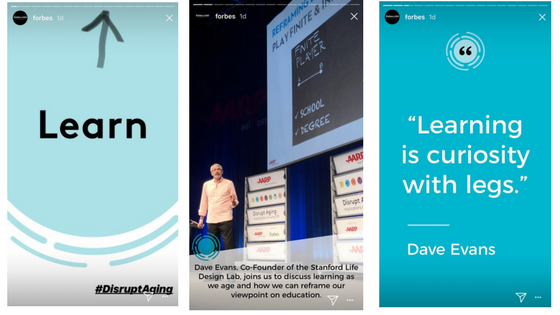
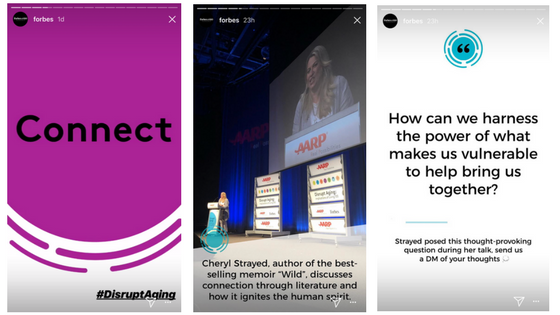
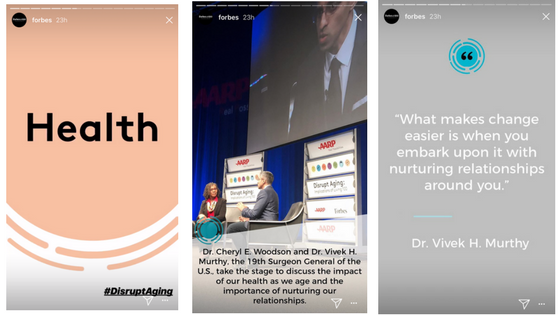
#3 – Let Your Creative Side Show
Instagram Stories are easy, quick and fun! It only takes a couple steps to get up your masterpiece. You can also share those stories on your Facebook page! I want to share a video with you that will show you how to create branded Instagram Templates. I know that everyone loves a pretty Instagram account when their images are all color coded, they have the same look and feel to them. It attracts people more to your feed. Well, why wouldn’t you do the same thing with Instagram Stories? We use Canva to create our brand templates:
Even though Instagram stories are made to be quick and easy you still want them to look good. By working ahead and creating your templates with Canva you are getting ahead of the game like we have said in previous posts, it is so important to be always working ahead. Create a “Story” list, what topics do you want to cover? Create the images ahead of time and save them on your phone, then you have them and can pop them right into Instagram.
#4 – Set Your Standards High
When people come to your Instagram account you want them to think . . . “Wow, they do an amazing job!” Your photos are all branded and you are giving amazing value, your engagement is high, and your stories are great! The only problem with doing stories is they ONLY stay up for 24 hours. Your photos and videos you post to your feed stay forever. That is where step #2 came in with the strategy and theme, once you have these stories and they are offering the value you can highlight them in your profile.
If your story is promoting a special offer like a one-time deal, or talking about an upcoming event that doesn’t repeat on a weekly or monthly basis, those stories are a good story to just leave in “story-land” and let them disappear in 24 hours. They stories like the 10 tips, stories about your products or services, the stories that give that value, those are the ones we want to highlight.
In this video below we will show you how to highlight a story and keep your brand consistent:
#5 – Adding Value to Your Business Profile
Think of your Instagram account as a mini website, people are going to Instagram all the time to research new products, services, and places before they buy. You want to make sure your business profile stands out. When people come to your profile they see who you are as a brand. What you do, who you are, why you do what you do. When you just put static posts up to your feed they may get lost with the new algorithm, they may not be seen as much as they should, especially if you have lower engagement. By using stories it allows you to keep bumping up in that algorithm, it’s like Instagram is giving you kudos for doing a job well done. You can’t just put a story up once, you have to be consistent. Some brands are putting stories up every day with multiple images and videos. Since you can ONLY have 1 story per 24 hours, each time you add an image or video to your story within those 24-hours it will go to the same story but then you can highlight the images you want from that story to certain highlighted storyboards.
Here are a few examples of brands that have gone above and beyond with Instagram:
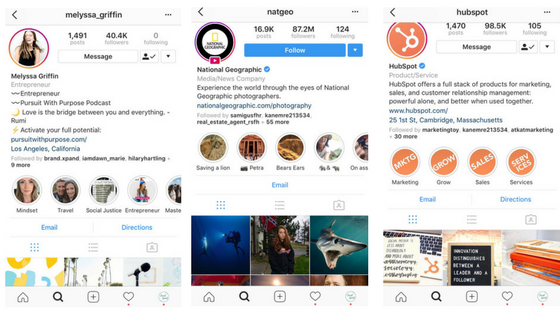
#6- Connect with Your Tribe
If you build it they will come… Feild of dreams. You are building your brand to give value to your tribe, you want to give them just enough to keep bringing them back. With over 800 million people engaging in stories each and every day it is so important to use stories to engage with your audience. Get creative and maybe do a live story, have people ask questions and you can answer them with a live story.
There are two ways you can think of your stories:
1) Oh they only last 24 hours so it doesn’t matter on quality, they are quick and fast stories just to get something up every day
OR . . . .
2) Think of your stories as an opportunity to connect. Your stories can be providing value to your audience then you highlight that story. You will have a mix of stories the themed ones with your templates you created and then the live stories, behind the scenes and event stories, which are still important to have, remember it is your brand you are dealing it.
You want a brand that is raw, authentic and transparent! People want to do business with people they know, like and trust! Go to a deeper level with your Instagram account, get to know your audience.
Bonus . . . Topics you can do Instagram Stories On:
- Your Goals
- Showcase your products and/or services
- FAQ – answer those questions your audience has asked
- Exclusive Offers and Deals
- Ask for people to sign-up for a Newsletter
- Behind the scenes
- Family Life
- Repurpose Blogs
- Testimonials and Interviews
- Recipes
- Podcasts
- Events
- Trends
Spruce up Your Stories
Like I said, in the beginning, use the bells and whistles that Instagram offers the #hashtag stickers, location, dates, emojis, filters etc. Try out the different options they offer the Type, Live, Normal, Boomerang, Focus, Superzoom, Rewind, Hands-Free, and Stop-Motion. These are all cool ways to be creative with your brand. The markup capabilities they have to allow you to create eye-catching images that stick out!
Take advantage of tagging people in your stories as well. Once you reach 10,000 followers you can also add a link to your stories! I think by using Instagram stories it gives your brand more freedom.
Instagram is always adding new features, remember to check them out. Here is what they are offering now:
- Weather
- The current time
- Holidays
- Days of the week
- Location tags
- Funny hats and sunglasses
- Emojis
What do all the Features Mean in Instagram Stories:
- Text – Text is an option where you can tap to type, Instagram has4 different templates you can choose from as far as Modern, Neon, Typewriter, Stong. You can then tap the small circle color icon on the bottom lefthand corner to choose a different color.
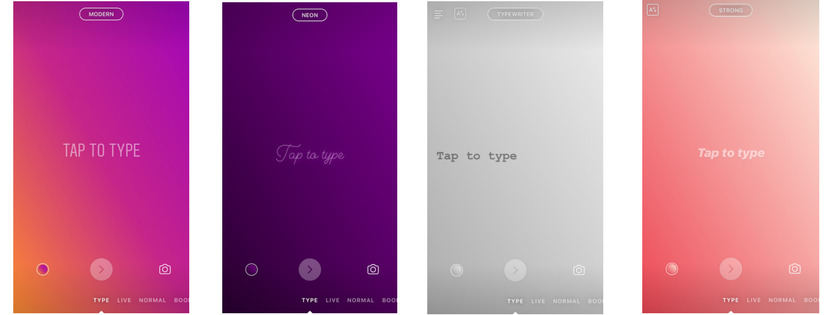
- Live – The live option is pretty obvious you are about to go LIVE on Instagram! You can have it in selfie mode or turn it around. Pretty plain Vanilla here.

- Normal – You can upload a picture or video, also add filters to the pictures you take.

- Boomerang – You can now access the “Boomerang” app through Instagram Stories, this is in a way making your own gif. If you take a picture of a high-five or walking your dog, yoga pose, etc it will have that quick segment play over and over.
- Focus – This is the NEWEST Instagram story feature. This option allows you to focuses on a subject’s face while blurring the rest of the photo’s background, this helps create that professional look. Great for selfies or products, yup, you can use this feature for front and rear facing camera modes.

- Superzoom – This allows you to ZOOM super close up to an object and then is shows that process of moving closer.

- Rewind – This plays your story from back to front

- Hands-Free – This is great if you are doing a quick video and you don’t want your phone moving because your hand is shaking. You are still holding your phone, but you don’t have to keep holding the button, you can just tap it. It is also fun to try out the filters!
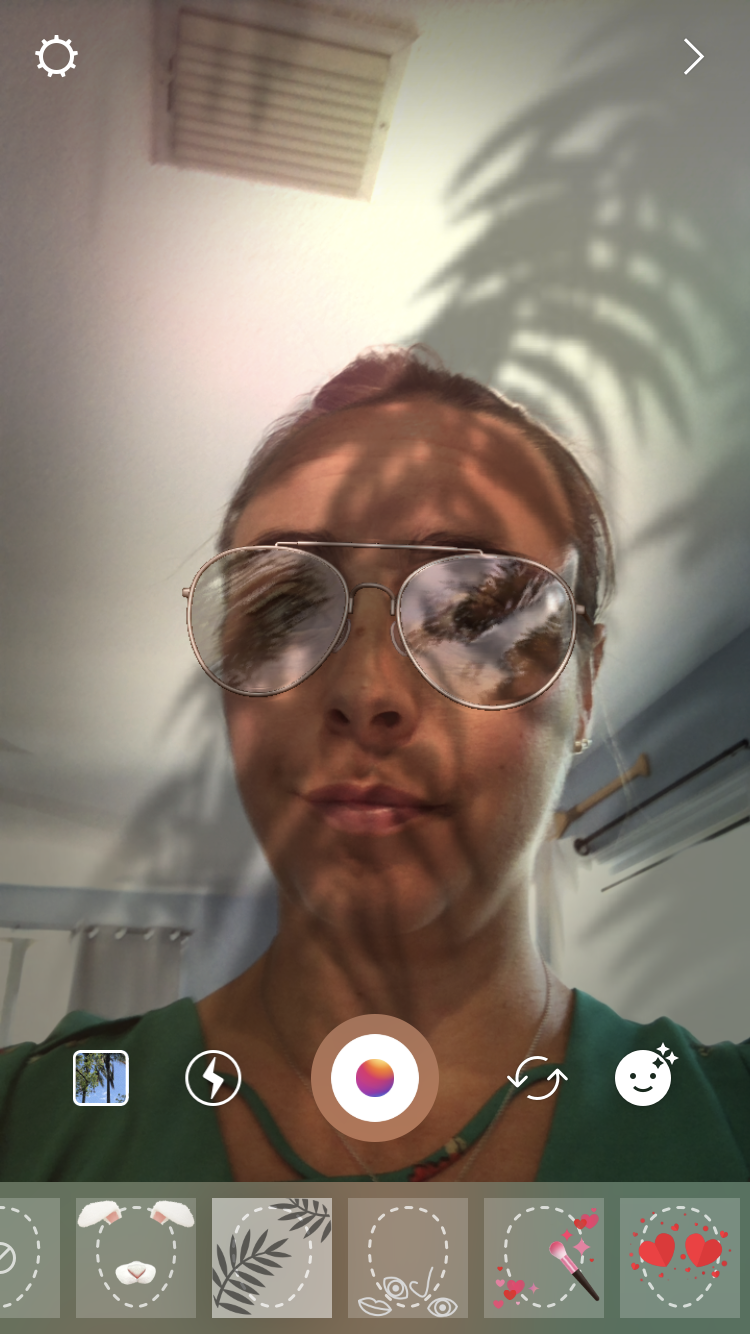
- Stop-Motion – Stop Motion allows you to take a series of photos, but you cannot edit them. Once you’re done snapping photos, you tap “done” to see your story-editing tools like stickers and text. From there, you can post the stop-motion GIF to your story.
Wrap-Up
As you can see there are many options and features to try out with Instagram Stories, you can get lost in the creativity alone with these stories. Have fun with it and take your brand to the next level! We would love to hear what stories have worked best for you and which stories you have highlighted! We invite you to follow us on our Instagram account, we ALWAYS follow everyone back that follows us!
We also invite you to check out our FREE Resource page, we offer a ton of checklists to make sure your social media profiles are always at 100%. There is also an Instagram Caption Checklist that can help you craft together those eye-catchy captions to attract your target audience.
Cheers to your Instagram success!
Interested in learning more? Take a look at these articles:
Step up your Instagram Game – What makes a good image (or feed)?