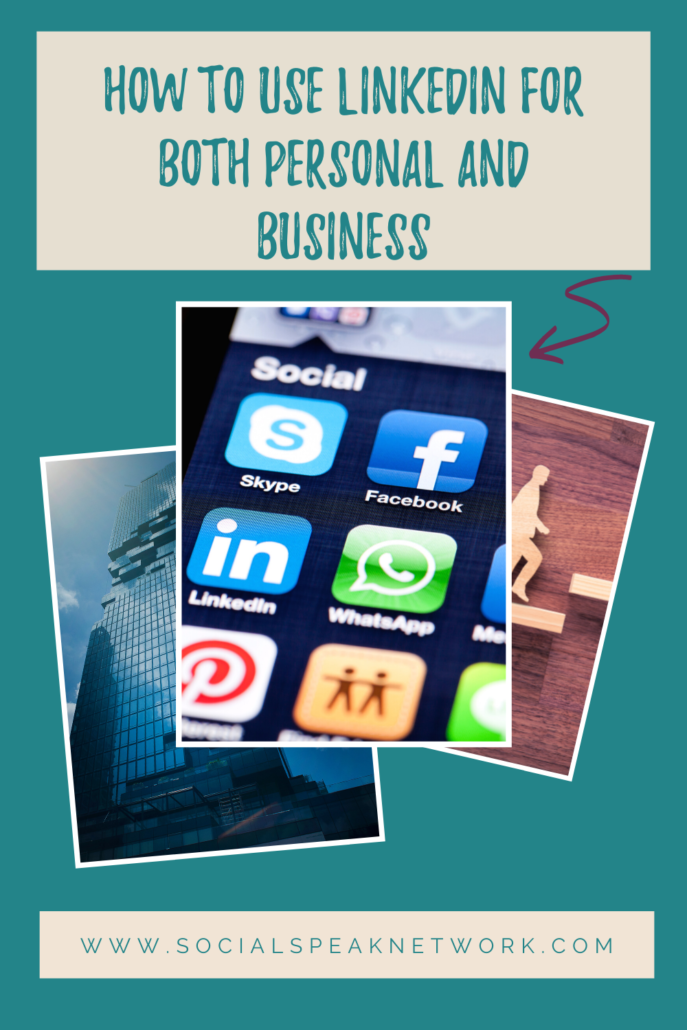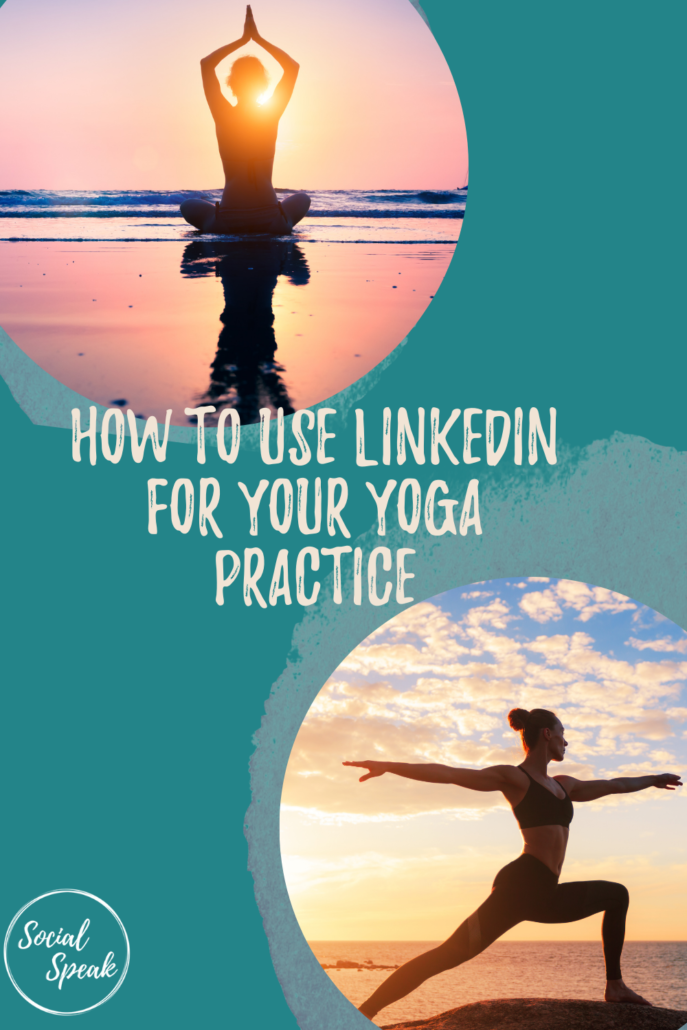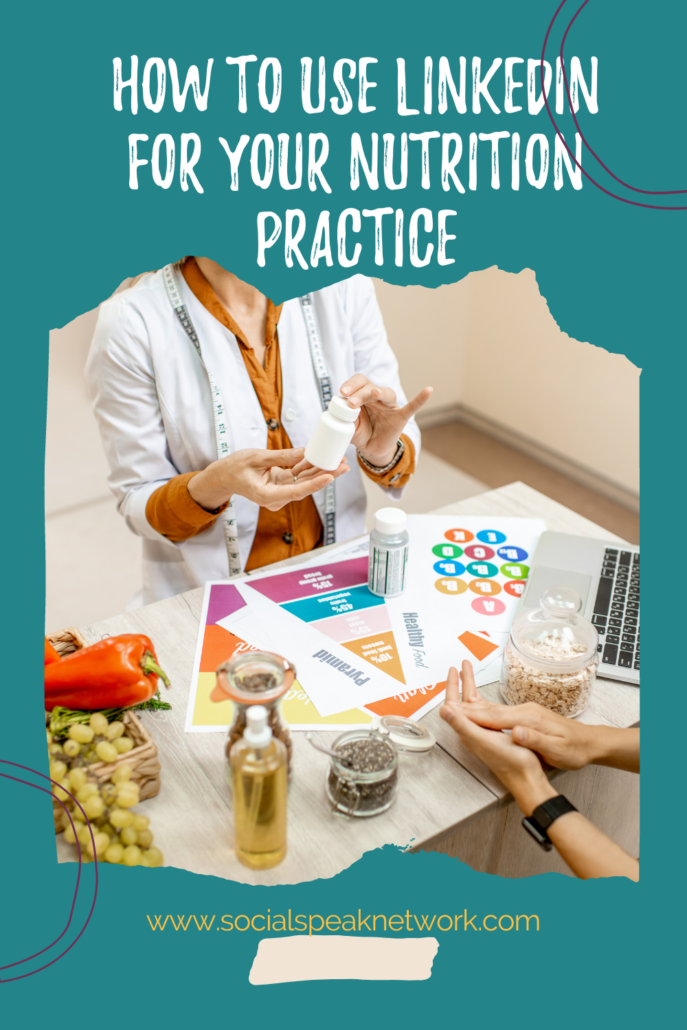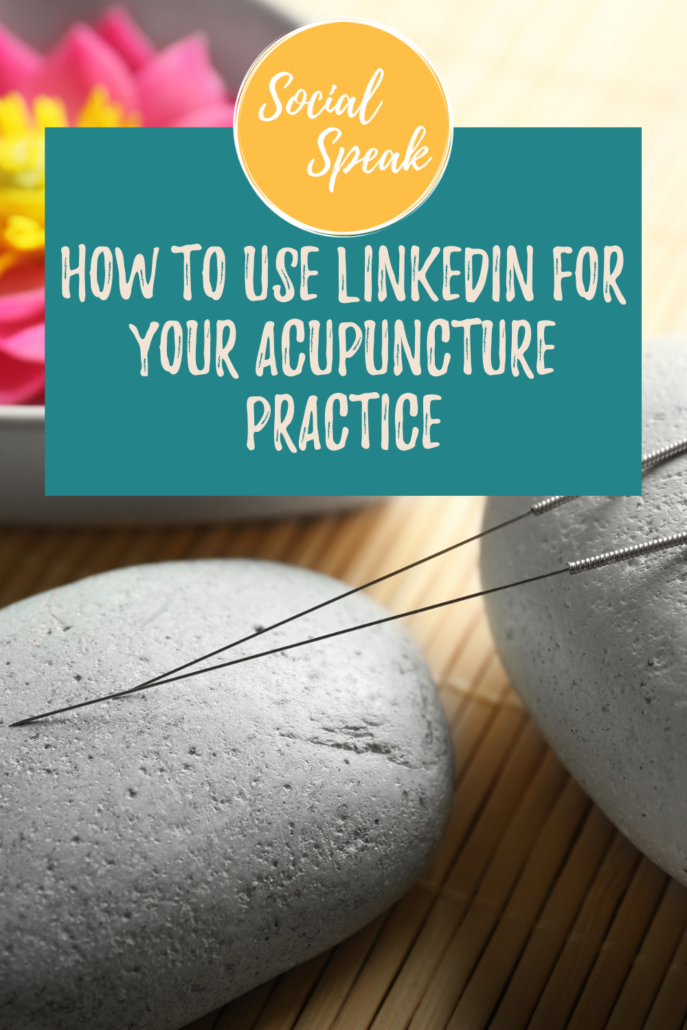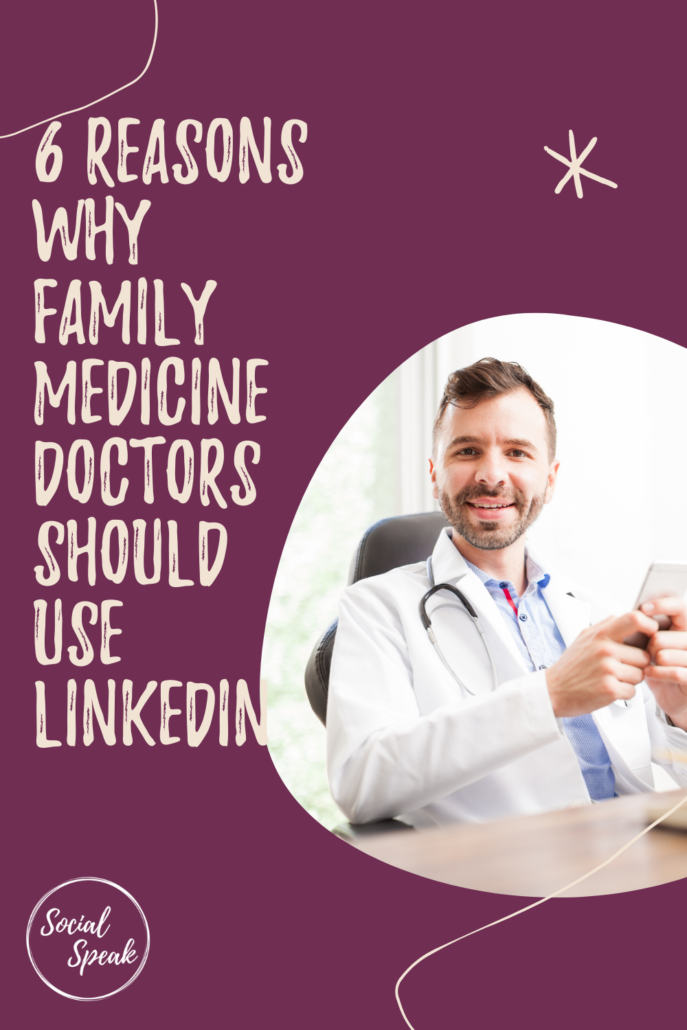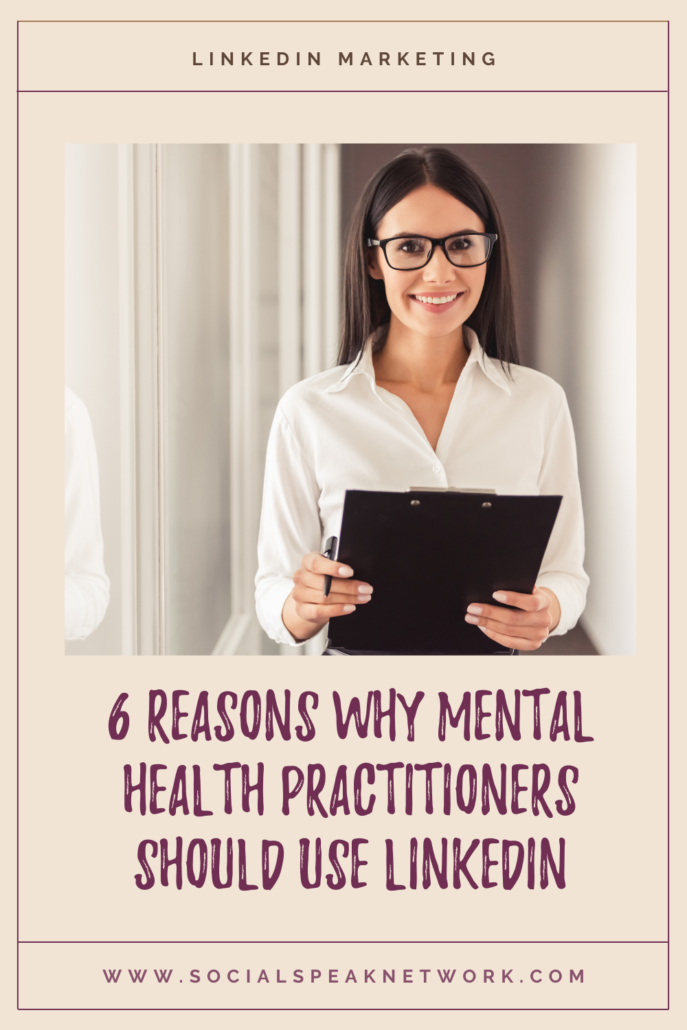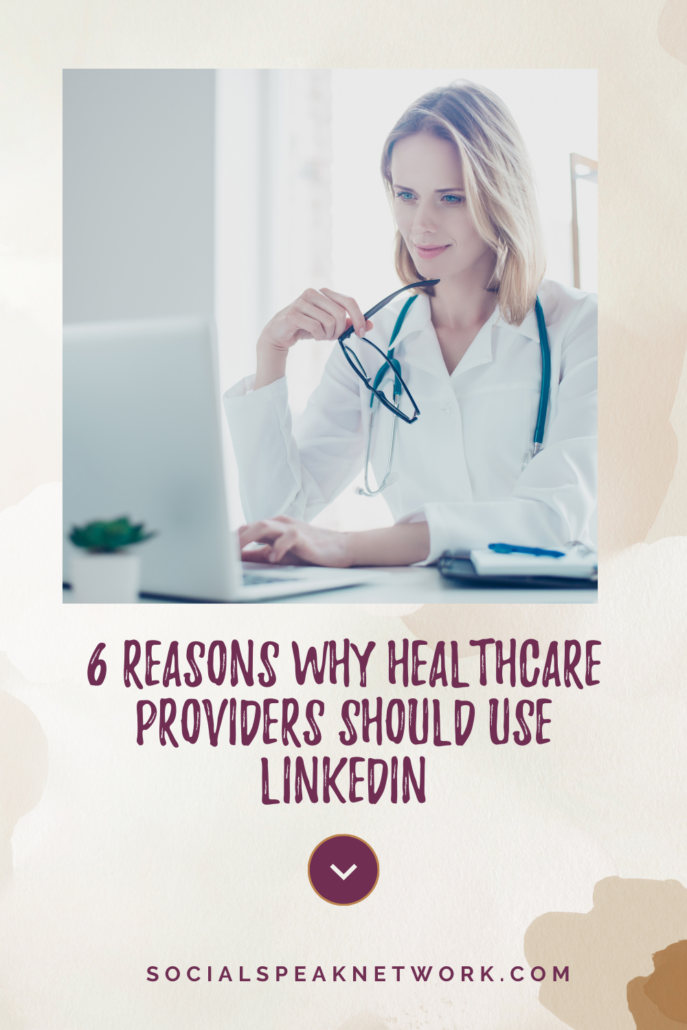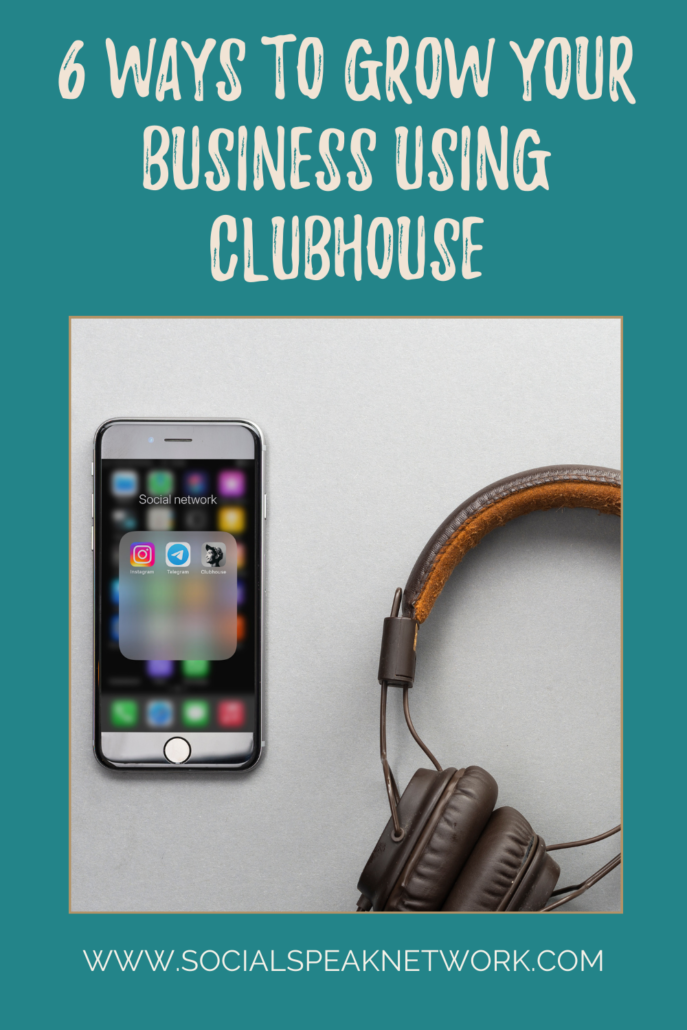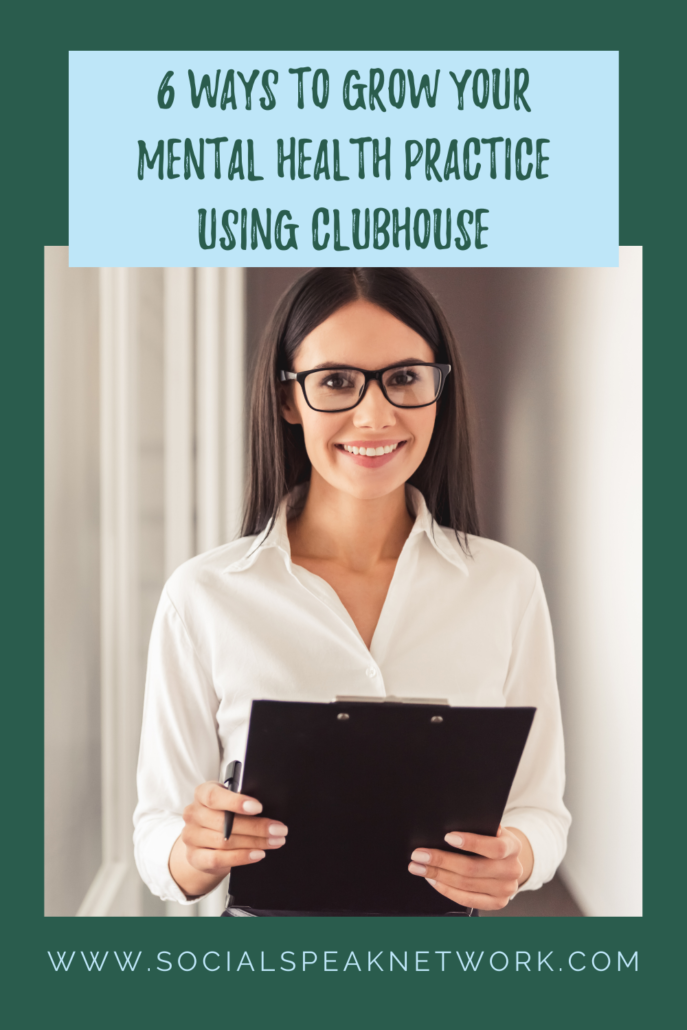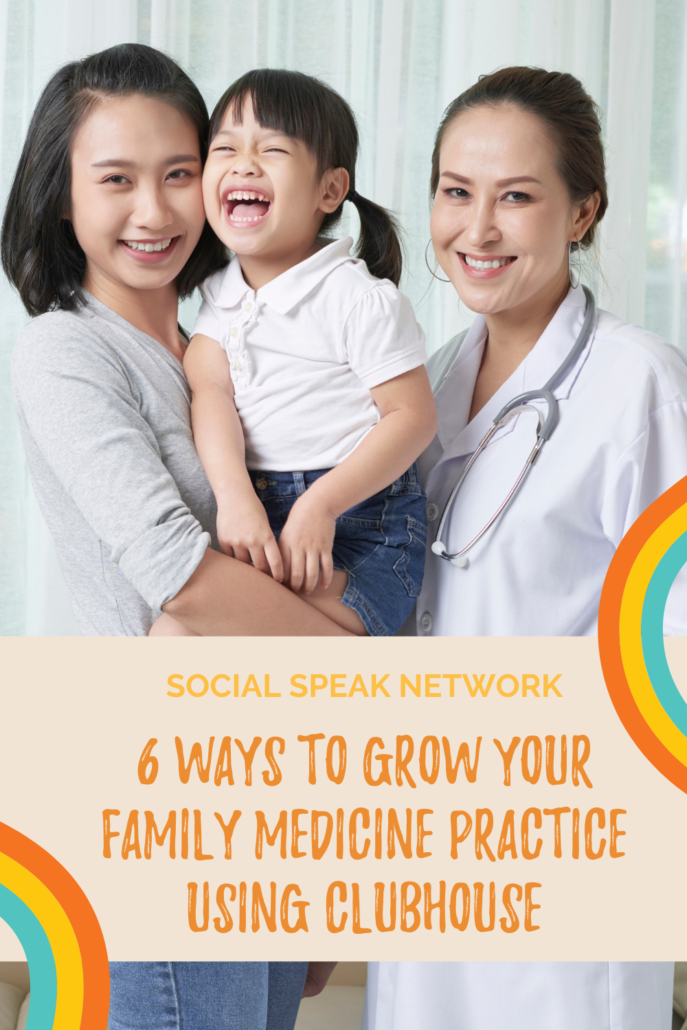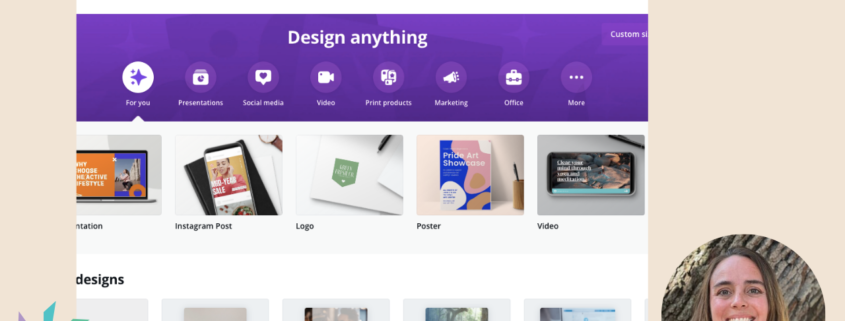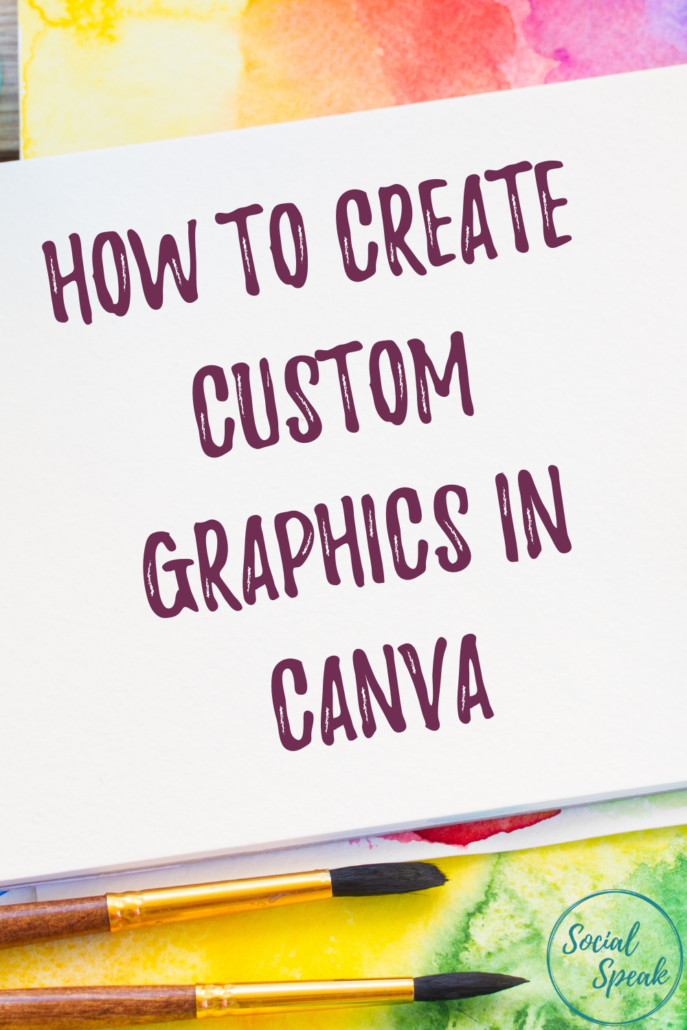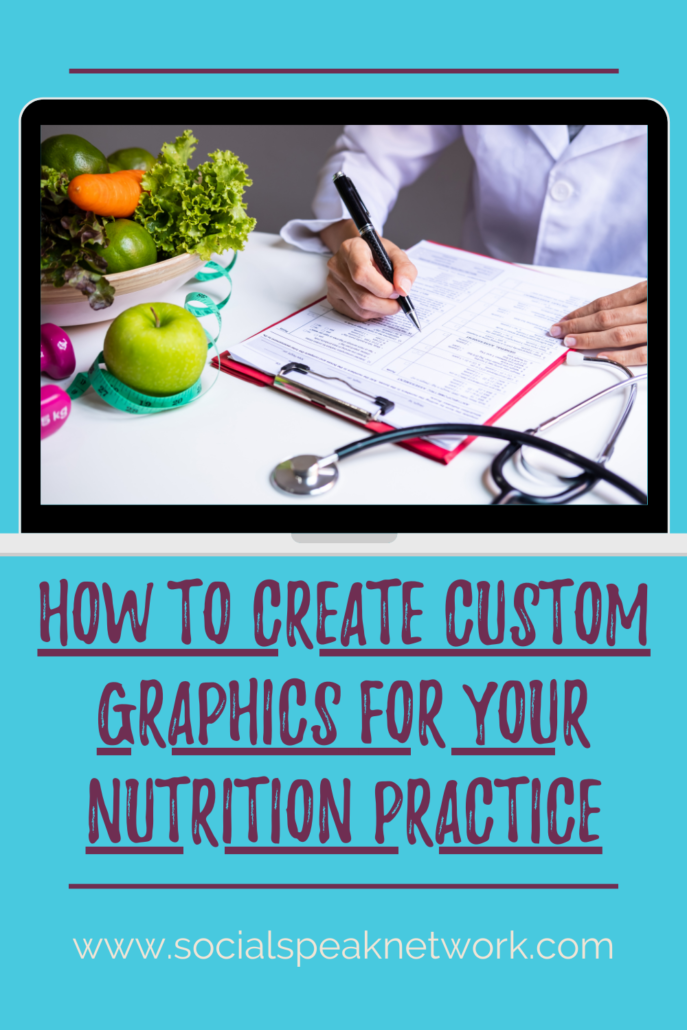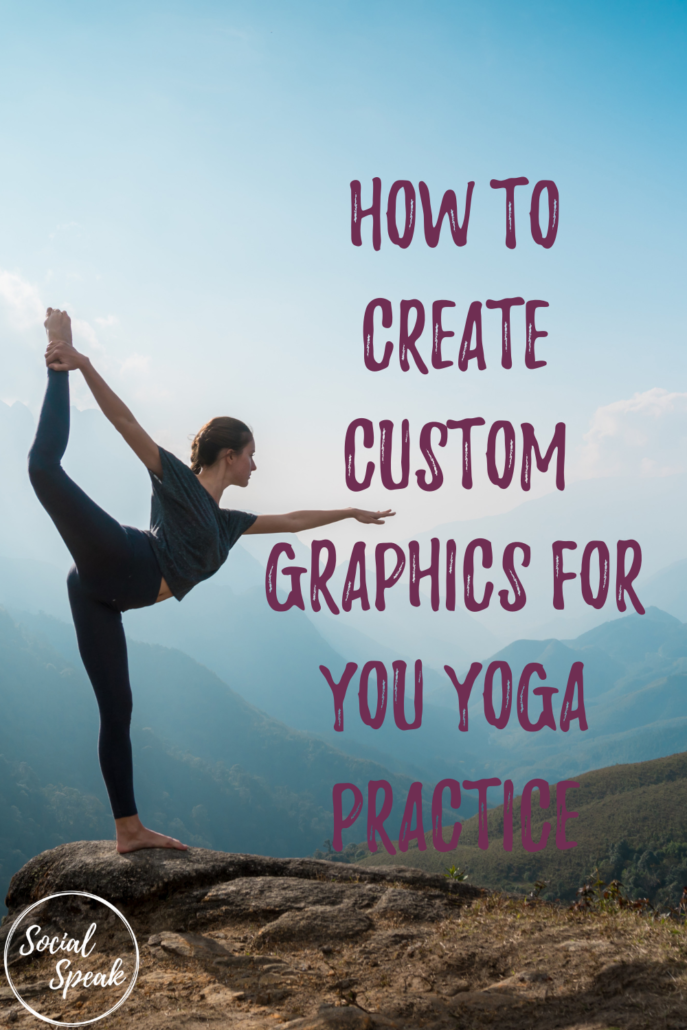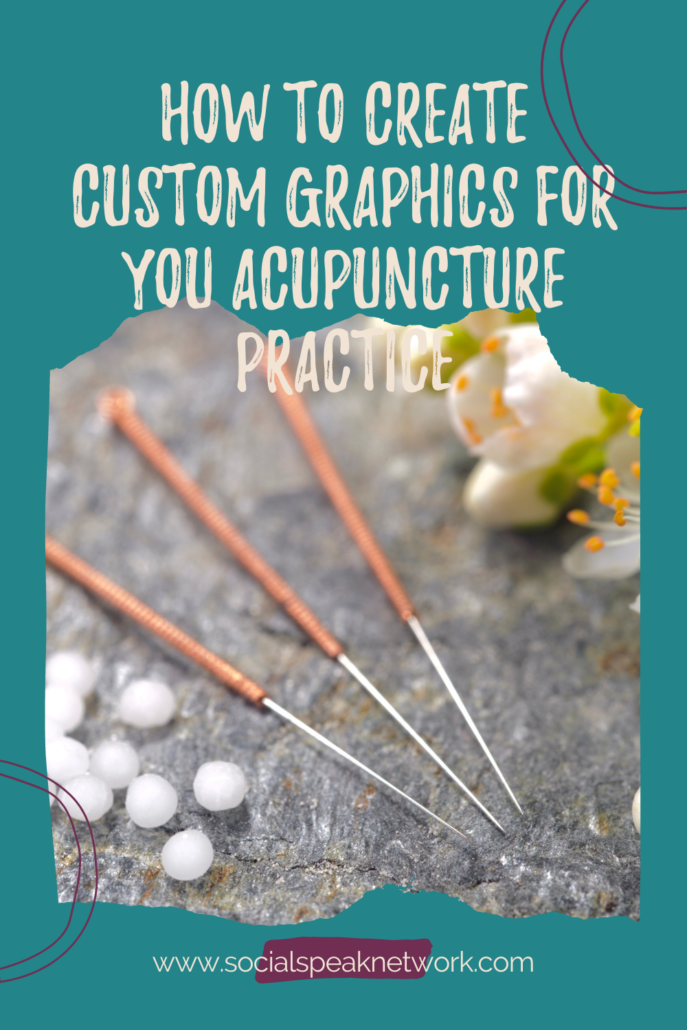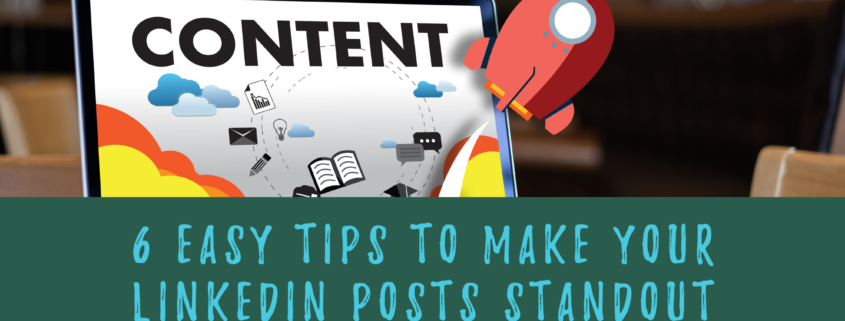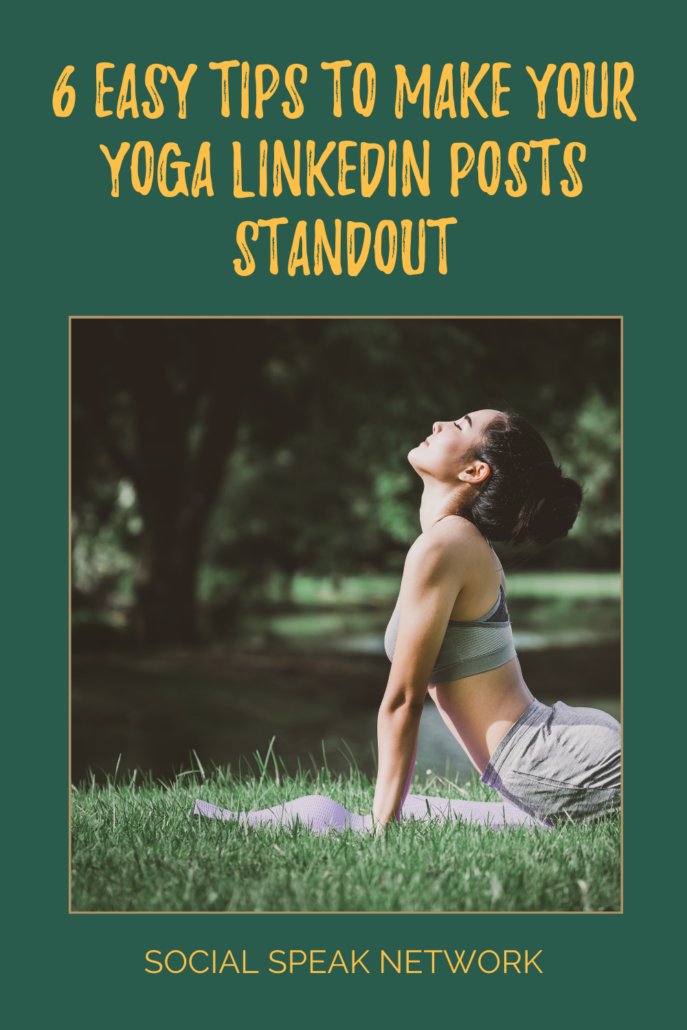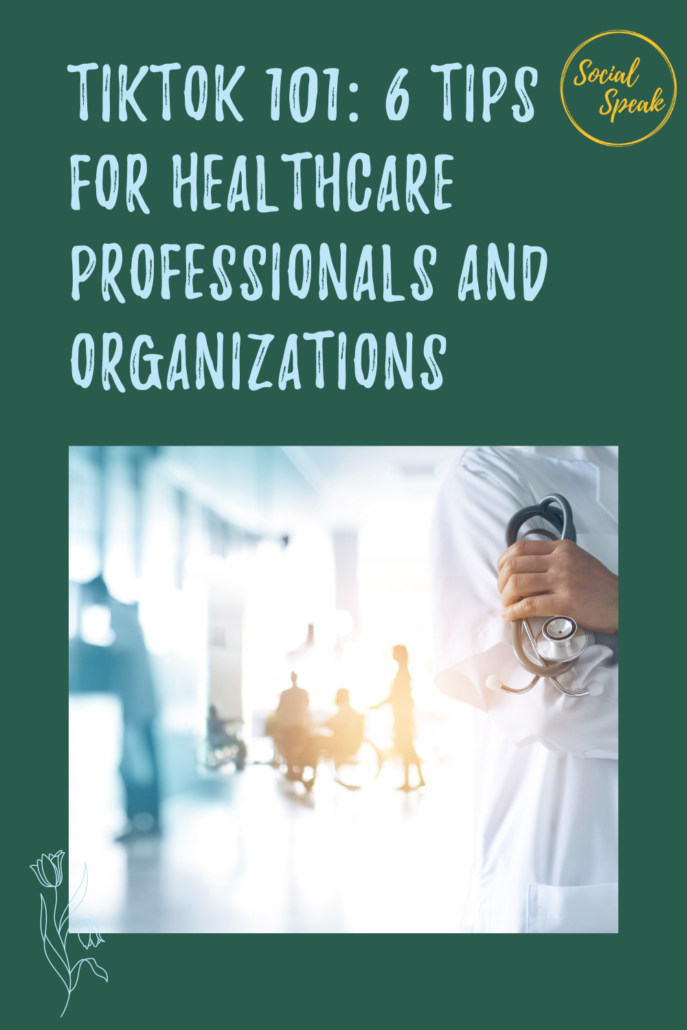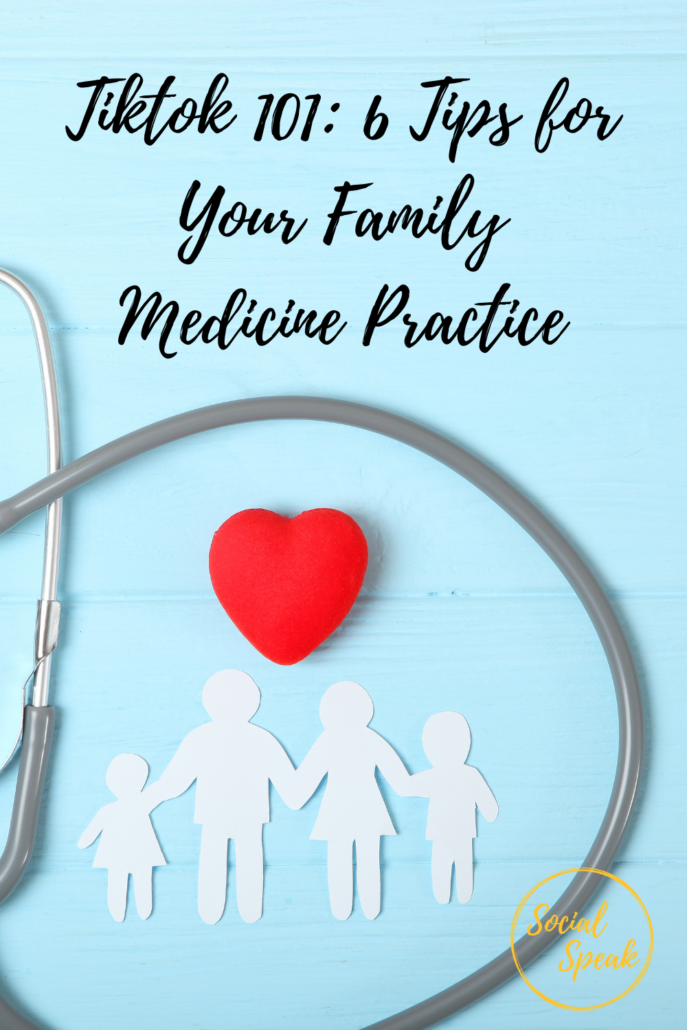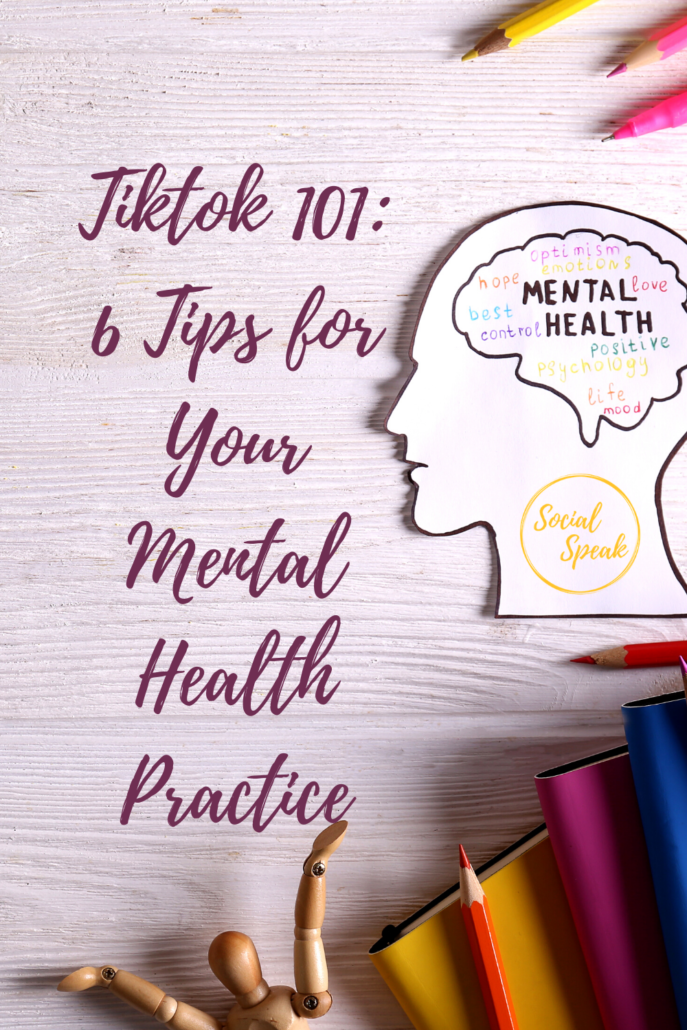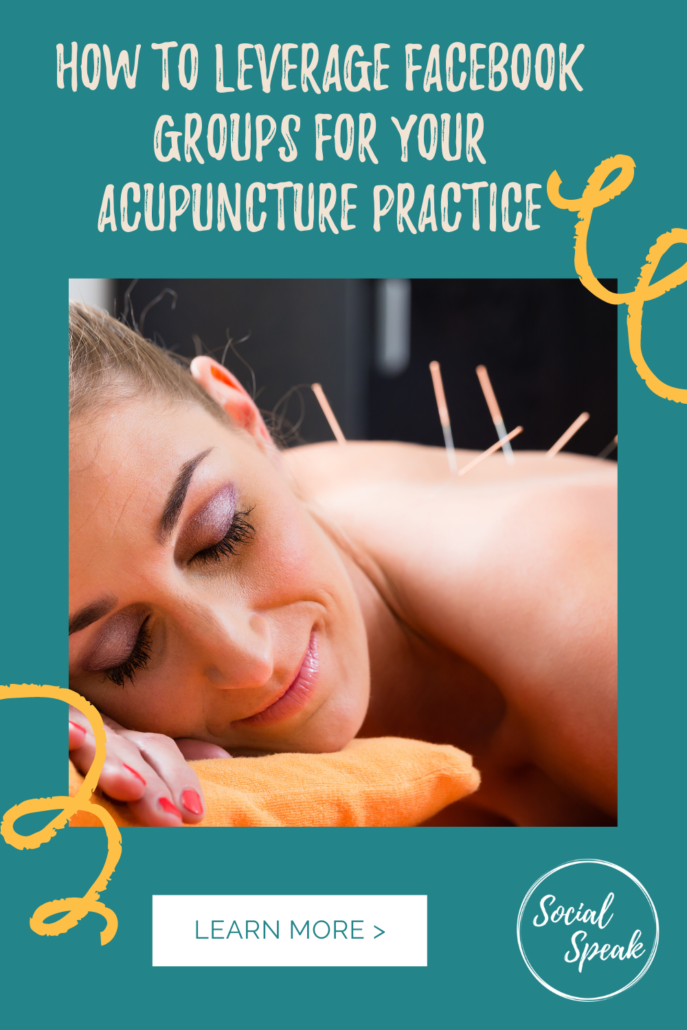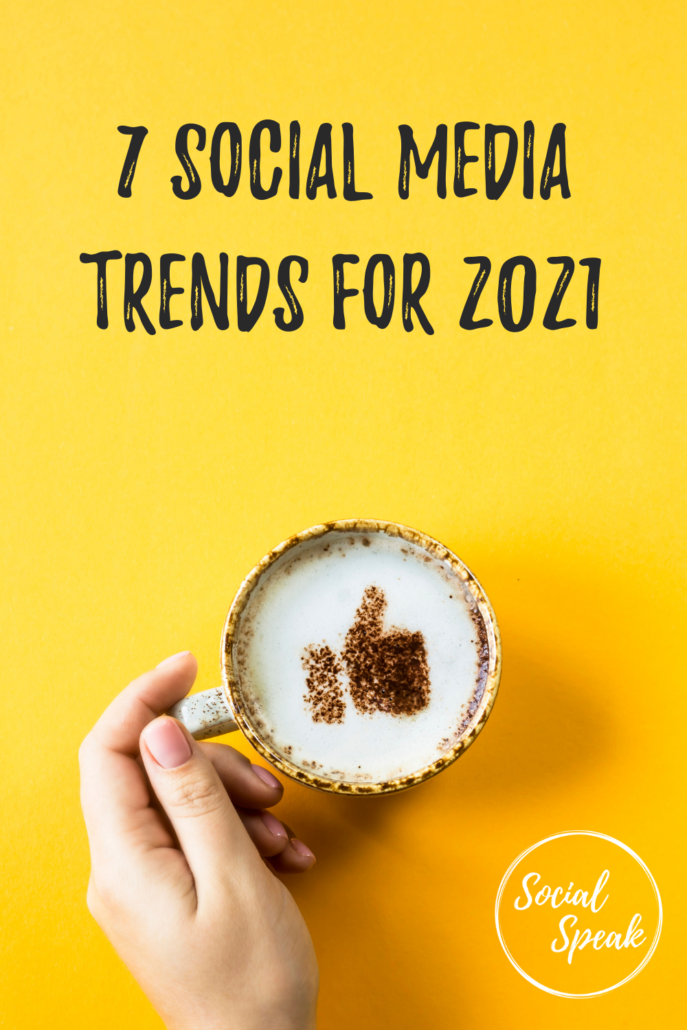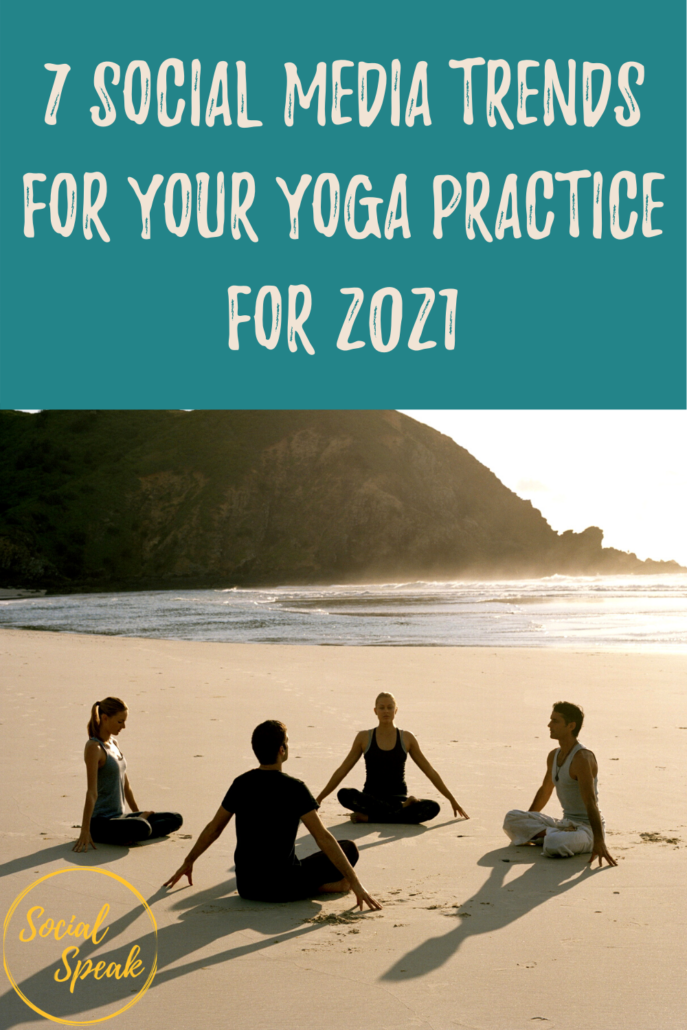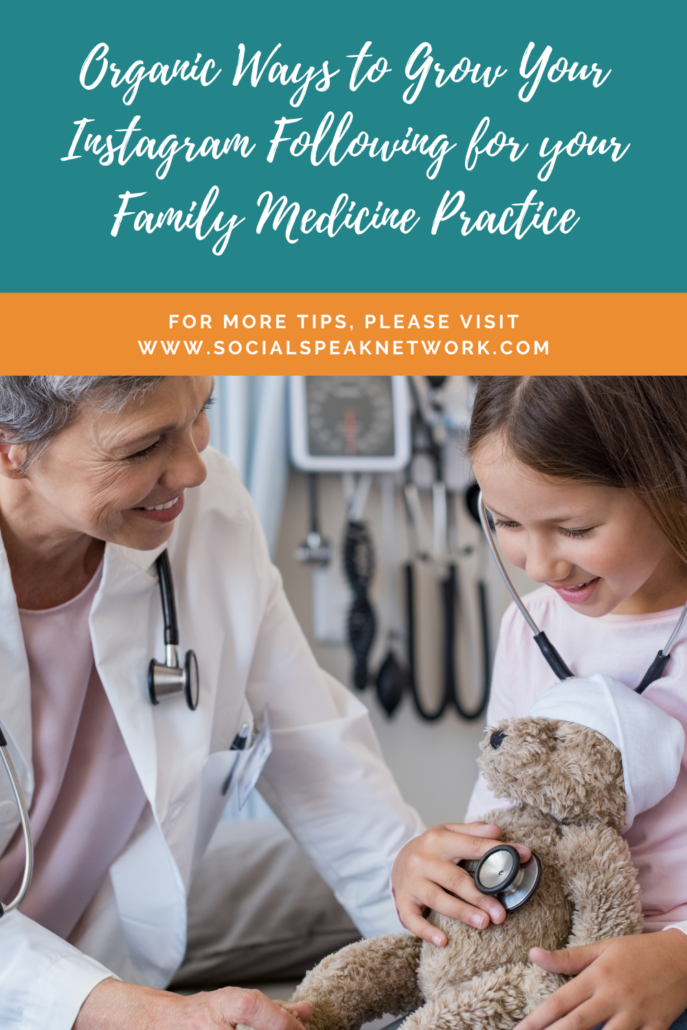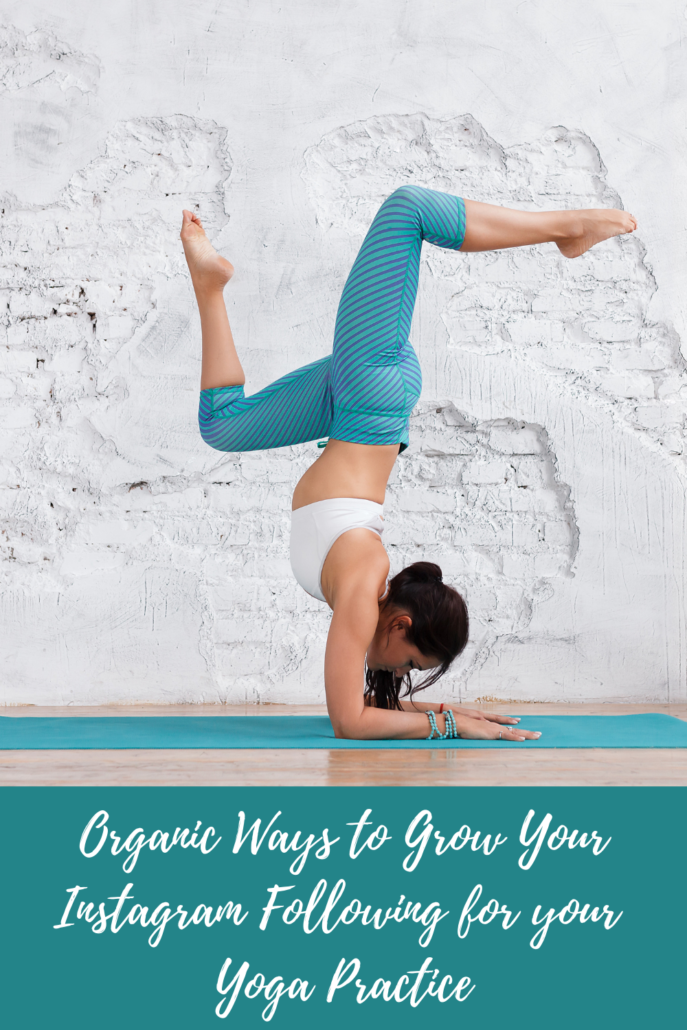In today’s blog, we are going to cover LinkedIn, and LinkedIn is actually the oldest social media platform. It has been around since 2002 but it wasn’t considered a social media platform back then. As of now, there are over 660 active monthly users and in 200 countries and over 30 million companies on LinkedIn that are actively using it each and every month. This is huge, this is huge. LinkedIn, I feel, is a very overlooked platform. A lot of people still think of LinkedIn as just a recruitment tool, just to find jobs, and that is not the case whatsoever. LinkedIn has come such a far way and they have really implemented some really cool things to help you grow your business, and it is… I see a lot of B2B but I also do see a lot of B2C, business-to-business, and business-to-consumer.
I wanted to cover today the differences between your personal profile and a company page. LinkedIn works similarly to Facebook where you have one username and password and from that username and password, it brings you to your personal profile which then you can get into your different groups and your company pages. Once you log in, this is what you’re going to see. You’ll see your personal profile over here, you’ll see your news feed which is the people you’re connected with, the topics you follow, the company pages that you follow, this is where it’s coming into your personal news feed, okay. Then you have your pages on the left-hand side, you have different groups that you’re a part of here if you’re doing any events, also hashtags. Hashtags are huge on LinkedIn which is great because you can really find those niche hashtags and follow them similar to Instagram.
Personal LinkedIn Profile Tips
On your personal profile, there are a few things that you can do on your personal profile that you cannot do on a company page such as write an article. This is great if you are actively blogging, you can write a… You can take some of the content from your blog or your entire blog and put it into here. You can have a weekly thought, you can have… If you are a physician, you can have maybe a weekly FAQ article that just highlights the questions that your patients had asked you through the week that you’re just typing in here, answering, and maybe each week can have a theme. You can add an image here, and this is a great way to just really add value to your personal profile. Now, with the personal profile, you can also add your photo, a video, and a document. These two things are just for your personal profile.
Again, it’s similar to Facebook in a way that you… It’s easier to get connections on LinkedIn and when you post onto your personal profile and you’re building that personal brand, you’re going to get more engagement than you would on your company page. It’s important to use both of them ’cause they each have great features and they each serve a purpose. If you’re utilizing LinkedIn, make sure you’re utilizing this write an article feature and you’re posting to your personal profile as well as your company page. If maybe you’ve had LinkedIn for a long time, but you haven’t updated your profile, let’s start there. So making sure that your profile is filled out. This is space for advertising or your personal brand. To me, this image speaks of digital marketing. We’re always on the computer and this is something that I really… It just kind of resonated with me. You have a professional headshot or it’s you, it’s not you and your kids or you and your husband, this is more about you and your expertise than it is the personal side of things. You want to make sure that you have all of your information filled out and that…
One great thing about LinkedIn is it will tell you what else you need to add to your profile. It will give you a percentage of your profile as, like here, you can add… It’ll tell you what else you need to add. And they’re always adding new things it may not always be 100% filled out. You want to make sure that you have the about section filled out that this is talking about what it is you do use keywords in here: Healthcare, digital marketing, content marketing. Make sure that you’re utilizing those keywords of what it is you do. You can also have featured videos and this is something that you want to make sure you update and as you can see, I have not updated I’m going to come back in here and make sure that I update my featured videos as well. And maybe add that to your monthly list is as you’re creating different videos and blogs or infographics, you can add different things to this featured section, you want to make sure that this stays up-to-date or even if it is maybe a year old video, but content that’s super valuable and things that are able to provide that value to your audience even if they click on it and it’s a year old.
This is just your profile, this is your activity, this is what I’ve posted, things that I’ve liked, things I’ve commented on, things I’ve shared, this is what your activity is. And then it goes into your experience. You do want to make sure that your profile is 100% filled out before you start posting because people are going to view your profile and they want to know who you are and what you do. Once you have your profile updated and you start utilizing these different features on your personal profile in what’s called My Network, you can start adding connections, and, again, with LinkedIn I love how niche you can get. You can really look for those people that you want to connect with and as you can see, I have a ton of invitations. I’m very picky about who I want to connect with, sometimes, I will let them sit here. I’ll look at their profile, I’ll see if it’s really something that makes sense for me to connect with. If not, then I click ignore.
My connections on LinkedIn, I want to make sure that they are quality over quantity. I don’t care about this number but I want people that I’m connected with that are going to engage on my posts and make sure that we have things in common. Maybe they would be a great referral partner, maybe a potential client, and that’s the important thing about your connections. LinkedIn is going to give you suggestions on who to connect with based on your profile. This is going to say similar roles as me or in the location, I’m in. This is great because, again, it gives you that opportunity to connect with people that you may not have a chance to connect with and one of the great things is once you hit this connect button, you can also, you can click connect but then you can, if you’re searching for someone, let’s say… I’ll just say a family, let’s do a family physician. Okay. And I’m obviously wanting to search in people because I want to connect with these people and right here… Oh, great. Ken, I want to connect.
Once you click connect, I can add a note, “Hi, Ken. I was looking at your profile. I love what you’re doing.” So before you click that Connect, be sure to click on their profile, learn a little bit about them, see if they’re actually active. Right now, it says that he has commented on things. You can look at if he’s posted any articles, you can see when the last time he posted. And the reason why I say… he hasn’t posted anything for a year. The reason I say that you want to do your research on someone before you connect with them, again, is that quality. You don’t want to connect with people that aren’t active because then they’re not seeing your messages and they’re not going to be responding because they are not actively using LinkedIn. Make sure that before you click that Connect button and you add a note that you take a look at their profile and more importantly, their activity. What have they been posting?
Even if they haven’t posted anything but they have shared a lot of things or commented on things, that’s okay. A week ago, he liked this post that’s great. He may not be actively posting but he is actively using LinkedIn. That’s a great connection. So this is how you build the personal side of your LinkedIn account. Now, let’s go into the company page side of things. If you click here underneath your profile and you go down to, it will say, company and we have a few company pages but we’re going to go to Social Speak Network. And on here, this is your company page. Again, you have this header, utilize it to highlight what you do. Digital marketing management for healthcare professionals, that is what Social Speak does. I’m here and it is… I keep referring back to Facebook because when you have, especially now, if you just set up a Facebook business page, to increase those likes, it’s hard because you have to actively be inviting people or paying for ads, and that’s how LinkedIn is as well. It’s hard to increase this follower unless you are actively doing an ad campaign on LinkedIn to increase those followers or inviting people.
This is a great way to do this: As you’re adding connections, you can click here and invite more connections and you can look at… Again, I don’t want every single person I’m connected with to like my page, I want specific people that I am connected with that are in the healthcare and health and wellness industry to like my page because our content’s going to resonate with them the most. Again, each month as you’re adding that featured content to your personal profile and you’ve been adding new connections each month, invite them to like your company page. This helps increase the followers and it gives you your analytics, how many visitors you’ve had. We’ve had six new visitors in the past 30 days, which is down from last month, that lets me know. We have no new followers, hat lets me know, “Okay. Is my content not right or I’m just not getting people to the page?” Monitoring those analytics is a good idea to do, and you can really dive deeper into what does this means and it will let you know to share trending articles, invite your connections to follow.
Using LinkedIn for Business
LinkedIn does a great job of actively promoting you on what you need to do, or prompting you on what you need to do next. This is your company page, these are the hashtags that we follow, these are the posts that we put up every day. We do post daily on our LinkedIn platform and you need to create that content strategy of what works best for you. And so, you just need to know, is it going to be one time a week, is it going to be three times a week, five days a week, what does that look like for you and stick to that consistent schedule. One thing with LinkedIn, and you can see, you can add a document to your LinkedIn company page but you cannot do the article. You can, however, do a poll which is great to really dive into your audience and see, what are they thinking? How can you interact with them? And maybe doing different polls as a piece of your content strategy to help increase that engagement is a great idea try out that feature for your company page.
The other thing is, on your Facebook business page, you can go to your page and can click the little share button and post it directly to your personal profile. With LinkedIn, you cannot do that. What you would do is follow your own company and then as you post to your company page, it’s going to show up in your news feed and then from there, you can click share. And when you click share, it’s going to bring up exactly similar, again, to Facebook. You can type in, “This is a great blog that we just published.” Make a comment to the post that you put up, add hashtags, and then click post. These are just a few different ways to utilize LinkedIn to increase your network, grow your followers on your company page and start building your business.
Utilize LinkedIn just as you would Facebook. Take the time to engage yourself on here. Take the time to upload a video to your personal profile and to your company page and if you’re utilizing a scheduling tool such as Buffer or HootSuite, you can also schedule posts to your personal and your business account. If you’re utilizing HootSuite, you can upload a video to HootSuite for your company page but you cannot upload a video to HootSuite for your personal page. If you want to do those videos, I suggest just coming directly to LinkedIn and posting. You can also download the LinkedIn app and post directly from there, which is great. It’s very user-friendly, just jump on there. The mobile version’s great. You can upload your videos, your pictures, write an article from the app as well. Just figure out how you want to use LinkedIn, jot down some ideas, jot down who do you want to connect with. If you don’t have a company page, if you go under Work and at the bottom, it will say Create Company Page, that’s where you can create your page there.
Groups are great for LinkedIn and, again, you’re going to be posting in those groups as your own personal profile but groups are a great way to be able to share your blog posts, your videos, answer questions, ask questions and get involved with very niche groups. You can browse groups and make sure that they are a good group for you. And then, if you do have a job, you can also post a job on here utilizing LinkedIn Premium, or they have different options depending on what your needs are. Take time to go through your LinkedIn profile and see how you can have it work for you and implement this into your social media strategy. If you are needing help with LinkedIn and you just don’t know where to start or what that strategy should look like, let us know. Let’s schedule a free consultation and go over your LinkedIn strategy. Thank you.