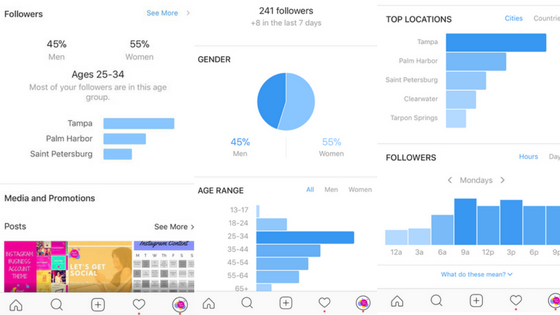This is an awesome article I wanted to share:
 It was just a matter of time before Google created some real competition for Facebook. My prediction for Google Plus is that the technically more savvy and early adopters will flock to it, while the majority of people will continue with Facebook. However, there is much to be said about an early mover advantage yet! And, since Google rules the search engines, it may well be in your interest to setup a home on Google Plus. Here are 10 ways you can market using Google Plus. Keep in mind that Google Plus profiles do NOT yet exist for brands and businesses. They will add this in time, but for now, you, as an individual, can make the most of it.
It was just a matter of time before Google created some real competition for Facebook. My prediction for Google Plus is that the technically more savvy and early adopters will flock to it, while the majority of people will continue with Facebook. However, there is much to be said about an early mover advantage yet! And, since Google rules the search engines, it may well be in your interest to setup a home on Google Plus. Here are 10 ways you can market using Google Plus. Keep in mind that Google Plus profiles do NOT yet exist for brands and businesses. They will add this in time, but for now, you, as an individual, can make the most of it.
1. Setup a solid profile. Your entire Google Plus experience starts with the profile. Just like on Facebook, your profile is key, so spend some time building it correctly. Start with a good headshot. And, if you think the advice is commonplace, just look at some of the pictures on Google Plus now. When you show up in people’s steams, all they will see is a thumbnail. So, choose something where you really stand out. Craft your introduction well. Make it so that people would want to add you to their circles. And, Google Plus allows for live links in the introduction itself, so make the most of it. Add links to your website, blog, LinkedIn profile, etc.
2. Add relevant and remarkable images. My hunch is that Google will index the pictures you share (unless you’ve kept them private). So, use images you want found in the search engines. If you are a speaker, add pictures of you speaking. An author? Add pictures of you at your book signing. The idea is to convey the right brand image.
3. Make sure your profile is OPEN to search. This is key, since Google reigns supreme in the search world, the chances are that your profiles will be indexed VERY quickly. When you hit edit profile, the very last item on your profile is “Search Visibility.” Make sure you have checked the box that says “Help others find my profile in Search Results.”
4. Optimize the links to the right of the profile using keywords. Again, a great SEO feature. What are the chances that Google will value these links highly? Pretty good, I’d say. If only to encourage people to use Google plus. On the right hand side of your profile, you can add links and the text that goes with it. Make sure you use the RIGHT keywords to connect to your website. For example, our link to the Marketing Zen homepage uses the phrase “online marketing.”
5. Use “Circles” to communicate with clients, prospects, media, etc. This is perhaps Google Plus’ greatest selling point. Most people’s lives have layers – professional, personal, acquaintances, etc. And, Google Circles allow you to make the most of the layers. For example, you can create a circle for prospective clients. And, then cater specifically to them with industry news, a solid case study, etc. (Tip: While Google will inform a person that you have added them to a circle, it won’t tell them which circle.)
6. Use +, Comments, and Share to boost relationships. At the heart of all good social media marketing and networking lies the power of relationships. As you interact with others, show support for their ideas. The +1 on Google is akin to “Like” on Facebook. You can also +1 and comment when you see fit, and you can also SHARE within your own stream.
7. Add videos to your profile. If only from an SEO perspective, the chances of your videos being indexed into Google’s search is higher. So, if you have online video, share it. If you are still missing the online video boat, go to Dave for some amazing web video help.
8. Add your industry or business name as a “Spark.” Sparks is a new Google Plus feature, and still in development. But, something tells me that this will also tie into search results or effect them in some way. For now, use it like you would a Google alert, and setup SPARKS for your name, company name, and industry terms. You can also always follow industry news using SPARKS. For example, I have technology and business as my SPARKS, and I follow the top articles in those areas.
9. Market research –ask questions and use Hangouts as needed. Google Plus is a hot bed for market research right now. People are a LOT more engaged there right now because it is a new playground. It reminds me of Twitter in the early days. Google hangouts incorporates video chat with circles. Want to invite all your sales people for a quick Monday morning meeting? How about a Hangout?
10. Get a custom URL to share your Google Plus profile. Just like the early days of all social networks, there will be a huge rise initially as people try to fill up their circles. And, as time goes on, this will slow. Make it easy for people to follow you, get a custom URL. You can do so at http://www.gplus.to.
Bonus Tip: Follow me on Google Plus at http://www.gplus.com/Shama for more Google Plus tips to come!
Article Source http://www.marketingzen.com/10-ways-to-use-google-plus-for-marketing/