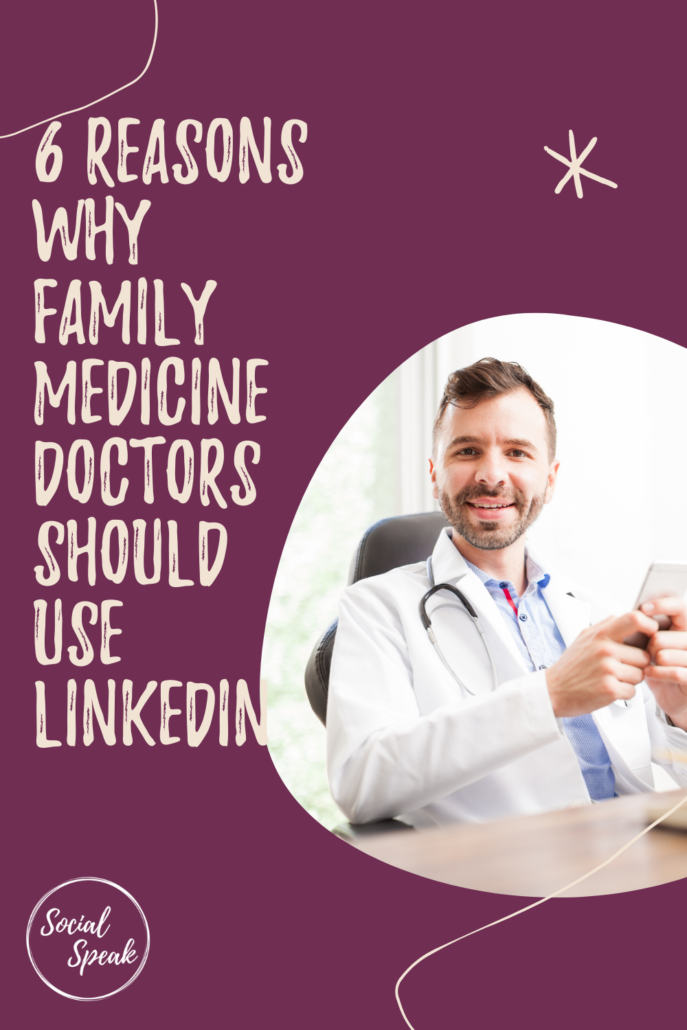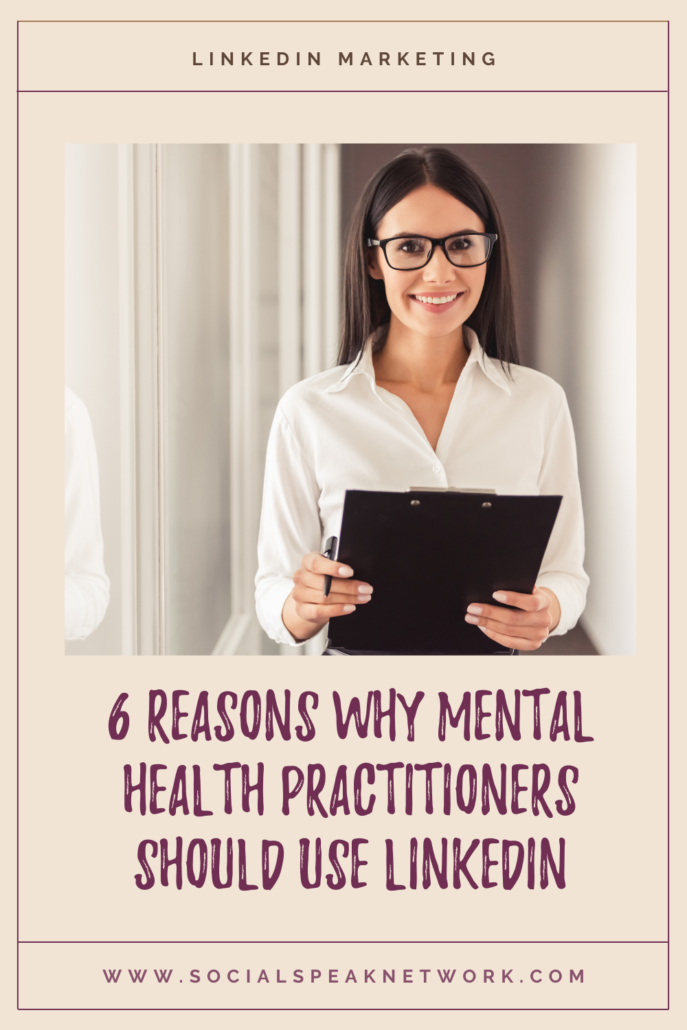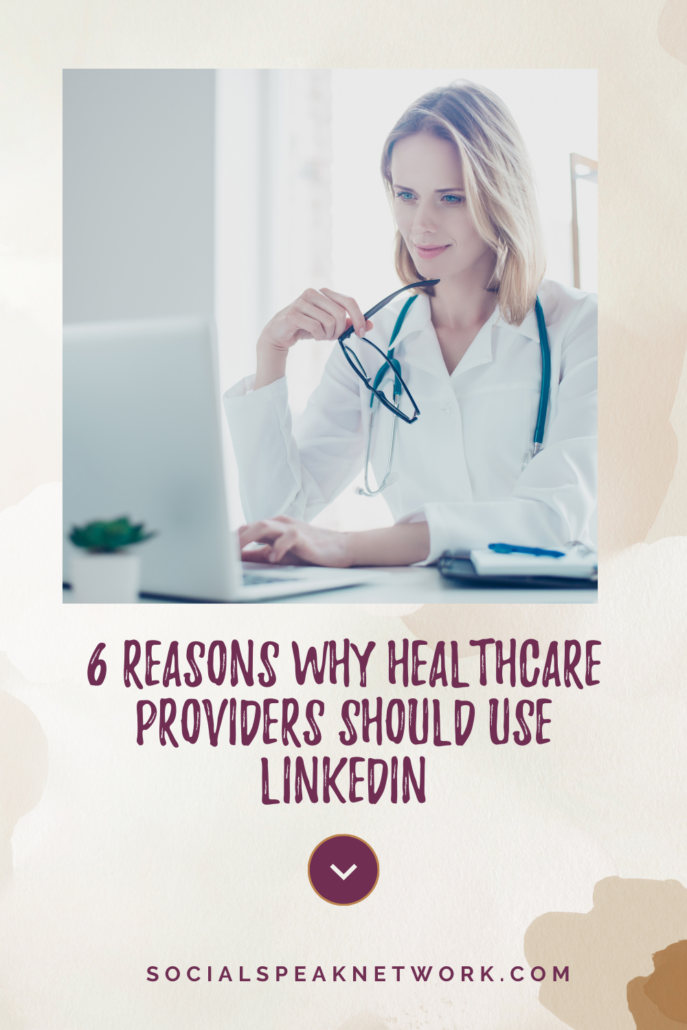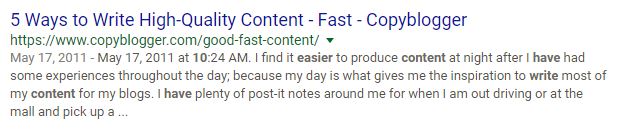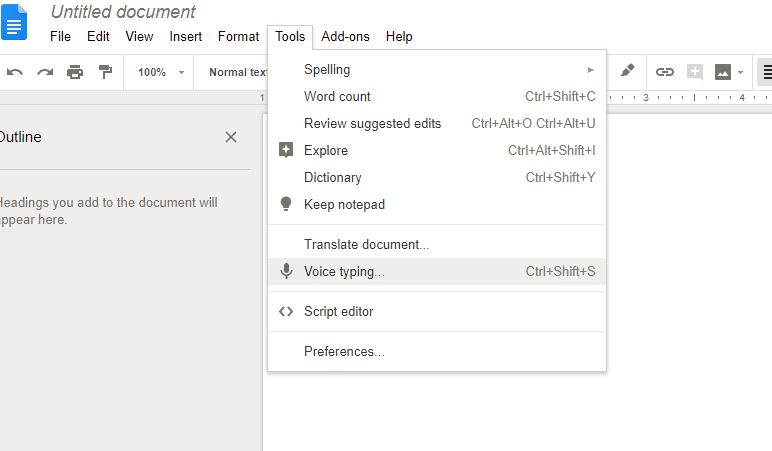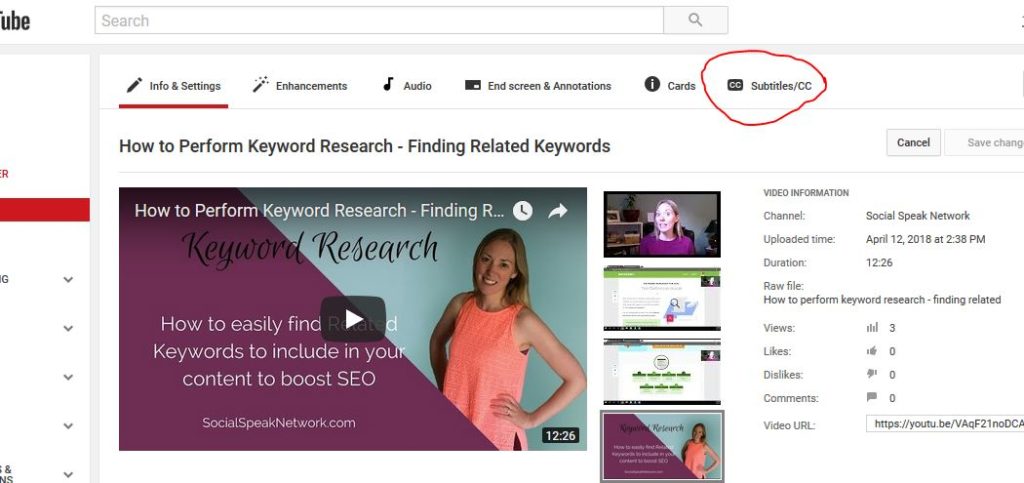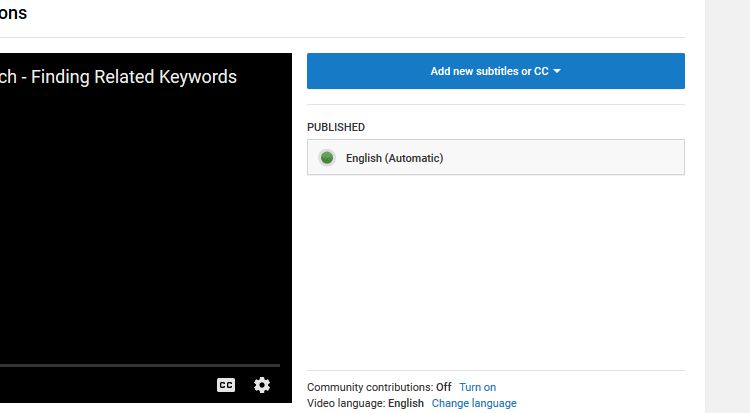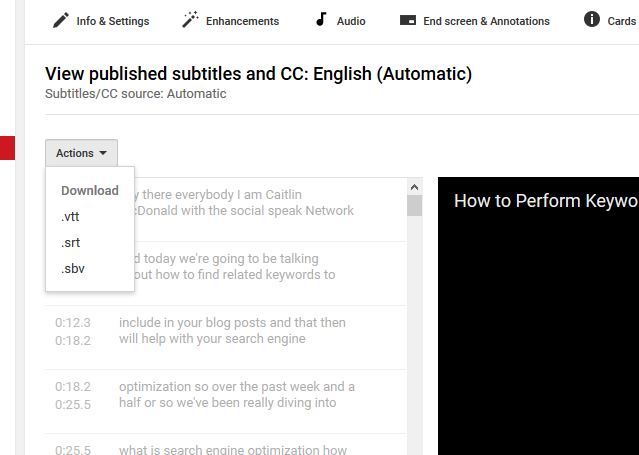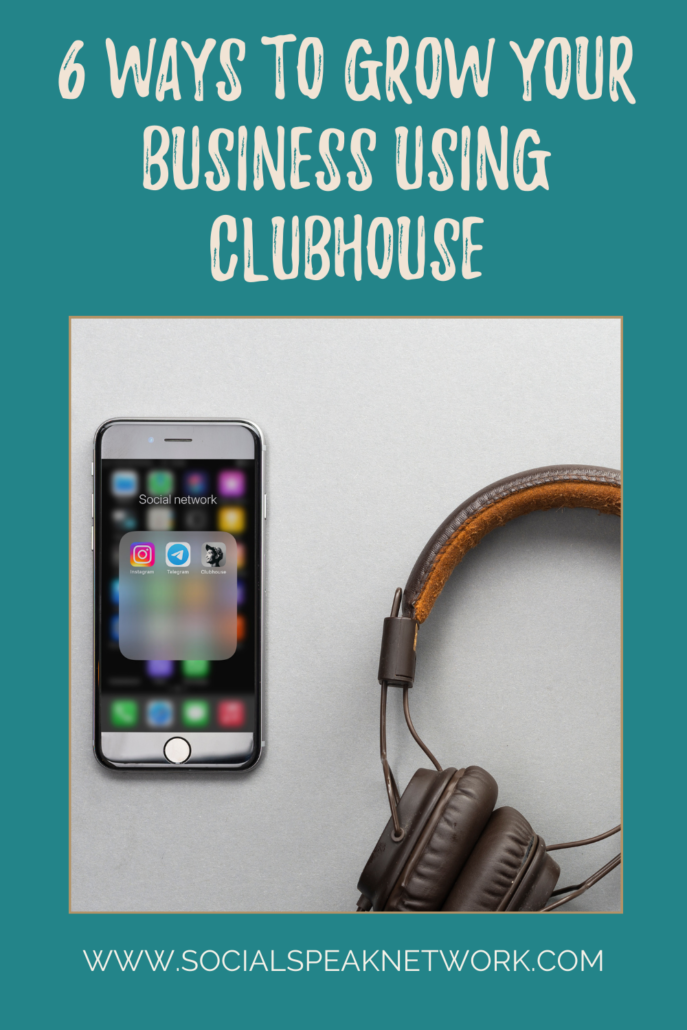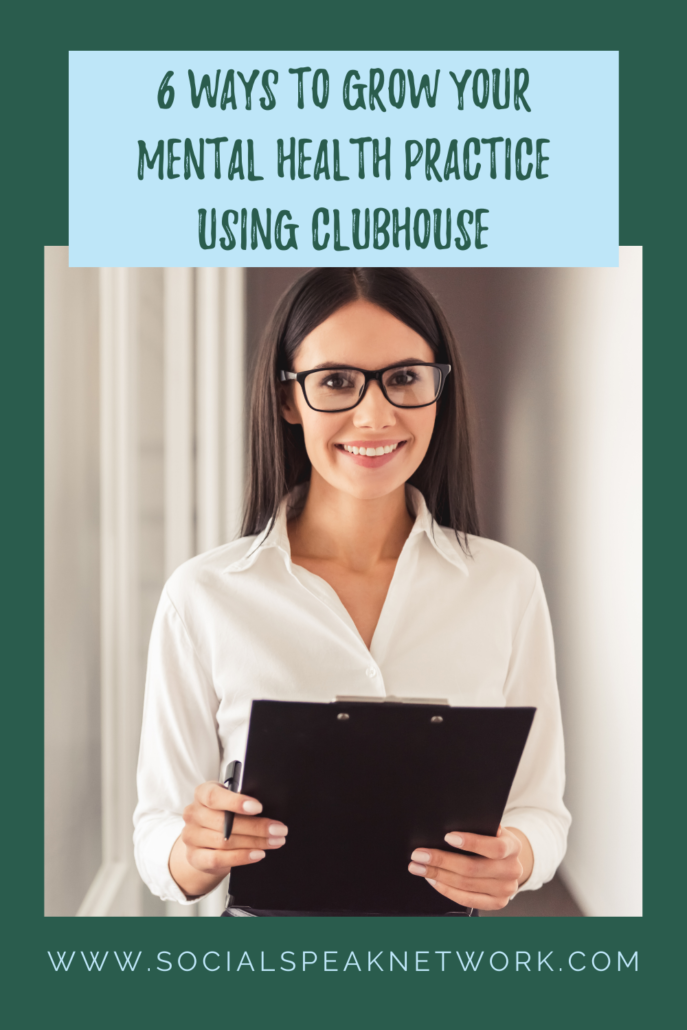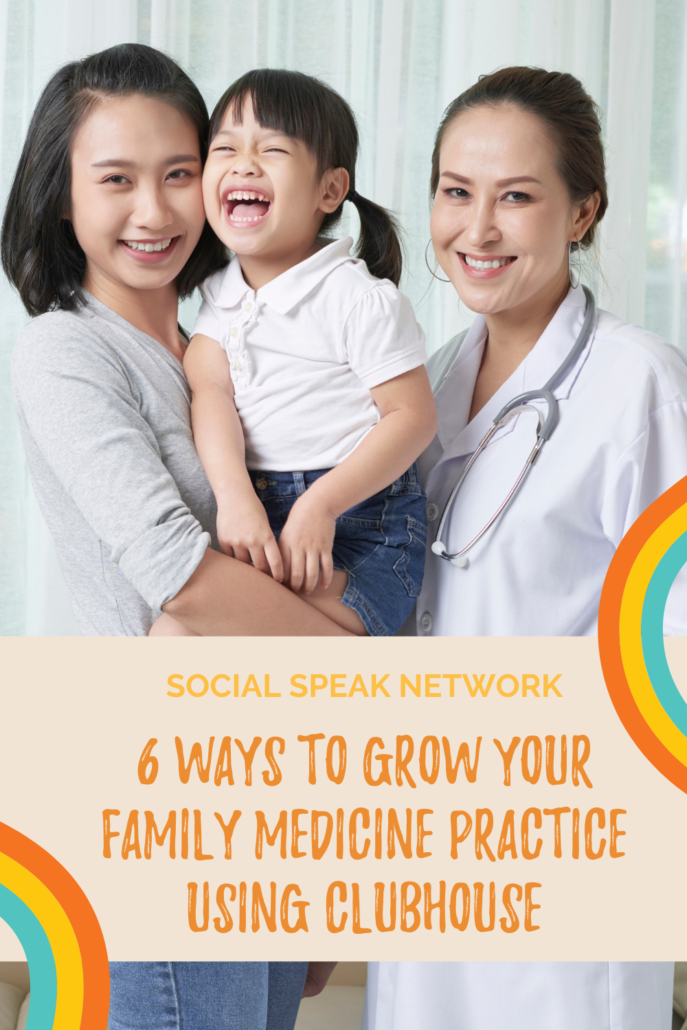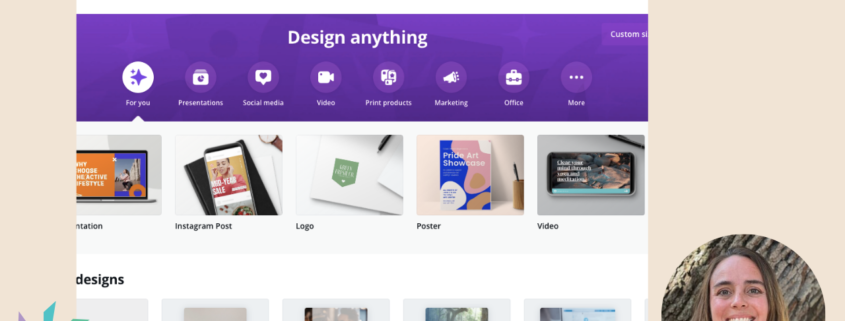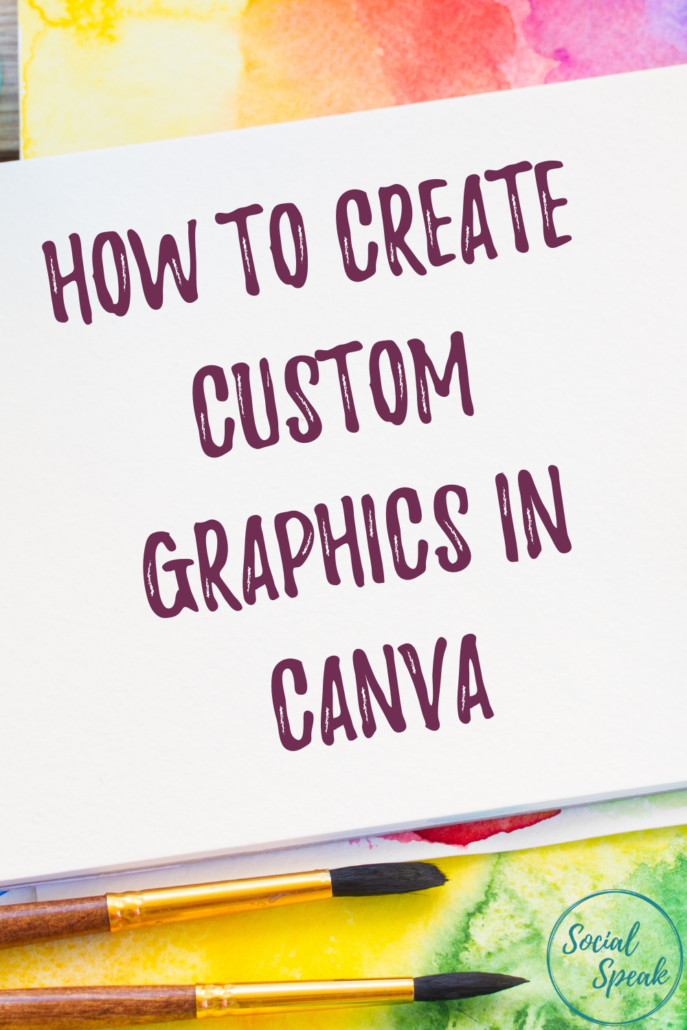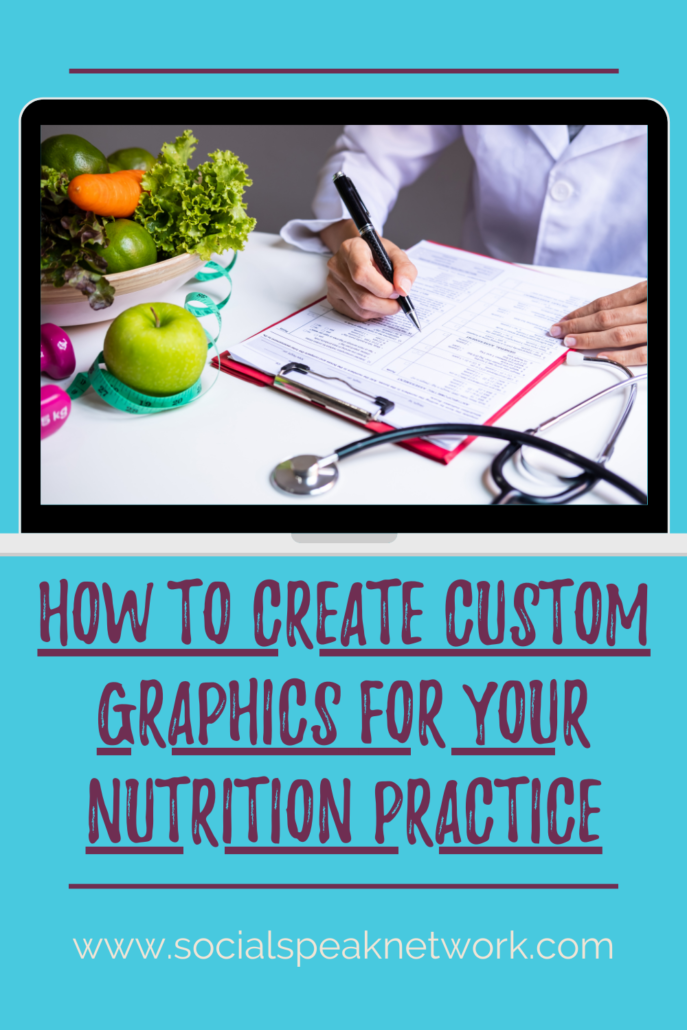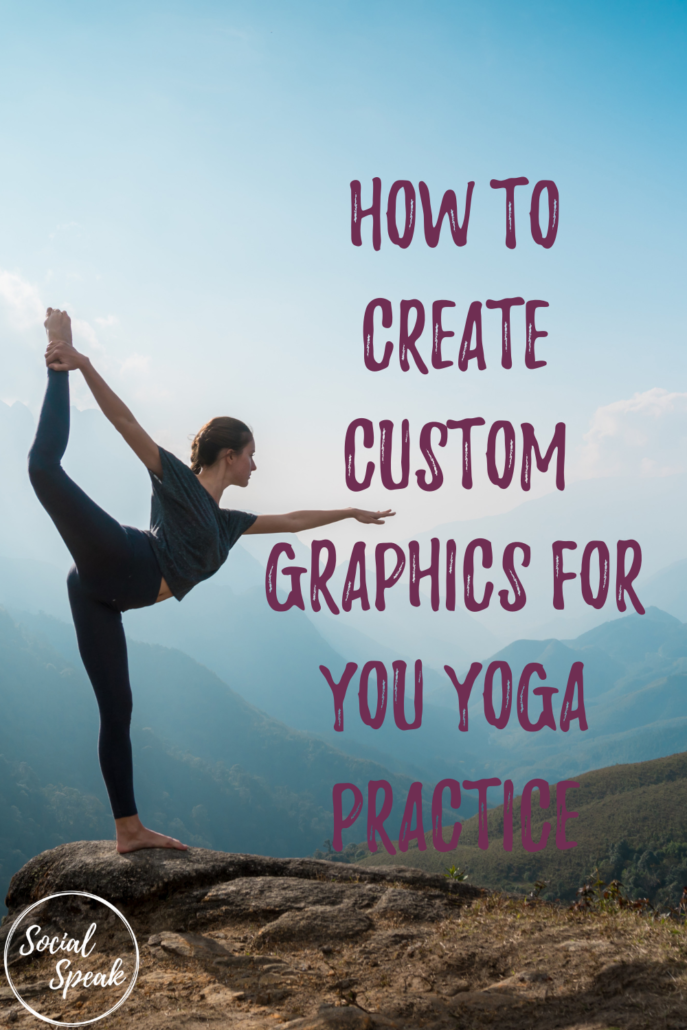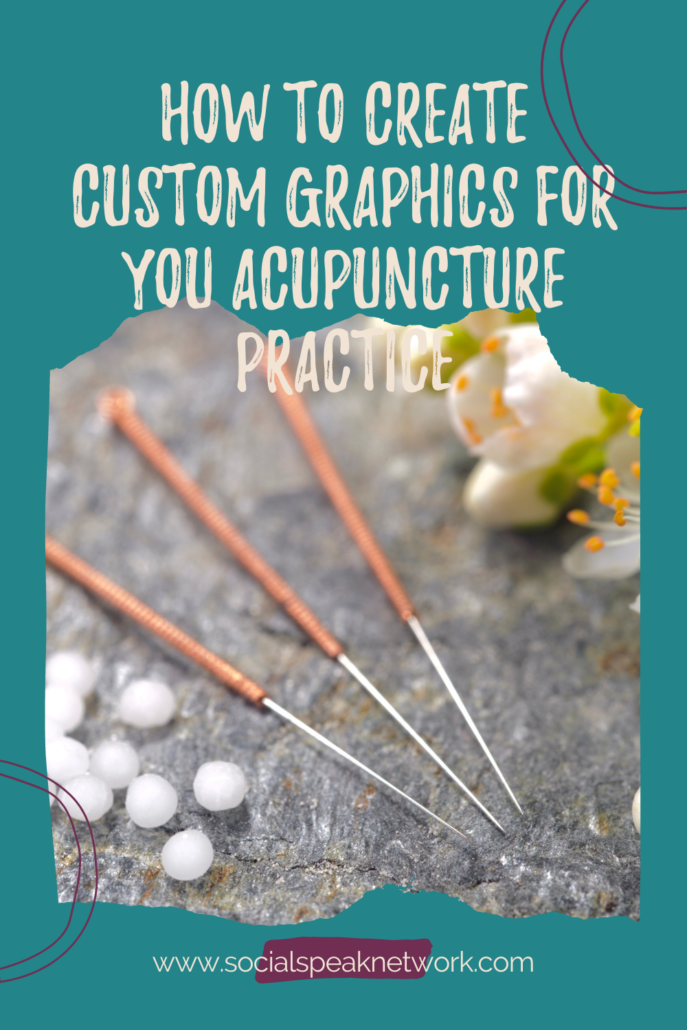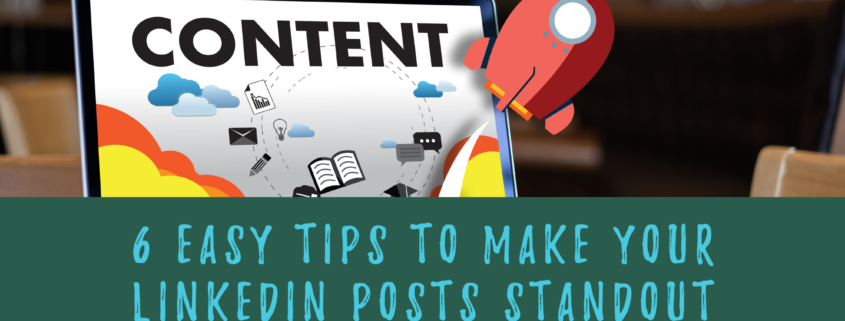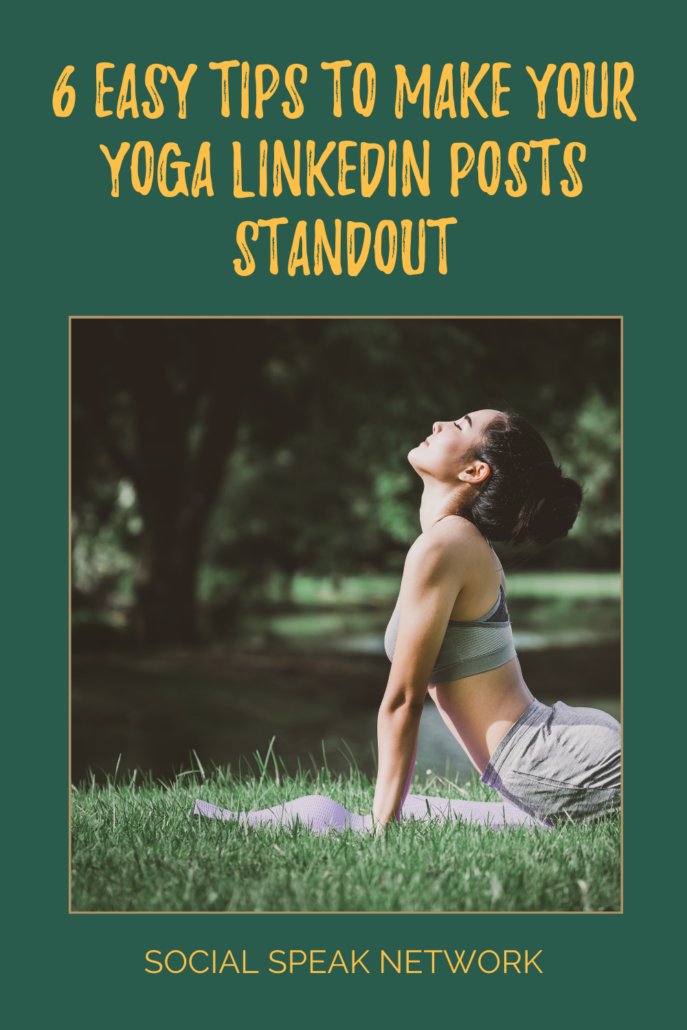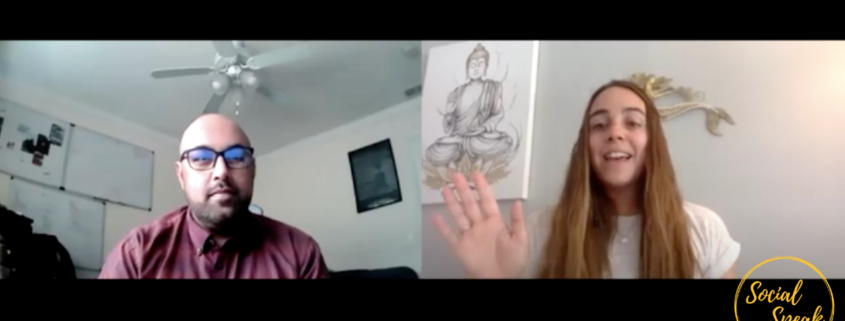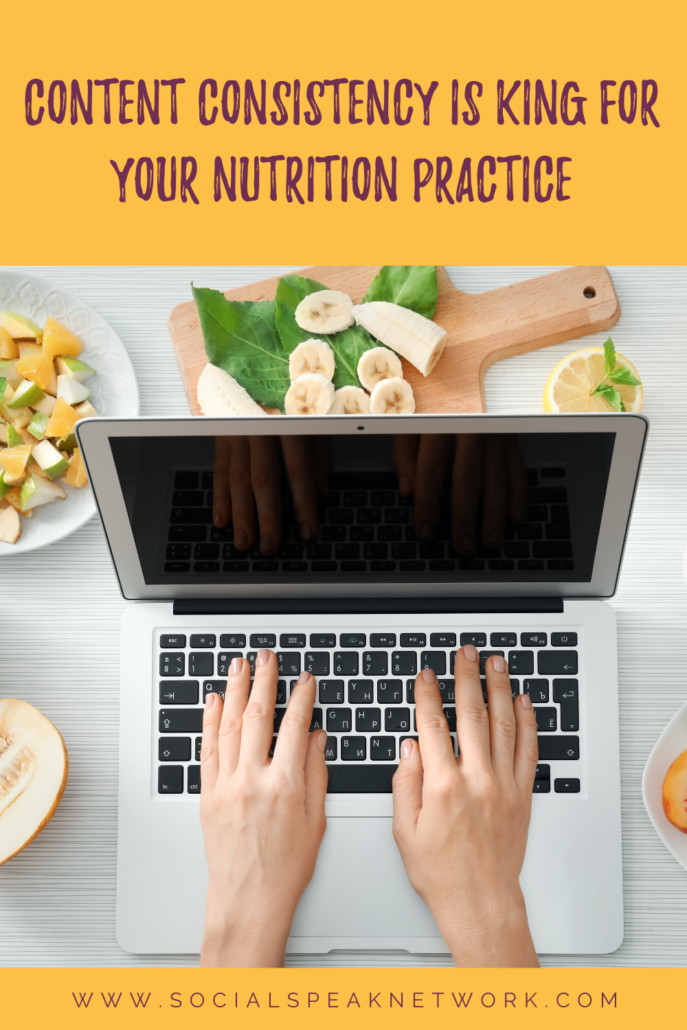Today, I wanted to talk about black hat versus white hat SEO.
Basically, black hat SEO is where you’re doing everything you can, you’re finding loopholes, and you’re just working the system in order to have your website ranked quickly for specific keywords. White hat SEO, on the other hand, is a much more long endgame. You’re not only creating content and doing strategies to please Google, but you also are thinking about that end user and how people are interacting with your website. You’re creating more authentic, is how I view it, content that’s really informative and educational and solving problems.
This then allows you to get those backlinks and really create partnerships with other websites so that they are also linking to you because they see what a valuable resource you’ve created.
With over 7.5 million blog posts published every single day, and 61% of the blogs that are out there publishing more than one blog post per week, SEO really is a long-term strategy that you have to really consistently nurture and build over time. It’s not something where in the first week you’re going to see results. It’s not something in the first month you’re going to see results. Depending on what industry you’re in, what niche you’re in, it could take years to really stand apart from your competition and make sure Google has found you.
Listen to the Digital Marketing Podcast
Always utilizing white hat SEO strategies is a great way to make sure that you consistently are staying on the radar of Google and that they’re not going to ding you for doing something incorrectly and trying to play the system. So let’s just go through a couple of typical black hat versus white hat strategies that we see.
Black Hat SEO Strategies
The first black hat strategy is creating duplicate content.
The second is having invisible text and stuffed keywords.
And let me actually talk a little bit about this invisible text and stuffed keywords.
Way back in the day, maybe seven years ago, we had a client who had hired us to work on their SEO on their website. And we did a review and they were missing a couple of header tags and a couple of keywords, and those mains or traces within the header tags. Their resolution to this was creating a white H1 tag and adding it to every page and listing off all the keywords that we had recommended. They were making sure the keywords were on the website because that’s what people were searching for, but they didn’t want readers to actually see the headers. That is considered a black hat SEO strategy. You should not be doing this. This client wanted to add the content but didn’t want people to see that he had the content on there. So he did it in a not very user friendly way, and it’s something that Google can very clearly see white text, white background. So don’t do this. When you’re writing content, think of variations of the words that people are using, variations of the phrases people are using, rather than, you know, putting that same phrase or keyword in your content multiple times.
The next one, the third one is cloaking or redirecting the user to another site or page.
This is kind of a more advanced strategy, but you want to make sure, again, that that user experience is really there. And then the other one is links from sites with non-relevant content. So this is when you’re going out, you’re getting all the links that you can into your site, but they have nothing to do with your business.
We have a client now who does a fantastic job with helping self-publishers get noticed and ranked on Amazon. If you do want an introduction to her, let’s say you’ve written a novel or a book and you are self-publishing it, feel free to reach out to me. I’ll put you in touch with her.
One of the things that she talks about is this exact same strategy but on Amazon. So if you have a Kindle book, for example, and you have all of your friends, all of your neighbors go on, buy the Kindle book on Amazon and leave a review.
The problem here is that all of these people in your network enjoy reading different things. So Amazon will have no idea of what category your book should be listed in, what type of people should actually be reading the book and enjoying it.
This is the same thing as having links from non-relevant content. You are basically telling Google, you have no idea what niche you’re in, what industry you’re in, and what your content is about.
Another client, a brewery, who’s in the gluten-free industry, he had a cannabis company reach out and the cannabis company was saying they’ve write a blog for him and all they wanted was a link back to their site. This really made no sense whatsoever because then his site would be telling Google they’re related to cannabis, and the cannabis site would be telling Google they were related to beer. Think about this as you’re going out and building these links with other websites.
White Hat SEO Strategies
Now, let’s talk about white hat strategies. These are those long-term strategies that really you’re thinking about your business, you’re thinking about Google, you’re not trying to find loopholes, and you’re thinking about that end user.
The first one is relevant content.
Make sure that you are writing content that is relevant to the needs of your consumer, of your patients, of your practice. You want to make sure that the content you’re putting out there isn’t fluff and that it really is relevant.
Number two, have well-labeled images.
Images should clearly describe what’s going on in the picture, and I often try and relate it to the page as well. Especially if you are taking your own photos and loading them to the website, you want to make sure that these clearly state what they are about. So this is very, very important and it’s very easy to implement, also making sure that you have those alt tags on the images as well.
The third is to build relevant links and references
The next, and this is what we just were talking about with the black hat strategies, it’s building relevant links and references. And so the relevant links and references really show Google what the content is about, and if it’s a high quality website that’s linking to you, that’s even better. The next is complete sentences with good spelling and grammar, I’m sure this will become more and more important. Websites like Grammarly or there are a few AI writing websites, that have done an incredible job making sure that automatically you can tell what’s written properly and what’s not. And so I’m sure, Google will continue to get better at telling what’s broken English or broken Spanish or whatever language you’re speaking, and where is grammar not good, because they want to show people the best content that’s out there.
If you’ve been writing for a long time and you know some of your blogs aren’t that great, you can either go back and edit them, create new versions of them, and redirect the old version to the new version, or even consider taking it down. That’s okay.
The next is making sure that you are following HTML best practices.
For this, if you’re using a website that’s built on Squarespace, WordPress, Shopify, even Wix, typically, you are in good hands. So websites like this, they follow best practices. So I wouldn’t be too worried. Make sure in your content, however, you’re using those header tags and things like that though. And then the last one is having unique and relevant page titles. So make sure each page title refers directly to what is on that page and what people will learn from reading that content.
SEO is one of those things that does take time. You want to make sure that you are trying to consistently get better and better at the content that you’re creating, at the websites that you’re attracting to link back into your site, and if you ever hear somebody talk about a strategy that’s going to work overnight, I would steer clear of it. Maybe it will work overnight this time, but the next Google update, you might see your rankings plummet.
If you have any questions about search engine optimization, white hat versus black hat strategies, even how to track how well you’re doing, head on over to our digital marketing consultation page. I’d be happy to chat, just fill out that request a consultation. Thanks so much and I’ll see you next time.